别具一格,独此一家,原创唯美浪漫情人节表白专辑
不一样的惊喜哦~!(html5,css3,svg)表白爱心代码(复制就可用)(4)
目录
款式四:时光的记忆款

动态图

适用:相片回忆,精简的几句表白文字。
修改使用方法:
1、拷贝完整源代码
保存成index.html文件。具体方法见 原创唯美浪漫情人节表白专辑(1)的介绍。
2、更新时光盒所显示的相片
准备12张图片,大小为500px*500px
挑选6张显示在最外面的图片:
将文件名改为:w1.jpg、w2.jpg、w3.jpg、w4.jpg、w5.jpg、w6.jpg。
挑选6张显示在最里面的图片:
将文件名改为:i1.jpg、i2.jpg、i3.jpg、i4.jpg、i5.jpg、i6.jpg。
将所有图片拷贝到名字为:img的目录中。
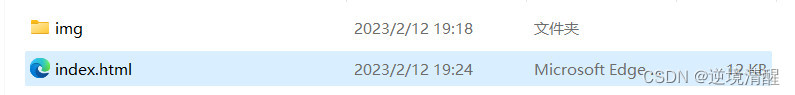
3、写上简短的表白文字
![]()
修改:【有一种路叫做浪漫。。。美好的未来】这几个字----》为你想表白的简短文字
此部分是修改以下显示内容:

4、检验修改表白内容后的效果
双击运行index.html文件,或用浏览器打开index.html文件,即可显示表白效果。
5、打包发送
将你的文件打包成.zip\.rar等通用压缩格式(index.html和img目录一起),发给你喜欢的人,让她(他)解压压缩包后,运行index.html文件即可。
6、完整源代码
<!DOCTYPE html>
<html lang="en" xmlns="http://www.w3.org/1999/xhtml">
<head>
<meta charset="utf-8" />
<link rel="apple-touch-icon" type="image/png" href="https://.png" />
<link rel="shortcut icon" type="image/x-icon" href="https://.ico" />
<link rel="mask-icon" type="image/x-icon" href="https://.svg" color="#111" />
<meta name="逆境清醒2023情人节专辑" content="逆境清醒2023情人节专辑">
<title>时光的记忆款旋转相册 逆境清醒</title>
<link rel="stylesheet" href=".css">
<style>
html {
background: #000;
height: 100%;
}
.body {
position: absolute;
background: #000;
height: 100%;
}
.axdiv {
align-items: center;
justify-content: center;
position: relative;
}
.saysomething {
position: relative;
height: 80px;
padding-top: 30px;
background-image: linear-gradient(to top, #3ab5b0 0%, #3d99be 31%, #56317a 100%);
color: white;
text-align: center;
align-items: center;
justify-content: center;
border: 5px solid white;
}
canvas {
position: absolute;
}
* {
margin: 0;
padding: 0;
color: #FFF;
}
canvas#canvas {
display: block;
background: #000;
}
ul#navigation {
position: absolute;
height: 100%;
top: 0;
right: 0;
text-align: center;
margin-right: 1.6rem;
font-size: 0.8rem;
-webkit-writing-mode: vertical-rl;
-ms-writing-mode: tb-rl;
writing-mode: vertical-rl;
}
ul#navigation > li {
display: inline-block;
}
.wrap {
width: 10px;
height: 10px;
margin: 200px 400px;
position: relative;
align-items: center;
justify-content: center;
}
.cube {
width: 1000px;
height: 400px;
margin: 0 auto;
transform-style: preserve-3d;
transform: rotateX(-30deg) rotateY(-80deg);
-webkit-animation: rotatecube 20s infinite;
animation-timing-function: linear;
align-items: center;
justify-content: center;
}
@-webkit-keyframes rotatecube {
from {
transform: rotateX(0deg) rotateY(0deg)
}
to {
transform: rotateX(360deg) rotateY(360deg)
}
}
.cube div {
position: absolute;
width: 300px;
height: 300px;
//opacity: .8;
opacity: 1;
transition: all .4s;
padding: 20px;
border: 10px solid white;
}
.pic {
width: 300px;
height: 300px;
}
.img {
}
.cube .out_front {
transform: rotateY(0deg) translateZ(180px)
}
.cube .out_back {
transform: translateZ(-180px) rotateY(180deg)
}
.cube .out_left {
transform: rotateY(90deg) translateZ(180px)
}
.cube .out_right {
transform: rotateY(-90deg) translateZ(180px)
}
.cube .out_top {
transform: rotateX(90deg) translateZ(180px)
}
.cube .out_bottom {
transform: rotateX(-90deg) translateZ(180px)
}
.cube span {
display: bloack;
width: 200px;
height: 200px;
position: absolute;
top: 50px;
left: 50px
}
.cube .in_pic {
width: 200px;
height: 200px
}
.cube .in_front {
transform: rotateY(0deg) translateZ(100px)
}
.cube .in_back {
transform: translateZ(-100px) rotateY(180deg)
}
.cube .in_left {
transform: rotateY(90deg) translateZ(100px)
}
.cube .in_right {
transform: rotateY(-90deg) translateZ(100px)
}
.cube .in_top {
transform: rotateX(90deg) translateZ(100px)
}
.cube .in_bottom {
transform: rotateX(-90deg) translateZ(100px)
}
.cube:hover .out_front {
transform: rotateY(0deg) translateZ(400px)
}
.cube:hover .out_back {
transform: translateZ(-400px) rotateY(180deg)
}
.cube:hover .out_left {
transform: rotateY(90deg) translateZ(400px)
}
.cube:hover .out_right {
transform: rotateY(-90deg) translateZ(400px)
}
.cube:hover .out_top {
transform: rotateX(90deg) translateZ(400px)
}
.cube:hover .out_bottom {
transform: rotateX(-90deg) translateZ(400px)
}
</style>
<script>
(function () {
'use strict';
window.addEventListener('load', function () {
var canvas = document.getElementById('canvas');
if (!canvas || !canvas.getContext) {
return false;
}
/********************
Random Number
********************/
function rand(min, max) {
return Math.floor(Math.random() * (max - min + 1) + min);
}
/********************
Var
********************/
var ctx = canvas.getContext('2d');
var X = canvas.width = window.innerWidth;
var Y = canvas.height = window.innerHeight;
var mouseX = X / 2;
var mouseY = Y / 2;
var shapes = [];
var shapeNum = 100;
var angle = 360 / 2;
var radian = angle * Math.PI / 180;
var hsl = rand(0, 360);
/********************
Animation
********************/
window.requestAnimationFrame =
window.requestAnimationFrame ||
window.mozRequestAnimationFrame ||
window.webkitRequestAnimationFrame ||
window.msRequestAnimationFrame ||
function(cb) {
setTimeout(cb, 17);
};
/********************
Shape
********************/
function Shape(ctx, x, y, i) {
this.ctx = ctx;
this.init(x, y, i);
}
Shape.prototype.init = function(x, y, i) {
this.x = x;
this.y = y;
this.i = i;
this.r = 15 * i;
this.a = 1 * i;
this.rad = this.a * Math.PI / 180;
};
Shape.prototype.draw = function() {
var ctx = this.ctx;
ctx.save();
ctx.strokeStyle = 'hsl(' + hsl + ', ' + (100 - this.i) + '%, ' + (100 - this.i) + '%';;
ctx.lineWidth = 0.4;
ctx.translate(this.x, this.y);
ctx.rotate(Math.sin(this.rad * 3));
ctx.translate(-this.x, -this.y);
ctx.beginPath();
ctx.moveTo(Math.sin(this.rad) * 100 + Math.sin(radian * 1) * this.r + this.x, Math.cos(this.rad) * 100 + Math.cos(radian * 1) * this.r + this.y);
ctx.lineTo(Math.sin(this.rad) * 100 + Math.sin(radian * 2) * this.r + this.x, Math.cos(this.rad) * 100 + Math.cos(radian * 2) * this.r + this.y);
ctx.lineTo(Math.sin(this.rad) * 100 + Math.sin(radian * 3) * this.r + this.x, Math.cos(this.rad) * 100 + Math.cos(radian * 3) * this.r + this.y);
ctx.closePath();
ctx.stroke();
ctx.restore();
};
Shape.prototype.updateParams = function() {
this.a += 1;
this.rad = this.a * Math.PI / 180;
};
Shape.prototype.resize = function() {
this.x = X / 2;
this.y = Y / 2;
};
Shape.prototype.render = function(i) {
this.updateParams();
this.draw();
};
for (var i = 0; i < shapeNum; i++) {
var s = new Shape(ctx, X / 2, Y / 2, i);
shapes.push(s);
}
/********************
Render
********************/
function render() {
//ctx.clearRect(0, 0, X, Y);
ctx.globalCompositeOperation = "darken";
ctx.globalAlpha = 0.05;
ctx.fillStyle = "rgb(0,0,0)";
ctx.fillRect(0, 0, X, Y);
ctx.globalCompositeOperation = "source-over";
ctx.globalAlpha = 1;
for (var i = 0; i < shapes.length; i++) {
shapes[i].render(i);
}
requestAnimationFrame(render);
}
render();
/********************
Color
********************/
function changeColor() {
var time = rand(1000, 5000);
hsl = rand(0, 360);
setTimeout(changeColor, time);
}
changeColor();
/********************
Event
********************/
function onResize() {
X = canvas.width = window.innerWidth;
Y = canvas.height = window.innerHeight;
for (var i = 0; i < shapes.length; i++) {
shapes[i].resize();
}
}
window.addEventListener('resize', function(){
onResize();
});
canvas.addEventListener('wheel', function(e){
for (var i = 0; i < shapes.length; i++) {
shapes[i].r += e.deltaY / 10;
}
}, false);
var touchStartY;
var touchMoveY;
var touchEndY;
canvas.addEventListener('touchstart', function(e) {
var touch = e.targetTouches[0];
touchStartY = touch.pageY;
}, false);
canvas.addEventListener('touchmove', function(e) {
var touch = e.targetTouches[0];
touchMoveY = touch.pageY;
touchEndY = touchStartY - touchMoveY;
for (var i = 0; i < shapes.length; i++) {
shapes[i].r -= touchEndY / 10;
}
}, false);
canvas.addEventListener('touchend', function(e) {
touchStartY = null;
touchMoveY = null;
touchEndY = null;
}, false);
});
// Author
console.log('File Name / eyesight.js\nCreated Date / Jun 28, 2020\nAuthor / Toshiya Marukubo\nTwitter / https://twitter.com/toshiyamarukubo');
})();
</script>
</head>
<body>
<canvas id="canvas" width="1519" height="746"></canvas>
<div class="axdiv">
<div class="saysomething"><h1>有一种路叫做浪漫,那里有你给我美好的未来。</h1></div>
</div>
<div class="wrap">
<div class="cube">
<div class="out_front"><img src="img/w1.jpg" class="pic" /></div>
<div class="out_back"><img src="img/w2.jpg" class="pic"></div>
<div class="out_left"><img src="img/w3.jpg" class="pic"></div>
<div class="out_right"><img src="img/w4.jpg" class="pic"></div>
<div class="out_top"><img src="img/w5.jpg" class="pic"></div>
<div class="out_bottom"><img src="img/w6.jpg" class="pic"></div>
<span class="in_front"><img src="img/i1.jpg" class="in_pic"></span>
<span class="in_back"><img src="img/i2.jpg" class="in_pic"></span>
<span class="in_left"><img src="img/i3.jpg" class="in_pic"></span>
<span class="in_right"><img src="img/i4.jpg" class="in_pic"></span>
<span class="in_top"><img src="img/i5.jpg" class="in_pic"></span>
<span class="in_bottom"><img src="img/i6.jpg" class="in_pic"></span>
</div>
</div>
</body>
</html>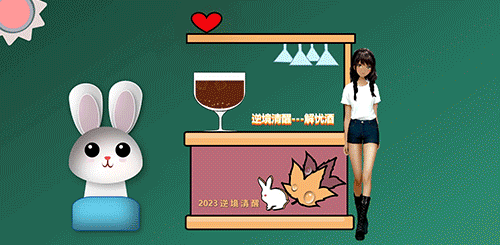

| 原创唯美浪漫情人节表白专辑(1) |
| 原创唯美浪漫情人节表白专辑(2) |
| 原创唯美浪漫情人节表白专辑(3) |
| 原创唯美浪漫情人节表白专辑(4) |
推荐阅读:
 | ||
|
| 2023年春节祝福第二弹——送你一只守护兔,让它温暖每一个你【html5 css3】画会动的小兔子 | |
| 25 |
| 2023春节祝福系列第一弹(放飞祈福孔明灯,祝福大家身体健康)(附完整源代码及资源免费下载) |
| 24 |
| |
| 23 |
| |
| 22 |
| |
| 21 |
| python爱心源代码集锦 |
| 20 |
| 巴斯光年python turtle绘图__附源代码 |
| 19 |
| Three.js实例详解___旋转的精灵女孩(附完整代码和资源) |
| 18 |
| |
| 17 |
| |
| 16 |
| |
| 15 |
| |
| 14 |
| |
| 13 |
| |
| 12 |
| |
| 11 |
| 用代码写出浪漫__合集(python、matplotlib、Matlab、java绘制爱心、玫瑰花、前端特效玫瑰、爱心) |
| 10 |
| |
| 9 |
| |
| 8 |
| |
| 7 |
| |
| 6 |
| |
| 5 |
| |
| 4 |
| |
| 3 |
| |
| 2 |
| |
| 1 |
|








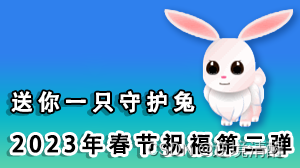












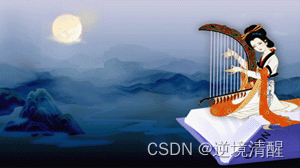




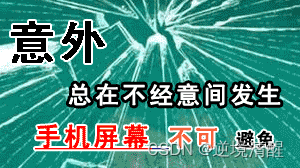
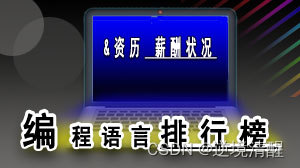





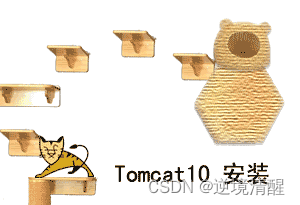
















 被折叠的 条评论
为什么被折叠?
被折叠的 条评论
为什么被折叠?










