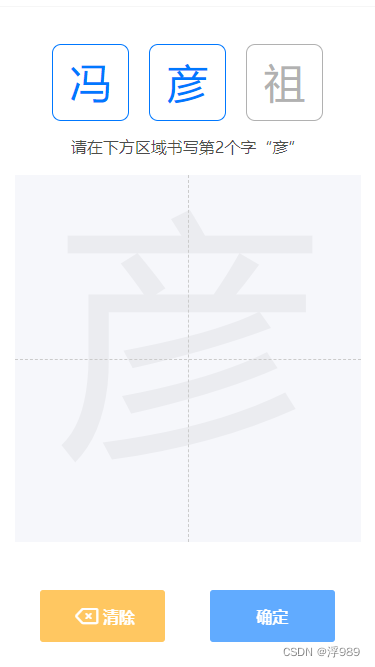
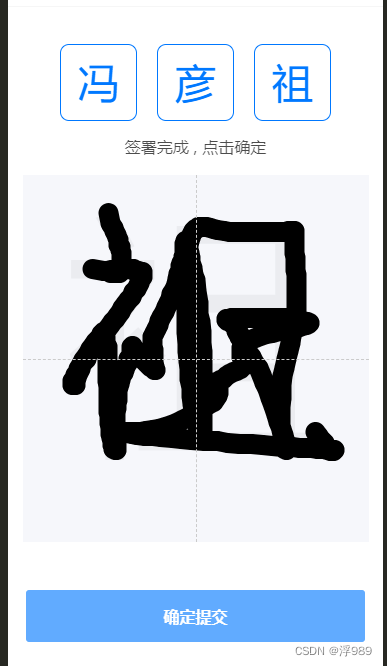
<template>
<view class="box">
<titleSign title='手写签名'></titleSign>
<view class="title-name">
<view class="name-item" v-for="(item , i) in nameList" :key="i" :class="{selected:num===i||item.type}">
{{item.value}}
</view>
</view>
<view class="prompt" v-if="complete">签署完成 , 点击确定</view>
<view class="prompt" v-else>请在下方区域书写第{{num+1}}个字“{{this.nameList[num].value}}”</view>
<canvas class="mycanvas" id="mycanvas" canvas-id="mycanvas" disable-scroll @touchstart="touchstart"
@touchmove="touchmove" @touchend="touchend" :style="{ zIndex:(complete ? '-1 ': '20')}">
<view class="border"></view>
<view class="borders"></view>
</canvas>
<view class="footer">
<view class="right" v-if="!complete" @click="clear">
<u-icon name="backspace" color="#fff" size="32"></u-icon>
<view>清除</view>
</view>
<view class="left" v-if="!complete" @click="finish">确定</view>
<view class="left" v-else style="width: 100%;" @click="clear">确定提交</view>
</view>
</view>
</template>
<script>
var xhr = new XMLHttpRequest();
var x = 20;
var y = 20;
export default {
data() {
return {
sourceImage: '',
ctx: '', //绘图图像
points: [], //路径点集合
pointsList: [], //回显路径合集
timer: null,
nameList: [],
num: 0,
complete: false,
token: ''
}
},
onLoad() {
this.init()
},
mounted() {
this.drawName(this.nameList[this.num].value)
},
methods: {
init() {
const str = '冯彦祖'
this.nameList = (str.split('')).map(item => {
return item = {
value: item,
type: false
}
})
this.ctx = uni.createCanvasContext("mycanvas", this); //创建绘图对象
//设置画笔样式
this.ctx.lineWidth = 20;
this.ctx.lineCap = "round"
this.ctx.lineJoin = "round"
},
// 绘制标准签名
drawName(name) {
const dom = document.querySelector('.mycanvas')
let context = uni.createCanvasContext('mycanvas')
context.setFillStyle('#ebecf0') //文字颜色:默认黑色
context.textAlign = 'center'
context.textBaseline = "middle";
context.font = 'normal 260px 微软雅黑'; // 字体样式
context.fillText(name, dom.clientWidth / 2, dom.clientHeight / 2);
context.draw()
var that = this
//生成base64格式图片
uni.canvasToTempFilePath({
canvasId: 'mycanvas',
fileType: 'jpg',
quality: 1, //图片质量
success(res) {
that.sourceImage = res.tempFilePath
}
})
},
//触摸开始,获取到起点
touchstart(e) {
let startX = e.changedTouches[0].x;
let startY = e.changedTouches[0].y;
let startPoint = {
X: startX,
Y: startY
};
this.points.push(startPoint);
this.ctx.beginPath();
},
touchmove(e) {
let moveX = e.changedTouches[0].x;
let moveY = e.changedTouches[0].y;
let movePoint = {
X: moveX,
Y: moveY
};
this.points.push(movePoint); //存点
let len = this.points.length;
if (len >= 2) {
this.draw(); //绘制路径
}
},
touchend() {
this.points = [];
},
draw() {
this.pointsList.push(JSON.parse(JSON.stringify(this.points)))
let point1 = this.points[0]
let point2 = this.points[1]
this.points.shift()
this.ctx.moveTo(point1.X, point1.Y)
this.ctx.lineTo(point2.X, point2.Y)
this.ctx.stroke()
this.ctx.draw(true)
},
//清空画布
clear() {
// this.DocEditor()
let that = this;
uni.getSystemInfo({
success: function(res) {
let canvasw = res.windowWidth;
let canvash = res.windowHeight;
that.ctx.clearRect(0, 0, canvasw, canvash);
that.ctx.draw(true);
that.pointsList = []
},
})
this.drawName(this.nameList[this.num].value)
},
//完成绘画并保存到本地
finish() {
if (this.pointsList.length == 0) {
uni.showToast({
title: '标题....',
duration: 2000,
icon: "none"
});
return;
}
let that = this
uni.canvasToTempFilePath({
canvasId: 'mycanvas',
fileType: 'jpg',
quality: 1, //图片质量
success(res) {
// console.log(res.tempFilePath)
that.nextTo(res.tempFilePath)
}
})
},
nextTo(path) {
if (this.num === this.nameList.length - 1) {
uni.hideLoading();
return this.complete = true
}
this.nameList[this.num].type = true
this.num++
this.clear()
this.drawName(this.nameList[this.num].value)
}
},
}
</script>
<style lang="scss" scoped>
.box {
padding-bottom: 51rpx;
}
.selected {
color: #0078ff !important;
border-color: #0078ff !important;
}
.title-name {
margin: 75rpx 104rpx 31rpx;
display: flex;
flex-wrap: wrap;
gap: 31rpx 40rpx;
.name-item {
width: 150rpx;
height: 150rpx;
background: #FFFFFF;
border-radius: 18rpx;
border: 1px solid #b1b1b1;
font-size: 82rpx;
text-align: center;
line-height: 150rpx;
color: #b1b1b1;
}
}
.prompt {
margin-bottom: 36rpx;
text-align: center;
font-size: 32rpx;
font-weight: 400;
color: rgba(0, 0, 0, 0.7);
}
.mycanvas {
margin: 0 auto;
// width: calc(100vw - 56rpx);
width: 693rpx;
height: 734rpx;
background-color: #F6F7FB;
.border,
.borders {
pointer-events: none;
position: absolute;
}
.border {
width: 50%;
height: 100%;
border-right: 1px dashed #cbcbcb;
}
.borders {
width: 100%;
height: 50%;
border-bottom: 1px dashed #cbcbcb;
}
}
.footer {
margin-top: 96rpx;
padding: 0 37rpx;
font-size: 32rpx;
height: 104rpx;
display: flex;
border-radius: 6rpx;
justify-content: space-around;
align-items: center;
.left,
.right {
display: flex;
justify-content: center;
align-items: center;
width: 250rpx;
height: 104rpx;
border-radius: 6rpx;
text-align: center;
font-weight: bold;
color: white;
opacity: 0.62
}
.left {
background: #0078FF;
}
.right {
background: orange;
}
}
</style>





















 671
671











 被折叠的 条评论
为什么被折叠?
被折叠的 条评论
为什么被折叠?








