<template>
<div :id="echartsId" style="width: 100%"></div>
</template>
<script setup>
import { onMounted, ref, defineProps, watch, defineEmits, onUnmounted } from 'vue'
import * as echarts from 'echarts'
const emit = defineEmits(['openDialog'])
const props = defineProps({
// id
echartsId: {
type: String,
default: 'echartsId',
},
// 切换重新渲染
echartsBool: {
type: Boolean,
default: null,
},
// y轴数据上面的名字
yAxisJsonName: {
type: String,
default: '单位:个数',
},
// y轴字体样式
nameTextStyle: {
type: Object,
default: () => {
return {
color: '#fff',
fontSize: 14,
fontWeight: 400,
verticalAlign: 'bottom',
// 左上字体位置
padding: [0, -20, 10, 20],
fontFamily: 'PingFang SC',
}
},
},
// y轴字体样式
nameTextStyleTwo: {
type: Object,
default: () => {
return {
color: '#fff',
fontSize: 14,
fontWeight: 400,
verticalAlign: 'bottom',
// 左上字体位置
padding: [0, 20, 10, -20],
fontFamily: 'PingFang SC',
}
},
},
// 主体宽度
barWidth: {
type: String,
default: '40',
},
// dataListLength 大小==长度约束柱状宽度 定时器==个数 两个不会同时出现大小暂时不用
dataListLength: {
type: Number,
default: 6,
},
// x轴展示的名字
xAxisJson: {
type: Array,
default: () => {
return []
},
},
//y轴的展示名字
yAxisJson: {
type: Array,
default: () => {
return []
},
},
// data展示数据
dataJson: {
type: Object,
default: () => {
return []
// return [
// [10, 20, 30, 5, 8],
// [8, 10, 0, 30, 5],
// [30, 5, 0, 10, 20],
// [20, 30, 0, 8, 10],
// [5, 8, 10, 20, 30],
// ]
},
},
// legend方向
legendDirection: {
type: Object,
default: () => {
return {
bottom: '0',
top: '0',
left: '0',
right: '0',
}
},
},
// grid方向
gridDirection: {
type: Object,
default: () => {
return {
bottom: '10%',
top: '25%',
right: '6%',
left: '6%',
}
},
},
// 柱体颜色 定义的是左右渐变 ,如果不需要传过来一样的就好了
barColorArray: {
type: Object,
default: () => {
return {
// 从左到右
colorArr1: ['#0E3C69', '#0E336E', '#5433FF', '#20BDFF'],
colorArr2: ['#FE8C00', '#FE8C00', '#FE8C00', '#F83600'],
colorArr3: ['#2CA6A6', '#2CA6A6', '#43E3E3', '#247C7D'],
colorArr4: ['#18D4A0', '#18D4A0', '#AAFFA9', '#11FFBD'],
colorArr5: ['#823CF4', '#823CF4', '#823CF4', '#D015E0'],
}
},
},
// 顶片颜色 同柱体颜色一样
upColorArray: {
type: Object,
default: () => {
return {
colorArr1: ['#2484BA', '#2484BA', '#2D9DD6', '#2D9DD6'],
colorArr2: ['#FDB600', '#FDB600', '#FDB600', '#FDB600'],
colorArr3: ['#44E6E6', '#44E6E6', '#44E6E6', '#44E6E6'],
colorArr4: ['#1DF9BC', '#1DF9BC', '#1DF9BC', '#1DF9BC'],
colorArr5: ['#6515E8', '#6515E8', '#6515E8', '#6515E8'],
}
},
},
// 底部颜色
bottomColorArray: {
type: Array,
default: () => {
return []
},
},
// 开启底部颜色不
openBottomColor: {
type: Boolean,
default: false,
},
// 类型判断 ==>整改率==line
zglType: {
type: String,
default: '',
},
formatterParams: {
type: Array,
default: [
{ name: '隐患事件督办', color: '#455AFF' },
{ name: '不安全事件督办', color: '#FC7A00' },
{ name: '风险督办', color: '#8AFFAD' },
{ name: '重大作业督办', color: '#3BCCCD' },
{ name: '其他', color: '#AF24E8' },
],
},
})
//组织颜色
let setColor = function (colorArr) {
let color = {
type: 'linear',
x: 0,
x2: 1,
y: 0,
y2: 0,
/* 此处决定阴暗面 若为横向柱状图则x,y轴调换
x: 0,
x2: 0,
y: 0,
y2: 1, */
colorStops: [
{
offset: 0,
color: colorArr[0],
},
{
offset: 0.5,
color: colorArr[1],
},
{
offset: 1,
color: colorArr[2],
},
{
offset: 0.5,
color: colorArr[3],
},
],
}
return color
}
// 设置每一项的叠加总数,方便serve的顶部渲染
const upStack = ref({
upStackArr1: [],
upStackArr2: [],
upStackArr3: [],
upStackArr4: [],
upStackArr5: [],
})
const serveStack = () => {
const stackLength = props.dataJson.length
for (let i = 0; i < stackLength; i++) {
const currentStackArr = props.dataJson[i]
let sumArr = []
if (i === 0) {
sumArr = currentStackArr
} else {
const prevStackArr = upStack.value[`upStackArr${i}`]
sumArr = currentStackArr.map((value, index) => value + prevStackArr[index])
}
upStack.value[`upStackArr${i + 1}`] = sumArr
}
}
const series = ref([])
const bf_series = ref([])
const actionSeries = () => {
series.value = []
props.yAxisJson?.forEach((el, index) => {
if (el == '整改率' || el == '评价率') {
series.value.push(
// 线体
{
type: 'line',
name: el,
data: props.dataJson[index], //Y轴上的高度
smooth: true,
yAxisIndex: 1,
tooltip: {
valueFormatter: function (value) {
return value + ' %'
},
},
}
)
} else {
// stack: 'total', 堆叠字段
series.value.push(
// 柱体
{
z: 1,
type: 'bar',
name: el,
barGap: '15%', //相邻柱子间距
itemStyle: {
borderRadius: [0, 0, 0, 0], //柱子四周圆角
color: setColor(props.barColorArray[`colorArr${index + 1}`]), //柱子左右颜色(深,浅)
},
data: props.dataJson[index], //Y轴上的高度
// 做了滚动暂时不用了
// barWidth: props.dataJson[0]?.length > props.dataListLength ? props.barWidth : '40',
barWidth: '40',
// barWidth:props.barWidth,
stack: 'total',
},
// 每一个柱体的顶部
{
z: 3,
name: el,
type: 'pictorialBar',
symbolPosition: 'end',
data: upStack.value[`upStackArr${index + 1}`], //此数据对应顶部组件
symbol: 'diamond',
symbolOffset: ['0%', '-50%'],
// 做了滚动暂时不用了
// symbolSize: computedBarWidth(),
symbolSize: [40 - 4, (10 * (40 - 10)) / 40],
itemStyle: {
normal: {
borderColor: props.upColorArray[`colorArr${index + 1}`][2],
borderWidth: 1, //加上棱角分明
color: setColor(props.upColorArray[`colorArr${index + 1}`]), //柱子左右颜色(深,浅)
},
},
tooltip: {
show: false,
},
stack: 'total',
}
)
}
})
// 底部 暂时不需要
if (props.openBottomColor) {
series.value.push({
z: 2,
name: '柱子1',
type: 'pictorialBar',
data: [0, 0, 0, 0, 0], //此数据对应底部组件
symbol: 'diamond', //底部组件形状,不写默认为椭圆
symbolOffset: ['0%', '50%'], //与柱子的偏移角度
symbolSize: [25, 10], //底面[宽,高]
itemStyle: {
normal: {
color: setColor(props.bottomColorArray), //底面左右颜色(深,浅)
},
},
tooltip: {
show: false,
},
stack: 'total',
})
}
bf_series.value = series.value
}
var option = {
dataZoom: [
{
show: false, // 是否显示滑动条
xAxisIndex: 0, // 表示从X轴的零刻度线开始的
startValue: 0, // 数据窗口范围的起始数值
endValue: props.dataListLength - 1, // 数据窗口范围的结束数值(一次性展示几个)
},
],
tooltip: {
trigger: 'axis',
axisPointer: {
type: 'shadow',
},
formatter: function (params) {
var tooltipContent = '' // 初始化 tooltip 内容字符串
let all = 0
params.forEach((item) => {
if (props.zglType == 'zgl') {
if (item.seriesName == '未治理数' || item.seriesName == '已治理数') all += item.value
} else if (props.zglType == 'pjl') {
if (
item.seriesName == '未评价数' ||
item.seriesName == '已评价数' ||
item.seriesName == '已关闭数'
)
all += item.value
} else all += item.value
})
tooltipContent += `<div class='tooltipContent'>${
props.zglType == 'zgl' ? '汇总数' : props.zglType == 'pjl' ? '评价总数' : '总数'
}:<span style='color:#FF3A3A'>${all}</span></div>`
params.forEach((item) => {
props.formatterParams.forEach((el) => {
if (item.seriesName == el.name) {
tooltipContent += `<div class='tooltipContent'>${item.seriesName}:<span style='color:${
el.color
}'>${item.value + ''}${el.unit ? el.unit : ''}</span></div>`
}
})
})
return "<div class='tooltipBox'>" + tooltipContent + '</div>' // 返回自定义的 tooltip 内容
},
// 自定义 tooltip 的样式
extraCssText:
'width: 120px;height: 140px;padding:0;margin:0 ;background: #0A1A34;border: 1px solid #59AFF9B4;box-shadow: 0px 1px 12px 0px #03FBFFA6 inset;',
},
legend: {
show: true,
data: props.yAxisJson,
selectedMode: true,
textStyle: {
color: '#fff',
fontSize: '14',
},
top: props.legendDirection.top,
bottom: props.legendDirection.bottom,
left: props.legendDirection.left,
right: props.legendDirection.right,
},
grid: {
right: props.gridDirection.right,
top: props.gridDirection.top,
bottom: props.gridDirection.bottom,
left: props.gridDirection.left,
},
xAxis: {
type: 'category',
axisLabel: {
color: '#FFFFFF',
},
axisLine: {
show: true,
lineStyle: {
color: '#1B3F66',
},
},
axisTick: {
show: false,
},
data: props.xAxisJson,
},
yAxis: [],
series: [],
}
// legend 监听处理的事
const legendselectAction = (selected_false_name) => {
let indexArray = []
let bf_upStack = JSON.parse(JSON.stringify(upStack.value))
// 找到名字下标
selected_false_name.forEach((el) => {
indexArray.push(props.yAxisJson.indexOf(el))
})
// 找到下标一致的数据,对其他的数据进行相减得到新的up数据
indexArray.forEach((el) => {
// 找到对应需要减的下标
for (let index = el + 1; index < 5; index++) {
const currentStackArr = props.dataJson[el]
// bf_upStack[`upStackArr${index}`] = [];
var sy = []
// 遍历数组,对应下标进行相减
for (var i = 0; i < bf_upStack[`upStackArr${index + 1}`].length; i++) {
sy.push(bf_upStack[`upStackArr${index + 1}`][i] - currentStackArr[i])
}
bf_upStack[`upStackArr${index + 1}`] = sy
}
})
// 重新赋值server
props.yAxisJson.forEach((el, index) => {
series.value.forEach((item) => {
if (el == item.name && item.type != 'bar' && item.type != 'line') {
item.data = bf_upStack[`upStackArr${index + 1}`]
}
})
})
}
// y轴的维度有几个
let yAxis = {
y1: {
name: props.yAxisJsonName,
nameTextStyle: props.nameTextStyle,
type: 'value',
max: props.yAxisJson.max,
position: 'left',
// 字体样式
axisLabel: {
formatter: '{value}',
color: '#fff', //更改坐标轴文字颜色
fontSize: 12, //更改坐标轴文字大小
},
axisLine: {
show: true,
lineStyle: {
color: '#1B3F66',
},
},
splitLine: {
show: true,
lineStyle: {
type: 'dashed', // 将轴线设置为虚线
color: '#35414C',
},
},
},
y2: {
type: 'value',
name: '单位:比例',
max: 100,
position: 'right',
// 字体样式
axisLabel: {
formatter: '{value}',
color: '#fff', //更改坐标轴文字颜色
fontSize: 12, //更改坐标轴文字大小
},
axisLine: {
show: true,
lineStyle: {
color: '#1B3F66',
},
},
splitLine: {
show: true,
lineStyle: {
type: 'dashed', // 将轴线设置为虚线
color: '#35414C',
},
},
nameTextStyle: props.nameTextStyleTwo,
},
}
let timer = '' // 定时器
const stopAnimation = () => {
clearInterval(timer)
timer = null
}
// 通过props.dataJson[0] 进行长度判断是否滚动
const startAnimation = () => {
timer = setInterval(() => {
// 每次向后滚动一个,最后一个从头开始
if (option.dataZoom[0].endValue === props.dataJson[0]?.length - 1) {
option.dataZoom[0].startValue = 0 // 数据窗口范围的起始数值
option.dataZoom[0].endValue = props.dataListLength - 1 // 数据窗口范围的结束数值
} else {
option.dataZoom[0].startValue = option.dataZoom[0].startValue + 1 // 数据窗口范围的起始数值
option.dataZoom[0].endValue = option.dataZoom[0].endValue + 1 // 数据窗口范围的结束数值
}
chart.setOption(option)
}, 3000)
}
const initData = () => {
// 设置每一项的叠加总数,
serveStack()
// 对series进行处理
actionSeries()
option.xAxis.data = []
option.legend.data = []
option.xAxis.data = props.xAxisJson
option.legend.data = props.yAxisJson
option.series = series.value
option.yAxis = []
option.yAxis.push(yAxis.y1)
// 如果有整改率和评价率的就要一个y2比例维度
if (props.zglType == 'zgl' || props.zglType == 'pjl') {
option.yAxis.push(yAxis.y2)
}
chart.setOption(option, true)
// 统计维度x轴为公司和数据长度大于设置的长度的才开启滚动
if (props.dataJson[0]?.length > props.dataListLength - 1) {
startAnimation()
}
}
let chart = ''
onMounted(() => {
const chartDom = document.getElementById(`${props.echartsId}`)
chart = echarts.init(chartDom)
initData()
// 监听 legend 的点击事件
chart.on('legendselectchanged', function (params) {
let selected_false_name = []
for (const key in params.selected) {
const element = params.selected[key]
// 找到为false的name
if (!element) {
selected_false_name.push(key)
}
}
legendselectAction(selected_false_name)
option.series = series.value
chart.setOption(option, false)
})
chart.on('click', function (params) {
emit('openDialog', params)
})
})
onUnmounted(() => {
stopAnimation()
})
watch(
() => props.echartsBool,
(newValue, oldValue) => {
// 清除之前的视图
chart.clear()
stopAnimation()
initData()
},
{ deep: true }
)
const computedBarWidth = () => {
// 如果x轴长度小于4都是固定宽度,大于4后才会动态宽度
if (props.zglType && props.dataJson[0]?.length > props.dataListLength) {
return ['50%', '8%']
} else if (props.zglType) {
return [40 - 4, (10 * (40 - 10)) / 40]
} else {
return [props.barWidth - 4, (10 * (props.barWidth - 10)) / props.barWidth]
}
}
</script>
<style>
.tooltipContent {
color: #99afcc;
text-align: left;
font-size: 14px;
span {
font-size: 14px;
margin-left: 10px;
}
}
.tooltipBox {
width: 155px;
height: 178px;
background: url('~@/assets/digitalSafetySupervisionBigData/echartsColumnarbody_tooltip_bg.png')
center/155px 178px;
margin: -10px;
padding: 20px;
}
</style>
展示效果:目前是上面代码根据数量的多少进行一个重复渲染,因为这种方案不会让柱体宽度缩小影响观看效果,当然,上面代码也有跟随数量的多少进行宽度的变化,注释没删。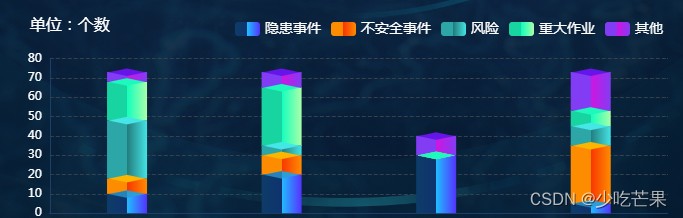
问题点:当某项数据为0的时候,顶部颜色不匹配,希望大佬看见能帮忙解决





















 521
521

 被折叠的 条评论
为什么被折叠?
被折叠的 条评论
为什么被折叠?








