计算检材 4-A.rar 的 MD5(128bit)校验值。(答案格式: 字母大写)

请写出镜像中系统(用户名: root 密码: btLUN5Tb)的操作系统版本名称;(答案格式: redhat; 小写、不带空格、特殊字符及版本号)
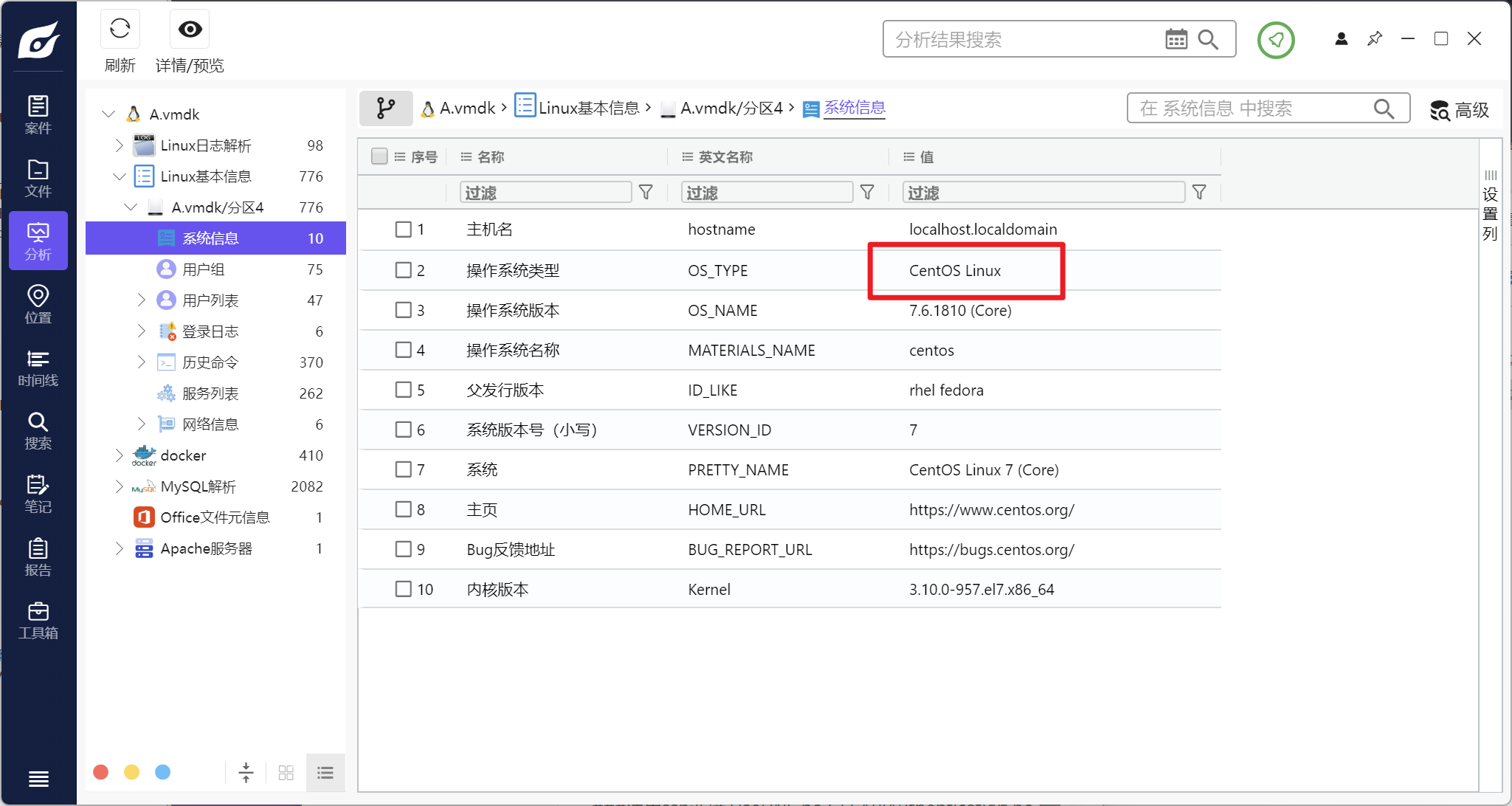
也可以仿真来看
sed -i 's/GSSAPIAuthentication yes/GSSAPIAuthentication no/' /etc/ssh/sshd_config
sed -i 's/#UseDNS yes/UseDNS no/' /etc/ssh/sshd_config
sed -i 's/#PermitRootLogin yes/PermitRootLogin yes/' /etc/ssh/sshd_config
service sshd restart
比武时可以使用
[root@localhost ~]# cat /etc/centos-release && cat /etc/redhat-release && cat /etc/issue
CentOS Linux release 7.6.1810 (Core)
CentOS Linux release 7.6.1810 (Core)
\S
Kernel \r on an \m
默认启动得图形界面改为字符界面
systemctl set-default multi-user.target
reboot
请写出系统搭建的集群中 namenode 节点的 id 是什么。(答案格式: 取前 12 位例 0123456789ab)
火眼看到了 docker 里面有,起一下
[root@localhost ~]# docker ps --no-trunc
CONTAINER ID IMAGE COMMAND CREATED STATUS PORTS NAMES
ecb42063a46cb07c610765ed5691ef30b9390171900a7f445f2b2b9b412fdd1e centos/hbase-cluster "/etc/bootstrap.sh -d" 23 months ago Up 6 seconds datanode2
db8d88d9c6e7a36a9a69a57b46ed5f355bae64b22db8fd22c0ce1eca9c50833a centos/hbase-cluster "/etc/bootstrap.sh -d" 23 months ago Up 5 seconds datanode1
99131b4891b0197e6baa7e256281a338bd1e189530c05b5fe5f5771c643c5362 centos/hbase-cluster "/etc/bootstrap.sh -dmaster" 23 months ago Up 5 seconds namenode
一个主节点,两个子节点,检查一下
"Env": [
"PATH=/usr/local/sbin:/usr/local/bin:/usr/sbin:/usr/bin:/sbin:/bin:/usr/java/default/bin",
"JAVA_HOME=/usr/java/default",
"HADOOP_PREFIX=/usr/local/hadoop",
"HADOOP_COMMON_HOME=/usr/local/hadoop",
"HADOOP_HDFS_HOME=/usr/local/hadoop",
"HADOOP_MAPRED_HOME=/usr/local/hadoop",
"HADOOP_YARN_HOME=/usr/local/hadoop",
"HADOOP_CONF_DIR=/usr/local/hadoop/etc/hadoop",
"YARN_CONF_DIR=/usr/local/hadoop/etc/hadoop",
"BOOTSTRAP=/etc/bootstrap.sh"
],
这些环境变量可能会用到
进去看他 history
[root@namenode /]# history
1 cat /etc/bootstrap.sh
2 clear
3 l s-l
4 cd /tmp
5 cat hosts
6 vi hosts
7 clear
8 ifconfig
9 ls -l
10 clear
11 ls
12 cd name
13 ls
14 cd current/
15 ls
16 clear
17 cd
18 df -h
19 clear
查看/etc/bootstrap.sh ,也印证了主节点和子节点
if [[ $1 == "-dmaster" ]]; then
echo "waiting for datanode..."
sleep 1;
echo "I am master"
echo "Start DFS:"
$HADOOP_PREFIX/sbin/start-dfs.sh
echo "Start YARN"
$HADOOP_PREFIX/sbin/start-yarn.sh
sleep 1
/usr/local/hadoop/bin/hdfs dfsadmin -report
while true; do sleep 1000; done
fi
if [[ $1 == "-d" ]]; then
echo "I am datanode"
while true; do sleep 1000; done
fi
if [[ $1 == "-bash" ]]; then
/bin/bash
fi
跟着他的history一步一步跟下来
[root@namenode /]# cat /tmp/hosts
127.0.0.1 localhost
172.20.0.2 namenode
172.20.0.3 datanode1
172.20.0.4 datanode2
[root@namenode /]# ping -c 4 datanode1 && ping -c 4 datanode2
PING datanode1 (172.20.0.3) 56(84) bytes of data.
64 bytes from datanode1 (172.20.0.3): icmp_seq=1 ttl=64 time=0.117 ms
64 bytes from datanode1 (172.20.0.3): icmp_seq=2 ttl=64 time=0.106 ms
64 bytes from datanode1 (172.20.0.3): icmp_seq=3 ttl=64 time=0.093 ms
64 bytes from datanode1 (172.20.0.3): icmp_seq=4 ttl=64 time=0.065 ms
--- datanode1 ping statistics ---
4 packets transmitted, 4 received, 0% packet loss, time 3000ms
rtt min/avg/max/mdev = 0.065/0.095/0.117/0.020 ms
PING datanode2 (172.20.0.4) 56(84) bytes of data.
64 bytes from datanode2 (172.20.0.4): icmp_seq=1 ttl=64 time=0.044 ms
64 bytes from datanode2 (172.20.0.4): icmp_seq=2 ttl=64 time=0.097 ms
64 bytes from datanode2 (172.20.0.4): icmp_seq=3 ttl=64 time=0.085 ms
64 bytes from datanode2 (172.20.0.4): icmp_seq=4 ttl=64 time=0.095 ms
--- datanode2 ping statistics ---
4 packets transmitted, 4 received, 0% packet loss, time 2999ms
rtt min/avg/max/mdev = 0.044/0.080/0.097/0.022 ms
集群能互相连通
[root@namenode /]# cd /tmp/name/current/
[root@namenode current]# ls
edits_0000000000000000001-0000000000000000002 edits_inprogress_0000000000000000278 fsimage_0000000000000000002.md5 fsimage_0000000000000000277.md5 VERSION
edits_0000000000000000003-0000000000000000277 fsimage_0000000000000000002 fsimage_0000000000000000277 seen_txid
[root@namenode current]# cat VERSION
#Wed Feb 07 02:24:40 UTC 2024
namespaceID=166580657
clusterID=CID-8d5ed4d4-7eb8-473f-ba38-e8de8f3b9a27
cTime=0
storageType=NAME_NODE
blockpoolID=BP-2100813004-172.17.0.48-1453995058028
layoutVersion=-57
clusterID在这里
| 配置文件 | 配置对象 | 主要内容 |
|---|---|---|
| hadoop-env.sh | hadoop运行环境 | 用来定义Hadoop运行环境相关的配置信息; |
| core-site.xml | 集群全局参数 | 定义系统级别的参数,包括HDFS URL、Hadoop临时目录等; |
| hdfs-site.xml | HDFS参数 | 定义名称节点、数据节点的存放位置、文本副本的个数、文件读取权限等; |
| mapred-site.xml | MapReduce参数 | 包括JobHistory Server 和应用程序参数两部分,如reduce任务的默认个数、任务所能够使用内存的默认上下限等; |
| yarn-site.xml | 集群资源管理系统参数 | 配置ResourceManager ,nodeManager的通信端口,web监控端口等; |
Hadoop启动datanode失败,clusterId有问题 - 汪神 - 博客园 (cnblogs.com)
请写出集群中存储的名称为 thomas 的手机号码;(答案格式: 13800000000)
128 sh /usr/local/hadoop-2.5.2/sbin/start-all.sh
129 sh /usr/local/hbase-1.1.5/bin/start-hbase.sh
启动服务的命令在history里面
[root@namenode hbase-1.1.5]# sh /usr/local/hbase-1.1.5/bin/stop-hbase.sh
stopping hbasecat: /tmp/hbase--master.pid: No such file or directory
datanode1: no zookeeper to stop because no pid file /tmp/hbase-root-zookeeper.pid
datanode2: no zookeeper to stop because no pid file /tmp/hbase-root-zookeeper.pid
namenode: no zookeeper to stop because no pid file /tmp/hbase-root-zookeeper.pid
[root@namenode hbase-1.1.5]# sh /usr/local/hadoop-2.5.2/sbin/start-all.sh
This script is Deprecated. Instead use start-dfs.sh and start-yarn.sh
Starting namenodes on [namenode]
namenode: starting namenode, logging to /usr/local/hadoop/logs/hadoop-root-namenode-namenode.out
datanode1: starting datanode, logging to /usr/local/hadoop/logs/hadoop-root-datanode-datanode1.out
datanode2: starting datanode, logging to /usr/local/hadoop/logs/hadoop-root-datanode-datanode2.out
Starting secondary namenodes [namenode]
namenode: starting secondarynamenode, logging to /usr/local/hadoop/logs/hadoop-root-secondarynamenode-namenode.out
starting yarn daemons
starting resourcemanager, logging to /usr/local/hadoop/logs/yarn--resourcemanager-namenode.out
datanode2: starting nodemanager, logging to /usr/local/hadoop/logs/yarn-root-nodemanager-datanode2.out
datanode1: starting nodemanager, logging to /usr/local/hadoop/logs/yarn-root-nodemanager-datanode1.out
[root@namenode hbase-1.1.5]# sh /usr/local/hbase-1.1.5/bin/start-hbase.sh
namenode: starting zookeeper, logging to /usr/local/hbase-1.1.5/bin/../logs/hbase-root-zookeeper-namenode.out
datanode1: starting zookeeper, logging to /usr/local/hbase-1.1.5/bin/../logs/hbase-root-zookeeper-datanode1.out
datanode2: starting zookeeper, logging to /usr/local/hbase-1.1.5/bin/../logs/hbase-root-zookeeper-datanode2.out
starting master, logging to /usr/local/hbase-1.1.5/bin/../logs/hbase--master-namenode.out
datanode1: starting regionserver, logging to /usr/local/hbase-1.1.5/bin/../logs/hbase-root-regionserver-datanode1.out
namenode: starting regionserver, logging to /usr/local/hbase-1.1.5/bin/../logs/hbase-root-regionserver-namenode.out
datanode2: starting regionserver, logging to /usr/local/hbase-1.1.5/bin/../logs/hbase-root-regionserver-datanode2.out
重启一下服务
[root@namenode hbase-1.1.5]# bin/hbase shell
SLF4J: Class path contains multiple SLF4J bindings.
SLF4J: Found binding in [jar:file:/usr/local/hbase-1.1.5/lib/slf4j-log4j12-1.7.5.jar!/org/slf4j/impl/StaticLoggerBinder.class]
SLF4J: Found binding in [jar:file:/usr/local/hadoop-2.5.2/share/hadoop/common/lib/slf4j-log4j12-1.7.5.jar!/org/slf4j/impl/StaticLoggerBinder.class]
SLF4J: See http://www.slf4j.org/codes.html#multiple_bindings for an explanation.
SLF4J: Actual binding is of type [org.slf4j.impl.Log4jLoggerFactory]
HBase Shell; enter 'help<RETURN>' for list of supported commands.
Type "exit<RETURN>" to leave the HBase Shell
Version 1.1.5, r239b80456118175b340b2e562a5568b5c744252e, Sun May 8 20:29:26 PDT 2016
hbase(main):001:0> list
TABLE
contact
zippass
2 row(s) in 0.3000 seconds
=> ["contact", "zippass"]
hbase(main):002:0> scan 'contact'
ROW COLUMN+CELL
001 column=UserInfo:name, timestamp=1645364086922, value=thomas
001 column=UserInfo:phone, timestamp=1645364120154, value=18930289713
1 row(s) in 0.1980 seconds
hbase(main):003:0> scan 'zippass'
ROW COLUMN+CELL
001 column=PASSWORD:backup, timestamp=1645364259209, value=payment-backup.zip
001 column=PASSWORD:pass, timestamp=1645364291404, value=OjSH79iA
1 row(s) in 0.0360 seconds
hbase(main):004:0>
HBase入门:shell 常用命令_列族前缀和列的名字-CSDN博客
镜像中保存了网站的数据备份文件, 请找出并计算备份文件的 md5 校验值。(答案格式: 字母大写)
[root@localhost ~]# find / -name 'payment-backup.zip'
/opt/payment-backup.zip
[root@localhost ~]# md5sum /opt/payment-backup.zip
e250176cc6ff45f73467f03a7b4e81ea /opt/payment-backup.zip
请写出支付网站代码的绝对路径目录;(答案格式:/var/log
[root@localhost ~]# systemctl start nginx
Failed to start nginx.service: Unit not found.
[root@localhost ~]# systemctl start httpd
Job for httpd.service failed because the control process exited with error code. See "systemctl status httpd.service" and "journalctl -xe" for details.
没有nginx,是apache2
[root@localhost ~]# cat /etc/httpd/conf/httpd.conf | grep Root | grep -v '#'
ServerRoot "/etc/httpd"
DocumentRoot "/var/www/html"
请写出支付网站提供服务的端口号;(答案格式: 1234)
[root@localhost ~]# cat /etc/httpd/conf/httpd.conf | grep Listen | grep -v '#'
Listen 63201
请写出网站连接数据库的密码;(答案格式: 123456)
[root@localhost html]# cat Conf/db.php
<?php
return array(
'DB_TYPE' => 'mysql', // 数据库类型
'DB_HOST' => 'localhost', // 服务器地址
'DB_NAME' => 'cGF5bWVudA==', // 数据库名
'DB_USER' => 'emhpZnV1c2Vy', // 用户名
'DB_PWD' => 'R1FyT2gqI0s=', // 密码
'DB_PORT' => '3306', // 端口
'DB_PREFIX' => 'pay_', // 数据库表前缀
);
?>
[root@localhost html]# systemctl status mysqld
● mysqld.service - MySQL Server
Loaded: loaded (/usr/lib/systemd/system/mysqld.service; enabled; vendor preset: disabled)
Active: active (running) since Tue 2024-02-06 18:22:42 PST; 24min ago
Docs: man:mysqld(8)
http://dev.mysql.com/doc/refman/en/using-systemd.html
Process: 6195 ExecStart=/usr/sbin/mysqld --daemonize --pid-file=/var/run/mysqld/mysqld.pid $MYSQLD_OPTS (code=exited, status=0/SUCCESS)
Process: 5541 ExecStartPre=/usr/bin/mysqld_pre_systemd (code=exited, status=0/SUCCESS)
Main PID: 6198 (mysqld)
Tasks: 28
Memory: 82.0M
CGroup: /system.slice/mysqld.service
└─6198 /usr/sbin/mysqld --daemonize --pid-file=/var/run/mysqld/mysqld.pid
Feb 06 18:22:37 localhost.localdomain systemd[1]: Starting MySQL Server...
Feb 06 18:22:42 localhost.localdomain systemd[1]: Started MySQL Server.
[root@localhost html]# mysql -uemhpZnV1c2Vy -p
Enter password:
ERROR 1045 (28000): Access denied for user 'emhpZnV1c2Vy'@'localhost' (using password: YES)
账密加密过了
[root@localhost html]# grep -rn "DB_USER"
Conf/db.php:7: 'DB_USER' => 'emhpZnV1c2Vy', // 用户名
ThinkPHP/Conf/convention.php:60: 'DB_USER' => 'ZF59yjX1', // 用户名
ThinkPHP/Extend/Driver/Session/SessionDb.class.php:62: $DBUser = base64_decode(C('DB_USER'));
ThinkPHP/Extend/Engine/Sae/Conf/convention_sae.php:7: 'DB_USER'=> SAE_MYSQL_USER, // 用户名
ThinkPHP/Extend/Engine/Sae/SaeImit/config.php:11: 'db_user'=>isset($appConfig['DB_USER'])?$appConfig['DB_USER']:'root',
ThinkPHP/Extend/Mode/Amf/Db.class.php:432: 'username' => C('DB_USER'),
ThinkPHP/Extend/Mode/Cli/Db.class.php:430: 'username' => C('DB_USER'),
ThinkPHP/Extend/Mode/Lite/Db.class.php:430: 'username' => C('DB_USER'),
ThinkPHP/Extend/Mode/Phprpc/Db.class.php:428: 'username' => C('DB_USER'),
ThinkPHP/Extend/Mode/Thin/Db.class.php:385: 'username' => C('DB_USER'),
ThinkPHP/Lib/Core/Db.class.php:184: 'username' => base64_decode(C('DB_USER')),
请写出存储网站管理员信息的数据表名称;(答案格式: admin)
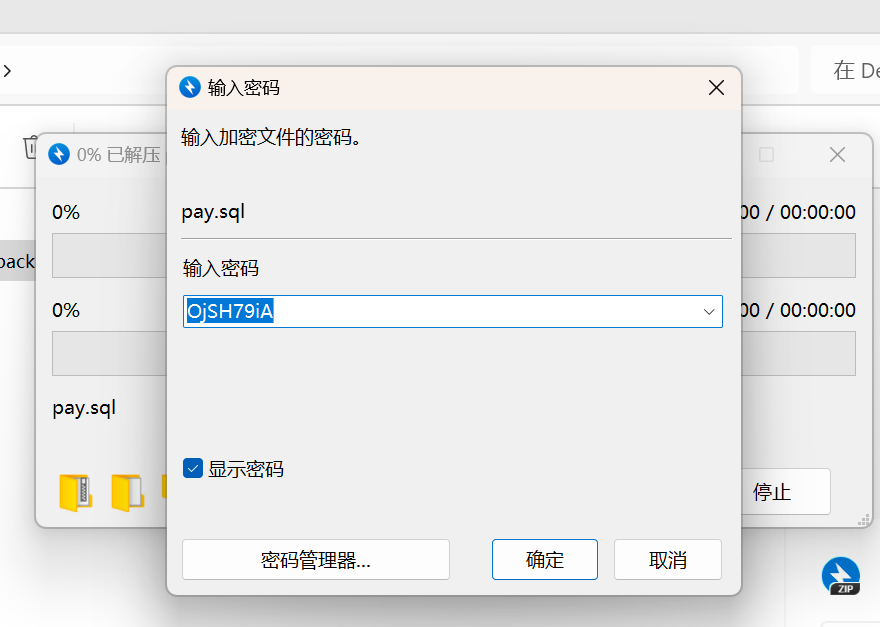
密码在hbase里面
数据库skip-grant-tables绕个密,Navicat连接
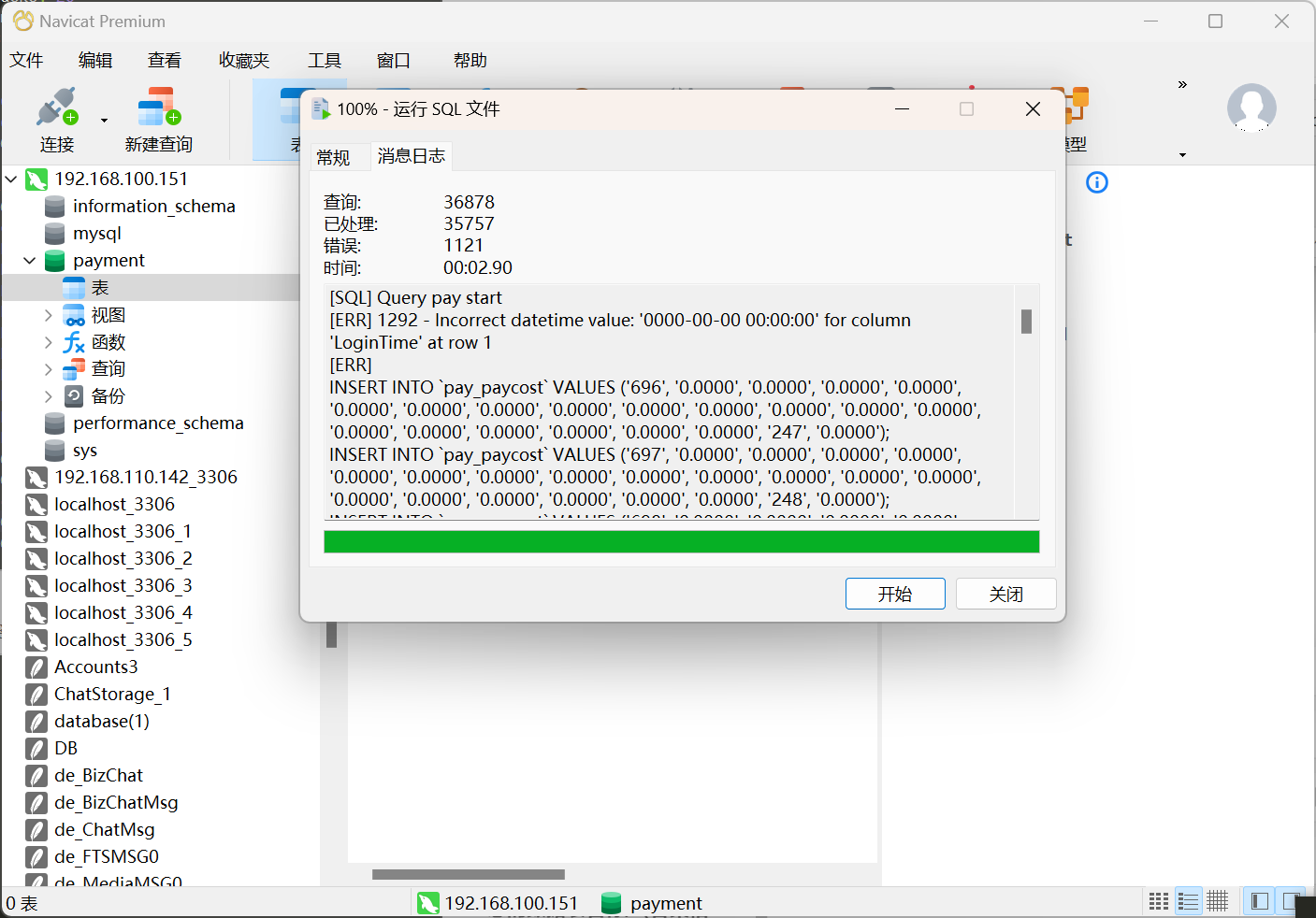
发现报错,搜一下
MySQL 报错 incorrect datetime value ‘0000-00-00 00:00:00‘ for column-CSDN博客
1 如果具备系统权限那么直接修改my.ini 配置文件,找到sql_mode行,修改为如下重启mysql即可。sql_mode = ‘STRICT_ALL_TABLES,ERROR_FOR_DIVISION_BY_ZERO,NO_AUTO_CREATE_USER’
2 在没有系统权限,我们有本地库权限情况下如何处理,我们可以使用
SELECT @@sql_mode;就可以查到当前系统的SQL_mode配置,发现配置里有NO_ZERO_DATE,NO_ZERO_IN_DATE,这时我们使用以下命令,临时设置SQLmode模式,它只对本次会话有效,如果系统刷新后就需要我们重新设置。
SET @@sql_mode = 'STRICT_ALL_TABLES,ERROR_FOR_DIVISION_BY_ZERO,NO_AUTO_CREATE_USER';3 还有办法,不需要更改系统的SQL_mode模式,可以修改表结构,即将表中的date/datetime字段临时修改为VarChar字段,
ALTER TABLE
mytempCHANGEc10c10VARCHAR(100) NULL这时进行数据更新,将‘0000-00-00’ 替换为正常的日期字符串,在使用ALTER 命令修改表字段,这时表中的字段会自动转为日期类型,字段中不能有非法字符,也可以在VarChar类型时将字段设为NULL再将字段改回日期类型。经过验证此方法不会丢失字段的值。这个方法对于系统影响最小,需要的系统权限也最小。
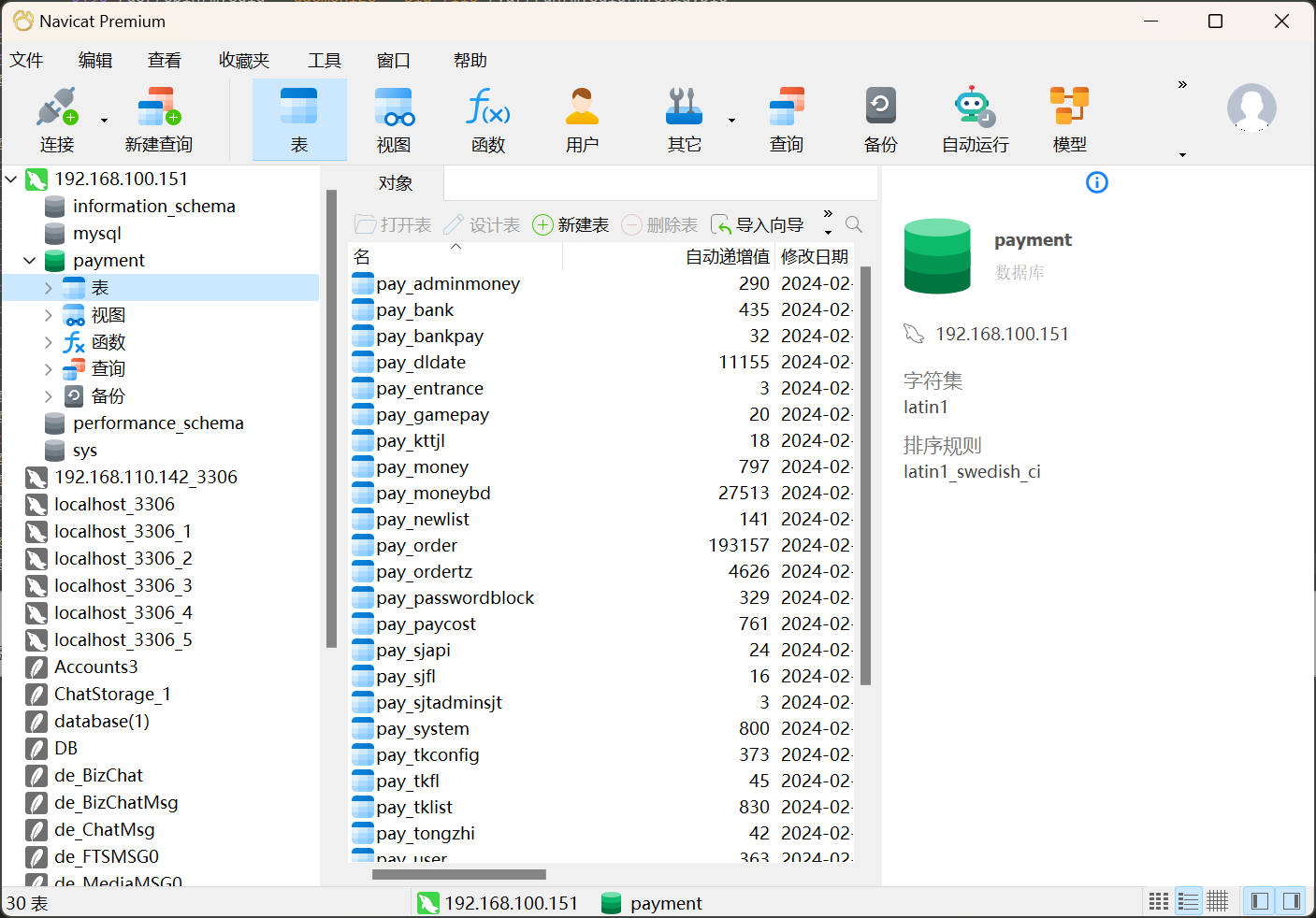
导入成功
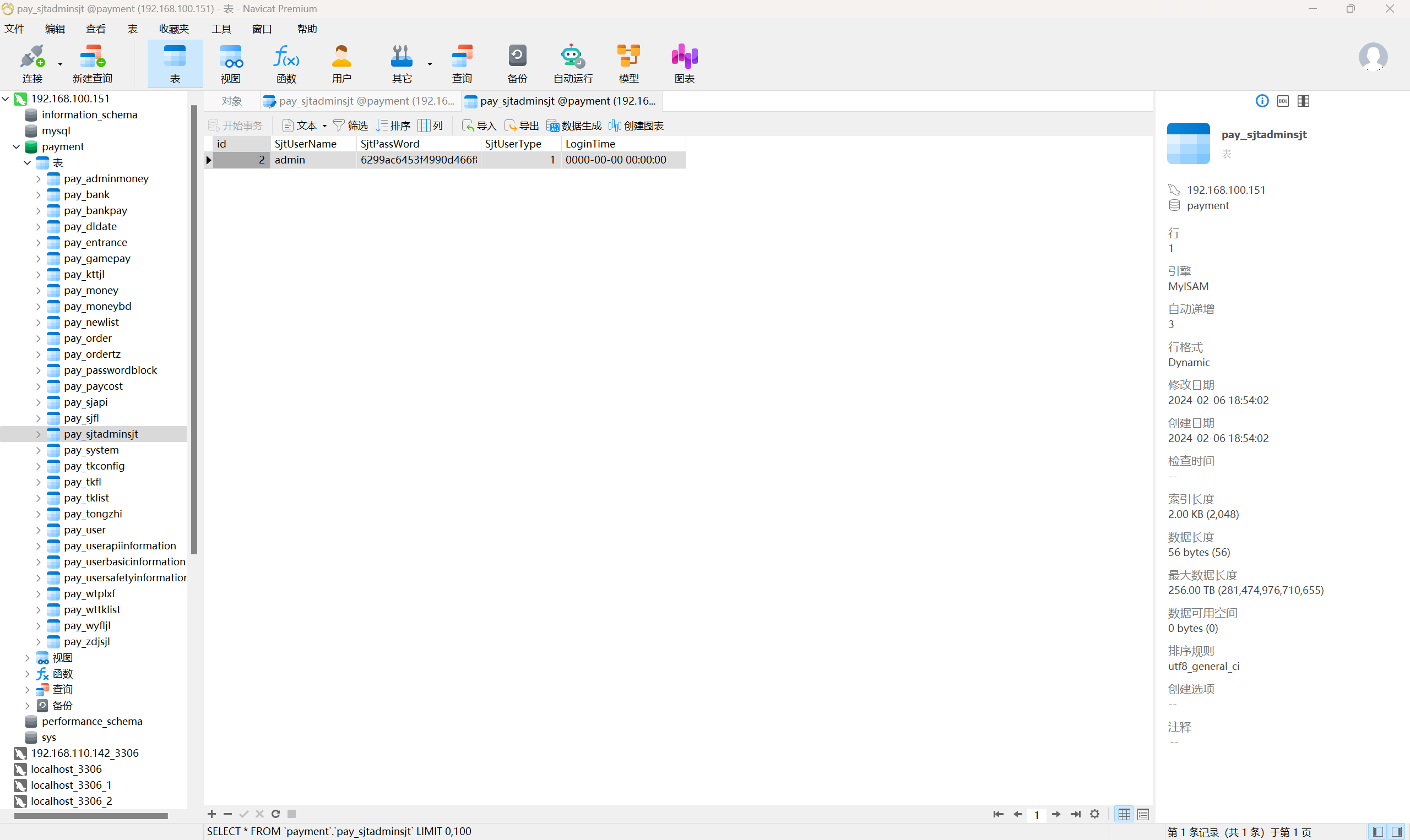
请写出商户陈欧的的身份证号码;(答案格式: 18 位数字)
SELECT * FROM `payment`.`pay_listuser` WHERE `payment`.`pay_listuser`.`Shh` LIKE '%陈欧%' OR CAST(`payment`.`pay_listuser`.`UserName` AS CHAR CHARACTER SET utf8) COLLATE utf8_general_ci LIKE '%陈欧%' OR `payment`.`pay_listuser`.`UserType` LIKE '%陈欧%' OR `payment`.`pay_listuser`.`status` LIKE '%陈欧%' OR CAST(`payment`.`pay_listuser`.`RegDate` AS CHAR CHARACTER SET utf8) COLLATE utf8_general_ci LIKE '%陈欧%' OR CAST(`payment`.`pay_listuser`.`qq` AS CHAR CHARACTER SET utf8) COLLATE utf8_general_ci LIKE '%陈欧%' OR CAST(`payment`.`pay_listuser`.`Compellation` AS CHAR CHARACTER SET utf8) COLLATE utf8_general_ci LIKE '%陈欧%' OR CAST(`payment`.`pay_listuser`.`MobilePhone` AS CHAR CHARACTER SET utf8) COLLATE utf8_general_ci LIKE '%陈欧%' OR CAST(`payment`.`pay_listuser`.`Tel` AS CHAR CHARACTER SET utf8) COLLATE utf8_general_ci LIKE '%陈欧%' OR CAST(`payment`.`pay_listuser`.`IdentificationCard` AS CHAR CHARACTER SET utf8) COLLATE utf8_general_ci LIKE '%陈欧%' OR CAST(`payment`.`pay_listuser`.`Address` AS CHAR CHARACTER SET utf8) COLLATE utf8_general_ci LIKE '%陈欧%' OR CAST(`payment`.`pay_listuser`.`Province` AS CHAR CHARACTER SET utf8) COLLATE utf8_general_ci LIKE '%陈欧%' OR CAST(`payment`.`pay_listuser`.`City` AS CHAR CHARACTER SET utf8) COLLATE utf8_general_ci LIKE '%陈欧%' OR `payment`.`pay_listuser`.`Zt` LIKE '%陈欧%' OR CAST(`payment`.`pay_listuser`.`AffirmTitle` AS CHAR CHARACTER SET utf8) COLLATE utf8_general_ci LIKE '%陈欧%' OR CAST(`payment`.`pay_listuser`.`AffirmAnswer` AS CHAR CHARACTER SET utf8) COLLATE utf8_general_ci LIKE '%陈欧%' OR `payment`.`pay_listuser`.`t0` LIKE '%陈欧%' OR `payment`.`pay_listuser`.`PayBank` LIKE '%陈欧%' OR `payment`.`pay_listuser`.`Diaodan_OnOff` LIKE '%陈欧%' OR `payment`.`pay_listuser`.`money` LIKE '%陈欧%' OR `payment`.`pay_listuser`.`Diaodan_User_OnOff` LIKE '%陈欧%'
513212521252325123
登录后台查看–商户 或者数据库中查询
SELECT IdentificationCard FROM pay_listuser where Compellation =‘陈欧’;
请写出商户编号为 10020 总的提款数额。(答案格式保留 3 位小数如: 0.123)
重构网站看起来直观一点,之前就差起apache2这一步了,查看报错
[root@localhost html]# systemctl restart httpd
Job for httpd.service failed because the control process exited with error code. See "systemctl status httpd.service" and "journalctl -xe" for details.
[root@localhost html]# journalctl -xe
Do
allow this access for now by executing:
# ausearch -c 'httpd' --raw | audit2allow -M my-httpd
# semodule -i my-httpd.pp
Feb 06 18:58:55 localhost.localdomain setroubleshoot[13533]: SELinux is preventing /usr/sbin/httpd from name_bind access on the tcp_socket port 63201. For complete SELinux mes
Feb 06 18:58:55 localhost.localdomain python[13533]: SELinux is preventing /usr/sbin/httpd from name_bind access on the tcp_socket port 63201.
开了selinux,关关掉掉再重启就行了
/etc/selinux/config
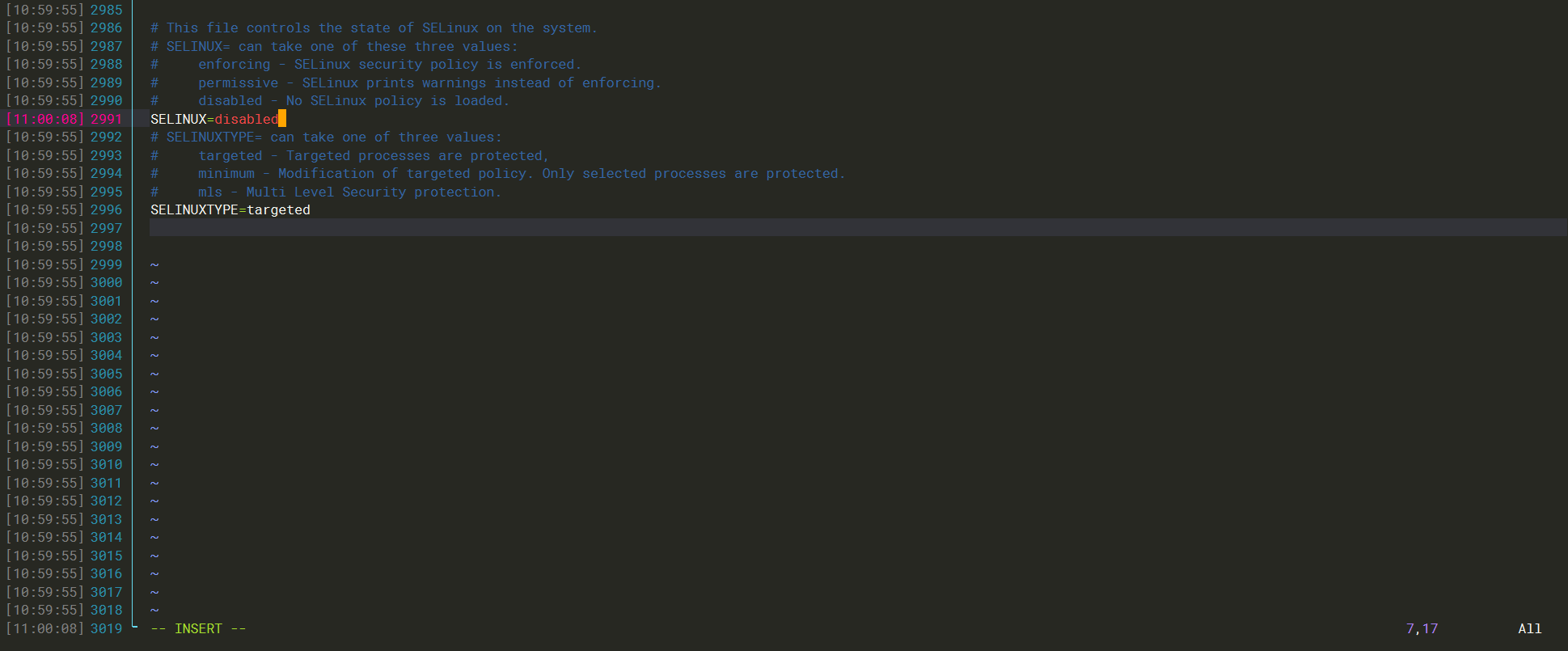
[root@localhost ~]# systemctl status mysqld
● mysqld.service - MySQL Server
Loaded: loaded (/usr/lib/systemd/system/mysqld.service; enabled; vendor preset: disabled)
Active: active (running) since Tue 2024-02-06 19:01:05 PST; 10s ago
Docs: man:mysqld(8)
http://dev.mysql.com/doc/refman/en/using-systemd.html
Process: 6183 ExecStart=/usr/sbin/mysqld --daemonize --pid-file=/var/run/mysqld/mysqld.pid $MYSQLD_OPTS (code=exited, status=0/SUCCESS)
Process: 5525 ExecStartPre=/usr/bin/mysqld_pre_systemd (code=exited, status=0/SUCCESS)
Main PID: 6245 (mysqld)
Tasks: 27
CGroup: /system.slice/mysqld.service
└─6245 /usr/sbin/mysqld --daemonize --pid-file=/var/run/mysqld/mysqld.pid
Feb 06 19:01:01 localhost.localdomain systemd[1]: Starting MySQL Server...
Feb 06 19:01:05 localhost.localdomain systemd[1]: Started MySQL Server.
[root@localhost ~]# systemctl start httpd
[root@localhost ~]# netstat -nlpt
Active Internet connections (only servers)
Proto Recv-Q Send-Q Local Address Foreign Address State PID/Program name
tcp 0 0 0.0.0.0:111 0.0.0.0:* LISTEN 1/systemd
tcp 0 0 192.168.122.1:53 0.0.0.0:* LISTEN 6047/dnsmasq
tcp 0 0 0.0.0.0:22 0.0.0.0:* LISTEN 5533/sshd
tcp 0 0 127.0.0.1:631 0.0.0.0:* LISTEN 5526/cupsd
tcp 0 0 127.0.0.1:25 0.0.0.0:* LISTEN 5925/master
tcp6 0 0 :::3306 :::* LISTEN 6245/mysqld
tcp6 0 0 :::111 :::* LISTEN 1/systemd
tcp6 0 0 :::22 :::* LISTEN 5533/sshd
tcp6 0 0 ::1:631 :::* LISTEN 5526/cupsd
tcp6 0 0 ::1:25 :::* LISTEN 5925/master
tcp6 0 0 :::63201 :::* LISTEN 6334/httpd
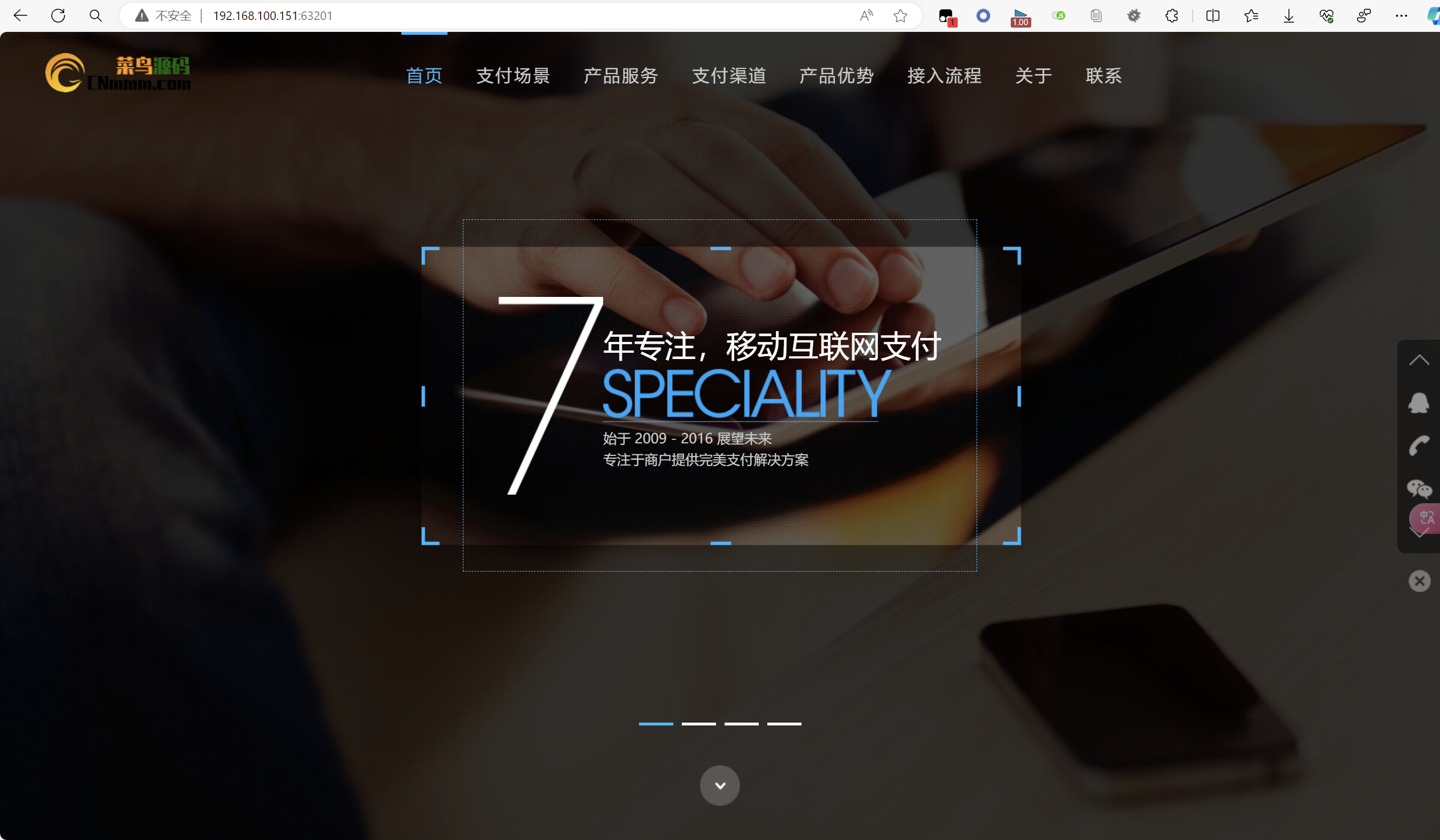
找后台
[root@localhost ~]# cat /var/log/httpd/access_log* | grep admin | head -n 10 | awk -F ' ' '{print $11}'
"-"
"http://192.168.100.151:63201/admin"
"http://192.168.100.151:63201/admin"
"http://192.168.100.151:63201/admin"
"http://192.168.100.151:63201/admin"
"http://192.168.100.151:63201/admin"
"-"
"-"
"http://192.168.100.151:63201/admin"
"-"
登录,抓包,查报错
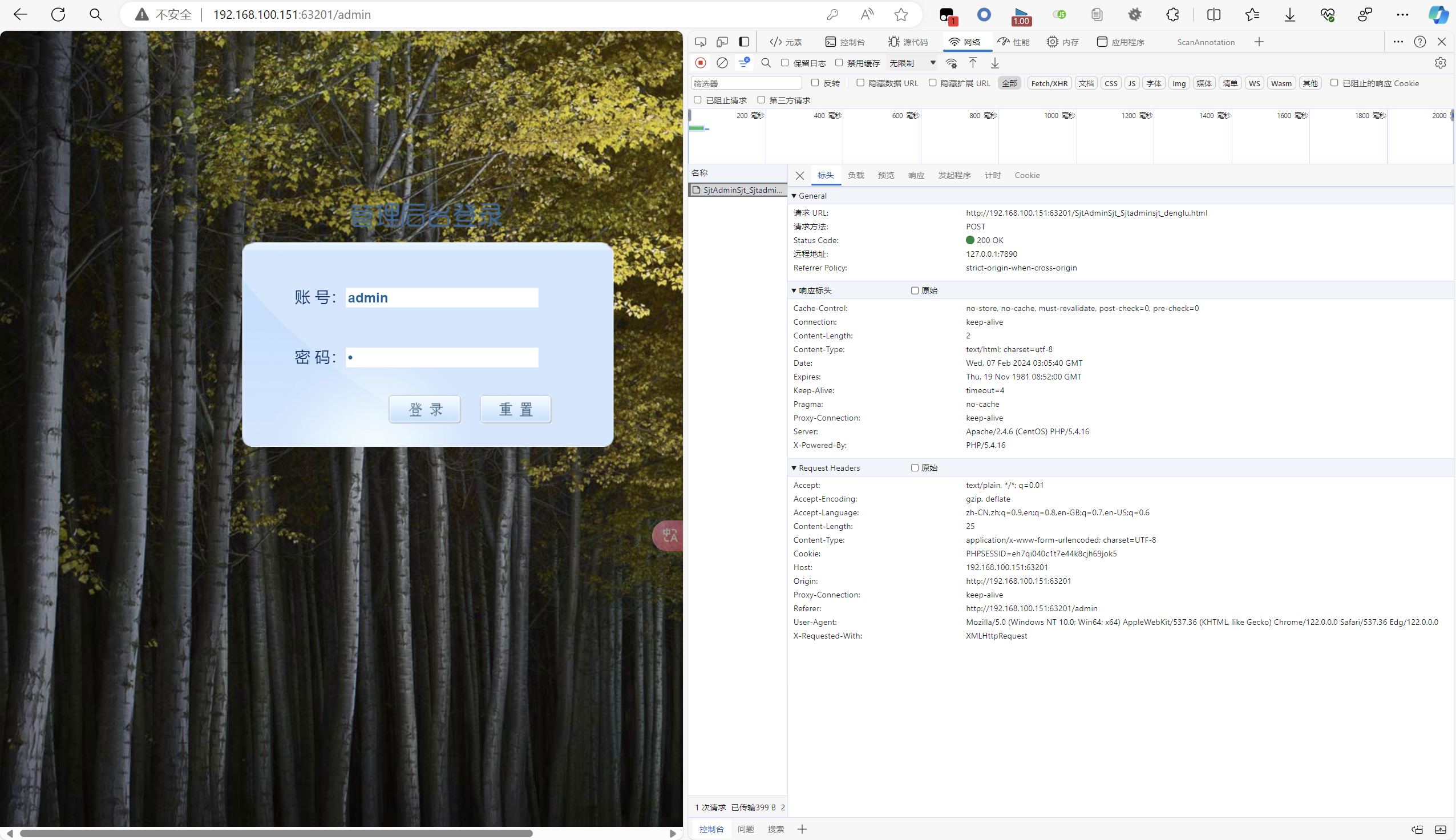
[root@localhost html]# grep -rn '账号或密码错误'
Lib/Action/User/AppAction.class.php:78: "ReturnMessage" => $this->TransCode("账号或密码错误")
Lib/Action/User/AppAction.class.php:135: "ReturnMessage" => $this->TransCode("账号或密码错误")
Runtime/Cache/Home/c88bee5f8db8fa729e887a4d64452806.php:35: alert("账号或密码错误!"+data);
Runtime/Cache/SjtAdminSjt/c88bee5f8db8fa729e887a4d64452806.php:35: alert("账号或密码错误!"+data);
Tpl/SjtAdminSjt/Index/login.html:35: alert("账号或密码错误!"+data);
Tpl/SjtAdminSjt/Index/loginlogin.html:40: alert("账号或密码错误!"+str);
[root@localhost html]# cat Tpl/SjtAdminSjt/Index/login.html
<!DOCTYPE html PUBLIC "-//W3C//DTD XHTML 1.0 Transitional//EN" "http://www.w3.org/TR/xhtml1/DTD/xhtml1-transitional.dtd">
<html xmlns="http://www.w3.org/1999/xhtml">
<head>
<meta http-equiv="Content-Type" content="text/html; charset=utf-8" />
<title><{:C("WEB_NAME")}>管理后台登录</title>
<js href='/Public/User/js/jquery-1.7.2.js' />
<script type="text/javascript">
function check(){
if($("#UserName").val() == ""){
alert("用户名不能为空!");
$("#UserName").focus();
return false;
}
if($("#PassWord").val() == ""){
alert("密码不能为空!");
$("#PassWord").focus();
return false;
}
/
$.ajax({
type:'POST',
url:"/SjtAdminSjt_Sjtadminsjt_denglu.html",
data:"UserName="+ $("#UserName").val() + "&PassWord=" + $("#PassWord").val(),
dataType:'text',
success:function(data){
if(data==1){
alert("登录成功!");
location.href = "/SjtAdminSjt";
}else{
alert("账号或密码错误!"+data);
}
///
},
error:function(str){
//
}
});
return false;
}
和抓包的结果一样,向/SjtAdminSjt_Sjtadminsjt_denglu.html发起请求,应该是配置了伪静态
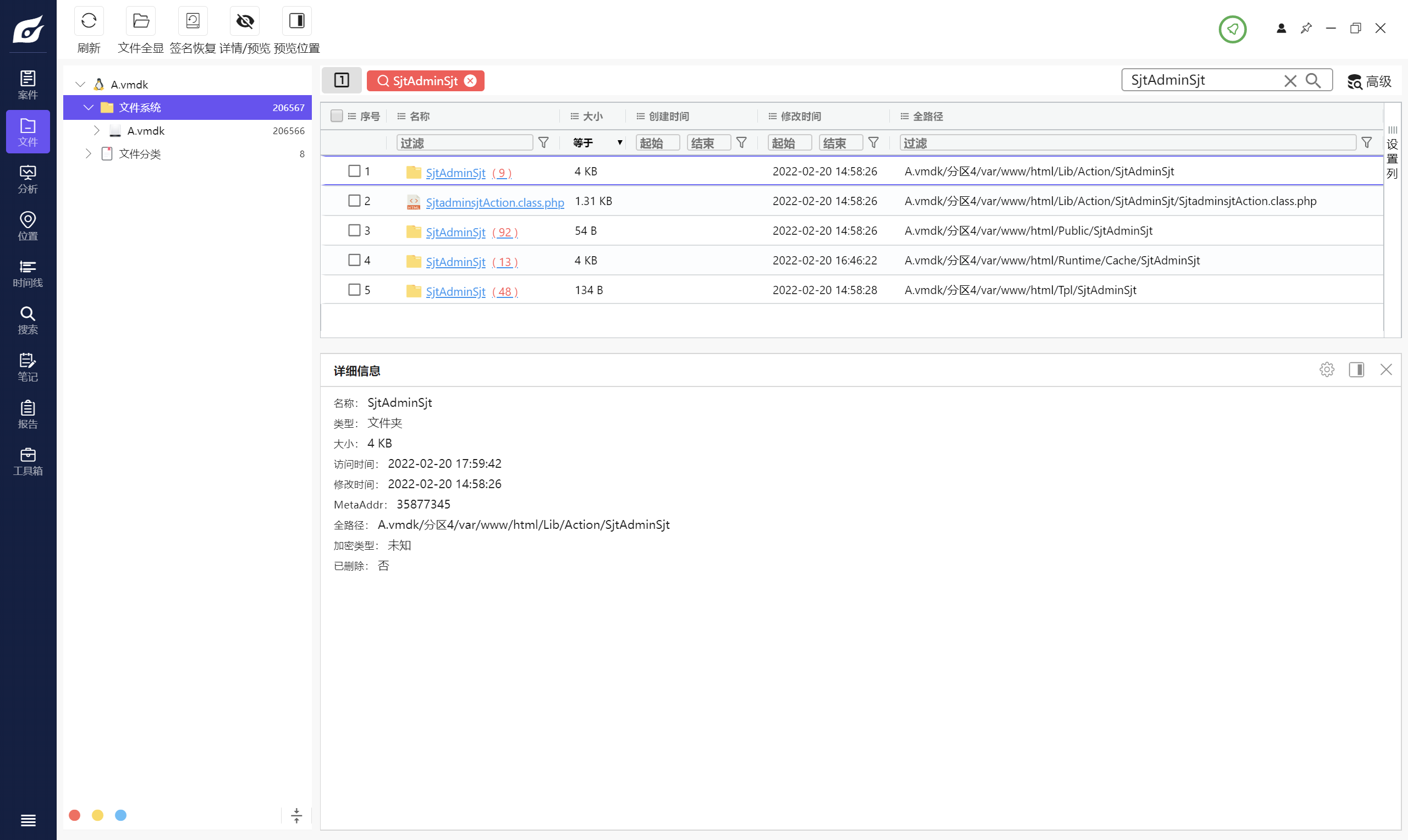
if($UserName == NULL || $UserName == "" || $PassWord == NULL || $PassWord == "" ){
exit("no");
}else{
$Sjtadminsjt = M("Sjtadminsjt");
$list = $Sjtadminsjt->where("SjtUserName = '".$UserName."' and SjtPassWord = '".md5($PassWord)."'")->select();
$SjtUserType = $Sjtadminsjt->where("SjtUserName = '".$UserName."' and SjtPassWord = '".md5($PassWord)."'")->getField("SjtUserType");
if($list){
session("SjtUserName",$UserName);
//$_SESSION["SjtUserName"] = $UserName;
session("SjtUserType",$SjtUserType);
//$_SESSION["SjtUserType"] = $SjtUserType;
//exit("ok".session("SjtUserName")."|".session("SjtUserType"));
echo 1;
exit;
}else{
exit("no");
}
}
密码就是简单的md5加密,自己配一个123456加上去就可以了
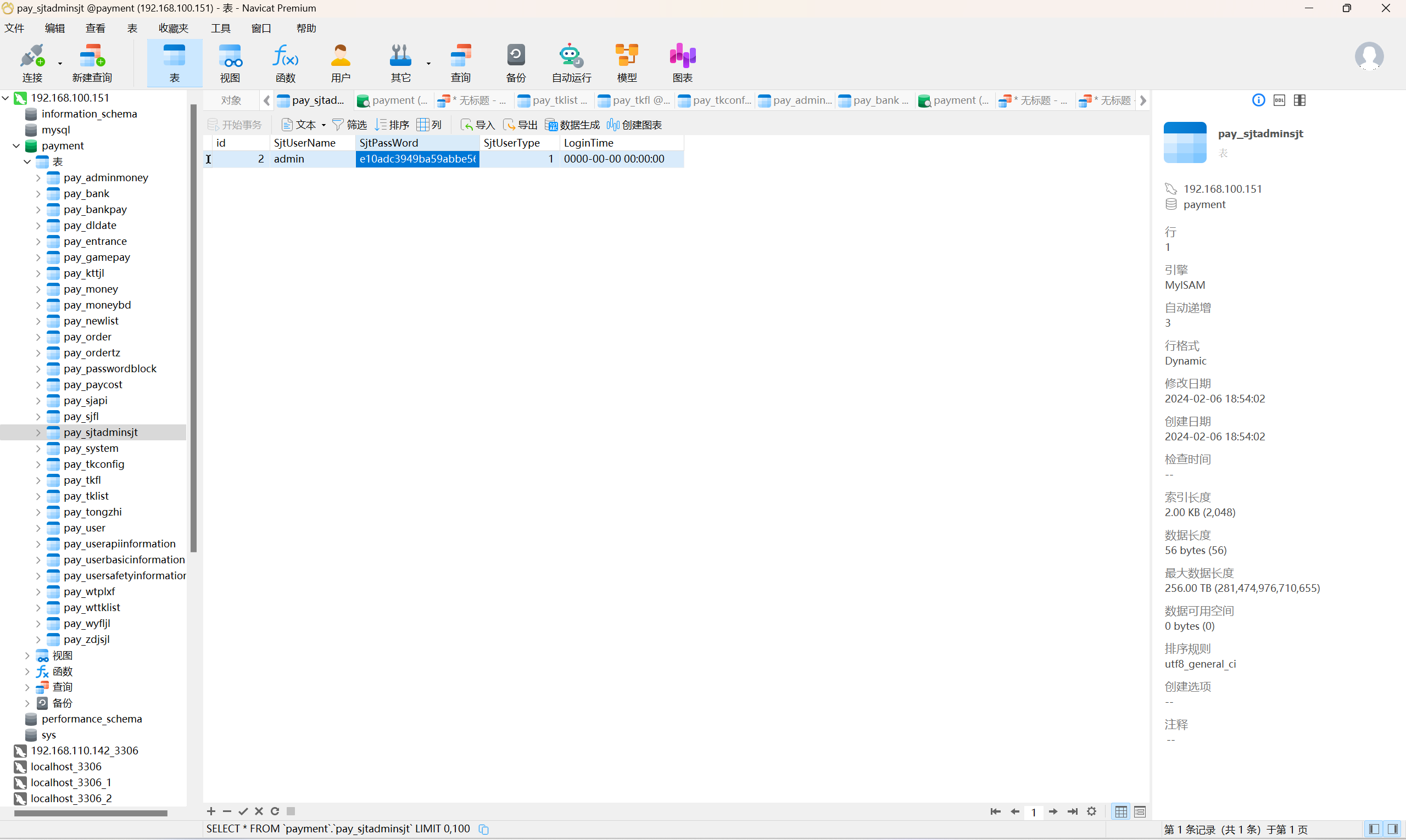
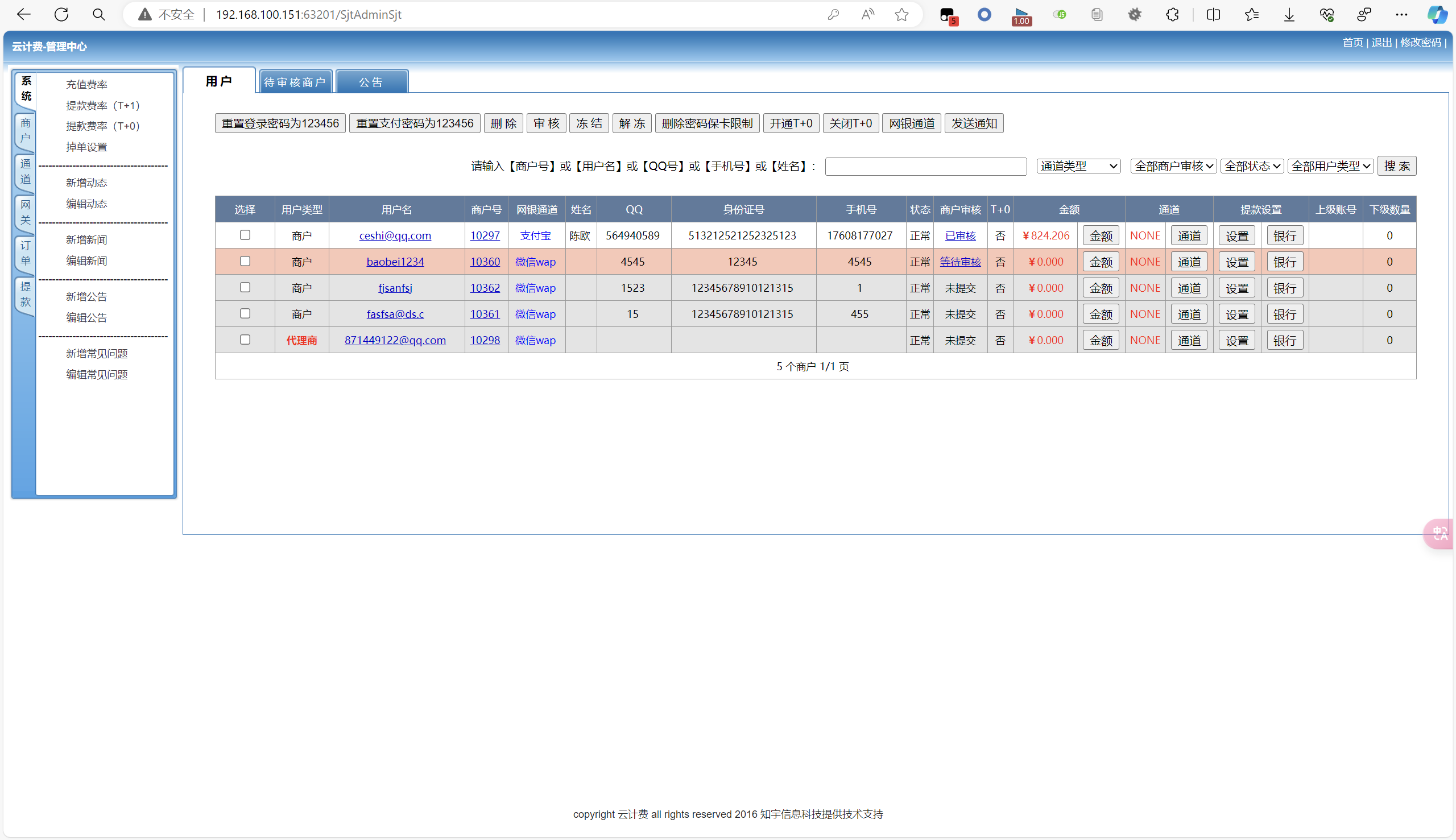





















 145
145











 被折叠的 条评论
为什么被折叠?
被折叠的 条评论
为什么被折叠?








