整理二维码开源Z性项目时时候
环境 1 :
Apache Maven 3.8.6 (84538c9988a25aec085021c365c560670ad80f63)
Maven home: C:\maven
Java version: 1.8.0_341, vendor: Oracle Corporation, runtime: C:\Program Files\Java\jdk1.8.0_341\jre
OS name: "windows 10", version: "10.0", arch: "amd64", family: "windows"
Apache Ant(TM) version 1.10.12 compiled on October 13 2021
源码下载:https://github.com/zxing/zxing
zxing官网说明:https://github.com/zxing/zxing/wiki/Getting-Started-Developing(最好看看)
在windows的命令窗口:
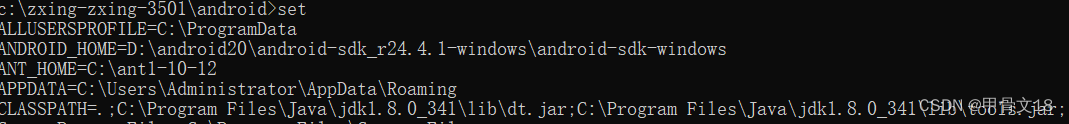
配置Android_HOME,Ant_home,Maven_HOme(全大写),要不执行命令会找不到jar包;
编译Zxing的核心Core包,直接在主目录下mvn install 就完成了。
为了想使用他们扫码程序,编译android模块时候出现下面错误:
[ERRR] Failed to execute goal on project android-core: Could not resolve dependencies for project com.google.zxing:android-core:jar:3.5.0: Could not find artifact com.google.android:android:jar:22 at specified path D:\android20\android-sdk_r24.4.1-windows\android-sdk-windows\platforms\android-22\android.jar -> [Help 1]O
[ERROR]
[ERROR] To see the full stack trace of the errors, re-run Maven with the -e switch.
[ERROR] Re-run Maven using the -X switch to enable full debug logging.
[ERROR]
[ERROR] For more information about the errors and possible solutions, please read the following articles:
[ERROR] [Help 1] http://cwiki.apache.org/confluence/display/MAVEN/DependencyResolutionException
告诉我是没有找到android-22 SDK 的jar包, 我的机器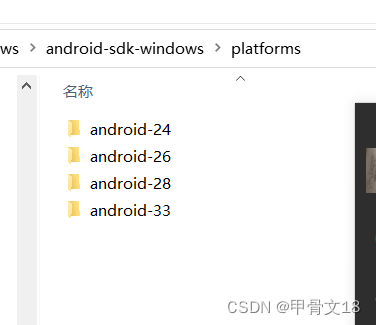
没有22版本,难道我还要下载个低版本??
回头想想Maven结构,在主项目下有个默认全局文件pom.xml,每个模块下也有,查了一下,模块下面的文件没有去找sdk的语句。再看全局的pom.xml文件,其中
<profiles>
<profile>
<id>android-release</id>
<build>
.......
<option>-libraryjars</option>
<option>${android.home}/platforms/android-${android.platform}/android.jar</option>
.......
</build>
</profile>
</profiles>
${android.platform} 是定义的变量,查一查这个变量的值是什么??
就在本文件里查找到了:
<properties>
.......
<java.version>1.8</java.version>
<android.home>${env.ANDROID_HOME}</android.home>
<proguard.plugin.version>2.5.3</proguard.plugin.version>
<!-- This can't reference project.version as some subprojects version differently -->
<zxing.version>3.5.0</zxing.version>
<!--改为你自己系统上有的android版-->
<android.platform>28</android.platform>
</properties>
回到andriod目录下mvn install 就出来了,当然这是没有签名的,签名的命令如下:
mvn -Pandroid-release -Djarsigner.storepass=... -Djarsigner.keypass=... clean package android:apk
上粗体ANDROID_HOME必须在环境里定义,当然你也可以直接写你的绝对路径。
安装部署到手机上:
android/
- Build
android/ - Connect your device via USB
- If you already have the standard version of Barcode Scanner installed, uninstall it
- Make sure your device is set to allow apps from untrusted sources
- Run
mvn android:deploy.




















 1万+
1万+











 被折叠的 条评论
为什么被折叠?
被折叠的 条评论
为什么被折叠?








