java后端想要连接到数据库需要导入JDBC依赖
导入依赖
可以在项目中添加mysql-connector-java的jar包
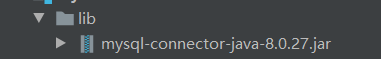
在maven项目中可以在pom.xml件中添加依赖
<dependency>
<groupId>mysql</groupId>
<artifactId>mysql-connector-java</artifactId>
<version>8.0.27</version>
</dependency>在java代码中写SQL语句
/**
*连接mysql数据库,进行增、删、改操作
*/
public class jdbc01 {
public static void main(String[] args) throws Exception {
//加载驱动 可省略 建议写上
Class.forName("com.mysql.cj.jdbc.Driver");
//连接数据库
Connection connection = DriverManager.getConnection("jdbc:mysql://localhost:3306/login","root","root");
//操作数据
//修改数据
PreparedStatement preparedStatement = connection.prepareStatement("update user set name = ? where id = ?");
/*
* 增加数据
* PreparedStatement preparedStatement = connection.prepareStatement("insert into user values (null ,'掉大分','456478')");
* 删除数据
* PreparedStatement preparedStatement = connection.prepareStatement("delete from user where id = 6");
* */
//对?进行赋值
preparedStatement.setString(1,"京津冀");;
preparedStatement.setInt(2,4);
//执行mysql语句
preparedStatement.executeUpdate();//返回值为int 返回结果大于零说明操作执行成功
//关闭数据流
preparedStatement.close();
connection.close();
}
}/**
* 对mysql数据库进行查看
*/
public class jdbc02 {
public static void main(String[] args) throws Exception {
//加载驱动 可省略 建议写上
Class.forName("com.mysql.cj.jdbc.Driver");
//连接数据库
Connection connection = DriverManager.getConnection("jdbc:mysql://localhost:3306/zz","root","root");
//获取预处理块
PreparedStatement preparedStatement = connection.prepareStatement("select * from users ");
//执行mysql语句
ResultSet resultSet = preparedStatement.executeQuery();
System.out.println("id\tname\tpwd");
//遍历
while (resultSet.next()){
System.out.println(resultSet.getInt(1)+"\t"+resultSet.getString(2)+"\t"+resultSet.getString(3));
}
//关闭流
resultSet.close();
preparedStatement.close();
connection.close();
}
}




















 1688
1688











 被折叠的 条评论
为什么被折叠?
被折叠的 条评论
为什么被折叠?








