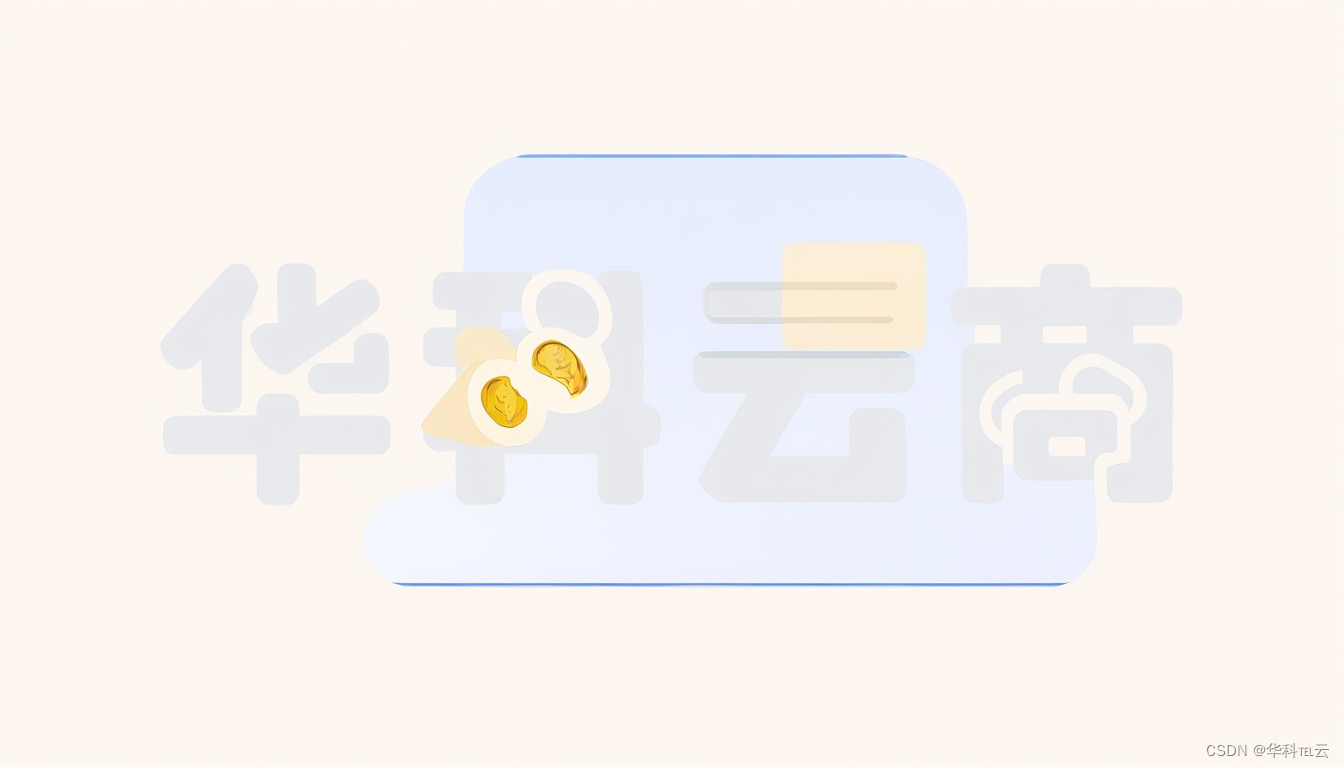
在使用 Python 中的 requests 库进行网络请求时,经常会遇到 requests.exceptions.SSLError: EOF occurred in violation of protocol (_ssl.c:645) 的错误。
出现这个错误的主要原因是与目标服务器的 SSL/TLS 握手失败或者 SSL/TLS 证书验证失败。为了解决这个问题,可以采取以下几种方式:
1. 验证服务器的 SSL/TLS 证书
可以通过 requests 库提供的 `verify` 参数来验证服务器的 SSL/TLS 证书。默认情况下,requests 会验证服务器的证书
```python
import requests
response = requests.get('https://example.com', verify='/path/to/custom/certificate.crt')
```
如果目标服务器的 SSL/TLS 证书存在问题,你可以通过使用代理服务器来绕过这个问题。可以通过 requests 库提供的 `proxies` 参数来指定代理服务器的地址和端口号
```python
import requests
proxies = {
'http': 'http://your-proxy-server:port',
'https': 'https://your-proxy-server:port'
}
response = requests.get('https://example.com', proxies=proxies)
```
禁用 SSL/TLS 验证
虽然不推荐,但你可以通过 requests 库提供的 `verify` 参数设置为 `False` 来禁用 SSL/TLS 验证。这种方式会绕过证书验证,但可能会导致安全风险,因此请谨慎使用。
```python
import requests
response = requests.get('https://example.com', verify=False)
```
综上所述,通过以上几种方式,你可以有效地解决 requests.exceptions.SSLError: EOF occurred in violation of protocol (_ssl.c:645) 的问题。
























 被折叠的 条评论
为什么被折叠?
被折叠的 条评论
为什么被折叠?








