对象.innerText 属性
对象.innerHTML 属性
<body>
<div class='box'>文字</div>
<script>
//首先获取元素
const box = document.querySelector('.box')
console.log(box.innerText)
</script>
</body>1.元素innerText属性
将文本内容添加到标签任意位置
显示为纯文本,不解析标签
2.innetHTML解析标签
<body>
<div class="box">
</div>
<script>
const box = document.querySelector('.box')
box.innerHTML =`<u>小狗</u>`
</script>
</body>
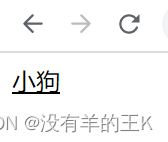
<!DOCTYPE html>
<html lang="en">
<head>
<meta charset="UTF-8" />
<meta http-equiv="X-UA-Compatible" content="IE=edge" />
<meta name="viewport" content="width=device-width, initial-scale=1.0" />
<title>年会抽奖</title>
<style>
.wrapper {
width: 840px;
height: 420px;
background-color: pink;
padding: 100px 250px;
box-sizing: border-box;
}
</style>
</head>
<body>
<div class="wrapper">
<strong>抽奖</strong>
<h1>一等奖:<span id="one">???</span></h1>
<h3>二等奖:<span id="two">???</span></h3>
<h5>三等奖:<span id="three">???</span></h5>
</div>
<script>
const arr = ['苹果', '香蕉', '橘子', '荔枝', '梨子', '小狗哦']
const random = Math.floor(Math.random() * arr.length)
console.log(arr[random])
const one = document.querySelector('#one')
one.innerHTML = arr[random]
arr.splice(random, 1)
const random2 = Math.floor(Math.random() * arr.length)
const two = document.querySelector('#two')
two.innerHTML = arr[random2]
arr.splice(random2, 1)
const random3 = Math.floor(Math.random() * arr.length)
const three = document.querySelector('#three')
three.innerHTML = arr[random3]
</script>
</body>
</html>抽奖案例,我尝试共用一个const random 这样会出现undefined情况。

这样分开写就不会出现冲突情况
操作元素常用属性:
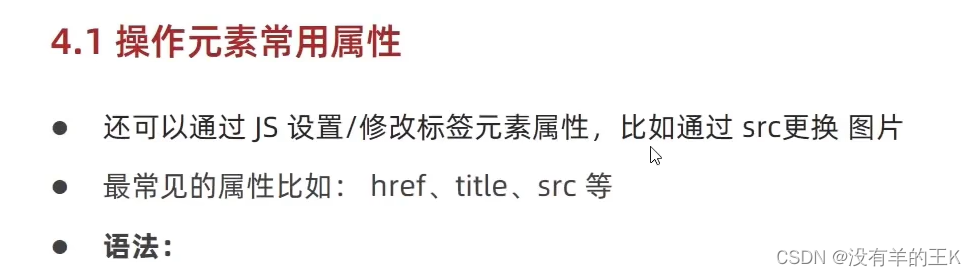
对象.属性=值
<body>
<img src="./images/1.webp" alt="">
<script>
const a = document.querySelector('img')
a.src = './images/2.webp'
</script>
</body>能够通过src实现换图操作
练习1:
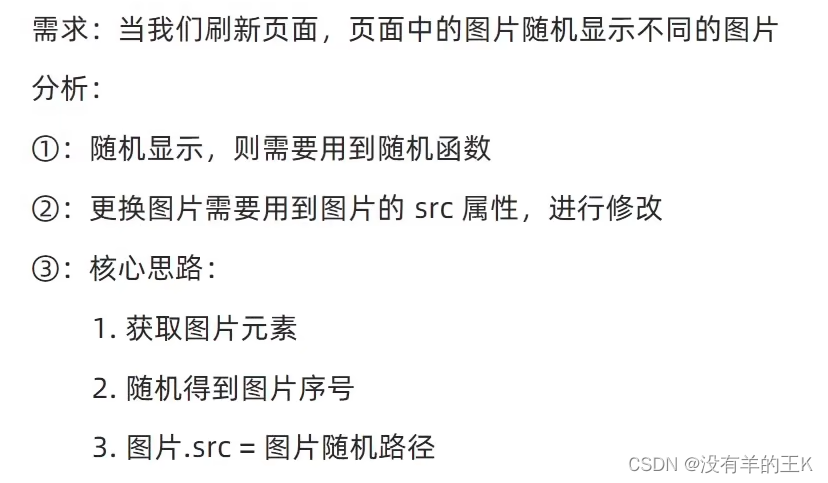
<body>
<img src="./images/1.webp" alt="">
<script>
function getrandom(n, m) {
return Math.floor(Math.random() * (
m - n + 1)) + n
}
const img = document.querySelector('img')
const random = getrandom(1, 6)
img.src = `./images/${random}.webp`
</script>
</body>操作元素样式属性

<style>
div {
width: 200px;
height: 200px;
background-color: pink;
}
</style>
</head>
<body>
<div class="box">
</div>
<script>
const box = document.querySelector('.box')
box.style.width = '300px'
//单词可以直接用,组合单词采用小驼峰命名
box.style.backgroundColor = 'hotpink'
</script>
</body>案例:
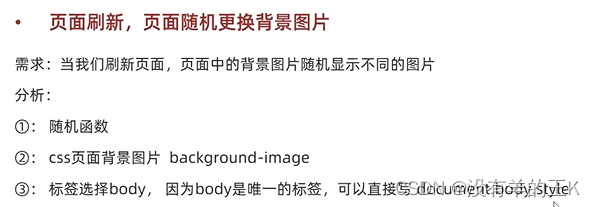
document.body.style
<style>
body {
background: url(./images/desktop_1.jpg) no-repeat top center/cover;
}
</style>
<body>
<script>
function getrandom(n, m) {
return Math.floor(Math.random() * m - n + 1) + n;
}
const a = getrandom(1, 10);
console.log(a)
document.body.style.background = `url(./images/desktop_${a}.jpg)`;
</script>
</body>body可以直接使用不需要获取。上述代码可实现刷新换背景图效果
2.操作元素样式属性(ClassName)

<!DOCTYPE html>
<html lang="en">
<head>
<meta charset="UTF-8">
<meta http-equiv="X-UA-Compatible" content="IE=edge">
<meta name="viewport" content="width=device-width, initial-scale=1.0">
<title>Document</title>
<style>
.nav{
color: brown;
}
.box{
width: 200px;
height: 200px;
background-color: aqua;
}
</style>
</head>
<body>
<div class="nav">
是小狗哦
</div>
<script>
const a=document.querySelector('div')
a.className='nav box'
</script>
</body>
</html>在这里如果使用ClassName方法需要把之前的加上,否则后面会覆盖前面的。
3.通过classList追加模式(新增)






















 594
594











 被折叠的 条评论
为什么被折叠?
被折叠的 条评论
为什么被折叠?








