
🎉🎉欢迎来到我的CSDN主页!🎉🎉
🏅我是Java方文山,一个在CSDN分享笔记的博主。📚📚
🌟推荐给大家我的专栏《微信小程序开发实战》。🎯🎯
👉点击这里,就可以查看我的主页啦!👇👇
🎁如果感觉还不错的话请给我点赞吧!🎁🎁
💖期待你的加入,一起学习,一起进步!💖💖

前言
很多同志们再写小程序的过程中,不知道该怎么发起HTTP请求到后端,在Web环境中发起HTTPS请求是很常见的,但是微信小程序是腾讯内部的产品,不能直接打开一个外部的链接。例如,在微信小程序中不能直接打开www.taobao.com网站,但是,在小程序开发的时候,如果需要请求一个网站的内容或者服务,如何实现?虽然微信小程序里面不能直接访问外部链接,但是腾讯为开发者封装好了一个wx.request(object)的API。
一、搭建数据库连接
1.接口地址URL
其他的东西还是基本与我们发送ajax请求一致的。

为了后期方便维护,我们先将所有的后端接口通过一个文件来保存,在根目录下新建config文件夹随后建立api.js文件。
// 以下是业务服务器API地址
// 本机开发API地址
var WxApiRoot = 'http://localhost:8080/wx/';
// 测试环境部署api地址
// var WxApiRoot = 'http://192.168.0.101:8070/demo/wx/';
// 线上平台api地址
//var WxApiRoot = 'https://www.oa-mini.com/demo/wx/';
module.exports = {
IndexUrl: WxApiRoot + 'home/index', //首页数据接口
SwiperImgs: WxApiRoot+'swiperImgs', //轮播图
MettingInfos: WxApiRoot+'meeting/list', //会议信息
};先定义本机开发的API地址,具体的请求在下面定义方便管理。
2.请求方式的封装
loadMeetingInfos(){
let that=this;
wx.request({
url: api.IndexUrl,
dataType: 'json',
success(res) {
console.log(res)
that.setData({
lists:res.data.data.infoList
})
}
})
}以上是我们发送请求的代码,虽然比较简短但还是要在需要的地方进行编写,简单的代码反复性高那我们就可以对它进行封装。
在/utils/util.js中添加下列代码
/**
* 封装微信的request请求
*/
function request(url, data = {}, method = "GET") {
return new Promise(function (resolve, reject) {
wx.request({
url: url,
data: data,
method: method,
header: {
'Content-Type': 'application/json',
},
success: function (res) {
if (res.statusCode == 200) {
resolve(res.data);//会把进行中改变成已成功
} else {
reject(res.errMsg);//会把进行中改变成已失败
}
},
fail: function (err) {
reject(err)
}
})
});
}注意在module.exports中导出和需要使用的页面js中使用实const util = require("../../utils/util")
//首页会议信息的ajax
loadMeetingInfos() {
let that = this;
util.request(api.IndexUrl).then(res => {
this.setData({
lists: res.data.infoList
})
})
}是不是看起来又少了很多代码
3.后端代码
后端SpringBoot搭建的,引入了mysql、mybatisplus、swagger、lombok等依赖。

数据库表结构:

部分代码:
@RestController
@RequestMapping("/wx/home")
public class WxHomeController {
@Autowired
private InfoMapper infoMapper;
@RequestMapping("/index")
public Object index(Info info) {
List<Info> infoList = infoMapper.list(info);
Map<Object, Object> data = new HashMap<Object, Object>();
data.put("infoList",infoList);
return ResponseUtil.ok(data);
}
}这里我相信大家都懂不必多说!!!!!
4.前端代码
wxml
<!--index.wxml-->
<view>
<swiper autoplay="true" indicator-dots="true">
<block wx:for="{{imgSrcs}}" wx:key="text">
<swiper-item>
<view>
<image src="{{item.img}}" class="swiper-item" />
</view>
</swiper-item>
</block>
</swiper>
</view>
<view class="mobi-title">
<text class="mobi-icon"></text>
<text class="mobi-text">会议信息</text>
</view>
<block wx:for-items="{{lists}}" wx:for-item="item" wx:key="item.id">
<view class="list" data-id="{{item.id}}">
<view class="list-img">
<image class="video-img" mode="scaleToFill" src="{{item.image !=null? item.image : '/static/persons/6.png'}}"></image>
</view>
<view class="list-detail">
<view class="list-title"><text>{{item.title}}</text></view>
<view class="list-tag">
<view class="state">{{item.state}}</view>
<view class="join"><text class="list-num">{{item.num}}</text>人报名</view>
</view>
<view class="list-info"><text>{{item.location}}</text>|<text>{{item.starttime}}</text></view>
</view>
</view>
</block>
<view class="section">
<text>到底啦</text>
</view>wxss
/**index.wxss**/
.section{
color: #aaa;
display: flex;
justify-content: center;
}
.list-info {
color: #aaa;
}
.list-num {
color: #e40909;
font-weight: 700;
}
.join {
padding: 0px 0px 0px 10px;
color: #aaa;
}
.state {
margin: 0px 6px 0px 6px;
border: 1px solid #93b9ff;
color: #93b9ff;
}
.list-tag {
padding: 3px 0px 10px 0px;
display: flex;
align-items: center;
}
.list-title {
display: flex;
justify-content: space-between;
font-size: 11pt;
color: #333;
font-weight: bold;
}
.list-detail {
display: flex;
flex-direction: column;
margin: 0px 0px 0px 15px;
}
.video-img {
width: 80px;
height: 80px;
}
.list {
display: flex;
flex-direction: row;
border-bottom: 1px solid #6b6e74;
padding: 10px;
}
.mobi-text {
font-weight: 700;
padding: 15px;
}
.mobi-icon {
border-left: 5px solid #e40909;
}
.mobi-title {
background-color: rgba(158, 158, 142, 0.678);
margin: 10px 0px 10px 0px;
}
.swiper-item {
height: 300rpx;
width: 100%;
border-radius: 10rpx;
}
.userinfo {
display: flex;
flex-direction: column;
align-items: center;
color: #aaa;
}
.userinfo-avatar {
overflow: hidden;
width: 128rpx;
height: 128rpx;
margin: 20rpx;
border-radius: 50%;
}
.usermotto {
margin-top: 200px;
}效果展示:

其实我们这个页面还存在着一些的问题,比如说这个会议的状态不应该显示数字,而是数字对应的状态是什么?参会的人数有多少?会议的时间显示等问题...下面就用wxs带大家解决该问题。
二、WXS的使用
WXS(WeChat Mini Program Storage)是微信小程序提供的本地存储方案,用于在小程序中进行数据的存储和管理。相比远程数据库,WXS更适合于小规模、简单的数据存储需求。
1.wxs 文件
在微信开发者工具里面,右键可以直接创建 .wxs 文件,在其中直接编写 WXS 脚本。
// /pages/comm.wxs
var foo = "'hello world' from comm.wxs";
var bar = function(d) {
return d;
}
module.exports = {
foo: foo,
bar: bar
};-
exports: 通过该属性,可以对外共享本模块的私有变量与函数。
在需要使用的页面进行引用即可
<wxs src="./../tools.wxs" module="tools" />
<view> {{tools.msg}} </view>
<view> {{tools.bar(tools.FOO)}} </view>页面输出:
some msg
'hello world' from tools.wxs
学会了基本的wxs的使用,我们在刚刚的页面中进行操作一手。
2.解决数据显示数字问题
function getState(state){
// 状态:0取消会议1待审核2驳回3待开4进行中5开启投票6结束会议,默认值为1
if(state == 0 ){
return '取消会议';
}else if(state == 1 ){
return '待审核';
}else if(state == 2 ){
return '驳回';
}else if(state == 3 ){
return '待开';
}else if(state == 4 ){
return '进行中';
}else if(state == 5 ){
return '开启投票';
}else if(state == 6 ){
return '结束会议';
}
return '其它';
}3.解决统计人数问题
function formatNumber(liexize,canyuze,zhuchiren) {
var person = liexize+","+canyuze+","+zhuchiren;
return person.split(',').length;
}4.解决时间进制问题
function formatDate(ts, option) {
var date = getDate(ts)
var year = date.getFullYear()
var month = date.getMonth() + 1
var day = date.getDate()
var week = date.getDay()
var hour = date.getHours()
var minute = date.getMinutes()
var second = date.getSeconds()
//获取 年月日
if (option == 'YY-MM-DD') return [year, month, day].map(formatNumber).join('-')
//获取 年月
if (option == 'YY-MM') return [year, month].map(formatNumber).join('-')
//获取 年
if (option == 'YY') return [year].map(formatNumber).toString()
//获取 月
if (option == 'MM') return [mont].map(formatNumber).toString()
//获取 日
if (option == 'DD') return [day].map(formatNumber).toString()
//获取 年月日 周一 至 周日
if (option == 'YY-MM-DD Week') return [year, month, day].map(formatNumber).join('-') + ' ' + getWeek(week)
//获取 月日 周一 至 周日
if (option == 'MM-DD Week') return [month, day].map(formatNumber).join('-') + ' ' + getWeek(week)
//获取 周一 至 周日
if (option == 'Week') return getWeek(week)
//获取 时分秒
if (option == 'hh-mm-ss') return [hour, minute, second].map(formatNumber).join(':')
//获取 时分
if (option == 'hh-mm') return [hour, minute].map(formatNumber).join(':')
//获取 分秒
if (option == 'mm-dd') return [minute, second].map(formatNumber).join(':')
//获取 时
if (option == 'hh') return [hour].map(formatNumber).toString()
//获取 分
if (option == 'mm') return [minute].map(formatNumber).toString()
//获取 秒
if (option == 'ss') return [second].map(formatNumber).toString()
//默认 时分秒 年月日
return [year, month, day].map(formatNumber).join('-') + ' ' + [hour, minute, second].map(formatNumber).join(':')
}效果展示


到这里我的分享就结束了,欢迎到评论区探讨交流!!
💖如果觉得有用的话还请点个赞吧 💖








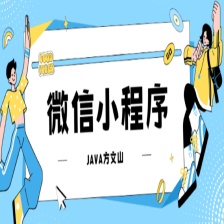
















 8万+
8万+

 被折叠的 条评论
为什么被折叠?
被折叠的 条评论
为什么被折叠?










