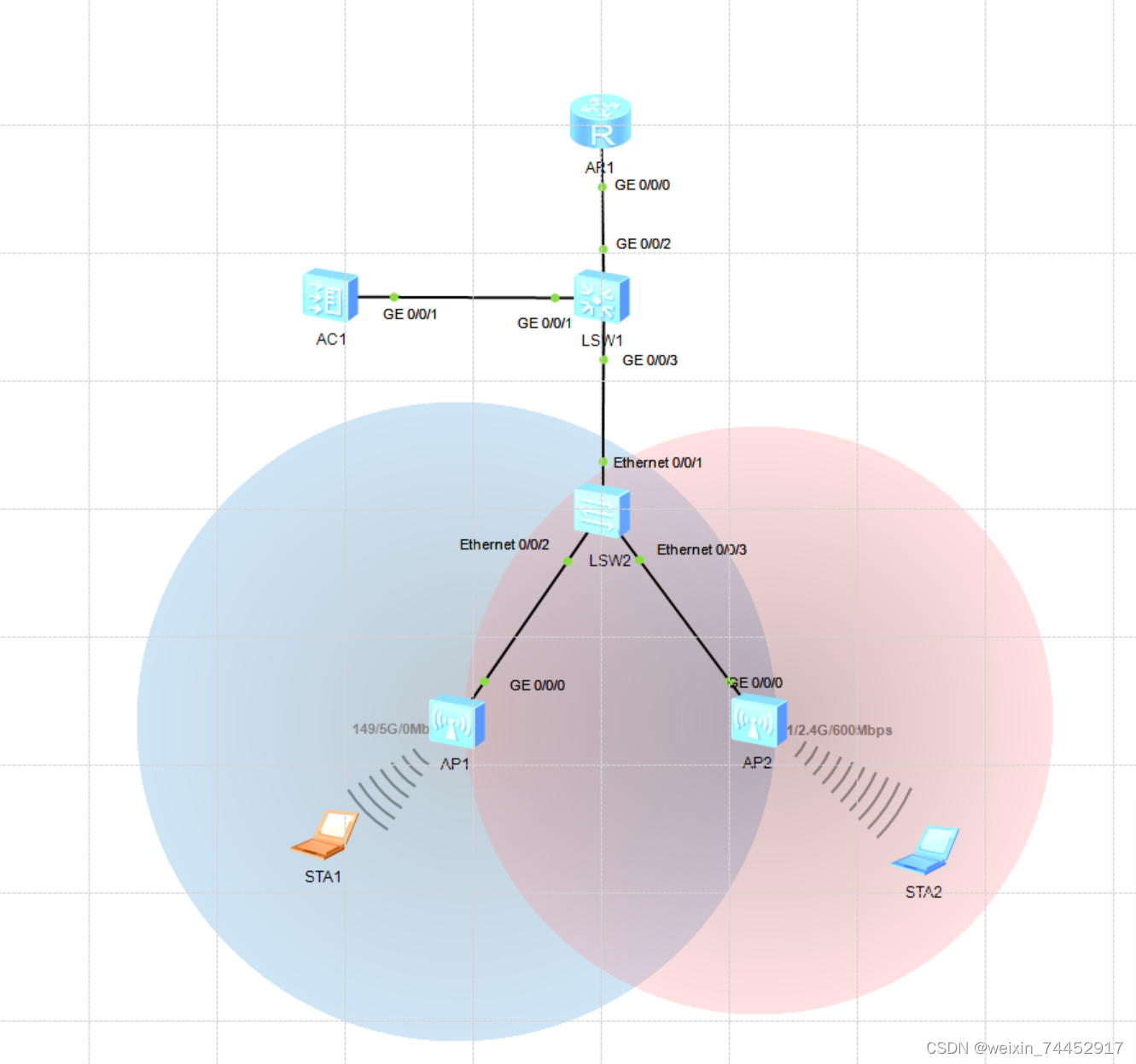
实验思路
我需要配置vlan 10 20 30 40,其中我想让vlan10为管理vlan,然后vlan20 30为业务vlan,将vlan20分配给AP1,vlan30分配给AP3,我通过dhcp的形式下发vlan10 20 30的地址,其中vlan40我将设置为access口,与上联链路进行连接,然后实现全网互通
SW2:
vlan batch 10 20 30
#
interface Ethernet0/0/1
port link-type trunk
port trunk allow-pass vlan 2 to 4094
#
interface Ethernet0/0/2
port link-type trunk
port trunk pvid vlan 10
port trunk allow-pass vlan 10 20
#
interface Ethernet0/0/3
port link-type trunk
port trunk pvid vlan 10
port trunk allow-pass vlan 10 30
#SW1:
vlan batch 10 20 30 40
dhcp enable
#
interface Vlanif10
ip address 10.1.1.2 255.255.255.0
#
interface Vlanif20
ip address 20.1.1.1 255.255.255.0
dhcp select interface
#
interface Vlanif30
ip address 30.1.1.1 255.255.255.0
dhcp select interface
#
interface Vlanif40
ip address 40.1.1.1 255.255.255.0
#
interface MEth0/0/1
#
interface GigabitEthernet0/0/1
port link-type trunk
port trunk allow-pass vlan 2 to 4094
#
interface GigabitEthernet0/0/2
port link-type access
port default vlan 40
#
interface GigabitEthernet0/0/3
port link-type trunk
port trunk allow-pass vlan 2 to 4094
#R1:
#
interface GigabitEthernet0/0/0
ip address 40.1.1.2 255.255.255.0
#AC:
vlan batch 10 20 30
#
interface Vlanif10
ip address 10.1.1.1 255.255.255.0
dhcp select interface
#
interface GigabitEthernet0/0/1
port link-type trunk
port trunk allow-pass vlan 2 to 4094
#
好了,我们配置完这些我们再去ap看一看能不能获取到ip地址
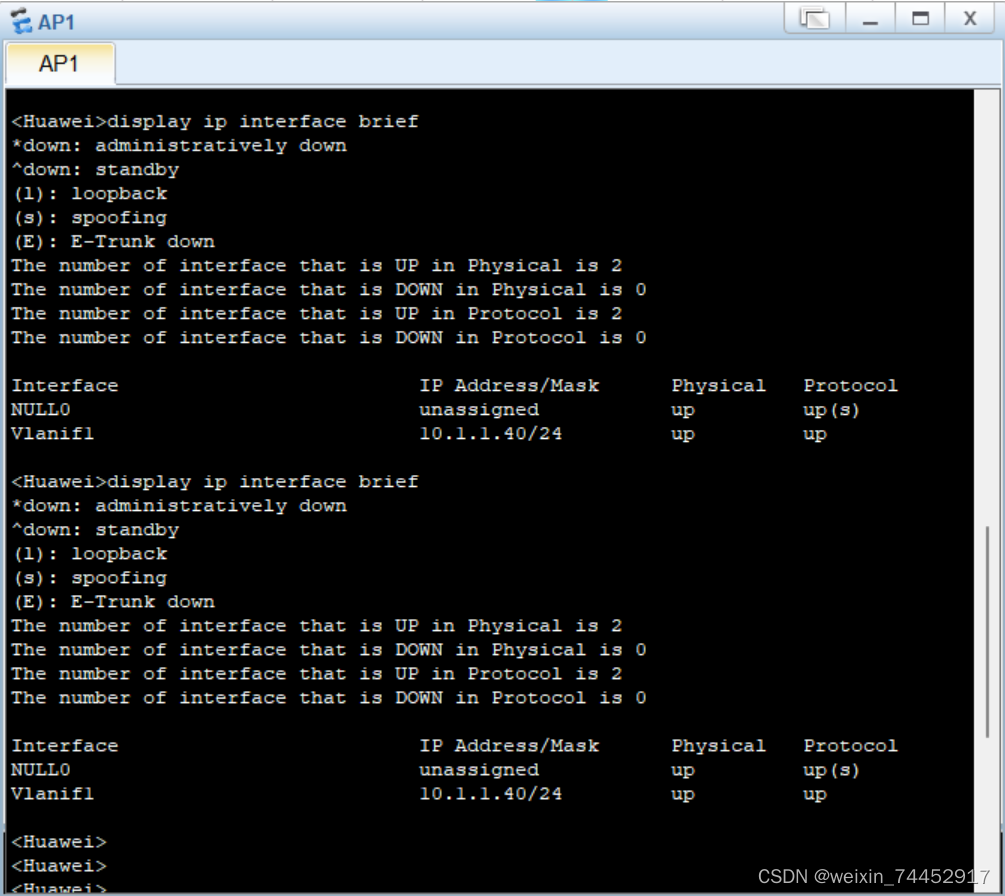
第一次没有获取到,我又获取了一下,就可以了
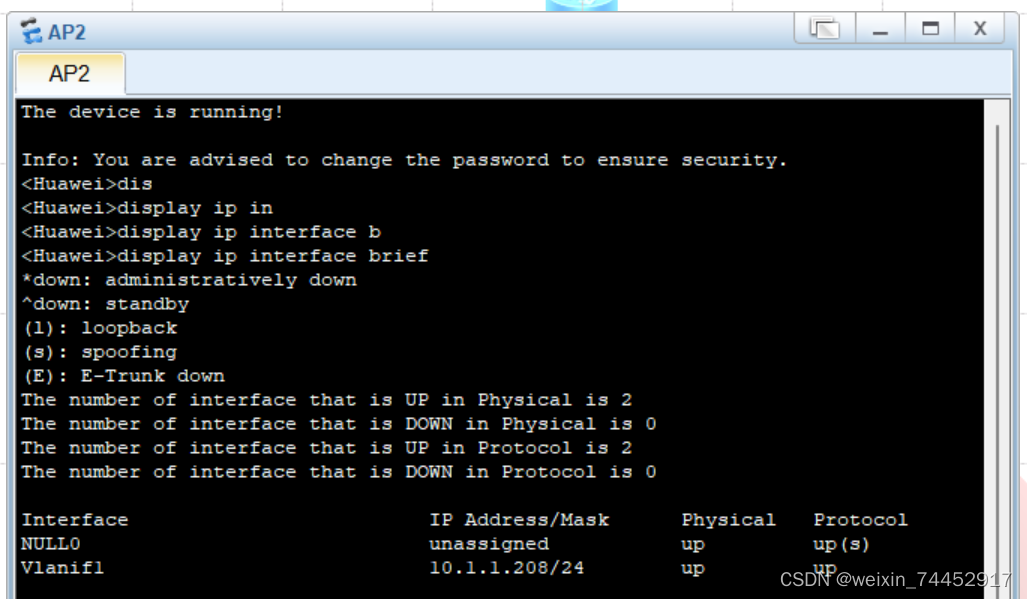
好了,我们两个AP都可以获取到ip地址了,接下来让我们配置WLAN吧
capwap source interface vlanif10 这个可是关键,不要忘记配哦
咱们先配置AP1的吧,我这里取名叫a,密码我才用wpa-wpa2的形式密码设置为12345678
ssid-profile name a
ssid a
security-profile name a
security wpa-wpa2 psk pass-phrase 12345678 aes
vap-profile name a
service-vlan vlan-id 20
ssid-profile a
security-profile a
ap-group name a
radio 0
vap-profile a wlan 1
ap-id 0 ap-mac 00e0-fcb8-44b0
ap-group aAP2的我取名为b
ssid-profile name b
ssid b
security-profile name b
security-profile name default
security-profile name default-wds
security-profile name default-mesh
vap-profile name b
service-vlan vlan-id 30
ssid-profile b
security-profile b
ap-group name b
radio 1
vap-profile b wlan 2
ap-id 1 ap-mac 00e0-fc39-1f40
ap-group b这时候我们就配置完了wlan部分了,紧着这没一会就会出圈了,然后我们就可以利用无线设备进行获取了,如果不知道mac地址怎么获取的话,可以试一试dis arp
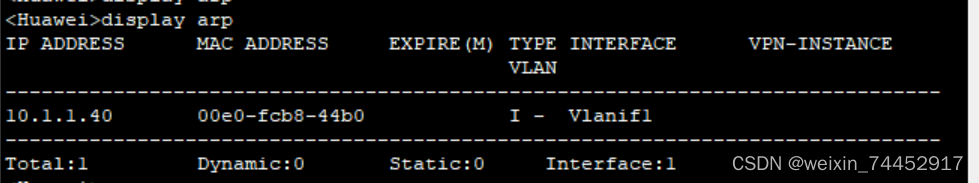
此时我们进入笔记本电脑尝试ping AC的地址跟R1的40.1.1.2地址都是ping不通的,这时候我们可以在AC跟R1上都配置一条静态这样就可以ping通啦
AC:
ip route-static 0.0.0.0 0.0.0.0 10.1.1.2R1:
ip route-static 0.0.0.0 0.0.0.0 40.1.1.1这次我再去尝试ping就可以ping通了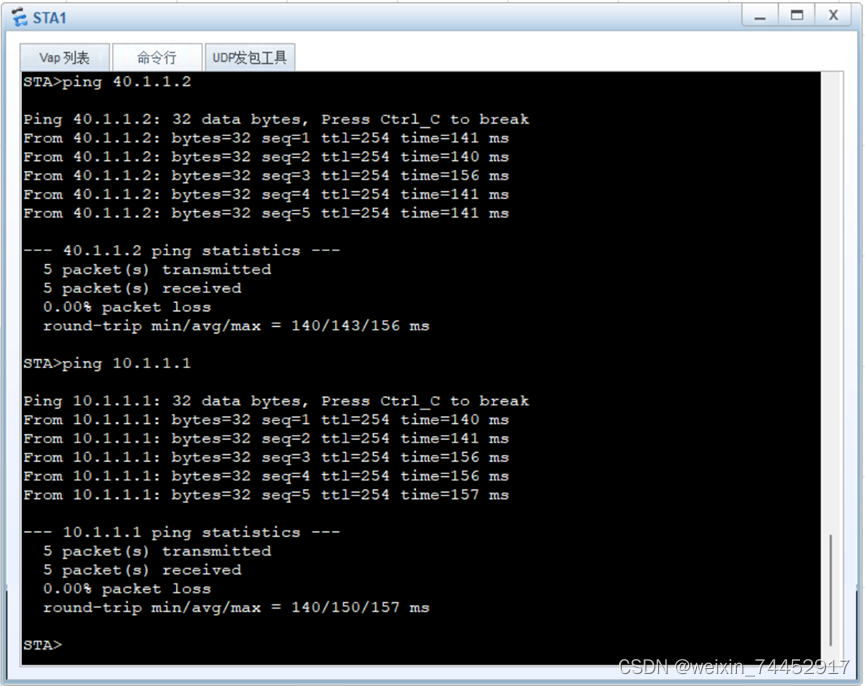






















 2056
2056











 被折叠的 条评论
为什么被折叠?
被折叠的 条评论
为什么被折叠?










