Windows上python2.7安装pip报错,未找到PIP<21.0的匹配发行版
安装步骤是根据教程里步骤进行的,步骤参考:pip安装与使用
报错
- 下载
我按照Python 2 ≤ 2.7.8 and Python 3 ≤ 3.3的步骤安装pip时,先执行下载pip的脚本:
curl https://bootstrap.pypa.io/get-pip.py -o get-pip.py
- 在使用以上脚本后,报以下错误:
ERROR: This script does not work on Python 2.7 The minimum supported Python version is 3.7. Please use https://bootstrap.pypa.io/pip/2.7/get-pip.py instead.
- 然后我根据提示使用https://bootstrap.pypa.io/pip/2.7/get-pip.py脚本,如下:
curl https://bootstrap.pypa.io/pip/2.7/get-pip.py -o get-pip.py
- 运行python get-pip.py安装,报以下错误:
DEPRECATION: Python 2.7 reached the end of its life on January 1st, 2020. Please upgrade your Python as Python 2.7 is no longer maintained. pip 21.0 will drop support for Python 2.7 in January 2021. More details about Python 2 support in pip can be found at https://pip.pypa.io/en/latest/development/release-process/#python-2-support pip 21.0 will remove support for this functionality.
c:\users\wen\appdata\local\temp\tmphf5ygn\pip.zip\pip\_vendor\urllib3\util\ssl_.py:424: SNIMissingWarning: An HTTPS request has been made, but the SNI (Server Name Indication) extension to TLS is not available on this platform. This may cause the server to present an incorrect TLS certificate, which can cause validation failures. You can upgrade to a newer version of Python to solve this. For more information, see https://urllib3.readthedocs.io/en/latest/advanced-usage.html#ssl-warnings
c:\users\wen\appdata\local\temp\tmphf5ygn\pip.zip\pip\_vendor\urllib3\util\ssl_.py:164: InsecurePlatformWarning: A true SSLContext object is not available. This prevents urllib3 from configuring SSL appropriately and may cause certain SSL connections to fail. You can upgrade to a newer version of Python to solve this. For more information, see https://urllib3.readthedocs.io/en/latest/advanced-usage.html#ssl-warnings
WARNING: Retrying (Retry(total=4, connect=None, read=None, redirect=None, status=None)) after connection broken by 'SSLError(SSLError(1, '_ssl.c:499: error:140770FC:SSL routines:SSL23_GET_SERVER_HELLO:unknown protocol'),)': /simple/pip/
c:\users\wen\appdata\local\temp\tmphf5ygn\pip.zip\pip\_vendor\urllib3\util\ssl_.py:164: InsecurePlatformWarning: A true SSLContext object is not available. This prevents urllib3 from configuring SSL appropriately and may cause certain SSL connections to fail. You can upgrade to a newer version of Python to solve this. For more information, see https://urllib3.readthedocs.io/en/latest/advanced-usage.html#ssl-warnings
WARNING: Retrying (Retry(total=3, connect=None, read=None, redirect=None, status=None)) after connection broken by 'SSLError(SSLError(1, '_ssl.c:499: error:140770FC:SSL routines:SSL23_GET_SERVER_HELLO:unknown protocol'),)': /simple/pip/
c:\users\wen\appdata\local\temp\tmphf5ygn\pip.zip\pip\_vendor\urllib3\util\ssl_.py:164: InsecurePlatformWarning: A true SSLContext object is not available. This prevents urllib3 from configuring SSL appropriately and may cause certain SSL connections to fail. You can upgrade to a newer version of Python to solve this. For more information, see https://urllib3.readthedocs.io/en/latest/advanced-usage.html#ssl-warnings
WARNING: Retrying (Retry(total=2, connect=None, read=None, redirect=None, status=None)) after connection broken by 'SSLError(SSLError(1, '_ssl.c:499: error:140770FC:SSL routines:SSL23_GET_SERVER_HELLO:unknown protocol'),)': /simple/pip/ c:\users\wen\appdata\local\temp\tmphf5ygn\pip.zip\pip\_vendor\urllib3\util\ssl_.py:164: InsecurePlatformWarning: A true SSLContext object is not available. This prevents urllib3 from configuring SSL appropriately and may cause certain SSL connections to fail. You can upgrade to a newer version of Python to solve this. For more information, see https://urllib3.readthedocs.io/en/latest/advanced-usage.html#ssl-warnings
WARNING: Retrying (Retry(total=1, connect=None, read=None, redirect=None, status=None)) after connection broken by 'SSLError(SSLError(1, '_ssl.c:499: error:140770FC:SSL routines:SSL23_GET_SERVER_HELLO:unknown protocol'),)': /simple/pip/
c:\users\wen\appdata\local\temp\tmphf5ygn\pip.zip\pip\_vendor\urllib3\util\ssl_.py:164: InsecurePlatformWarning: A true SSLContext object is not available. This prevents urllib3 from configuring SSL appropriately and may cause certain SSL connections to fail. You can upgrade to a newer version of Python to solve this. For more information, see https://urllib3.readthedocs.io/en/latest/advanced-usage.html#ssl-warnings
WARNING: Retrying (Retry(total=0, connect=None, read=None, redirect=None, status=None)) after connection broken by 'SSLError(SSLError(1, '_ssl.c:499: error:140770FC:SSL routines:SSL23_GET_SERVER_HELLO:unknown protocol'),)': /simple/pip/
c:\users\wen\appdata\local\temp\tmphf5ygn\pip.zip\pip\_vendor\urllib3\util\ssl_.py:164: InsecurePlatformWarning: A true SSLContext object is not available. This prevents urllib3 from configuring SSL appropriately and may cause certain SSL connections to fail. You can upgrade to a newer version of Python to solve this. For more information, see https://urllib3.readthedocs.io/en/latest/advanced-usage.html#ssl-warnings
Could not fetch URL https://pypi.org/simple/pip/: There was a problem confirming the ssl certificate: HTTPSConnectionPool(host='pypi.org', port=443): Max retries exceeded with url: /simple/pip/ (Caused by SSLError(SSLError(1, '_ssl.c:499: error:140770FC:SSL routines:SSL23_GET_SERVER_HELLO:unknown protocol'),)) - skipping
ERROR: Could not find a version that satisfies the requirement pip<21.0 (from versions: none)
ERROR: No matching distribution found for pip<21.0
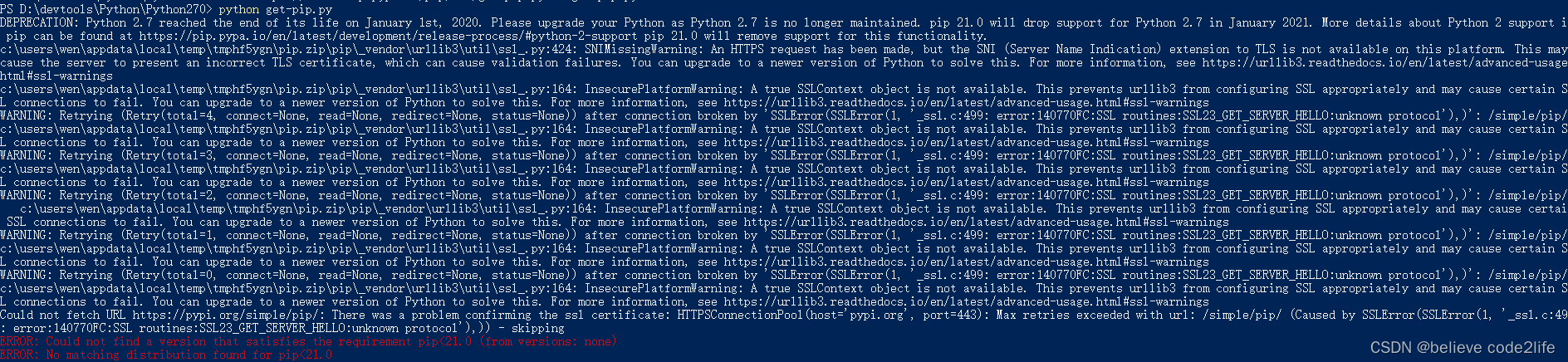
解决方案
然后就是各种百度,各种尝试,网上方案满天飞,但是大都前篇一律,没有一个适合我,无奈之下还是只能靠自己,尝试从报错信息中找出蛛丝马迹。
DEPRECATION: Python 2.7 reached the end of its life on January 1st, 2020. Please upgrade your Python as Python 2.7 is no longer maintained. pip 21.0 will drop support for Python 2.7 in January 2021. More details about Python 2 support in pip can be found at https://pip.pypa.io/en/latest/development/release-process/#python-2-support pip 21.0 will remove support for this functionality.
通过会提示信息分析,大概意思是:
弃用:Python 2.7 已于 2020 年 1 月 1 日结束其生命周期。请升级您的 Python,因为 Python 2.7 不再维护。pip 21.0 将于 2021 年 1 月放弃对 Python 2.7 的支持。有关 pip 中 Python 2 支持的更多详细信息,请参见 https://pip.pypa.io/en/latest/development/release-process/#python-2-support pip 21.0 将删除对此功能的支持。然后查询pip官网日志,发现pip21.0版本时已经放弃对python2的支持。
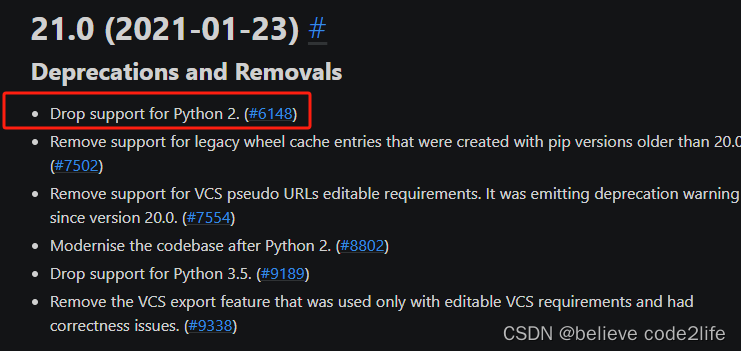
最后我的方案还是根据要求,更新python版本,不再去浪费时间。
Python 2.7.9 + 或 Python 3.4+ 以上版本都自带 pip 工具
最后感谢大家的阅读,有其他方案也可以私信与博主交流,觉得有用可以一键三连,关注下博主!








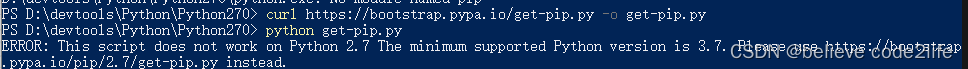













 1万+
1万+











 被折叠的 条评论
为什么被折叠?
被折叠的 条评论
为什么被折叠?








