自己用代码模仿一个简易的SpringIOC容器,模仿其装配功能
前言
在学习Spring之后,对其中的工作原理产生了浓厚的兴趣,近些日子看视频了解到了一些SpringIOC容器的工作原理,并边打边磨做出了一个非常简易的SpringIOC容器,实现了他的XML文件装配,java代码装配以及自动装配的功能,下面思路以及代码
一、模仿XML形式的装配思路
1.思路
**采用XML装配bean时Spring会解析applicationContext.xml文件,并将各种类型的bean注入IOC容器,容器中的bean可以被无数次重复调用,极大地提高了系统效率而不用多次重复的new对象。
为了模仿IOC,我们利用Map集合存放需要的bean,并新建一个conf.properties文件存放信息,存放
com.wql.dao.userDao=com.wql.daoImpl.userDaoImpl等数据信息
在获取bean之前解析conf.properties文件中的信息,利用反射技术将conf.properties文件中的内容通过Class.forName的形式解析为Class对象放入集合map中,这样每次获取对象都会从map中进行获取,不必再new**
2.具体代码实现
conf.properties:
com.wql.dao.userDao=com.wql.daoImpl.userDaoImpl
com.wql.service.userService=com.wql.serviceImpl.userServiceImpl
MyApplicationContext类代码实现:
package com.wql.application;
import java.io.InputStream;
import java.util.HashMap;
import java.util.Map;
import java.util.Properties;
import java.util.Set;
public class MyApplicationContext<T> {
//模拟IOC容器
private Map<Class,Object> map = new HashMap<>();
private String ResourcePath;
private String filepath;
public MyApplicationContext() {
}
public MyApplicationContext(String resourcePath) {
ResourcePath = resourcePath;
}
//获得一个类型不知的对象(通过map集合)
public T getBean(Class clazz){
return (T)map.get(clazz);
}
//通过properties中存储的键值对获取Class对象,并注入进map集合
public void initXMLSpringIOC(){
try{
InputStream stream = MyApplicationContext.class.getClassLoader().getResourceAsStream(ResourcePath);
Properties properties = new Properties();
properties.load(stream);
//获取内容
Set<Object> keys = properties.keySet();
for(Object key:keys){
//Class:实例
map.put(Class.forName(key.toString()),Class.forName(properties.getProperty(key.toString())).newInstance() );
}
}catch (Exception e){
e.printStackTrace();
}
}
}
我们对代码进行测试:
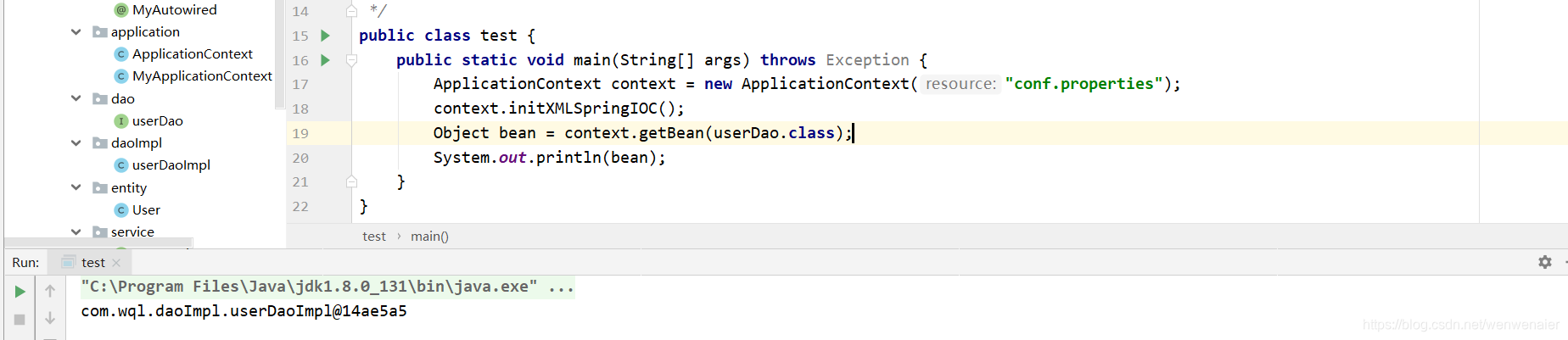
可见成功获得对象
但是通过此种方式进行装配的方式似乎已经过时了,下面我们通过@Bean实现注入
二、通过注解方式进行注入
1.思路
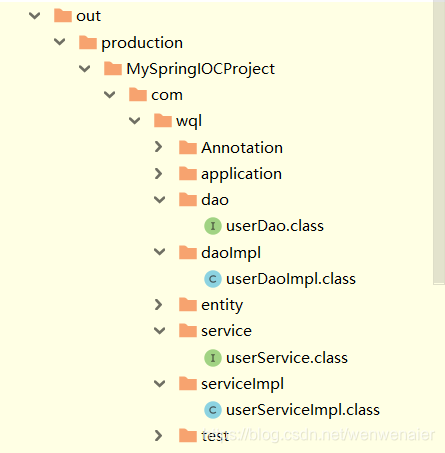
先获取项目路径,然后通过字符串截取的方式获取接口实现类的全路径,通过反射技术检查该类是否含有@Bean注解,有则加入map
2.代码实现
@Bean:
package com.wql.Annotation;
import java.lang.annotation.ElementType;
import java.lang.annotation.Retention;
import java.lang.annotation.RetentionPolicy;
import java.lang.annotation.Target;
@Target(ElementType.TYPE)
@Retention(RetentionPolicy.RUNTIME)
public @interface Bean {
}
MyApplicationContext类代码实现:
//通过注解进行bean的装配
public void initAnnotationSpringIOC(){
filepath = MyApplicationContext.class.getClassLoader().getResource("").getFile();
//获取项目路径后
System.out.println(filepath);
loadOne(new File(filepath));
}
private void loadOne(File fileparent) {
if(fileparent.isDirectory()){
//获取子文件
File[] files = fileparent.listFiles();
if(files.length==0||files==null){
return;
}else{
//其下文件夹不为空
for(File file:files){
if(file.isDirectory()){
loadOne(file);
}else{
try{
String oldpath = file.getAbsolutePath().substring(filepath.length()-1,file.getAbsolutePath().length());
if(oldpath.contains(".class")){
String newpath = oldpath.replaceAll("\\\\",".").replace(".class","");
Class<?> aClass = Class.forName(newpath);
//模拟装配bean
if(!aClass.isInterface()){
if(aClass.getAnnotation(Bean.class)!=null){
//证明此类包含Bean注解,将其加入map
map.put(aClass.getInterfaces()[0],aClass.newInstance());
}
}
}
}catch (Exception e){
e.printStackTrace();
}
}
}
}
}
}
在代码中我们步步逼近,通过MyApplicationContext.class.getClassLoader().getResource("").getFile();获取项目路径,这样我们就有了获取.class文件的途径
项目路径:
/D:/IdeaJava/untitled1/out/production/MySpringIOCProject/
利用file.getAbsolutePath().substring(filepath.length()-1,file.getAbsolutePath().length());
我们成功截取到.class文件和其他文件的路径
com\wql\Annotation\Bean.class
com\wql\Annotation\MyAutowired.class
com\wql\application\ApplicationContext.class
com\wql\application\MyApplicationContext.class
com\wql\dao\userDao.class
com\wql\daoImpl\userDaoImpl.class
com\wql\entity\User.class
com\wql\service\userService.class
com\wql\serviceImpl\userServiceImpl.class
com\wql\test\test.class
conf.properties
META-INF\MySpringIOCProject.kotlin_module
然后利用contains方法过滤出后缀名为.class的文件,对其路径进行更改将/用.进行替换,将.class字符删除
我们得到:
com.wql.Annotation.Bean
com.wql.Annotation.MyAutowired
com.wql.application.ApplicationContext
com.wql.application.MyApplicationContext
com.wql.dao.userDao
com.wql.daoImpl.userDaoImpl
com.wql.entity.User
com.wql.service.userService
com.wql.serviceImpl.userServiceImpl
com.wql.test.test
此时我们离成功已经很近了,我们利用上一步获取的全类名,使用Class.forName获取Class对象,利用
aClass.isInterface()与aClass.getAnnotation(Bean.class)我么你判断其实否为接口与是否含有@Bean注解,不为接口且含有@Bean注解,我们获得它的实例并将其加入map中
com.wql.daoImpl.userDaoImpl
com.wql.serviceImpl.userServiceImpl
测试:
userDaoImpl:
package com.wql.daoImpl;
import com.wql.Annotation.Bean;
import com.wql.dao.userDao;
@Bean
public class userDaoImpl implements userDao {
@Override
public void test() {
System.out.println("成功自动装配");
}
}

成功通过@Bean进行注入
三、@Autowired自动装配
自动装配要先有东西才能装呀,所以我们只能先遍历map集合,获取已经存在map中的对象的Class,再获取他们的字段,判断字段上是否含有@Autowired注解,有的话进行自动装配即可
代码:
MyAutowired:
package com.wql.Annotation;
import java.lang.annotation.ElementType;
import java.lang.annotation.Retention;
import java.lang.annotation.RetentionPolicy;
import java.lang.annotation.Target;
@Target(ElementType.FIELD)
@Retention(RetentionPolicy.RUNTIME)
public @interface MyAutowired {
}
userDaoImpl类代码实现:
package com.wql.daoImpl;
import com.wql.Annotation.Bean;
import com.wql.dao.userDao;
@Bean
public class userDaoImpl implements userDao {
@Override
public void test() {
System.out.println("成功自动装配");
}
}
serviceImpl:
package com.wql.serviceImpl;
import com.wql.Annotation.MyAutowired;
import com.wql.Annotation.Bean;
import com.wql.dao.userDao;
import com.wql.service.userService;
@Bean
public class userServiceImpl implements userService {
@MyAutowired
public userDao userDao;
@Override
public void test() {
userDao.test();
}
}
MyApplicationContext类代码实现:
//通过注解进行bean的装配
public void initAnnotationSpringIOC(){
filepath = MyApplicationContext.class.getClassLoader().getResource("").getFile();
//获取项目路径后
System.out.println(filepath);
loadOne(new File(filepath));
AnnotationAutowired();
}
//自动装配
private void AnnotationAutowired() {
for(Map.Entry<Class,Object> entry:map.entrySet()){
Object obj = entry.getValue();
Class<?> aClass = obj.getClass();
Field[] fields = aClass.getDeclaredFields();
for(Field field: fields){
field.setAccessible(true);
if(field.getAnnotation(MyAutowired.class)!=null){
try{
field.set(obj,map.get(field.getType()));
}catch (Exception e){
e.printStackTrace();
}
}
}
}
}
测试

自动装配测试成功
最后附上
总结
最后附上MyApplicationContext的全部代码:
package com.wql.application;
import com.wql.Annotation.Bean;
import com.wql.Annotation.MyAutowired;
import java.io.File;
import java.io.InputStream;
import java.lang.reflect.Field;
import java.util.HashMap;
import java.util.Map;
import java.util.Properties;
import java.util.Set;
public class MyApplicationContext<T> {
//模拟IOC容器
private Map<Class,Object> map = new HashMap<>();
private String ResourcePath;
private String filepath;
public MyApplicationContext() {
}
public MyApplicationContext(String resourcePath) {
ResourcePath = resourcePath;
}
//获得一个类型不知的对象(通过map集合)
public T getBean(Class clazz){
return (T)map.get(clazz);
}
//通过properties中存储的键值对获取Class对象,并注入进map集合
public void initXMLSpringIOC(){
try{
InputStream stream = MyApplicationContext.class.getClassLoader().getResourceAsStream(ResourcePath);
Properties properties = new Properties();
properties.load(stream);
//获取内容
Set<Object> keys = properties.keySet();
for(Object key:keys){
//Class:实例
map.put(Class.forName(key.toString()),Class.forName(properties.getProperty(key.toString())).newInstance() );
}
}catch (Exception e){
e.printStackTrace();
}
}
//通过注解进行bean的装配
public void initAnnotationSpringIOC(){
filepath = MyApplicationContext.class.getClassLoader().getResource("").getFile();
//获取项目路径后
System.out.println(filepath);
loadOne(new File(filepath));
AnnotationAutowired();
}
private void loadOne(File fileparent) {
if(fileparent.isDirectory()){
//获取子文件
File[] files = fileparent.listFiles();
if(files.length==0||files==null){
return;
}else{
//其下文件夹不为空
for(File file:files){
if(file.isDirectory()){
loadOne(file);
}else{
try{
String oldpath = file.getAbsolutePath().substring(filepath.length()-1,file.getAbsolutePath().length());
if(oldpath.contains(".class")){
String newpath = oldpath.replaceAll("\\\\",".").replace(".class","");
Class<?> aClass = Class.forName(newpath);
//模拟装配bean
if(!aClass.isInterface()){
if(aClass.getAnnotation(Bean.class)!=null){
//证明此类包含Bean注解,将其加入map
map.put(aClass.getInterfaces()[0],aClass.newInstance());
}
}
}
}catch (Exception e){
e.printStackTrace();
}
}
}
}
}
}
//自动装配
private void AnnotationAutowired() {
for(Map.Entry<Class,Object> entry:map.entrySet()){
Object obj = entry.getValue();
Class<?> aClass = obj.getClass();
Field[] fields = aClass.getDeclaredFields();
for(Field field: fields){
field.setAccessible(true);
if(field.getAnnotation(MyAutowired.class)!=null){
try{
field.set(obj,map.get(field.getType()));
}catch (Exception e){
e.printStackTrace();
}
}
}
}
}
}























 4511
4511











 被折叠的 条评论
为什么被折叠?
被折叠的 条评论
为什么被折叠?










