话不多说,直接上代码。
一、用XIB来写:直接AutoLayOut拖拽
1、首先,创建个带xib的cell,在cell上面放2个label
2、给label 加上约束(ps:这边写的是2个lable都是动态的,因此不需要直接固定lable的高度),只需要约束以下lable1的左,上,右的距离,lable2的左,下,右的距离,然后再约束下lable1和lable2之间的距离就OK了,约束如下:
lable1的约束:
lable2的约束:
3、设置以下lable1和lable2的lines行数为:0 (这点很重要)
4、在自己的viewController中创建tableView,然后如果是iOS 8 之后的系统,必须要预先写下cell的预测高度,否则动态cell就失效
//iOS8以后如果要动态计算cell高度,这个估算高度必须要设置,不设置的话自动计算就失效。
self.tableView.estimatedRowHeight = 200;
self.tableView.rowHeight = UITableViewAutomaticDimension;5、实现tableView的代理方法:
-(NSInteger)numberOfSectionsInTableView:(UITableView *)tableView {
return 1;
}
-(UITableViewCell *)tableView:(UITableView *)tableView cellForRowAtIndexPath:(NSIndexPath *)indexPath
{
ListCell * cell =[tableView dequeueReusableCellWithIdentifier:@"cellid" forIndexPath:indexPath];
cell.titleLable.text=_myTitleArray[indexPath.row];
cell.myContentLable.text=_myDataArray[indexPath.row];
[cell setNeedsUpdateConstraints];
[cell updateConstraintsIfNeeded];
return cell;
}
-(NSInteger)tableView:(UITableView *)tableView numberOfRowsInSection:(NSInteger)section {
return _myTitleArray.count;
}
-(NSString *)tableView:(UITableView *)tableView titleForHeaderInSection:(NSInteger)section
{
return @"Show";
}
ios7必须写
//-(CGFloat)tableView:(UITableView *)tableView heightForRowAtIndexPath:(NSIndexPath *)indexPath
//{
// _cell=(MyCelltest *)[tableView dequeueReusableCellWithIdentifier:@"cellid"];
//
// MyCelltest * cell= _cell;
// cell.textLabel.text=[_tableData objectAtIndex:indexPath.row];
//
// CGFloat contentWidth= CGRectGetWidth(_tableView.frame);
// [cell.contentView mas_makeConstraints:^(MASConstraintMaker *make) {
// make.width.equalTo(@(contentWidth));
// }];
//
// //重新添加约束
// [cell setNeedsUpdateConstraints];
// [cell updateConstraintsIfNeeded];
//
//
// CGFloat height =[cell.contentView systemLayoutSizeFittingSize:UILayoutFittingCompressedSize].height +1;
//
// return height;
//
//
//
//}
6、自己加入数据源,运行,此时就OK啦。
二、iOS 7之后试用:纯代码实现动态cell
1、创建个不带xib的AnotherListCell
2、在AnotherListCell.h中申明2个label,和一个CGfloat的变量,来记录cell的高度。还有一个方法来设置table的内容并且计算cell的高度;
#import <UIKit/UIKit.h>
@interface AnotherListCell : UITableViewCell
@property(nonatomic,strong)UILabel * myTitleLable;
@property(nonatomic,strong)UILabel * myContentLable;
@property(nonatomic,assign)CGFloat cellHeight;
-(void)setContentWithTitle:(NSString*)title AndContent:(NSString*)content;
@end
3、在 AnotherListCell.m中实现init方法
-(instancetype)initWithStyle:(UITableViewCellStyle)style reuseIdentifier:(NSString *)reuseIdentifier
{
if (self = [super initWithStyle:style reuseIdentifier:reuseIdentifier]) {
[self setUpUI];
}
return self;
}
-(void)setUpUI
{
_myTitleLable =[[UILabel alloc]init];
_myTitleLable.numberOfLines=0;
_myTitleLable.font=[UIFont systemFontOfSize:15];
_myTitleLable.backgroundColor=[UIColor cyanColor];
[self.contentView addSubview:_myTitleLable];
_myContentLable =[[UILabel alloc]init];
_myContentLable.numberOfLines=0;
_myContentLable.font=[UIFont systemFontOfSize:15];
_myContentLable.backgroundColor=[UIColor grayColor];
[self.contentView addSubview:_myContentLable];
}
//设置lable的内容,和高度的计算
-(void)setContentWithTitle:(NSString*)title AndContent:(NSString*)content
{
// cell的宽度
CGFloat cellW = [UIScreen mainScreen].bounds.size.width;
CGFloat jumpLableLeft = 10;//距离左边宽度
CGFloat jumpLableRight = 10;//距离右边宽度
//lable的实际宽度
CGFloat contentLabelMaxW = cellW-jumpLableLeft-jumpLableRight;
//计算_myTitleLable的frame
CGSize titleSize =[title sizeWithFont:[UIFont systemFontOfSize:15] constrainedToSize:CGSizeMake(contentLabelMaxW, MAXFLOAT)];
CGRect titleRect =(CGRect){{jumpLableLeft,jumpLableRight},titleSize};
_myTitleLable.frame =titleRect;
//计算_myContentLable的frame
CGSize contentSize =[content sizeWithFont:[UIFont systemFontOfSize:15] constrainedToSize:CGSizeMake(contentLabelMaxW, MAXFLOAT)];
CGRect contentRect =(CGRect){{jumpLableLeft,CGRectGetMaxY(_myTitleLable.frame)+10},contentSize};
_myContentLable.frame =contentRect;
_myTitleLable.text=title;
_myContentLable.text=content;
//cell高度
_cellHeight =CGRectGetMaxY(_myContentLable.frame)+10;
}
4、在viewController中创建tableView, 此时不同点是纯代码的时候必须要写 -(CGFloat)tableView:(UITableView *)tableView heightForRowAtIndexPath:(NSIndexPath *)indexPath 方法
//纯代码的时候需要实现此方法
-(CGFloat)tableView:(UITableView *)tableView heightForRowAtIndexPath:(NSIndexPath *)indexPath
{
AnotherListCell * cell =(AnotherListCell*)[self tableView:tableView cellForRowAtIndexPath:indexPath];
return cell.cellHeight;
}
下面是我的Demo:传送门来了








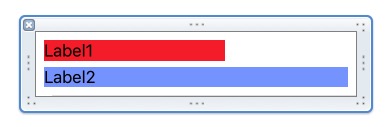
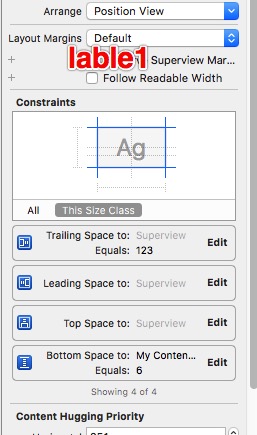
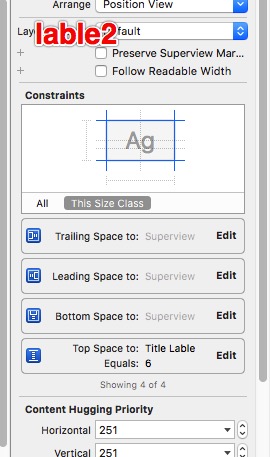
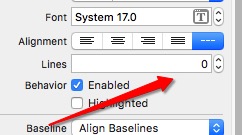














 5149
5149

 被折叠的 条评论
为什么被折叠?
被折叠的 条评论
为什么被折叠?








