一、AWS海外区域用户注册EC2购买
Launch an instance | EC2 | us-west-1 (amazon.com)
1、中国用户注册实名需要有银联信用卡
2、购买EC2(新用户可以免费用12个月)
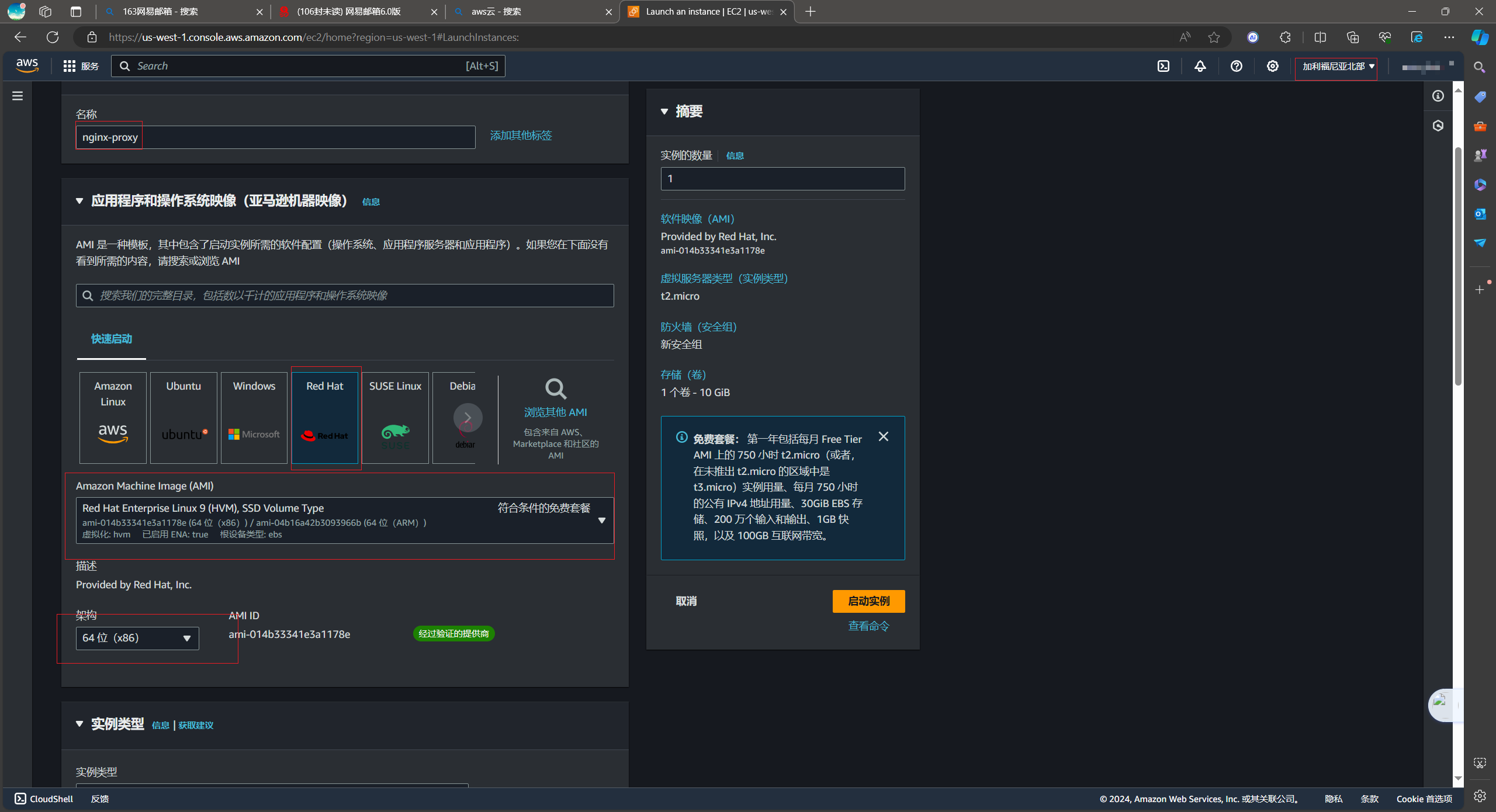
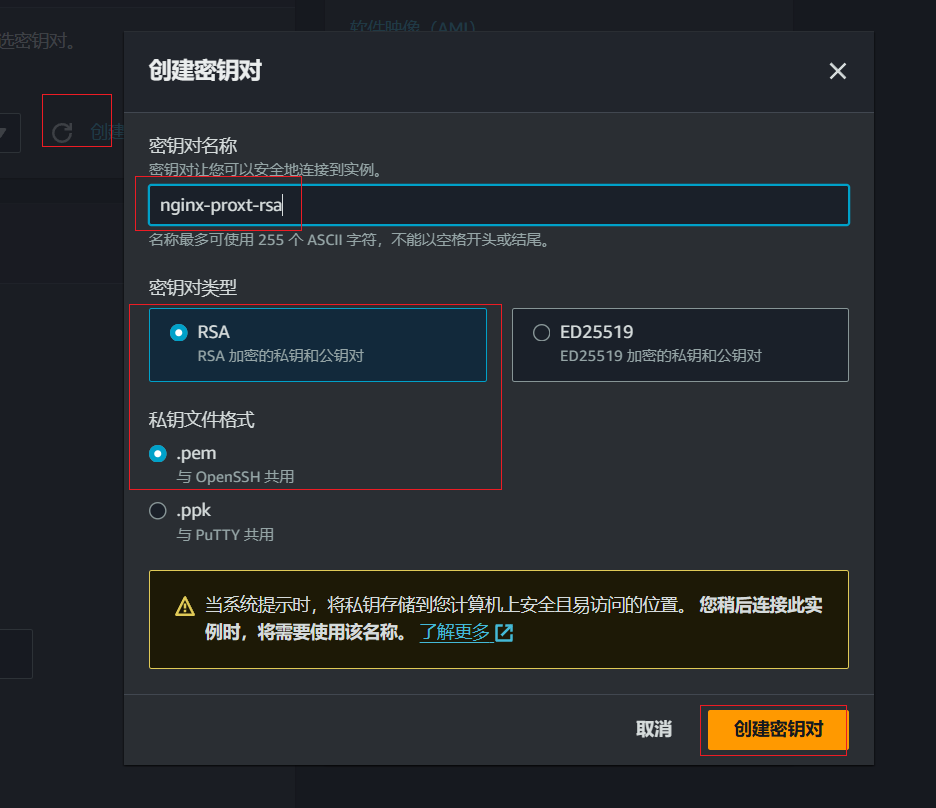
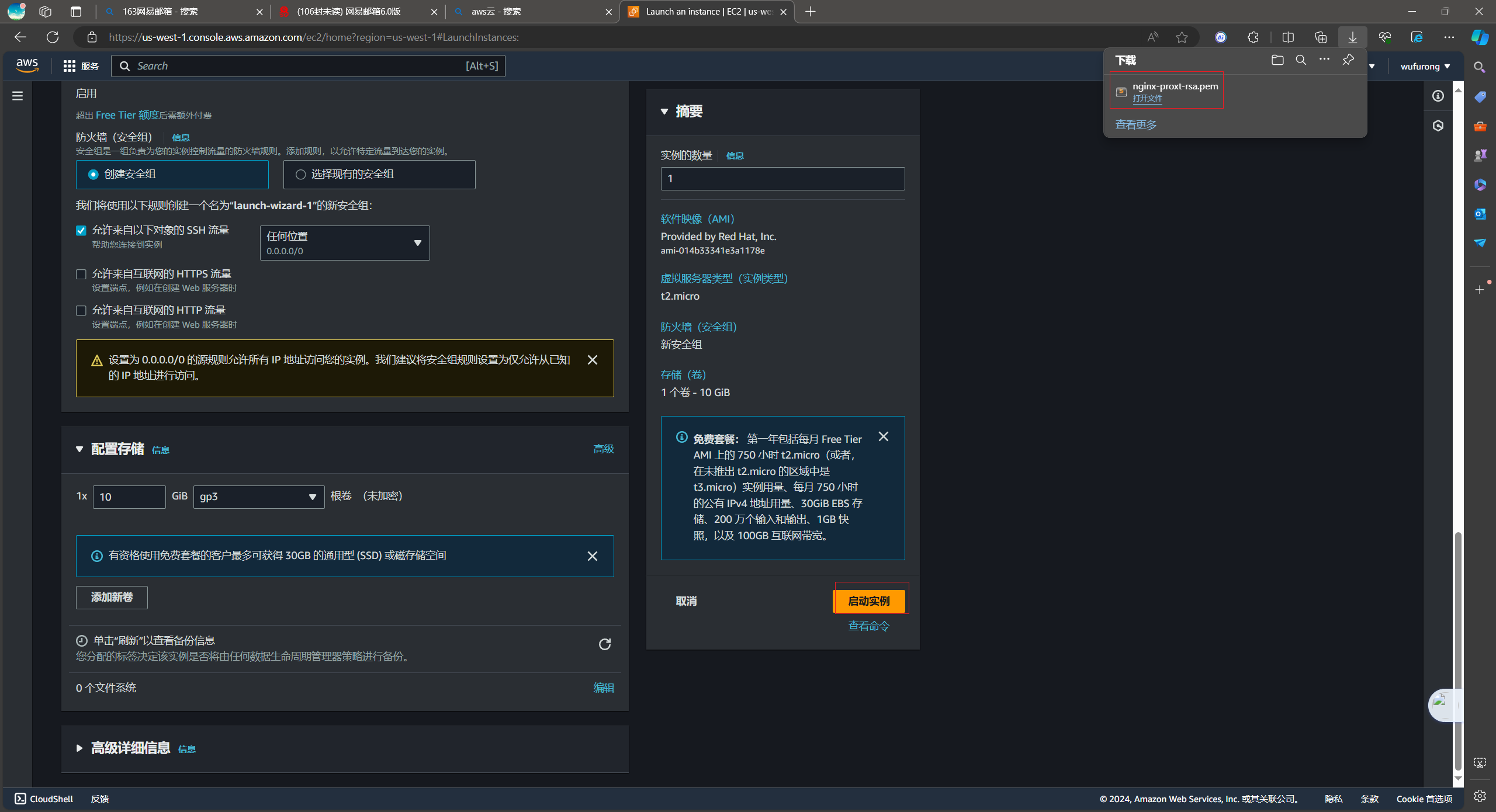
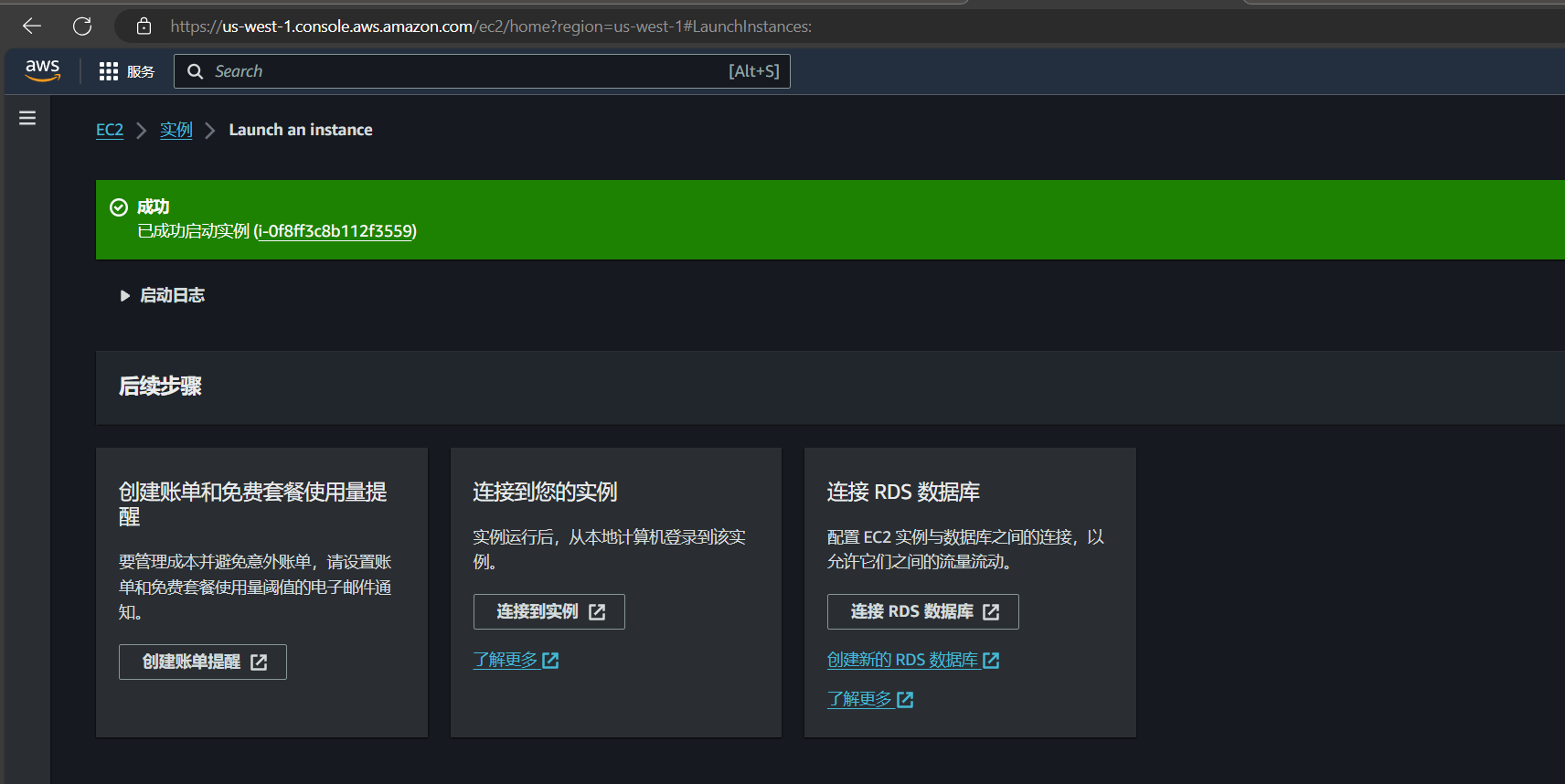
二、ssh
连接主机
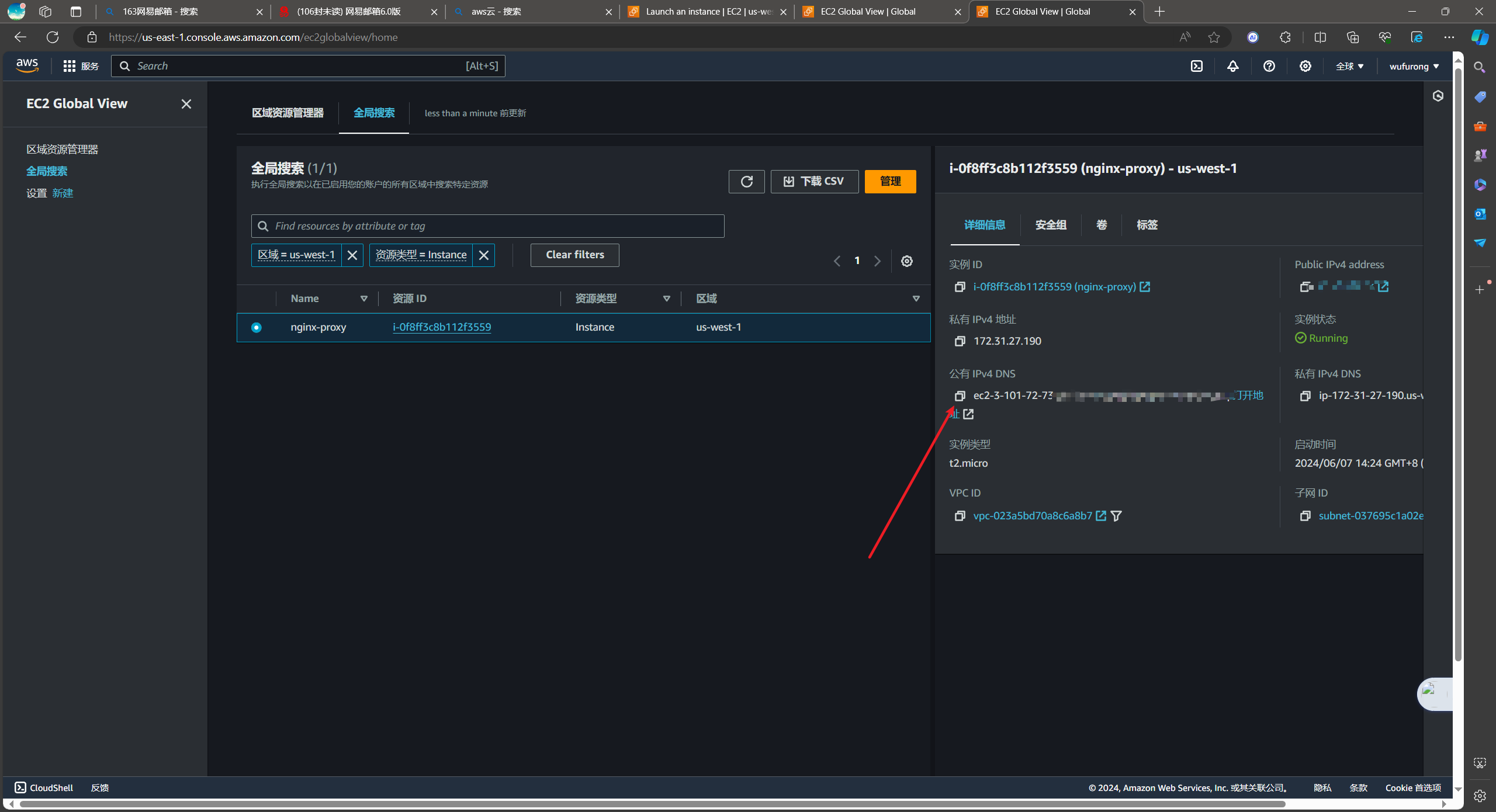
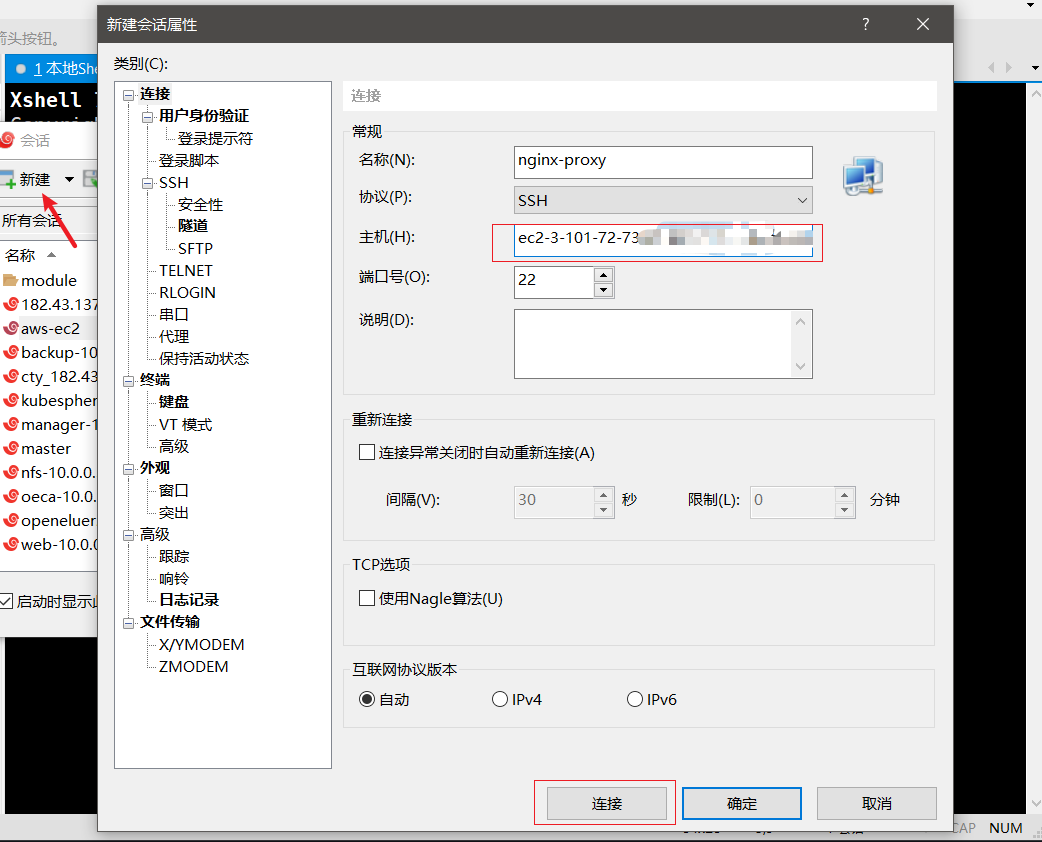
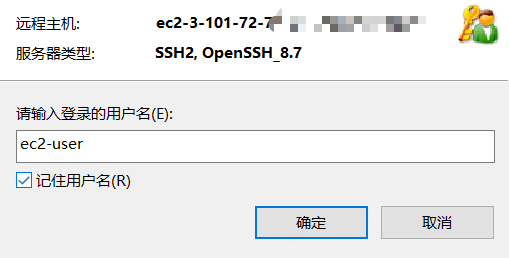
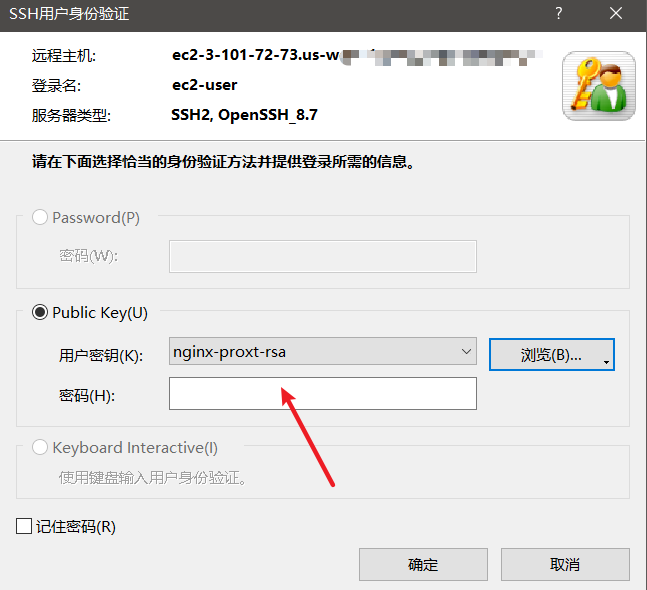
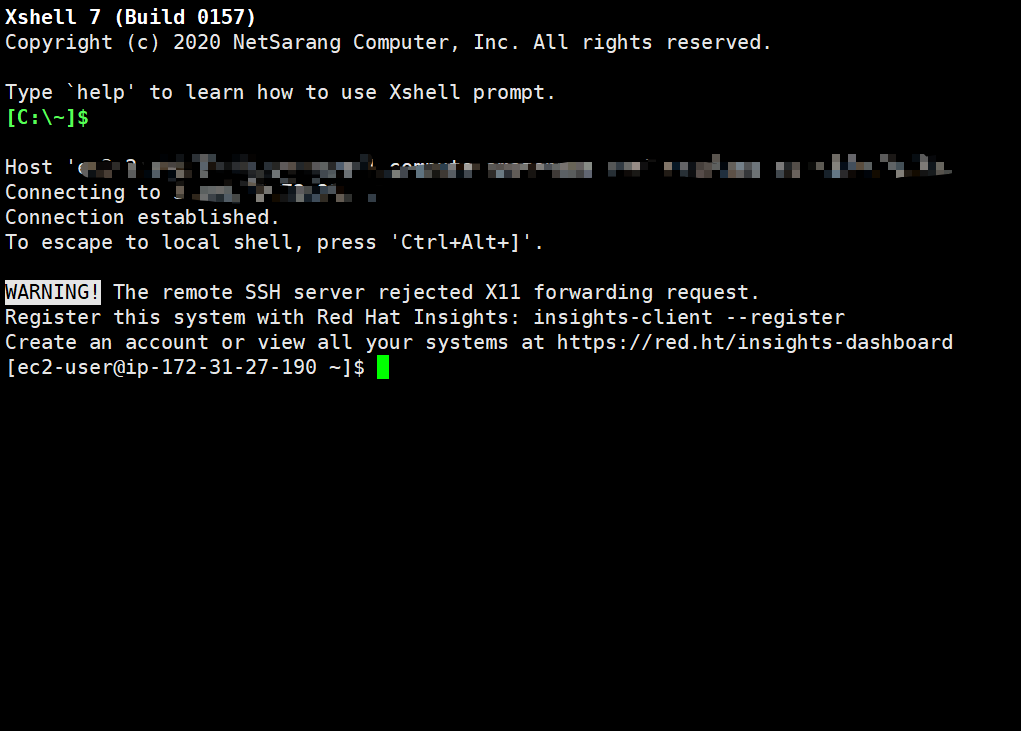
注册系统
rhel的系统需要注册才能使用yum。不注册也想使用yum的方法我暂不知。
sudo subscription-manager register --auto-attach --username=yourname --password=yourpwd
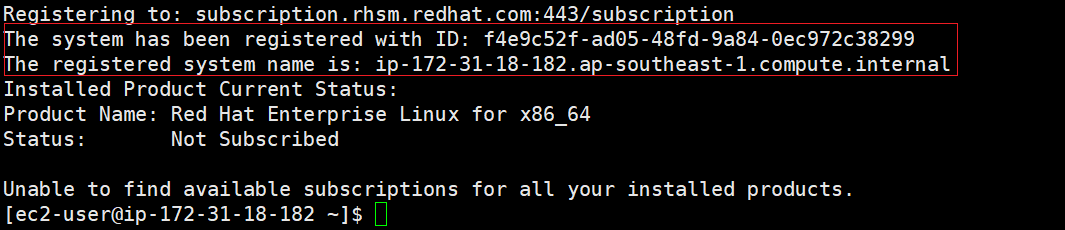
三、安装nginx
安装工具
sudo yum install -y wget net-tools lsof
sudo yum remove -y nginx
#安装编译工具
sudo yum -y install make gcc openssl openssl-devel pcre-devel zlib zlib-devel
sudo wget https://nginx.org/download/nginx-1.18.0.tar.gz
切换到root
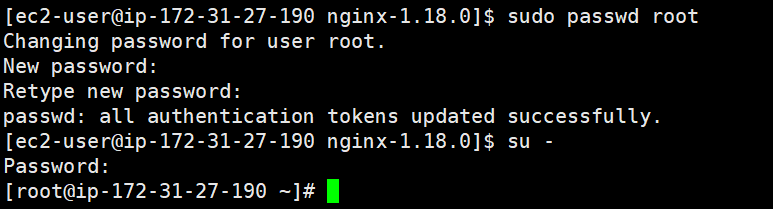
解压软件包和patch包
nginx官方并不支持直接转发https请求,nginx支持https需要ngx_http_proxy_connect_module模块。github上开源了模块 https://github.com/chobits/ngx_http_proxy_connect_module。
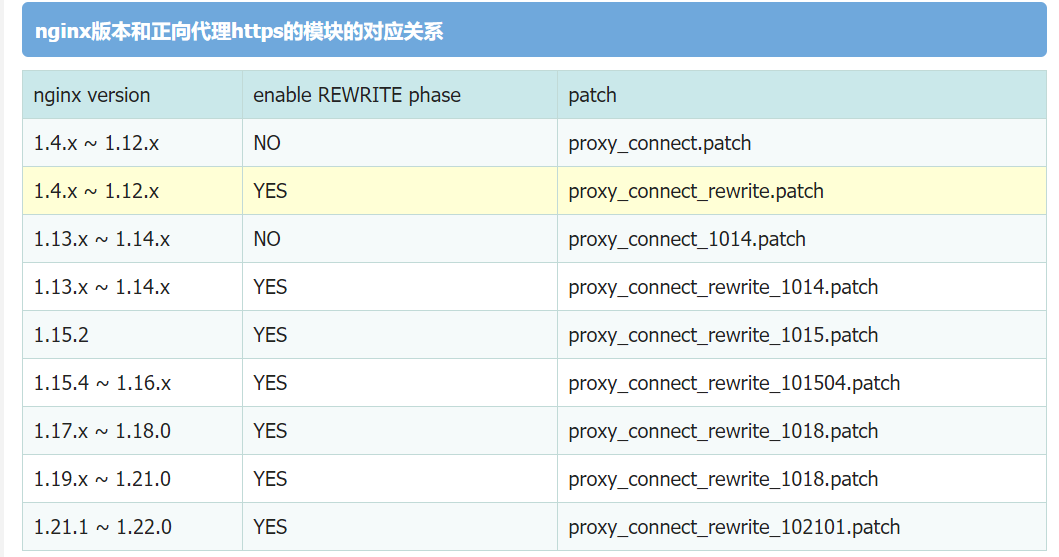
下载模块
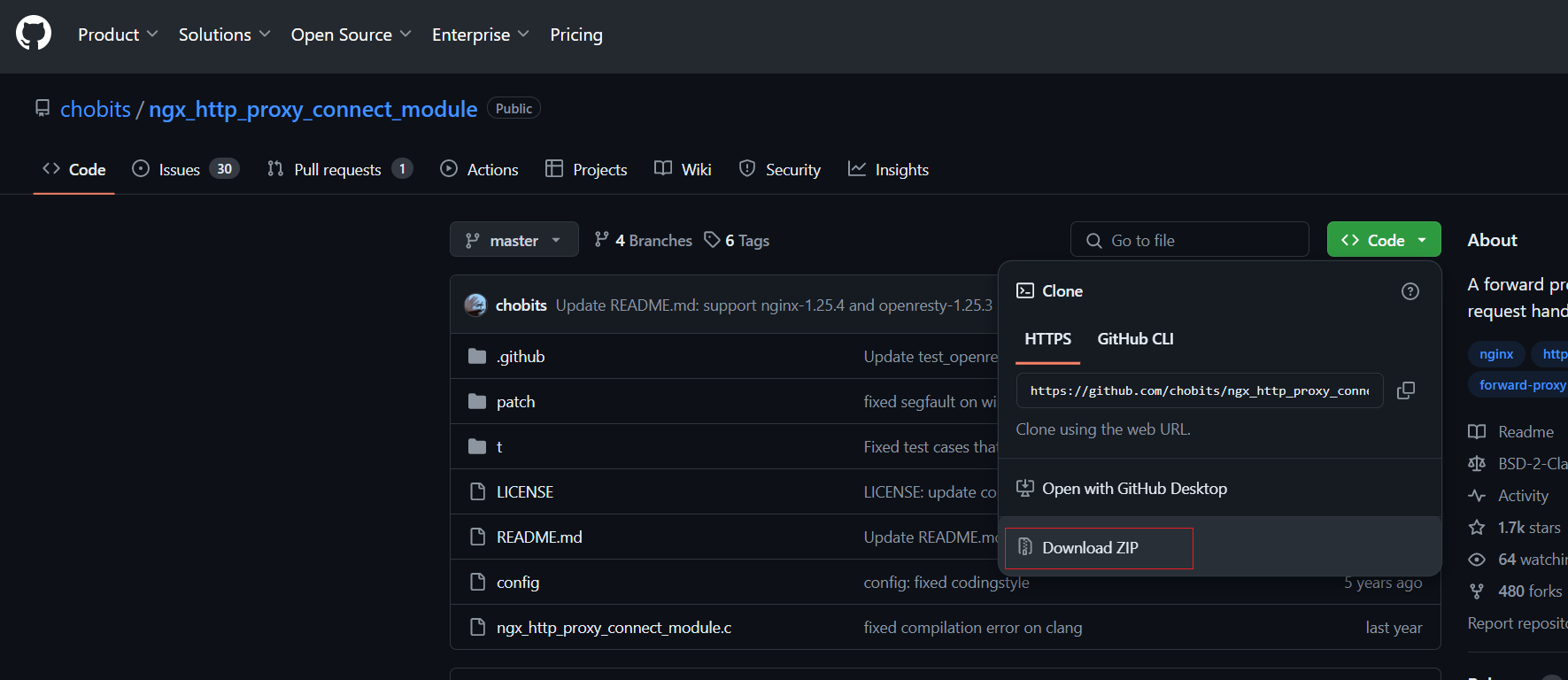
tar xf nginx-1.18.0.tar.gz
unzip ngx_http_proxy_connect_module-master.zip
mv ngx_http_proxy_connect_module-master ngx_http_proxy_connect_modul
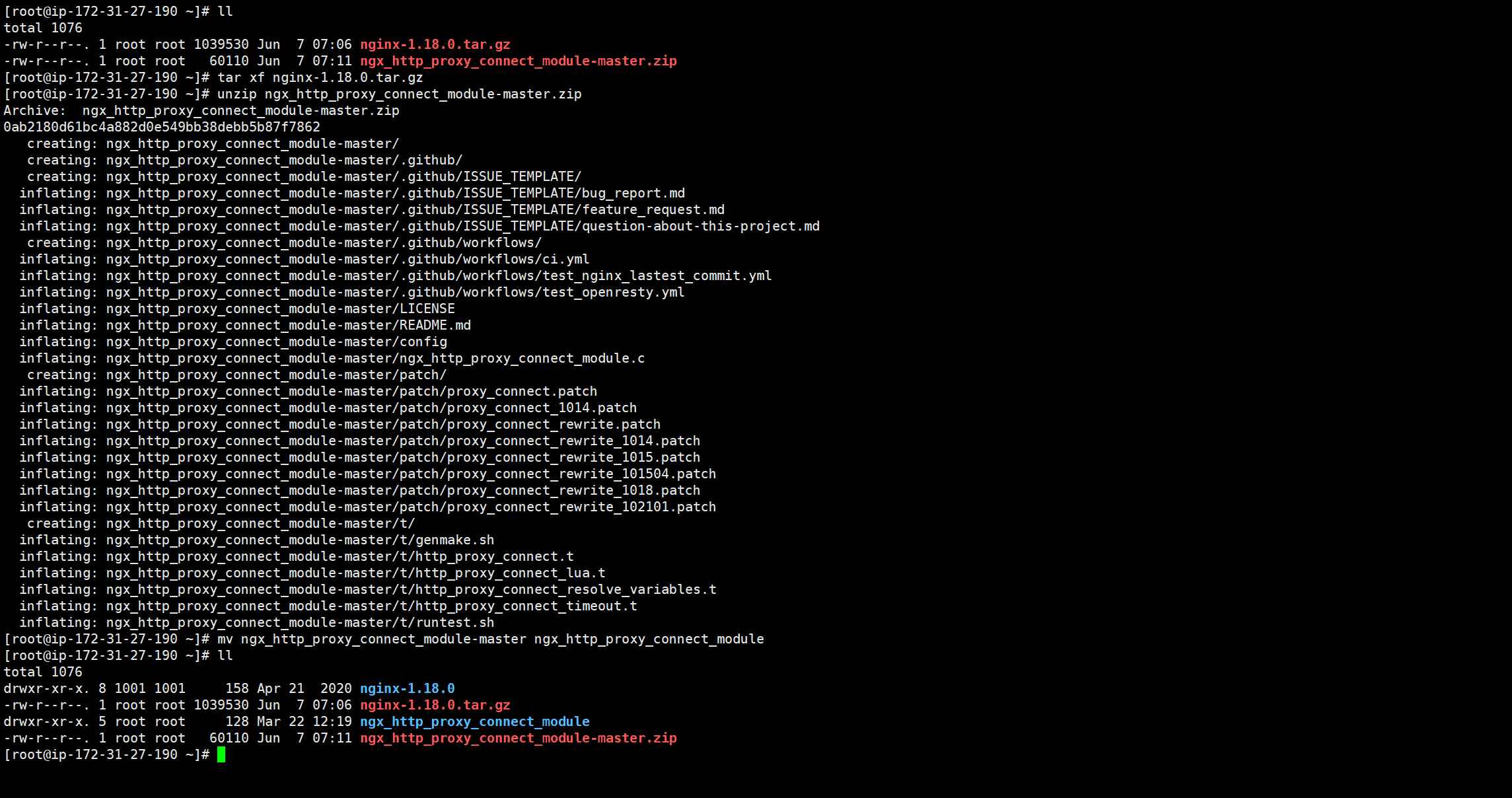
安装nginx
安装源码编译工具包,nginx依赖包
yum -y install make gcc openssl openssl-devel pcre-devel zlib zlib-devel patch
进入nginx解压后的目录
cd nginx-1.18.0
./configure
make && make install
/usr/local/nginx/sbin/nginx -V
nginx path prefix: "/usr/local/nginx"
nginx binary file: "/usr/local/nginx/sbin/nginx"
nginx modules path: "/usr/local/nginx/modules"
nginx configuration prefix: "/usr/local/nginx/conf"
nginx configuration file: "/usr/local/nginx/conf/nginx.conf"
nginx pid file: "/usr/local/nginx/logs/nginx.pid"
nginx error log file: "/usr/local/nginx/logs/error.log"
nginx http access log file: "/usr/local/nginx/logs/access.log"
nginx http client request body temporary files: "client_body_temp"
nginx http proxy temporary files: "proxy_temp"
nginx http fastcgi temporary files: "fastcgi_temp"
nginx http uwsgi temporary files: "uwsgi_temp"
nginx http scgi temporary files: "scgi_temp"
使用正向代理https的模块
ls /root/ngx_http_proxy_connect_module/patch/proxy_connect_rewrite_1018.patch
#导入模块,再次编译安装
cd nginx-1.18.0
patch -p1 < /root/ngx_http_proxy_connect_module/patch/proxy_connect_rewrite_1018.patch
./configure --add-module=/root/ngx_http_proxy_connect_module
make && make install
配置正向代理
nginx默认安装在/usr/local/nginx/
cd /usr/local/nginx/
vi conf/nginx.conf
#在#gzip on; 下添加配置
#正向代理转发http请求
server {
#指定DNS服务器IP地址
resolver 114.114.114.114;
#监听80端口,http默认端口80
listen 80;
#服务器IP或域名
server_name localhost;
#正向代理转发http请求
location / {
proxy_pass http://$host$request_uri;
proxy_set_header HOST $host;
proxy_buffers 256 4k;
proxy_max_temp_file_size 0k;
proxy_connect_timeout 30;
proxy_send_timeout 60;
proxy_read_timeout 60;
proxy_next_upstream error timeout invalid_header http_502;
}
}
#正向代理转发https请求
server {
#指定DNS服务器IP地址
resolver 114.114.114.114;
#监听443端口,https默认端口443
listen 443;
#正向代理转发https请求
proxy_connect;
proxy_connect_allow 443 563;
proxy_connect_connect_timeout 10s;
proxy_connect_read_timeout 10s;
proxy_connect_send_timeout 10s;
location / {
proxy_pass http://$host;
proxy_set_header Host $host;
}
}
#检查配置文件是否有误
sbin/nginx -t
#创建nginx用户,用来运行nginx
useradd nginx
#启动服务
sbin/nginx
#验证代理服务
curl -I http://openai.com/ -v -x 127.0.0.1:80
curl -I https://openai.com/ -v -x 127.0.0.1:443
验证正向代理http 200 ok
安全组放开http 80和https443
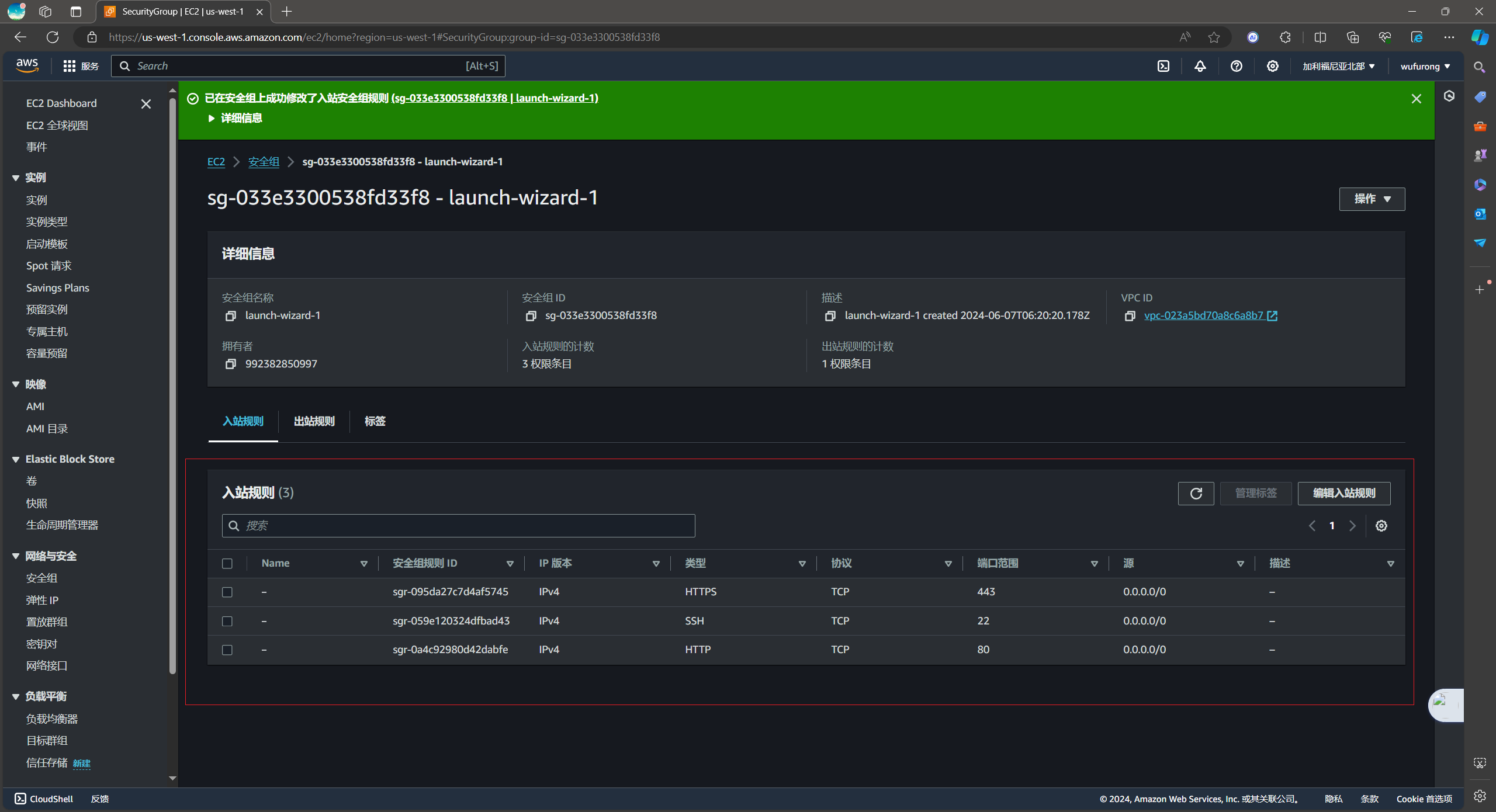
客户端配置
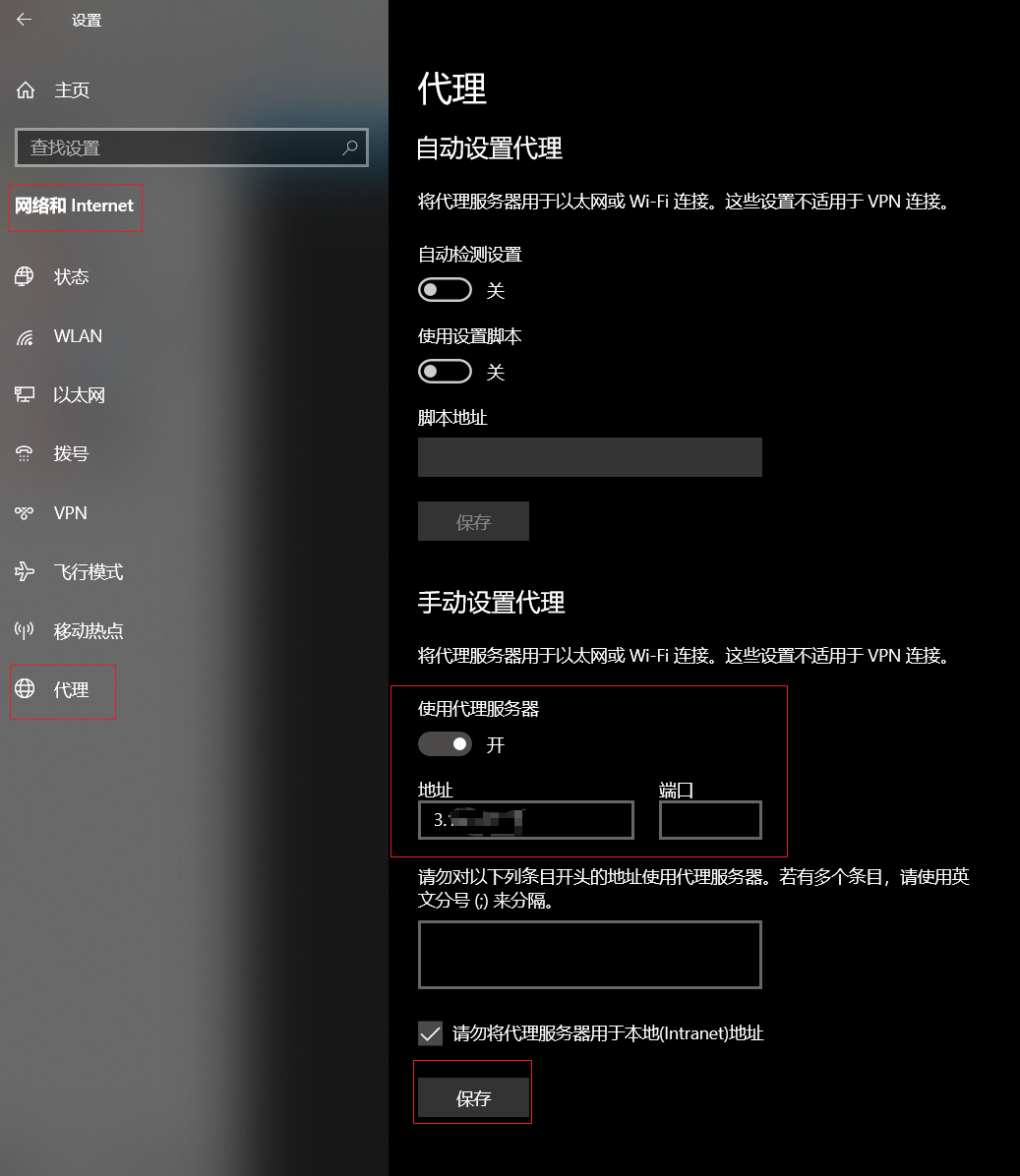
端口443或者80
nai.com/ -v -x 127.0.0.1:443
验证正向代理http 200 ok
## 安全组放开http 80和https443
[外链图片转存中...(img-v4YjD7bK-1719474685434)]
## 客户端配置
[外链图片转存中...(img-2jNV05OM-1719474685434)]
端口443或者80





















 1716
1716

 被折叠的 条评论
为什么被折叠?
被折叠的 条评论
为什么被折叠?








