三剑客修炼小抄
grep 、sed、awk 被称为 linux 中的”三剑客”
- grep 更适合单纯的查找或匹配文本
- sed 更适合编辑匹配到的文本
- awk 更适合格式化文本,对文本进行较复杂格式处理
小抄来源朱双印个人日志:https://www.zsythink.net/,感谢大佬带来的这么优秀的技术文章
awk 是个什么东西
这就是专业:awk是一个报告生成器,它拥有强大的文本格式化的能力。
- Alfred Aho
- Peter Weinberger
- Brian Kernighan
就上面这几个人弄出来的,所以叫:awk
awk 其实是一门编程语言,它支持条件判断、数组、循环等功能。所以,我们也可以把 awk 理解成一个脚本语言解释器
awk 基础
请看这个基本语法:awk [options] ‘Pattern{Action}’ file
使用最简单的 action
下面这个比方就是将df的内容通过管道符传递给awk进行处理,执行的动作就是一个最基本的打印功能,省略了options和Pattern
[root@yunmx scripts]# df | awk '{print}'
Filesystem 1K-blocks Used Available Use% Mounted on
devtmpfs 1928328 0 1928328 0% /dev
tmpfs 1939936 24 1939912 1% /dev/shm
tmpfs 1939936 764 1939172 1% /run
tmpfs 1939936 0 1939936 0% /sys/fs/cgroup
/dev/vda1 82437508 10174348 68807656 13% /
tmpfs 387988 0 387988 0% /run/user/0
overlay 82437508 10174348 68807656 13% /var/lib/docker/overlay2/6f07df83e16117bd1d2c527181fbe38c56b5bab9c30add69e0030b687b3ccd91/merged
overlay 82437508 10174348 68807656 13% /var/lib/docker/overlay2/2ff6bc7de4b9ce70e17ff56b4d3801837d27fd30470193842a1c513ee86af075/merged
tmpfs 387988 0 387988 0% /run/user/1001
[root@yunmx scripts]#
再看下方:只输出了df的第二列数据,$2表示当前行按照分隔符分割后的第二列,不指定分隔符的时候,默认使用空格作为分隔符,且会自动将连续的空格当作分隔符的,
[root@yunmx scripts]# df | awk '{print $2}'
1K-blocks
1928328
1939936
1939936
1939936
82437508
387988
82437508
82437508
387988
[root@yunmx scripts]#
所以:
-
awk 是逐行进行数据处理的
-
默认以“换行符”为标记,识别每一行,就是“回车换行”
-
可以指定分隔符和换行符的。
-
$0表示显示整行,$NF表示当前行分隔后的最后一列,
继续看几个比方:
$0表示显示整行
[root@yunmx scripts]# cat test.txt
111 #$% 11 # 1
222 #$% 22 # 2
333 #$% 33 # 3
444 #$% 44 # 4
555 #$% 55 # 5
[root@yunmx scripts]# awk '{print $0}' test.txt
111 #$% 11 # 1
222 #$% 22 # 2
333 #$% 33 # 3
444 #$% 44 # 4
555 #$% 55 # 5
[root@yunmx scripts]#
- 也可以一次性输出多列,每个列之间用逗号隔开,你也可以不用逗号,你可以试试
[root@yunmx scripts]# awk '{print $1,$2,$3}' test.txt
111 #$% 11
222 #$% 22
333 #$% 33
444 #$% 44
555 #$% 55
[root@yunmx scripts]#
-
也可以添加自己想要的字符串,一起输出,但是不要忘记加双引号
为什么我最后一行这个样子呢?
[root@yunmx scripts]# awk '{print $1,"好大个烟锅巴踩不媳嘛"$2,$3}' test.txt
111 好大个烟锅巴踩不媳嘛#$% 11
222 好大个烟锅巴踩不媳嘛#$% 22
333 好大个烟锅巴踩不媳嘛#$% 33
444 好大个烟锅巴踩不媳嘛#$% 44
555 好大个烟锅巴踩不媳嘛#$% 55
好大个烟锅巴踩不媳嘛
awk 可以灵活的将我们指定的字符与每一列进行拼接,或者把指定的字符当做一个新列插入到原来的列中,也就是 awk 格式化文本能力的体现。
awk 模式
回顾一下 awk 的基础语法:awk [options] ‘Pattern{Action}’ file
上面的比方只是简单用到了最常用的一个 action:print
来瞅瞅 awk 中的Pattern
直接来 awk 中的特殊模式:BEGIN 和 END
- 这2个单词我认识:开始和结尾
- 很明显就是 awk 处理前要做的事情和 awk 处理后要做的事情了撒
来来来:
[root@yunmx scripts]# awk 'BEGIN{print "这是BEGIN"}' test.txt
这是BEGIN
[root@yunmx scripts]#
上述比方就是说 awk 处理前先打印一段字符串,后续就没啥子处理了,所以只打印了需要打印的东西
再来一个:
[root@yunmx scripts]# awk 'BEGIN{print "这是BEGIN"}{print $1}' test.txt
这是BEGIN
111
222
333
444
555
[root@yunmx scripts]#
这就配合我们需要操作的文件进行一个BEGIN了
所以:BEGIN 模式的作用就是,在开始逐行处理文本之前,先执行 BEGIN 模式所指定的动作
END 就不用多说了,看下面就知道了:
[root@yunmx scripts]# awk 'BEGIN{print "这是BEGIN"}{print $1}END{print "这是END"}' test.txt
这是BEGIN
111
222
333
444
555
这是END
[root@yunmx scripts]#
这就有点想表头/内容/表位了
awk 分隔符
分隔符也分2种:
- 输入分隔符(FS):默认就是空格或者多个空格
- 输出分隔符(OFS):默认也是空格
看下面的比方自己体会下:
[root@yunmx scripts]# cat test.txt
111 #$% 11 # 1
222 #$% 22 # 2
333 #$% 33 # 3
444 #$% 44 # 4
555 #$% 55 # 5
[root@yunmx scripts]# awk -v FS='#' -v OFS='这是输出分隔符' '{print $1,$2}' test.txt
111 这是输出分隔符$% 11
222 这是输出分隔符$% 22
333 这是输出分隔符$% 33
444 这是输出分隔符$% 44
555 这是输出分隔符$% 55
[root@yunmx scripts]#
awk 变量
内置变量
| 变量名称 | 含义 |
|---|---|
| FS | 输入字段分隔符, 默认为空白字符 |
| OFS | 输出字段分隔符, 默认为空白字符 |
| RS | 输入行记录分隔符(输入换行符), 指定输入时的换行符 |
| ORS | 输出行记录分隔符(输出换行符),输出时用指定符号代替换行符 |
| NF | number of Field,当前行的字段的个数(即当前行被分割成了几列),字段数量 |
| NR | 行号,当前处理的文本行的行号。 |
| FNR | 各文件分别计数的行号 |
| FILENAME | 当前文件名 |
| ARGC | 命令行参数的个数 |
| ARGV | 数组,保存的是命令行所给定的各参数 |
-
看第一个比方:内置变量不需要加
$,除非你要用内置变量的值,下面就是打印当前处理的行号以及当前行的字段个数修炼的小技巧:你可以通过打印每行的行号再加上内容来显示你要的东西,另类显示行号的方式,虽然不是很实用
[root@yunmx scripts]# awk '{print NR,NF}' test.txt
1 5
2 5
3 5
4 5
5 5
[root@yunmx scripts]# cat test.txt
111 #$% 11 # 1
222 #$% 22 # 2
333 #$% 33 # 3
444 #$% 44 # 4
555 #$% 55 # 5
[root@yunmx scripts]#
-
来试试处理多个文件的时候:awk 处理多个文件时,也是一个个文件逐行去处理的
可以看到,使用了
FNR后,awk 会对每个文件的行数单独计数
[root@yunmx scripts]# awk '{print FNR,$0}' test.txt passwd
1 111 #$% 11 # 1
2 222 #$% 22 # 2
3 333 #$% 33 # 3
4 444 #$% 44 # 4
5 555 #$% 55 # 5
1 root:x:0:0:root:/root:/bin/bash
2 bin:x:1:1:bin:/bin:/sbin/nologin
3 daemon:x:2:2:daemon:/sbin:/sbin/nologin
4 adm:x:3:4:adm:/var/adm:/sbin/nologin
5 nginx:x:995:992:Nginx web server:/var/lib/nginx:/sbin/nologin
6 grafana:x:994:991:grafana user:/usr/share/grafana:/sbin/nologin
[root@yunmx scripts]#
-
RS和ORS:输入行分隔符和输出行分隔符,两者默认都是采用“回车换行符”理解一下,我反正理解到了
##############对实例文件我们以333为输入行分隔符瞅瞅
[root@yunmx scripts]# awk -v RS='333' '{print $0}' test.txt
111 #$% 11 # 1
222 #$% 22 # 2
#$% 33 # 3
444 #$% 44 # 4
555 #$% 55 # 5
[root@yunmx scripts]# awk -v RS='333' -v ORS='你瞅啥' '{print $0}' test.txt
111 #$% 11 # 1
222 #$% 22 # 2
你瞅啥 #$% 33 # 3
444 #$% 44 # 4
555 #$% 55 # 5
你瞅啥[root@yunmx scripts]#
FILENAME:用来显示文件名称,这个不用多说了撒
[root@yunmx scripts]# awk '{print FILENAME,$0}' test.txt passwd
test.txt 111 #$% 11 # 1
test.txt 222 #$% 22 # 2
test.txt 333 #$% 33 # 3
test.txt 444 #$% 44 # 4
test.txt 555 #$% 55 # 5
passwd root:x:0:0:root:/root:/bin/bash
passwd bin:x:1:1:bin:/bin:/sbin/nologin
passwd daemon:x:2:2:daemon:/sbin:/sbin/nologin
passwd adm:x:3:4:adm:/var/adm:/sbin/nologin
passwd nginx:x:995:992:Nginx web server:/var/lib/nginx:/sbin/nologin
passwd grafana:x:994:991:grafana user:/usr/share/grafana:/sbin/nologin
[root@yunmx scripts]#
-
ARGC和ARGV-
ARGV:内置变量表示的是一个数组,数组保存的是命令行所给定的参数,数组引用元素的值,而且我们发现
ARGV[0]对应的是 awk 本身,对喽,就是这样规定的 -
ARGC:就简单了,就是表示参数的数量,就是上面数组的长度
-
[root@yunmx scripts]# awk '{print $1}' test.txt
111
222
333
444
555
[root@yunmx scripts]# awk '{print $1,ARGV[0]}' test.txt
111 awk
222 awk
333 awk
444 awk
555 awk
[root@yunmx scripts]# awk '{print $1,ARGV[0],ARGV[1]}' test.txt
111 awk test.txt
222 awk test.txt
333 awk test.txt
444 awk test.txt
555 awk test.txt
[root@yunmx scripts]# awk '{print $1,ARGV[0],ARGV[1],ARGC}' test.txt
111 awk test.txt 2
222 awk test.txt 2
333 awk test.txt 2
444 awk test.txt 2
555 awk test.txt 2
[root@yunmx scripts]#
自定义变量
我们自己定义变量的方式:
-v varname=value变量名区分字符大小写- 在
program中直接定义:变量定义与动作之间需要用分号”;”隔开
[root@yunmx scripts]# awk -v myname="whale" '{print $0,myname}' test.txt
111 #$% 11 # 1 whale
222 #$% 22 # 2 whale
333 #$% 33 # 3 whale
444 #$% 44 # 4 whale
555 #$% 55 # 5 whale
[root@yunmx scripts]#
[root@yunmx scripts]# awk 'BEGIN{myname="whale"}{print $0,myname}' test.txt
111 #$% 11 # 1 whale
222 #$% 22 # 2 whale
333 #$% 33 # 3 whale
444 #$% 44 # 4 whale
555 #$% 55 # 5 whale
[root@yunmx scripts]#
第一种方式的优势:可以引用 shell 中的变量
[root@yunmx scripts]# echo $HOME
/root
[root@yunmx scripts]# awk -v myname=$HOME '{print $0,myname}' test.txt
111 #$% 11 # 1 /root
222 #$% 22 # 2 /root
333 #$% 33 # 3 /root
444 #$% 44 # 4 /root
555 #$% 55 # 5 /root
[root@yunmx scripts]#
接着修炼吧,感觉已经度过了一次次小劫
awk 格式化
上面修炼中用的最多的就是 awk 中的print动作,这只是很简单的文本输出功能,不能对文本格式进行改变,要改变就得用另一个动作,这就是爱,不对,这就是printf,前不久我才学些了 C 基础,感觉对这个很在行,哈哈
基础
先简单知道一下printf的语法规则:
printf “指定的格式” “文本1” “文本2” “文本3” ……
- 常见的格式替换:
%s 字符串
%f 浮点格式(也就是我们概念中的float或者double)
%b 相对应的参数中包含转义字符时,可以使用此替换符进行替换,对应的转义字符会被转义。
%c ASCII字符。显示相对应参数的第一个字符
%d, %i 十进制整数
%o 不带正负号的八进制值
%u 不带正负号的十进制值
%x 不带正负号的十六进制值,使用a至f表示10至15
%X 不带正负号的十六进制值,使用A至F表示10至15
%% 表示”%”本身
- 常见的转义字符:
\a 警告字符,通常为ASCII的BEL字符
\b 后退
\c 抑制(不显示)输出结果中任何结尾的换行字符(只在%b格式指示符控制下的参数字符串中有效),而且,任何留在参数里的字符、任何接下来的参数以及任何留在格式字符串中的字符,都被忽略
\f 换页(formfeed)
\n 换行
\r 回车(Carriage return)
\t 水平制表符
\v 垂直制表符
\ 一个字面上的反斜杠字符,即”\”本身。
\ddd 表示1到3位数八进制值的字符,仅在格式字符串中有效
\0ddd 表示1到3位的八进制值字符
printf
看这个比方:悟到了么?
[root@yunmx scripts]# awk '{printf $1}' test.txt
111222333444555[root@yunmx scripts]# cat test.txt
111 #$% 11 # 1
222 #$% 22 # 2
333 #$% 33 # 3
444 #$% 44 # 4
555 #$% 55 # 5
[root@yunmx scripts]#
那就继续悟吧:
[root@yunmx scripts]# awk '{printf "%s\n",$1}' test.txt
111
222
333
444
555
[root@yunmx scripts]#
使用printf的注意事项:
1)使用printf动作输出的文本不会换行,如果需要换行,可以在对应的”格式替换符”后加入”\n”进行转义
2)使用printf动作时,”指定的格式” 与 “被格式化的文本” 之间,需要用”逗号”隔开
3)使用printf动作时,”格式”中的”格式替换符”必须与 “被格式化的文本” 一一对应
[root@yunmx scripts]# awk '{printf "第一列:%s//第二列:%s\n",$1,$2}' test.txt
第一列:111//第二列:#$%
第一列:222//第二列:#$%
第一列:333//第二列:#$%
第一列:444//第二列:#$%
第一列:555//第二列:#$%
[root@yunmx scripts]#
来一个比方有意思的比方:使用特殊的模式,制作表格输出
[root@yunmx scripts]# awk -v FS=":" 'BEGIN{printf "%-10s\t %s\n","用户名称","用户ID"}{printf "%-10s\t %s\n",$1,$3}' passwd
用户名称 用户ID
root 0
bin 1
daemon 2
adm 3
nginx 995
grafana 994
[root@yunmx scripts]#
awk 模式再修炼
再来回顾一下 awk 的基本语法:awk [options] ‘Pattern {Action}’ file1 file2 ···
上面修炼的时候说的模式的特殊模式 BEGIN 和 END
- 模式换成”条件“更好理解一些
- awk 一行一行处理,如果不指定条件,那就是一行处理一行处理,处理全部行为止,如果有条件,只有满足条件的才会被处理
[root@yunmx scripts]# awk 'NR==1{print NR,$0}' passwd
1 root:x:0:0:root:/root:/bin/bash
[root@yunmx scripts]# awk '{print NR,$0}' passwd
1 root:x:0:0:root:/root:/bin/bash
2 bin:x:1:1:bin:/bin:/sbin/nologin
3 daemon:x:2:2:daemon:/sbin:/sbin/nologin
4 adm:x:3:4:adm:/var/adm:/sbin/nologin
5 nginx:x:995:992:Nginx web server:/var/lib/nginx:/sbin/nologin
6 grafana:x:994:991:grafana user:/usr/share/grafana:/sbin/nologin
[root@yunmx scripts]# awk 'NR==2{print NR,$0}' passwd
2 bin:x:1:1:bin:/bin:/sbin/nologin
[root@yunmx scripts]#
看懂了撒:
[root@yunmx scripts]# awk 'NR>=2{print NR,$0}' passwd
2 bin:x:1:1:bin:/bin:/sbin/nologin
3 daemon:x:2:2:daemon:/sbin:/sbin/nologin
4 adm:x:3:4:adm:/var/adm:/sbin/nologin
5 nginx:x:995:992:Nginx web server:/var/lib/nginx:/sbin/nologin
6 grafana:x:994:991:grafana user:/usr/share/grafana:/sbin/nologin
[root@yunmx scripts]#
关系操作符:
| 关系运算符 | 含义 | 用法示例 |
|---|---|---|
| < | 小于 | x < y |
| <= | 小于等于 | x <= y |
| == | 等于 | x == y |
| != | 不等于 | x != y |
| >= | 大于等于 | x >= y |
| > | 大于 | x > y |
| ~ | 与对应的正则匹配则为真 | x ~ /正则/ |
| !~ | 与对应的正则不匹配则为真 | x !~ /正则/ |
正则模式
不多说,直接上比方:
[root@yunmx scripts]# awk '/^root/{print $0}' /etc/passwd
root:x:0:0:root:/root:/bin/bash
[root@yunmx scripts]#
[root@yunmx scripts]# awk '/\/bin\/bash$/{print $0}' /etc/passwd
root:x:0:0:root:/root:/bin/bash
lighthouse:x:1000:1000::/home/lighthouse:/bin/bash
halo:x:1001:1001::/home/halo:/bin/bash
[root@yunmx scripts]#
悟了么:
- awk 正则下使用
//中 - 如果正则用到
/就需要转义,地球人都知道这个
注意:
1、当在awk命令中使用正则模式时,使用到的正则用法属于”扩展正则表达式”
2、当使用 {x,y} 这种次数匹配的正则表达式时,需要配合–posix选项或者–re-interval选项
行范围模式
awk '//,//{}' file
[root@yunmx scripts]# awk '/^root/,/^halt/{print $0}' /etc/passwd
root:x:0:0:root:/root:/bin/bash
bin:x:1:1:bin:/bin:/sbin/nologin
daemon:x:2:2:daemon:/sbin:/sbin/nologin
adm:x:3:4:adm:/var/adm:/sbin/nologin
lp:x:4:7:lp:/var/spool/lpd:/sbin/nologin
sync:x:5:0:sync:/sbin:/bin/sync
shutdown:x:6:0:shutdown:/sbin:/sbin/shutdown
halt:x:7:0:halt:/sbin:/sbin/halt
[root@yunmx scripts]#
awk 动作1:控制
awk '{print $0}' test.txt
- 动作内人最外侧括号
{}:组合语句的动作,就是将多个代码组合代码块 - 括号内的内容:
print $0:输出语句的动作
[root@yunmx scripts]# awk '{print $1}{print $2}' test.txt
111
#$%
222
#$%
333
#$%
444
#$%
555
#$%
[root@yunmx scripts]# cat test.txt
111 #$% 11 # 1
222 #$% 22 # 2
333 #$% 33 # 3
444 #$% 44 # 4
555 #$% 55 # 5
[root@yunmx scripts]#
也可以放在一起:
[root@yunmx scripts]# awk '{print $1;print $2}' test.txt
111
#$%
222
#$%
333
#$%
444
#$%
55
#$%
[root@yunmx scripts]#
另一种动作:控制语句
-
if:条件判断为什么这么多大括号,可以思考一下,我好像似懂非懂
[root@yunmx scripts]# awk '{if(NR == 1){print $0}}' test.txt
111 #$% 11 # 1
[root@yunmx scripts]#
if else:
if(条件)
{
语句1;
语句2;
...
}
else
{
语句1;
语句2;
...
}
[root@yunmx scripts]# awk '{if(NR == 1){print NR,$0}else{print NR,"不符合条件"}}' test.txt
1 111 #$% 11 # 1
2 不符合条件
3 不符合条件
4 不符合条件
5 不符合条件
[root@yunmx scripts]# cat test.txt
111 #$% 11 # 1
222 #$% 22 # 2
333 #$% 33 # 3
444 #$% 44 # 4
555 #$% 55 # 5
[root@yunmx scripts]#
if else fi else:
if(条件1)
{
语句1;
语句2;
...
}
else if(条件2)
{
语句1;
语句2;
...
}
else
{
语句1;
语句2;
...
}
[root@yunmx scripts]# awk '{if(NR == 2){print $0}else if(NR == 3){print $0}else{print "不符合条件"}}' test.txt
不符合条件
222 #$% 22 # 2
333 #$% 33 # 3
不符合条件
不符合条件
[root@yunmx scripts]#
awk 动作2:循环
我还不知道这个在实际企业生产环境中用得多不多,不管了,先修炼了再说
#for循环语法格式1
for(初始化; 布尔表达式; 更新) {
//代码语句
}
#for循环语法格式2
for(变量 in 数组) {
//代码语句
}
#while循环语法
while( 布尔表达式 ) {
//代码语句
}
#do...while循环语法
do {
//代码语句
}while(条件)
for
[root@yunmx scripts]# awk 'BEGIN{for(i=1;i<=10;i++){print i}}'
1
2
3
4
5
6
7
8
9
10
[root@yunmx scripts]#
while
[root@yunmx scripts]# awk 'BEGIN{i=1;while(i<=5){print i;i++}}'
1
2
3
4
5
[root@yunmx scripts]#
do while:无论是否满足条件,都会执行一遍代码,然后再判断满足的条件
[root@yunmx scripts]# awk 'BEGIN{i=1;do {print "test";i++}while(i<=5)}'
test
test
test
test
test
[root@yunmx scripts]#
- 跳出循环:
break和continue
懒得实验了
- awk 中的
exit:代表着之后所有的动作都不执行了,相当于退出了整个命令
awk 数组
在编程语言中,数组都是通过数组的下标来引用数组中的元素的,awk 也是
awk 中不用声明数组,直接为数组中的元素赋值就行了
[root@yunmx scripts]# awk 'BEGIN{ceshi[0]=1;ceshi[1]=2;ceshi[2]=3;print ceshi[1]}'
2
[root@yunmx scripts]# awk 'BEGIN{ceshi[0]=1;ceshi[1]=2;ceshi[2]=3;print ceshi[2]}'
3
[root@yunmx scripts]#
如果数组太长,我们可以使用换行符:
[root@yunmx scripts]# awk 'BEGIN{ceshi[0]=1;ceshi[1]=2;ceshi[2]=3;\
> ceshi[3]=4;ceshi[4]=5;print ceshi[3]}'
4
[root@yunmx scripts]#
友情提示:awk 中国数据元素的值空字符串是合法的
元素也可以是字符串:(关联数组)
[root@whale scripts]# awk 'BEGIN{ceshi["姓名1"]="赵";ceshi["姓名2"]="钱";print ceshi["姓名1"] }'
赵
[root@whale scripts]#
awk 中的数组本来就是”关联数组”,之所以先用以数字作为下标的数组举例,是为了让读者能够更好的过度,不过,以数字作为数组下标的数组在某些场景中有一定的优势,但是它本质上也是关联数组,awk 默认会把”数字”下标转换为”字符串”,所以,本质上它还是一个使用字符串作为下标的关联数组。
删除数组:delete:
[root@whale scripts]# awk 'BEGIN{ceshi["姓名1"]="赵";ceshi["姓名2"]="钱";delete ceshi["姓名1"];print ceshi["姓名2"];print ceshi["姓名1"] }'
钱
[root@whale scripts]#
删除整个数组:delete 数组名
[root@whale scripts]# awk 'BEGIN{ceshi["姓名1"]="赵";ceshi["姓名2"]="钱";delete ceshi;print ceshi["姓名2"];print ceshi["姓名1"] }'
[root@whale scripts]#
借助 for
#for循环语法格式1
for(初始化; 布尔表达式; 更新) {
//代码语句
}
#for循环语法格式2
for(变量 in 数组) {
//代码语句
}
[root@yunmx scripts]# awk 'BEGIN{ceshi[0]=1;ceshi[1]=2;ceshi[2]=3;\
ceshi[3]=4;ceshi[4]=5;for(i in ceshi){print i,ceshi[i]}}'
4 5
0 1
1 2
2 3
3 4
[root@yunmx scripts]#
[root@whale scripts]# awk 'BEGIN{ceshi["姓名1"]="赵";ceshi["姓名2"]="钱";\
ceshi["姓名3"]="孙";ceshi["姓名4"]="李";\
for(i in ceshi){print i,ceshi[i]}}'
姓名1 赵
姓名2 钱
姓名3 孙
姓名4 李
[root@whale scripts]#
这地方有点问题,下来再继续修炼,就不继续写了
awk 内置函数
- 算数函数
- 字符串函数
- 时间函数
- 其他函数
算数函数
-
rand函数/srand函数/int函数
-
使用 rand 函数生成随机数,需要 srand 的配合,不然 rand 函数值一直会不变的:
[root@whale scripts]# awk 'BEGIN{print rand()}'
0.237788
[root@whale scripts]# awk 'BEGIN{print rand()}'
0.237788
[root@whale scripts]# awk 'BEGIN{print rand()}'
0.237788
[root@whale scripts]#
- 随机需要 srand 配合:
[root@whale scripts]# awk 'BEGIN{srand();print rand()}'
0.513044
[root@whale scripts]# awk 'BEGIN{srand();print rand()}'
0.31852
[root@whale scripts]# awk 'BEGIN{srand();print rand()}'
0.788642
[root@whale scripts]#
- 生成特定的整数型,可以使用 int 函数截取整数部分:
[root@whale scripts]# awk 'BEGIN{srand();print int(100*rand())}'
35
[root@whale scripts]# awk 'BEGIN{srand();print int(10000*rand())}'
3437
[root@whale scripts]# awk 'BEGIN{srand();print int(10000*rand())}'
3745
[root@whale scripts]# awk 'BEGIN{srand();print int(10000*rand())}'
3745
[root@whale scripts]#
字符串函数
使用 gsub 函数或 sub 函数替换某些文本
- 使用
gsub进行字符串替换:gsub 函数会在指定范围内查找指定的字符,并将其替换为指定的字符串
[root@whale scripts]# awk '{gsub("aa","AA",$2);print $2}' test.txt
AA
bb
cc
dd
ff
[root@whale scripts]# cat test.txt
192.168.0.101 aa
192.168.0.102 bb
192.168.0.104 cc
192.168.0.103 dd
192.168.0.101 ff
[root@whale scripts]#
[root@whale scripts]# cat test.txt
192.168.0.101 aa cc
192.168.0.102 bb aa
192.168.0.104 cc aa
192.168.0.103 aa cc
192.168.0.101 ff dd
[root@whale scripts]# awk '{gsub("aa","AA",$2);print $2,$3}' test.txt
AA cc
bb aa
cc aa
AA cc
ff dd
[root@whale scripts]#
[root@whale scripts]# awk '{gsub("aa","AA",$0);print $2,$3}' test.txt
AA cc
bb AA
cc AA
AA cc
ff dd
[root@whale scripts]# cat test.txt
192.168.0.101 aa cc
192.168.0.102 bb aa
192.168.0.104 cc aa
192.168.0.103 aa cc
192.168.0.101 ff dd
[root@whale scripts]#
如果省略最后一个比方中的$0,默认就是$0
-
sub 函数的作用理解为指定范围内的单次替换,只替换第一次匹配到的字符
-
length 函数,获取到指定字符串的长度
[root@whale scripts]# awk 'BEGIN{a="dahsdkjhak";print a,length(a)}'
dahsdkjhak 10
[root@whale scripts]#
[root@whale scripts]# awk '{print $0,length()}' test.txt
192.168.0.101 aa cc 22
192.168.0.102 bb aa 22
192.168.0.104 cc aa 22
192.168.0.103 aa cc 22
192.168.0.101 ff dd 22
[root@whale scripts]#
- index 函数,获取到指定字符位于整个字符串中的位置
[root@whale scripts]# awk '{print index($0,"aa")}' test.txt
17
21
21
17
0
[root@whale scripts]#
- split 函数:将指定的字符串按照指定的分割符切割,将切割后的每一段赋值到数组的元素中,从而动态的创建数组,分割后的数组的元素下标从1开始的,这和其他的不一样,输出的顺序可能也不一样,我反正不喜欢用
[root@whale scripts]# awk -v name="赵##钱##孙##李" 'BEGIN{split(name,ceshi,"##");for(i in ceshi){print ceshi[i]}}'
李
赵
钱
孙
[root@whale scripts]#
其他函数还有,我也不喜欢用,感觉用不到,需要用到再去学习吧
awk “三元运算符"和"打印奇偶行”
三元运算
语法:条件?结果1:结果2
表示:如果条件成立,返回结果1,如果条件不成立,返回结果2
[root@whale scripts]# awk -F: '{userid=$3<1000?"system users":"ordinary users";print $1,userid}' passwd
root system users
bin system users
daemon system users
adm system users
[root@whale scripts]#
打印奇偶行
[root@whale scripts]# cat -n passwd
1 root:x:0:0:root:/root:/bin/bash
2 bin:x:1:1:bin:/bin:/sbin/nologin
3 daemon:x:2:2:daemon:/sbin:/sbin/nologin
4 adm:x:3:4:adm:/var/adm:/sbin/nologin
[root@whale scripts]# awk 'i=!i' passwd
root:x:0:0:root:/root:/bin/bash
daemon:x:2:2:daemon:/sbin:/sbin/nologin
[root@whale scripts]# awk '!(i=!i)' passwd
bin:x:1:1:bin:/bin:/sbin/nologin
adm:x:3:4:adm:/var/adm:/sbin/nologin
[root@whale scripts]#
mdnb,我只想说,我记住它,下次直接用
- 在 awk 中,0 或者空字符串表示”假”,非0值或者非空字符串表示”真”
[root@whale scripts]# awk '{print $0}' passwd
root:x:0:0:root:/root:/bin/bash
bin:x:1:1:bin:/bin:/sbin/nologin
daemon:x:2:2:daemon:/sbin:/sbin/nologin
adm:x:3:4:adm:/var/adm:/sbin/nologin
[root@whale scripts]# awk '2{print $0}' passwd
root:x:0:0:root:/root:/bin/bash
bin:x:1:1:bin:/bin:/sbin/nologin
daemon:x:2:2:daemon:/sbin:/sbin/nologin
adm:x:3:4:adm:/var/adm:/sbin/nologin
[root@whale scripts]# awk '2' passwd
root:x:0:0:root:/root:/bin/bash
bin:x:1:1:bin:/bin:/sbin/nologin
daemon:x:2:2:daemon:/sbin:/sbin/nologin
adm:x:3:4:adm:/var/adm:/sbin/nologin
[root@whale scripts]# awk '0{print $0}' passwd
[root@whale scripts]# awk '0' passwd
[root@whale scripts]#
- 来进行一个取反:非真即为假,非假即为真
[root@whale scripts]# awk '0' passwd
[root@whale scripts]# awk '!0' passwd
root:x:0:0:root:/root:/bin/bash
bin:x:1:1:bin:/bin:/sbin/nologin
daemon:x:2:2:daemon:/sbin:/sbin/nologin
adm:x:3:4:adm:/var/adm:/sbin/nologin
[root@whale scripts]#
- 延申一下:赋值了一个变量,非0值,即为真
[root@whale scripts]# awk 'i=1' passwd
root:x:0:0:root:/root:/bin/bash
bin:x:1:1:bin:/bin:/sbin/nologin
daemon:x:2:2:daemon:/sbin:/sbin/nologin
adm:x:3:4:adm:/var/adm:/sbin/nologin
[root@whale scripts]# awk 'i=0' passwd
[root@whale scripts]#
- 再来看打印奇偶行:
- awk 开始处理第一行时,i 被初始化,值为空,因为数字0或者空字符串表示假,但是!直接取反了,对假取反后就是真了撒,取反后又将值赋给了变量i,即为真…懂得都懂
[root@whale scripts]# cat -n passwd
1 root:x:0:0:root:/root:/bin/bash
2 bin:x:1:1:bin:/bin:/sbin/nologin
3 daemon:x:2:2:daemon:/sbin:/sbin/nologin
4 adm:x:3:4:adm:/var/adm:/sbin/nologin
[root@whale scripts]# awk 'i=!i' passwd
root:x:0:0:root:/root:/bin/bash
daemon:x:2:2:daemon:/sbin:/sbin/nologin
[root@whale scripts]#
我悟到了
awk 练习
- 处理以下内容:将域名取出并根据域名进行计数排序处理
http://www.etiantian.org/index.html
http://www.etiantian.org/1.html
http://post.etiantian.org/index.html
http://mp3.etiantian.org/index.html
http://www.etiantian.org/3.html
http://post.etiantian.org/2.html
实现:
[root@whale scripts]# awk -v FS="/" '{print $3}' oldboy.log|sort|uniq -c
1 mp3.etiantian.org
2 post.etiantian.org
3 www.etiantian.org
[root@whale scripts]#
- awk 插入几个新字段:在”a b c d”的b后面插入3个字段e f g
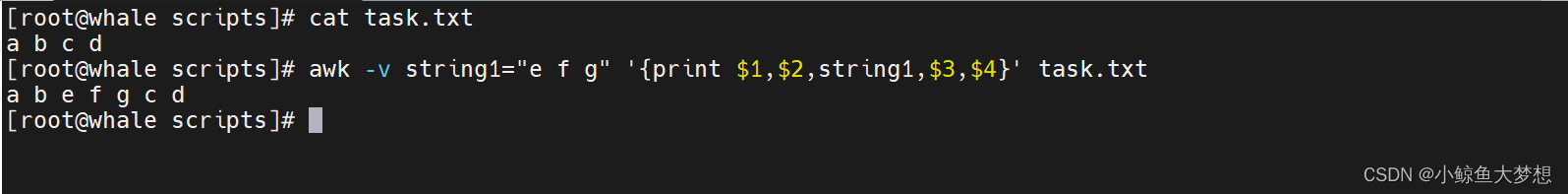
- 以下文本内容:移除每行的前缀、后缀空白,并将各部分左对齐。
aaaa bbb ccc
bbb aaa ccc
ddd fff eee gg hh ii jj
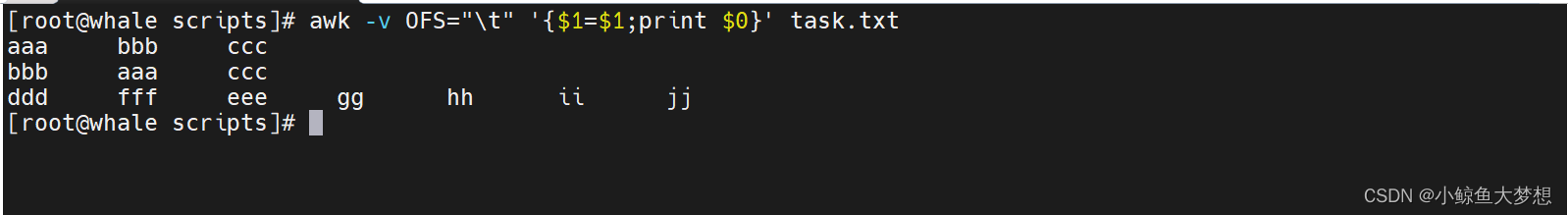
- 从 ifconfig 命令的结果中筛选出除了lo网卡外的所有IPv4地址






















 938
938











 被折叠的 条评论
为什么被折叠?
被折叠的 条评论
为什么被折叠?








