写在前面:
本博文是个人对SSH框架的学习和复习,若存在不足之处,望大家积极批评指正并加以谅解,同时希望对大家有所帮助。
一、文章概述
本文将完成一个展示员工列表的demo,通过该demo逐步完成SSH框架的搭建及功能的实现。本文的着重点为SSH框架的搭建过程,对于SSH框架的功能,如国际化等没有涉及。
二、SSH概述
SSH即 struts+spring+hibernate的一个集成框架,本文默认大家对struts、spring、hibernate的概述有一定的了解,在此不再进行说明。
三、搭建SSH框架项目
注:
本项目搭建环境:eclipse Mars.2、Struts 2.3.30 、Hibernate 4.2.4 、Spring 4.0.0 、 jdk 1.6 、 tomcat 6.0 、 MySQL 5.6
项目结构总览:
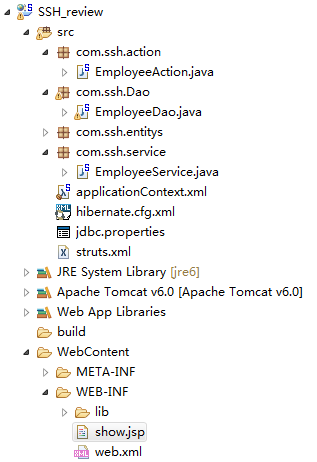
1. 创建工程
在eclipse中创建动态web工程,工程名SSH_review
2. 加入jar包
jar包总览如下:
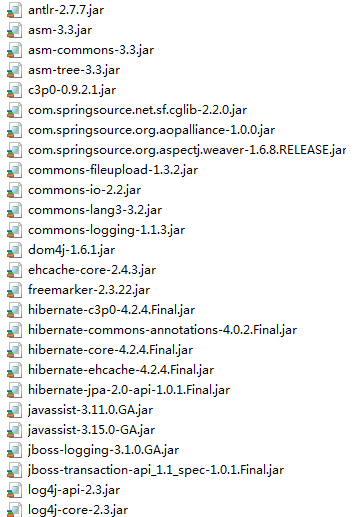
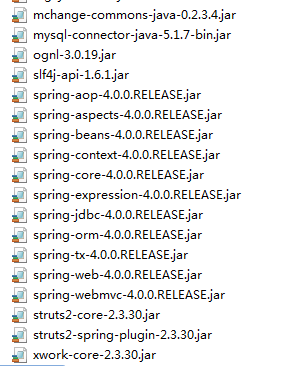
3.配置web.xml文件
在web.xml 文件中配置Struts2 的filter和Spring的监听器
![]()
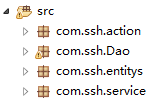
![]()
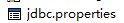
![]()
![]()
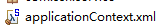
Employees.hbm.xml:
![]()
![]()
![]()
![]()
![]()
![]()
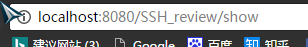
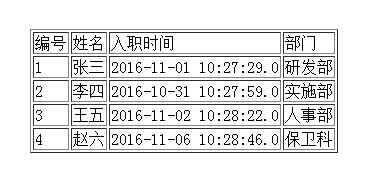
<?xml version="1.0" encoding="UTF-8"?>
<web-app xmlns:xsi="http://www.w3.org/2001/XMLSchema-instance"
xmlns="http://java.sun.com/xml/ns/javaee"
xsi:schemaLocation="http://java.sun.com/xml/ns/javaee http://java.sun.com/xml/ns/javaee/web-app_2_5.xsd"
id="WebApp_ID" version="2.5">
<display-name>SSH_review</display-name>
<filter>
<filter-name>struts2</filter-name>
<filter-class>org.apache.struts2.dispatcher.ng.filter.StrutsPrepareAndExecuteFilter</filter-class>
</filter>
<filter-mapping>
<filter-name>struts2</filter-name>
<url-pattern>/*</url-pattern>
</filter-mapping>
<!-- 指定spring配置文件的位置 -->
<!-- needed for ContextLoaderListener -->
<context-param>
<param-name>contextConfigLocation</param-name>
<param-value>classpath:applicationContext.xml</param-value>
</context-param>
<!-- 1.创建IOC容器的实例 2.将IOC容器的实例放入application域对象中 -->
<!-- Bootstraps the root web application context before servlet initialization -->
<listener>
<listener-class>org.springframework.web.context.ContextLoaderListener</listener-class>
</listener>
</web-app>注:
<param-value>中的文件
applicationContext.xml尚未创建,稍后会进行创建,注意命名要一致。
4.创建包
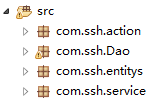
5. 创建hibernate的配置文件
在类路径下创建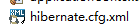
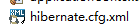
<?xml version="1.0" encoding="UTF-8"?>
<!DOCTYPE hibernate-configuration PUBLIC
"-//Hibernate/Hibernate Configuration DTD 3.0//EN"
"http://www.hibernate.org/dtd/hibernate-configuration-3.0.dtd">
<hibernate-configuration>
<session-factory>
<property name="hibernate.show_sql">true</property>
<property name="hibernate.format_sql">true</property>
<property name="hibernate.dialect">org.hibernate.dialect.MySQL5InnoDBDialect</property>
<property name="hibernate.hbm2ddl.auto">update</property>
</session-factory>
</hibernate-configuration>
6. 创建数据库连接的属性文件
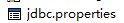
jdbc.user=root
jdbc.password=1307094241
jdbc.url=jdbc:mysql://localHost:3306/ssh_review
jdbc.driverClass=com.mysql.jdbc.Driver
7.创建Spring的配置文件
注:在类路径下创建,注意命名(见3.配置web.xml文件),命名空间加上bean、context、jdbc、tx。
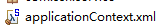
<?xml version="1.0" encoding="UTF-8"?>
<beans xmlns="http://www.springframework.org/schema/beans"
xmlns:xsi="http://www.w3.org/2001/XMLSchema-instance" xmlns:tx="http://www.springframework.org/schema/tx"
xmlns:jdbc="http://www.springframework.org/schema/jdbc" xmlns:context="http://www.springframework.org/schema/context"
xsi:schemaLocation="http://www.springframework.org/schema/jdbc http://www.springframework.org/schema/jdbc/spring-jdbc-4.0.xsd
http://www.springframework.org/schema/beans http://www.springframework.org/schema/beans/spring-beans.xsd
http://www.springframework.org/schema/context http://www.springframework.org/schema/context/spring-context-4.0.xsd
http://www.springframework.org/schema/tx http://www.springframework.org/schema/tx/spring-tx-4.0.xsd">
<!-- 设置自动扫描的包 -->
<context:component-scan base-package="com.ssh.*"></context:component-scan>
<!-- 导入外部的属性文件 -->
<context:property-placeholder location="classpath:jdbc.properties" />
<!-- 配置数据源 -->
<bean id="dataSource" class="com.mchange.v2.c3p0.ComboPooledDataSource">
<property name="user" value="${jdbc.user}"></property>
<property name="password" value="${jdbc.password}"></property>
<property name="driverClass" value="${jdbc.driverClass}"></property>
<property name="jdbcUrl" value="${jdbc.url}"></property>
</bean>
<!-- 配置sessionFactory实例 -->
<bean id="sessionFactoryBean"
class="org.springframework.orm.hibernate4.LocalSessionFactoryBean">
<property name="dataSource" ref="dataSource" />
<property name="configLocation" value="classpath:hibernate.cfg.xml" />
<property name="mappingLocations" value="classpath:com/ssh/entitys/*.hbm.xml"></property>
</bean>
<bean id="transactionManager"
class="org.springframework.orm.hibernate4.HibernateTransactionManager">
<property name="sessionFactory" ref="sessionFactoryBean"></property>
</bean>
<!-- 开启基于注解的声明式事务 -->
<tx:annotation-driven transaction-manager="transactionManager" />
</beans>
<?xml version="1.0" encoding="UTF-8"?>
<beans xmlns="http://www.springframework.org/schema/beans"
xmlns:xsi="http://www.w3.org/2001/XMLSchema-instance" xmlns:tx="http://www.springframework.org/schema/tx"
xmlns:jdbc="http://www.springframework.org/schema/jdbc" xmlns:context="http://www.springframework.org/schema/context"
xsi:schemaLocation="http://www.springframework.org/schema/jdbc http://www.springframework.org/schema/jdbc/spring-jdbc-4.0.xsd
http://www.springframework.org/schema/beans http://www.springframework.org/schema/beans/spring-beans.xsd
http://www.springframework.org/schema/context http://www.springframework.org/schema/context/spring-context-4.0.xsd
http://www.springframework.org/schema/tx http://www.springframework.org/schema/tx/spring-tx-4.0.xsd">
<!-- 设置自动扫描的包 -->
<context:component-scan base-package="com.ssh.*"></context:component-scan>
<!-- 导入外部的属性文件 -->
<context:property-placeholder location="classpath:jdbc.properties" />
<!-- 配置数据源 -->
<bean id="dataSource" class="com.mchange.v2.c3p0.ComboPooledDataSource">
<property name="user" value="${jdbc.user}"></property>
<property name="password" value="${jdbc.password}"></property>
<property name="driverClass" value="${jdbc.driverClass}"></property>
<property name="jdbcUrl" value="${jdbc.url}"></property>
</bean>
<!-- 配置sessionFactory实例 -->
<bean id="sessionFactoryBean"
class="org.springframework.orm.hibernate4.LocalSessionFactoryBean">
<property name="dataSource" ref="dataSource" />
<property name="configLocation" value="classpath:hibernate.cfg.xml" />
<property name="mappingLocations" value="classpath:com/ssh/entitys/*.hbm.xml"></property>
</bean>
<bean id="transactionManager"
class="org.springframework.orm.hibernate4.HibernateTransactionManager">
<property name="sessionFactory" ref="sessionFactoryBean"></property>
</bean>
<!-- 开启基于注解的声明式事务 -->
<tx:annotation-driven transaction-manager="transactionManager" />
</beans>
8.创建实体类及其映射文件
Departments.java:
package com.ssh.entitys;
public class Departments {
private Integer id;
private String name;
public Integer getId() {
return id;
}
public void setId(Integer id) {
this.id = id;
}
public String getName() {
return name;
}
public void setName(String name) {
this.name = name;
}
@Override
public String toString() {
return "Departments [id=" + id + ", name=" + name + "]";
}
public Departments(Integer id, String name) {
super();
this.id = id;
this.name = name;
}
public Departments() {
super();
// TODO Auto-generated constructor stub
}
}
package com.ssh.entitys;
import java.util.Date;
public class Employees {
private Integer id;
private String name;
private Date creatTime;
private Departments departments;
public Integer getId() {
return id;
}
public void setId(Integer id) {
this.id = id;
}
public String getName() {
return name;
}
public void setName(String name) {
this.name = name;
}
public Date getCreatTime() {
return creatTime;
}
public void setCreatTime(Date creatTime) {
this.creatTime = creatTime;
}
public Departments getDepartments() {
return departments;
}
public void setDepartments(Departments departments) {
this.departments = departments;
}
@Override
public String toString() {
return "Employees [id=" + id + ", name=" + name + ", creatTime=" + creatTime + ", departments=" + departments
+ "]";
}
public Employees(Integer id, String name, Date creatTime, Departments departments) {
super();
this.id = id;
this.name = name;
this.creatTime = creatTime;
this.departments = departments;
}
public Employees() {
super();
// TODO Auto-generated constructor stub
}
}
<?xml version="1.0"?>
<!DOCTYPE hibernate-mapping PUBLIC "-//Hibernate/Hibernate Mapping DTD 3.0//EN"
"http://hibernate.sourceforge.net/hibernate-mapping-3.0.dtd">
<!-- Generated 2016-11-7 23:28:57 by Hibernate Tools 3.5.0.Final -->
<hibernate-mapping>
<class name="com.ssh.entitys.Departments" table="DEPARTMENTS">
<id name="id" type="java.lang.Integer">
<column name="ID" />
<!-- 改为native -->
<generator class="native" />
</id>
<property name="name" type="java.lang.String">
<column name="NAME" />
</property>
</class>
</hibernate-mapping>
Employees.hbm.xml:
<?xml version="1.0"?>
<!DOCTYPE hibernate-mapping PUBLIC "-//Hibernate/Hibernate Mapping DTD 3.0//EN"
"http://hibernate.sourceforge.net/hibernate-mapping-3.0.dtd">
<!-- Generated 2016-11-7 23:28:57 by Hibernate Tools 3.5.0.Final -->
<hibernate-mapping>
<class name="com.ssh.entitys.Employees" table="EMPLOYEES">
<id name="id" type="java.lang.Integer">
<column name="ID" />
<!-- 改为native -->
<generator class="native" />
</id>
<property name="name" type="java.lang.String">
<column name="NAME" />
</property>
<!-- type属性改为:timestamp -->
<property name="creatTime" type="timestamp">
<column name="CREATTIME" />
</property>
<many-to-one name="departments" class="com.ssh.entitys.Departments">
<column name="DEPARTMENTS" />
</many-to-one>
</class>
</hibernate-mapping>
9.创建Dao类
EmployeeDao:
package com.ssh.Dao;
import java.util.List;
import org.hibernate.Session;
import org.hibernate.SessionFactory;
import org.springframework.beans.factory.annotation.Autowired;
import org.springframework.stereotype.Repository;
import com.ssh.entitys.Employees;
@Repository
public class EmployeeDao {
@Autowired
private SessionFactory sessionFactory;
/*
* 获取当前线程上的session
*/
public Session getSession(){
return sessionFactory.getCurrentSession();
}
/*
* 获取所有员工
*/
public List<Employees> getEmployees(){
String hql = "from Employees e left outer join fetch e.departments";
return getSession().createQuery(hql).list();
}
}
10. 创建service类
EmployeeService:
package com.ssh.service;
import java.util.List;
import org.springframework.beans.factory.annotation.Autowired;
import org.springframework.stereotype.Service;
import org.springframework.transaction.annotation.Transactional;
import com.ssh.Dao.EmployeeDao;
import com.ssh.entitys.Employees;
@Service
public class EmployeeService {
@Autowired
private EmployeeDao employeeDao;
@Transactional
public List<Employees> getEmployees(){
return employeeDao.getEmployees();
}
}
11.创建action类
EmployeeAction:
package com.ssh.action;
import java.util.List;
import java.util.Map;
import org.apache.struts2.interceptor.RequestAware;
import org.springframework.beans.factory.annotation.Autowired;
import org.springframework.context.annotation.Scope;
import org.springframework.stereotype.Controller;
import com.opensymphony.xwork2.ActionSupport;
import com.ssh.entitys.Employees;
import com.ssh.service.EmployeeService;
@Controller
@Scope(value="prototype")
public class EmployeeAction extends ActionSupport implements RequestAware{
/**
*
*/
private static final long serialVersionUID = 1L;
@Autowired
private EmployeeService employeeService;
public String showEmployees(){
List<Employees> employees = employeeService.getEmployees();
request.put("employeeList", employees);
return "success";
}
private Map<String, Object> request;
@Override
public void setRequest(Map<String, Object> arg0) {
// TODO Auto-generated method stub
this.request = arg0;
}
}
12.创建Struts2的配置文件
可在struts-2.3.30\src\apps\blank\src\main\resources路径下复制struts.xml,删减无用部分。
struts.xml:
<?xml version="1.0" encoding="UTF-8" ?>
<!DOCTYPE struts PUBLIC
"-//Apache Software Foundation//DTD Struts Configuration 2.3//EN"
"http://struts.apache.org/dtds/struts-2.3.dtd">
<struts>
<constant name="struts.enable.DynamicMethodInvocation" value="false" />
<constant name="struts.devMode" value="true" />
<package name="default" namespace="/" extends="struts-default">
<action name="show" class="employeeAction" method="showEmployees">
<result name="success">WEB-INF/show.jsp</result>
</action>
</package>
</struts>
13.jsp页面
show.jsp:
<%@ page language="java" contentType="text/html; charset=UTF-8"
pageEncoding="UTF-8"%>
<!-- 加入Struts的核心标签库 下面的s:iterator用到 -->
<%@ taglib prefix="s" uri="/struts-tags" %>
<!DOCTYPE html PUBLIC "-//W3C//DTD HTML 4.01 Transitional//EN" "http://www.w3.org/TR/html4/loose.dtd">
<html>
<head>
<meta http-equiv="Content-Type" content="text/html; charset=UTF-8">
<title>员工列表</title>
<style type="text/css">
</style>
</head>
<body>
<table align="center" border="1px">
<tr>
<td>编号</td>
<td>姓名</td>
<td>入职时间</td>
<td>部门</td>
</tr>
<s:iterator value="#request.employeeList">
<tr>
<td>${id }</td>
<td>${name }</td>
<td>${creatTime }</td>
<td>${departments.name }</td>
</tr>
</s:iterator>
</table>
</body>
</html>14. 运行结果
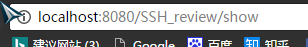
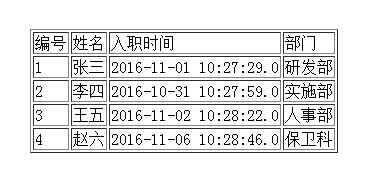
四、总结
感觉格式有些乱,以后会改进,望大家谅解。文章难免会有所纰漏和不足,望大家积极指正。










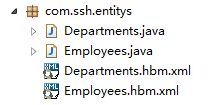














 170
170

 被折叠的 条评论
为什么被折叠?
被折叠的 条评论
为什么被折叠?








