官方给我们提供了UIExplorer项目,这里边包含React Native的基本所有组件的使用介绍和方法。
运行官方DEMO步骤如下
- 安装react native环境
- React Native项目源码下载
- 下载安装cygwin软件
- 下载安装NDK然后安装以及配置
- 添加Node依赖模块:该命令行需要切到react-native项目中,主要运行如下命令
cd react-native以及npm install(这里发生错误,是因为npm需要升级的缘故) - 还需要安装配置python2版本,python3不行
- 开始编译官方实例UIExploerer项目
打开之前安装的cygwin终端,切换到当前react-native项目中。注意切换路径方法以实际项目路径为准,运行以下命令
./gradlew :Examples:UIExplorer:android:app:installDebug
需要下载很多东西,挺慢的,而且由于网络原因,经常会失败,多试几次才行 - 接下来就是最关键的一步啦~执行如下命令进行打包启动服务.
./packager/packager.sh
References
效果如下

该DEMO包含了react native主要组件与API的实例
COMPONETS
- ActivityIndicatorExample
- SliderExample
- ImageExample
- ListViewExample等
AIPS
- AccessibilityAndroidExample
- AlertExample
- AppStateExample
- BorderExample
官方Movie实例
The Movies app is a demonstration of basic concepts, such as fetching data, rendering a list of data including images, and navigating between different screens.
Running this app
Before running the app, make sure you ran:
git clone https://github.com/facebook/react-native.git
cd react-native
npm installRunning on Android
You’ll need to have all the prerequisites (SDK, NDK) for Building React Native installed.
Start an Android emulator (Genymotion is recommended).
cd react-native
./gradlew :Examples:Movies:android:app:installDebug
./packager/packager.shNote: Building for the first time can take a while.
Open the Movies app in your emulator.
See Running on Device in case you want to use a physical device.
effect








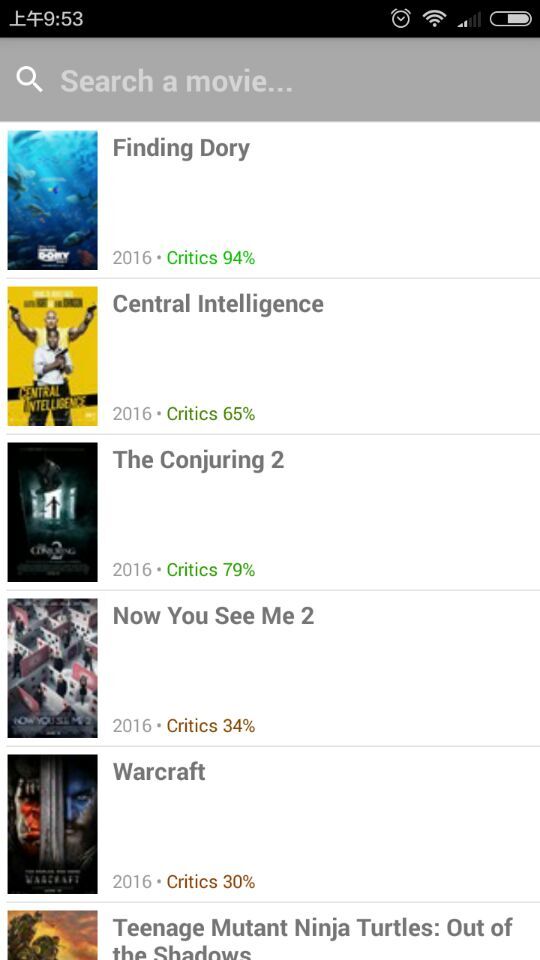














 1877
1877

 被折叠的 条评论
为什么被折叠?
被折叠的 条评论
为什么被折叠?








