一、什么是ORM
object Relation Mapping:对象关系映射,即把实体类和数据库表建立起来的对应关系
二、Hibernate开发包介绍
三、搭建 Hibernate 的前期开发环境
1、创建数据库,导入数据
/*创建客户表*/
CREATE TABLE `cst_customer` (
`cust_id` bigint(32) NOT NULL AUTO_INCREMENT COMMENT '客户编号(主键)',
`cust_name` varchar(32) NOT NULL COMMENT '客户名称(公司名称)',
`cust_source` varchar(32) DEFAULT NULL COMMENT '客户信息来源',
`cust_industry` varchar(32) DEFAULT NULL COMMENT '客户所属行业',
`cust_level` varchar(32) DEFAULT NULL COMMENT '客户级别',
`cust_address` varchar(128) DEFAULT NULL COMMENT '客户联系地址',
`cust_phone` varchar(64) DEFAULT NULL COMMENT '客户联系电话',
PRIMARY KEY (`cust_id`)
) ENGINE=InnoDB AUTO_INCREMENT=94 DEFAULT CHARSET=utf8;
/*创建联系人表*/
CREATE TABLE `cst_linkman` (
`lkm_id` bigint(32) NOT NULL AUTO_INCREMENT COMMENT '联系人编号(主键)',
`lkm_name` varchar(16) DEFAULT NULL COMMENT '联系人姓名',
`lkm_gender` char(1) DEFAULT NULL COMMENT '联系人性别',
`lkm_phone` varchar(16) DEFAULT NULL COMMENT '联系人办公电话',
`lkm_mobile` varchar(16) DEFAULT NULL COMMENT '联系人手机',
`lkm_email` varchar(64) DEFAULT NULL COMMENT '联系人邮箱',
`lkm_position` varchar(16) DEFAULT NULL COMMENT '联系人职位',
`lkm_memo` varchar(512) DEFAULT NULL COMMENT '联系人备注',
PRIMARY KEY (`lkm_id`)
) ENGINE=InnoDB AUTO_INCREMENT=3 DEFAULT CHARSET=utf8;2、创建java工程,导入jar包
(1)、9个必要的jar包
(2)、3个日志依赖的包
(3)、mysql数据库驱动包
3、根据数据库编写对应的实体类
package cn.itcast.domain;
import java.io.Serializable;
/**
* 客户的实体类
*
* @Description: TODO
* @author wingzhe
* @date 2017年7月26日 下午1:54:44
* @version V1.0
*/
public class Customer implements Serializable {
private Long custId;
private String custName;
private String custSource;
private String custIndustry;
private String custLevel;
private String custAddress;
private String custPhone;
public Long getCustId() {
return custId;
}
public void setCustId(Long custId) {
this.custId = custId;
}
public String getCustName() {
return custName;
}
public void setCustName(String custName) {
this.custName = custName;
}
public String getCustSource() {
return custSource;
}
public void setCustSource(String custSource) {
this.custSource = custSource;
}
public String getCustIndustry() {
return custIndustry;
}
public void setCustIndustry(String custIndustry) {
this.custIndustry = custIndustry;
}
public String getCustLevel() {
return custLevel;
}
public void setCustLevel(String custLevel) {
this.custLevel = custLevel;
}
public String getCustAddress() {
return custAddress;
}
public void setCustAddress(String custAddress) {
this.custAddress = custAddress;
}
public String getCustPhone() {
return custPhone;
}
public void setCustPhone(String custPhone) {
this.custPhone = custPhone;
}
}
4、编写实体类对应的映射文件
(1)、导入dtd约束文件
(2)、编写映射文件内容
<?xml version="1.0" encoding="UTF-8"?>
<!-- 导入dtd约束:约束文件在hibernate的核心jar包中
hibernate-mapping-3.0.dtd
它是建立实体类和数据库表的映射文件
里面应该包含的内容有:
实体类和数据库表的对应关系
实体类中属性和表中列的对应关系
-->
<!DOCTYPE hibernate-mapping PUBLIC
"-//Hibernate/Hibernate Mapping DTD 3.0//EN"
"http://www.hibernate.org/dtd/hibernate-mapping-3.0.dtd">
<hibernate-mapping package="cn.itcast.domain"><!-- package用于导入一个包,接下来再配置文件中再出现此包的类都可以不用导了。 -->
<!-- class标签:
作用:
用于建立实体类和表的对应关系
属性:
name:实体类的名称
table:数据库的表名
-->
<class name="Customer" table="cst_customer">
<!-- id标签:
作用:用于映射主键
属性:
name:指定实体类中属性的名称(注意它找的是get/set方法后面的部分。不是私有成员变量名称)
column:指定的数据库表的列名称
-->
<id name="custId" column="cust_id">
<!-- generator标签:
作用:指定主键的生成策略
取值是hibernate提供的。
我们今天只用一种:native
它的含义:使用本地数据库的自动增长能力。
-->
<generator class="native"></generator>
</id>
<!-- property标签:
作用:映射其他字段。
属性:
name:指定的是实体类中属性get/set方法后面的部分。
column:指定的数据库表的列名称
-->
<property name="custName" column="cust_name"></property>
<property name="custSource" column="cust_source"></property>
<property name="custIndustry" column="cust_industry"></property>
<property name="custLevel" column="cust_level"></property>
<property name="custAddress" column="cust_address"></property>
<property name="custPhone" column="cust_phone"></property>
</class>
</hibernate-mapping>5、配置hibernate核心配置文件
<?xml version="1.0" encoding="UTF-8"?>
<!-- hibernate的主配置文件,里面配置的都是和连接数据库相关的 -->
<!DOCTYPE hibernate-configuration PUBLIC
"-//Hibernate/Hibernate Configuration DTD 3.0//EN"
"http://www.hibernate.org/dtd/hibernate-configuration-3.0.dtd">
<hibernate-configuration>
<!-- 配置SessionFactory:
SessionFactory它的作用就是用于生产Session对象的
Session干吗的,它就是和数据库交互的。用于对数据库表进行增删改查的。
此配置文件不需要大家背下来。但是必须要知道:
创建SessionFactory必须由3部分信息组成。
第一部分:连接数据库的信息
第二部分:hibernate的基本配置
第三部分:映射文件的位置
配置文件的key都在:\hibernate-release-5.0.7.Final\project\etc\hibernate.properties中
-->
<session-factory>
<!-- 1、连接数据库的信息 -->
<property name="hibernate.connection.driver_class">com.mysql.jdbc.Driver</property>
<property name="hibernate.connection.url">jdbc:mysql://localhost:3306/day36_ee247_hibernate</property>
<property name="hibernate.connection.username">root</property>
<property name="hibernate.connection.password">1234</property>
<!-- 2、hibernate的基本配置 -->
<!-- 数据库的方言 -->
<property name="hibernate.dialect">org.hibernate.dialect.MySQLDialect</property>
<!-- 是否显示SQL语句 -->
<property name="hibernate.show_sql">true</property>
<!-- 是否格式化SQL语句 -->
<property name="hibernate.format_sql">true</property>
<!-- 选择生成DDL语句的策略
它只能用于更新表结构,不能用于创建数据库
-->
<property name="hibernate.hbm2ddl.auto">update</property>
<!-- 3、指定映射文件的位置 -->
<mapping resource="cn/itcast/domain/Customer.hbm.xml"/>
</session-factory>
</hibernate-configuration>








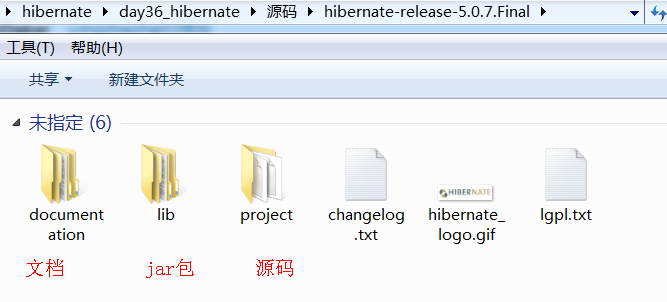
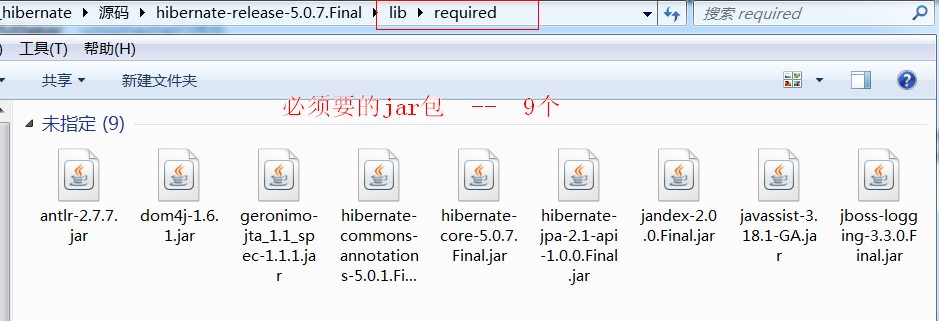
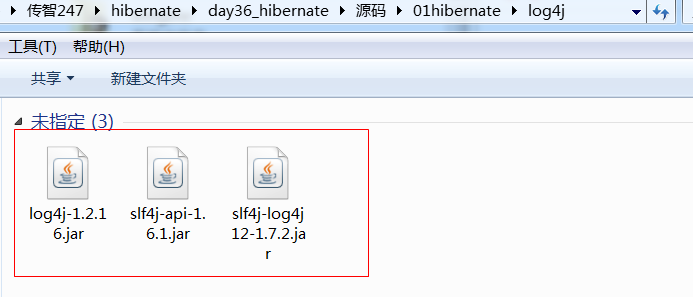
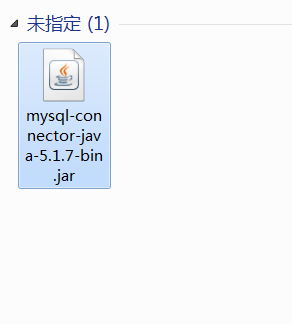
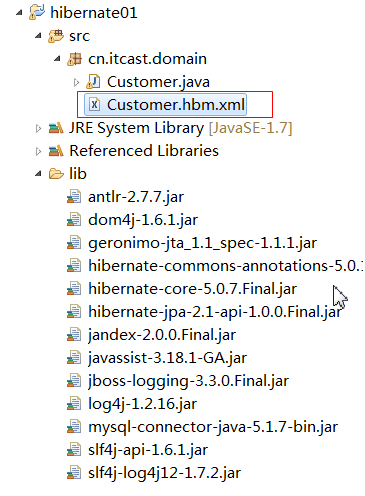
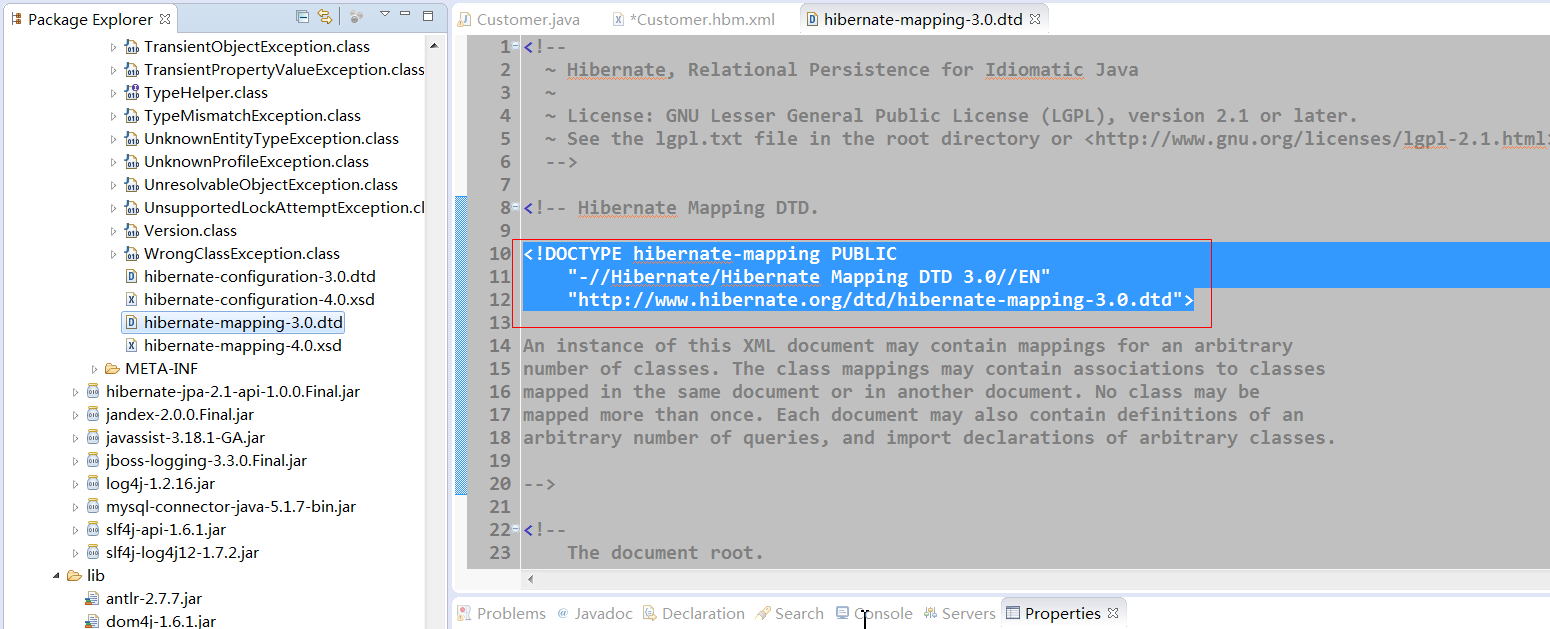
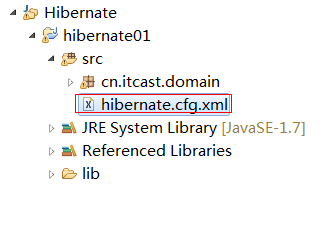














 286
286

 被折叠的 条评论
为什么被折叠?
被折叠的 条评论
为什么被折叠?








