一、定区关联快递员
1、显示快递员列表
(1)、点击关联快递员按钮时的事件
(2)、编写CourierAction中提供查询快递员列表方法
/**
* 获取所有未删除的快递员信息
*/
@Action(value="courierAction_listajax")
public String listajax(){
List<Courier> list = serivce.findCouriersNotDelete();
this.list2json(list, new String[]{"standard","takeTime","fixedAreas"});
return NONE;
}(3)、编写Service层代码
/**
* 获取所有未删除的快递员信息
*/
public List<Courier> findCouriersNotDelete() {
return dao.findByDeltagIsNull();
}(4)、编写Dao层代码
/**
* 规范命名:
* 查询所有未被删除的快递员信息
* @return
*/
public List<Courier> findByDeltagIsNull();(5)、页面展示效果
2、添加收派时间的增删改查功能
3、显示收派时间列表
(1)、修改fixed_area.html页面显示收派时间的列表
<input data-options="ditable:false, url:'../../takeTimeAction_listajax.action',valueField:'id',textField:'name'"
required="true" class="easyui-combobox" name="takeTimeId">
</input>
(2)、效果展示
4、实现定区关联快递员
(1)、绑定按钮点击事件
<!-- 为关联快递员按钮绑定点击事件 -->
<script type="text/javascript">
$(function(){
$("#associationCourierBtn").click(function(){
//进行表单校验
if($("#courierForm").form("validate")){
//提交表单之前,给隐藏于(存放当前选中的定区id)动态赋值
var id = $("#grid").datagrid("getSelections")[0].id;
$("#courierFixedAreaId").val(id);
$("#courierForm").submit();
}
});
});
</script>
(2)、编写Action动作类代码
//使用属性驱动封装地区关联快递员时接收的参数
private Integer courierId;
private Integer takeTimeId;
public void setCourierId(Integer courierId) {
this.courierId = courierId;
}
public void setTakeTimeId(Integer takeTimeId) {
this.takeTimeId = takeTimeId;
}
/**
* 定区关联快递员的操作
*/
@Action(value="fixedAreaAction_associationCourierToFixedArea",results={
@Result(name="success",type="redirect",location="/pages/base/fixed_area.html")
})
public String associationCourierToFixedArea(){
service.associationCourierToFixedArea(model.getId(), courierId, takeTimeId);
return SUCCESS;
}(3)、编写Service层代码
@Autowired
private CourierDao courierDao;
@Autowired
private TakeTimeDao takeTimeDao;
/**
* 定区关联快递员的操作
*/
public void associationCourierToFixedArea(String id, Integer courierId, Integer takeTimeId) {
//根据定区id获取定区对象
FixedArea fixedArea = dao.findOne(id);
//根据快递员id获取的快递员对象
Courier courier = courierDao.findOne(courierId);
//根据收派时间id获取收派时间对象
TakeTime takeTime = takeTimeDao.findOne(takeTimeId);
//定区关联快递员操作
fixedArea.getCouriers().add(courier);
//快递员关联收派时间
courier.setTakeTime(takeTime);
}二、前台项目bos_fore搭建
1、前台系统的功能
前台系统主要提供网上用户、在线用户可以进行注册、登录、在线下单、查询物流信息等功能。
2、搭建前台系统maven项目,继承common-parent
3、导入准备好的前台页面资源
4、配置web.xml中spring的监听和struts2的核心控制器
<?xml version="1.0" encoding="UTF-8"?>
<web-app xmlns:xsi="http://www.w3.org/2001/XMLSchema-instance"
xmlns="http://java.sun.com/xml/ns/javaee"
xsi:schemaLocation="http://java.sun.com/xml/ns/javaee http://java.sun.com/xml/ns/javaee/web-app_2_5.xsd"
version="2.5">
<display-name>bos_fore</display-name>
<welcome-file-list>
<welcome-file>index.html</welcome-file>
<welcome-file>index.htm</welcome-file>
<welcome-file>index.jsp</welcome-file>
<welcome-file>default.html</welcome-file>
<welcome-file>default.htm</welcome-file>
<welcome-file>default.jsp</welcome-file>
</welcome-file-list>
<!-- 初始化spring容器 -->
<listener>
<listener-class>org.springframework.web.context.ContextLoaderListener</listener-class>
</listener>
<context-param>
<param-name>contextConfigLocation</param-name>
<param-value>classpath:applicationContext.xml</param-value>
</context-param>
<!-- 配置struts2核心控制器 -->
<filter>
<filter-name>struts2</filter-name>
<filter-class>org.apache.struts2.dispatcher.ng.filter.StrutsPrepareAndExecuteFilter</filter-class>
</filter>
<filter-mapping>
<filter-name>struts2</filter-name>
<url-pattern>/*</url-pattern>
</filter-mapping>
</web-app>5、配置spring核心配置文件
<beans xmlns="http://www.springframework.org/schema/beans"
xmlns:xsi="http://www.w3.org/2001/XMLSchema-instance"
xmlns:aop="http://www.springframework.org/schema/aop"
xmlns:context="http://www.springframework.org/schema/context"
xmlns:jdbc="http://www.springframework.org/schema/jdbc"
xmlns:tx="http://www.springframework.org/schema/tx"
xmlns:jpa="http://www.springframework.org/schema/data/jpa"
xmlns:task="http://www.springframework.org/schema/task"
xmlns:jaxws="http://cxf.apache.org/jaxws"
xmlns:soap="http://cxf.apache.org/bindings/soap"
xsi:schemaLocation="
http://www.springframework.org/schema/beans
http://www.springframework.org/schema/beans/spring-beans.xsd
http://www.springframework.org/schema/aop
http://www.springframework.org/schema/aop/spring-aop.xsd
http://www.springframework.org/schema/context
http://www.springframework.org/schema/context/spring-context.xsd
http://www.springframework.org/schema/jdbc
http://www.springframework.org/schema/jdbc/spring-jdbc.xsd
http://www.springframework.org/schema/tx
http://www.springframework.org/schema/tx/spring-tx.xsd
http://www.springframework.org/schema/data/jpa
http://www.springframework.org/schema/data/jpa/spring-jpa.xsd
http://cxf.apache.org/bindings/soap
http://cxf.apache.org/schemas/configuration/soap.xsd
http://cxf.apache.org/jaxws
http://cxf.apache.org/schemas/jaxws.xsd">
<!-- 组件扫描 @Server @Controller @Repository -->
<context:component-scan base-package="com.itheima.bos_fore.web"/>
</beans>6、创建tomcat服务器,修改端口号,部署前台项目
7、启动tomcat,访问效果图
三、客户注册功能
1、客户注册页面验证码60秒倒计时效果实现
(1)、实现发送短信60秒倒计时的js代码
<!-- 实现点击获取验证码,60秒倒计时的操作 -->
<script type="text/javascript">
var clock = '';
var nums = 60;
var btn;
var reg = /^1[3|4|5|7|8][0-9]{9}$/;//定义手机号验证的正则表达式
function sendCode(thisBtn) {
//获取用户输入的手机号
var telephone = $("#telephone").val();
var r = reg.test(telephone);
if(r == false){
//输入的手机号错误
return;
}
btn = thisBtn;
btn.disabled = true; //将按钮置为不可点击
btn.value = nums + '秒后重新获取';
clock = setInterval(doLoop, 1000); //一秒执行一次
}
function doLoop() {
nums--;
if (nums > 0) {
btn.value = nums + '秒后重新获取';
} else {
clearInterval(clock); //清除js定时器
btn.disabled = false;
btn.value = '重新获取验证码';
nums = 60; //重置时间
}
}
</script>
2、使用吉信通发送短信
(1)、将工具类导入前台系统
package com.itheima.bos_fore.utils;
import java.io.InputStream;
import java.io.OutputStream;
import java.io.OutputStreamWriter;
import java.net.URL;
import java.net.URLConnection;
import javax.xml.parsers.DocumentBuilder;
import javax.xml.parsers.DocumentBuilderFactory;
import org.w3c.dom.Document;
import org.w3c.dom.Node;
import org.w3c.dom.NodeList;
/**
* 调用吉信通 发短信工具类
*/
public class SmsUtils {
public static void main(String[] args) {
String ret = sendSmsByWebService("xxx","尊敬的客户你好,您本次获取的验证码为:1234");
System.out.println(ret);
}
/**
* 调用 WebService 协议方式发送短信
*
* @param mobiles
* @param msg
* @return
*/
public static String sendSmsByWebService(String mobiles, String msg) {
String result = "-12";
try {
Document doc;
DocumentBuilderFactory dbf = DocumentBuilderFactory.newInstance();
dbf.setNamespaceAware(true);
DocumentBuilder db = dbf.newDocumentBuilder();
InputStream is = getSoapInputStream(userid, pass, mobiles, msg, "");
if (is != null) {
doc = db.parse(is);
NodeList nl = doc.getElementsByTagName("SendMessagesResult");
Node n = nl.item(0);
result = n.getFirstChild().getNodeValue();
is.close();
}
return result;
} catch (Exception e) {
System.out.print("SmsSoap.sendSms error:" + e.getMessage());
return "-12";
}
}
private static String getSoapSmssend(String userid, String pass,
String mobiles, String msg, String time) {
try {
String soap = "";
soap = "<?xml version=\"1.0\" encoding=\"utf-8\"?>"
+ "<soap:Envelope xmlns:xsi=\"http://www.w3.org/2001/XMLSchema-instance\" xmlns:xsd=\"http://www.w3.org/2001/XMLSchema\" xmlns:soap=\"http://schemas.xmlsoap.org/soap/envelope/\">"
+ "<soap:Body>"
+ "<SendMessages xmlns=\"http://tempuri.org/\">" + "<uid>"
+ userid + "</uid>" + "<pwd>" + pass + "</pwd>" + "<tos>"
+ mobiles + "</tos>" + "<msg>" + msg + "</msg>" + "<otime>"
+ time + "</otime>" + "</SendMessages>" + "</soap:Body>"
+ "</soap:Envelope>";
return soap;
} catch (Exception ex) {
ex.printStackTrace();
return null;
}
}
private static InputStream getSoapInputStream(String userid, String pass,
String mobiles, String msg, String time) throws Exception {
URLConnection conn = null;
InputStream is = null;
try {
String soap = getSoapSmssend(userid, pass, mobiles, msg, time);
if (soap == null) {
return null;
}
try {
URL url = new URL("http://service2.winic.org:8003/Service.asmx");
conn = url.openConnection();
conn.setUseCaches(false);
conn.setDoInput(true);
conn.setDoOutput(true);
conn.setRequestProperty("Content-Length",
Integer.toString(soap.length()));
conn.setRequestProperty("Content-Type",
"text/xml; charset=utf-8");
conn.setRequestProperty("HOST", "service2.winic.org");
conn.setRequestProperty("SOAPAction",
"\"http://tempuri.org/SendMessages\"");
OutputStream os = conn.getOutputStream();
OutputStreamWriter osw = new OutputStreamWriter(os, "utf-8");
osw.write(soap);
osw.flush();
} catch (Exception ex) {
System.out.print("SmsSoap.openUrl error:" + ex.getMessage());
}
try {
is = conn.getInputStream();
} catch (Exception ex1) {
System.out.print("SmsSoap.getUrl error:" + ex1.getMessage());
}
return is;
} catch (Exception e) {
System.out.print("SmsSoap.InputStream error:" + e.getMessage());
return null;
}
}
private static String userid = "czbk";
private static String pass = "itcast2006";
}
3、客户注册页面js代码调整并提交表单
(1)、注册流程
客户在页面输入手机号,点击获取验证码按钮
验证手机号是否正确,如果正确,发送ajax请求,请求前台Action
前台Action调用SmsUtils工具,通过WebService方式调用吉信通短信服务
生成随机验证码,将随机验证码存入session中
客户在注册页面输入收到的验证码,点击注册按钮,提交表单,请求前台Action
在前台Action中调用CRM服务完成客户信息的保存操作
为客户邮箱发送激活邮件,邮件中有一个激活码,将激活码存放到redis中,24小时失效
(2)、调整前台手机验证通过的js并发送请求
(3)、编写前台发送短信验证码的Action代码
package com.itheima.bos_fore.action.base;
import javax.servlet.http.HttpServletResponse;
import org.apache.commons.lang3.RandomStringUtils;
import org.apache.commons.lang3.StringUtils;
import org.apache.struts2.ServletActionContext;
import org.apache.struts2.convention.annotation.Action;
import org.apache.struts2.convention.annotation.Namespace;
import org.apache.struts2.convention.annotation.ParentPackage;
import org.apache.struts2.convention.annotation.Result;
import org.springframework.beans.factory.annotation.Autowired;
import org.springframework.context.annotation.Scope;
import org.springframework.stereotype.Controller;
import com.itheima.bos_fore.domain.Customer;
import com.itheima.bos_fore.service.CustomerService;
import com.itheima.bos_fore.utils.SmsUtils;
import com.opensymphony.xwork2.ActionSupport;
import com.opensymphony.xwork2.ModelDriven;
/**
* 客户管理的Action
*
* @author Administrator
*
*/
@Controller
@Namespace("/")
@ParentPackage("struts-default")
@Scope("prototype")
public class CustomerAction extends ActionSupport implements ModelDriven<Customer> {
/**
* 调用吉信通服务,为客户发送短信
* @throws Exception
*/
@Action(value="customerAction_sendMsg")
public String sendMsg() throws Exception{
//生成随机验证码
String randomNumeric = RandomStringUtils.randomNumeric(4);
System.out.println("生成的验证码为:" + randomNumeric);
//将生成的验证码存入session中
ServletActionContext.getRequest().getSession().setAttribute(model.getTelephone(), randomNumeric);
//调用短信服务,发送短信
String msg = "尊敬的客户你好,您本次的验证码为:" + randomNumeric;
String ret = "";
try {
ret = SmsUtils.sendSmsByWebService(model.getTelephone(), msg);
} catch (Exception e) {
e.printStackTrace();
}
String success = "true";
if(StringUtils.isNotBlank(ret) && ret.length() == 16){
//发送成功
}else{
//发送失败
success = "false";
}
success = "true";
//将结果写回浏览器
HttpServletResponse response = ServletActionContext.getResponse();
response.setContentType("text/html;charset=UTF-8");
response.getWriter().print(success);
return NONE;
}
//使用模型驱动获取用户信息
private Customer model = new Customer();
public Customer getModel() {
return model;
}4、实现用户注册功能
(1)、为注册按钮绑定点击事件
(2)、编写用户注册的Action方法
//使用模型驱动获取用户信息
private Customer model = new Customer();
public Customer getModel() {
return model;
}
//使用属性驱动获取页面传递的验证码
private String checkcode;
public void setCheckcode(String checkcode) {
this.checkcode = checkcode;
}
@Autowired
private CustomerService service;
/**
* 用户注册的功能
*/
@Action(value="customerAction_regist",results={
@Result(name="success",type="redirect",location="/signup-success.html"),
@Result(name="error",type="redirect",location="/signup-fail.html")
})
public String regist(){
//从session中获取当前手机号的验证码
String randomNumeric = (String) ServletActionContext.getRequest().getSession().getAttribute(model.getTelephone());
if(StringUtils.isNotBlank(randomNumeric) && StringUtils.isNotBlank(checkcode) && randomNumeric.equals(checkcode)){
//验证成功,调用方法保存客户信息
service.save(model);
return SUCCESS;
}else{
//验证失败
return ERROR;
}
}(3)、编写crm项目中的Service方法
/**
* 保存客户的方法
*/
public void save(Customer customer) {
dao.save(customer);
}(4)、重新生成客户端代码
(5)、在spring配置文件中配置客户端调用
<!-- 注册CRM服务的客户端代理对象,用于通过WebService访问CRM项目 -->
<jaxws:client id="crmClient" address="http://localhost:8081/crm/webservice/customer"
serviceClass="com.itheima.bos_fore.service.CustomerService">
</jaxws:client>







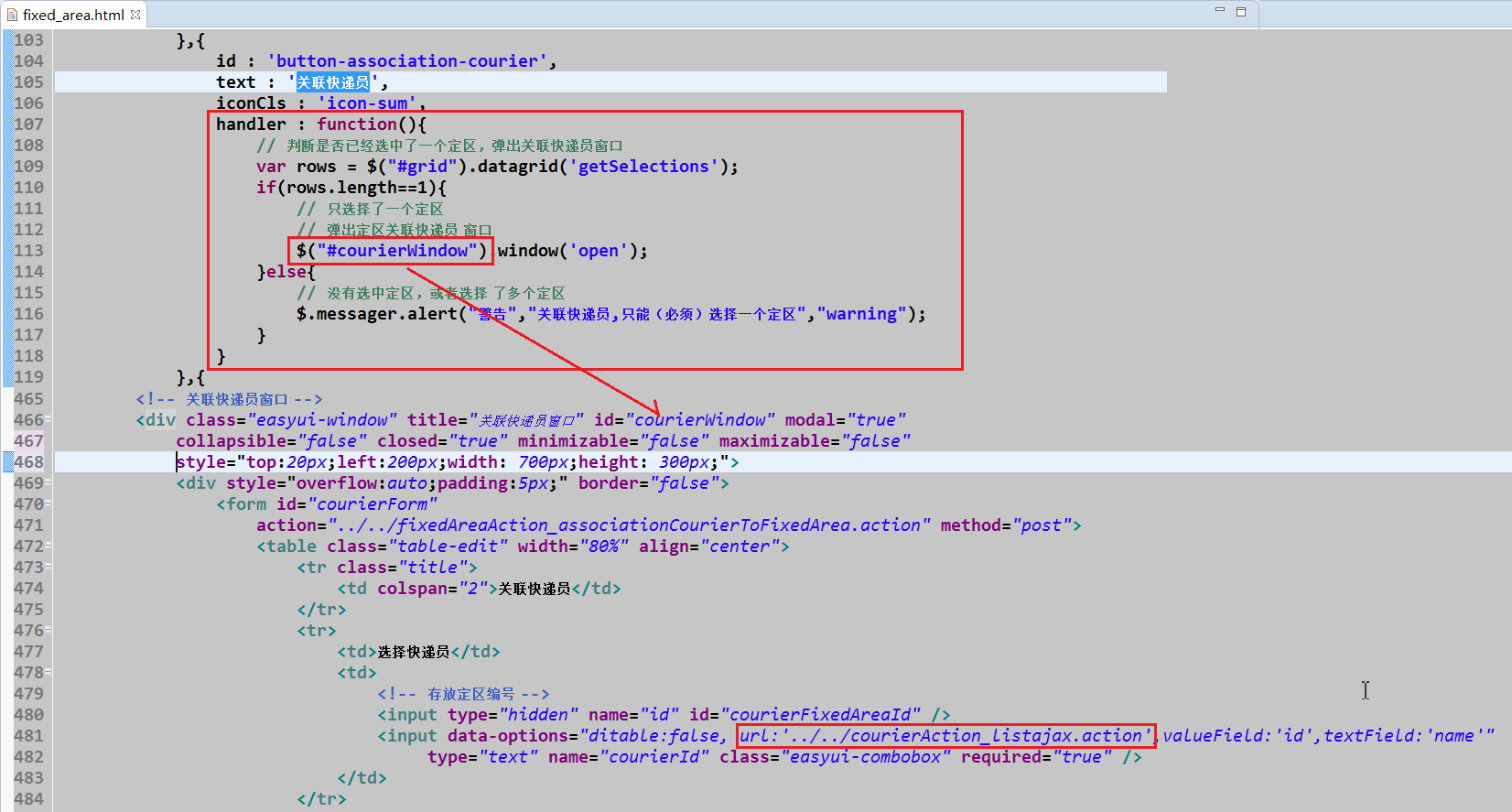
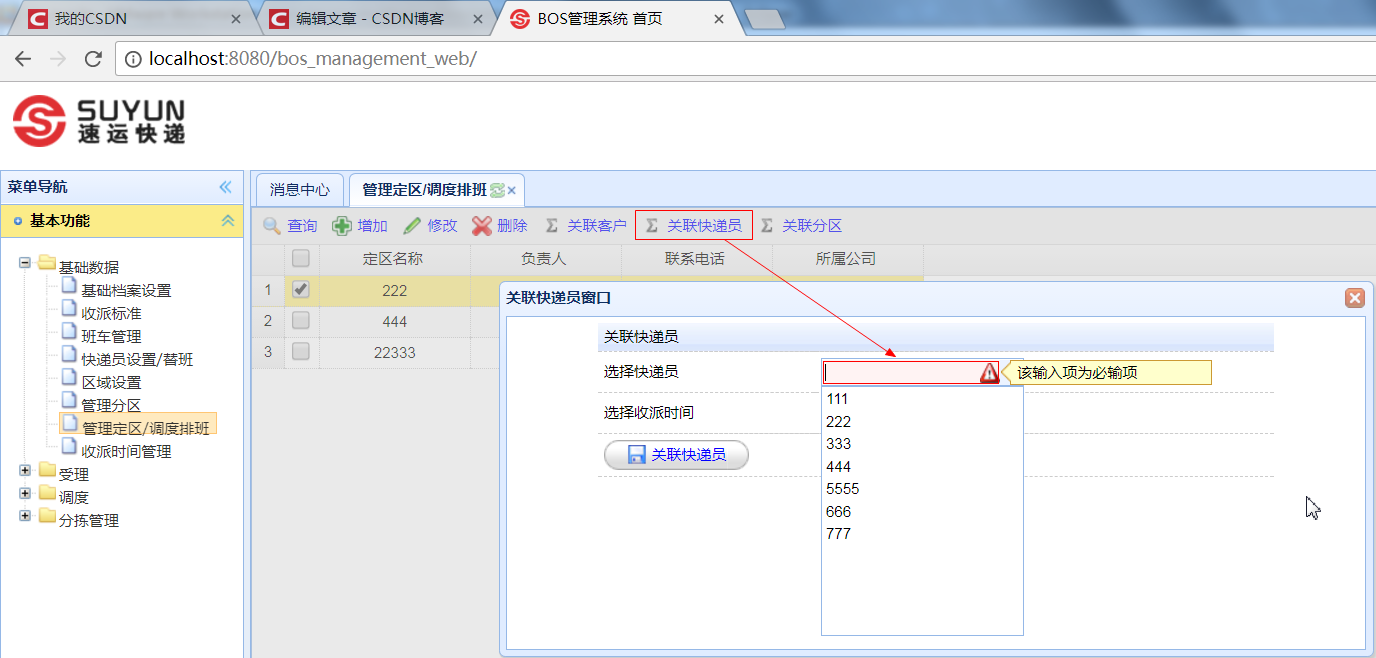
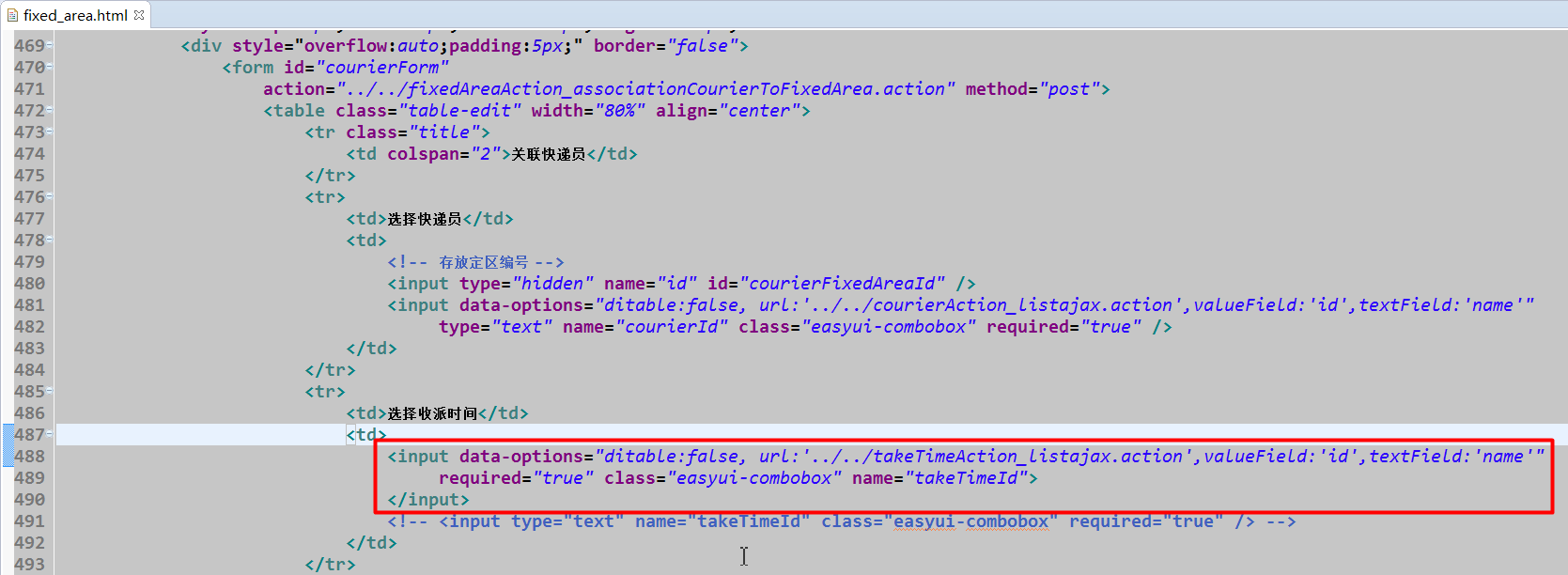
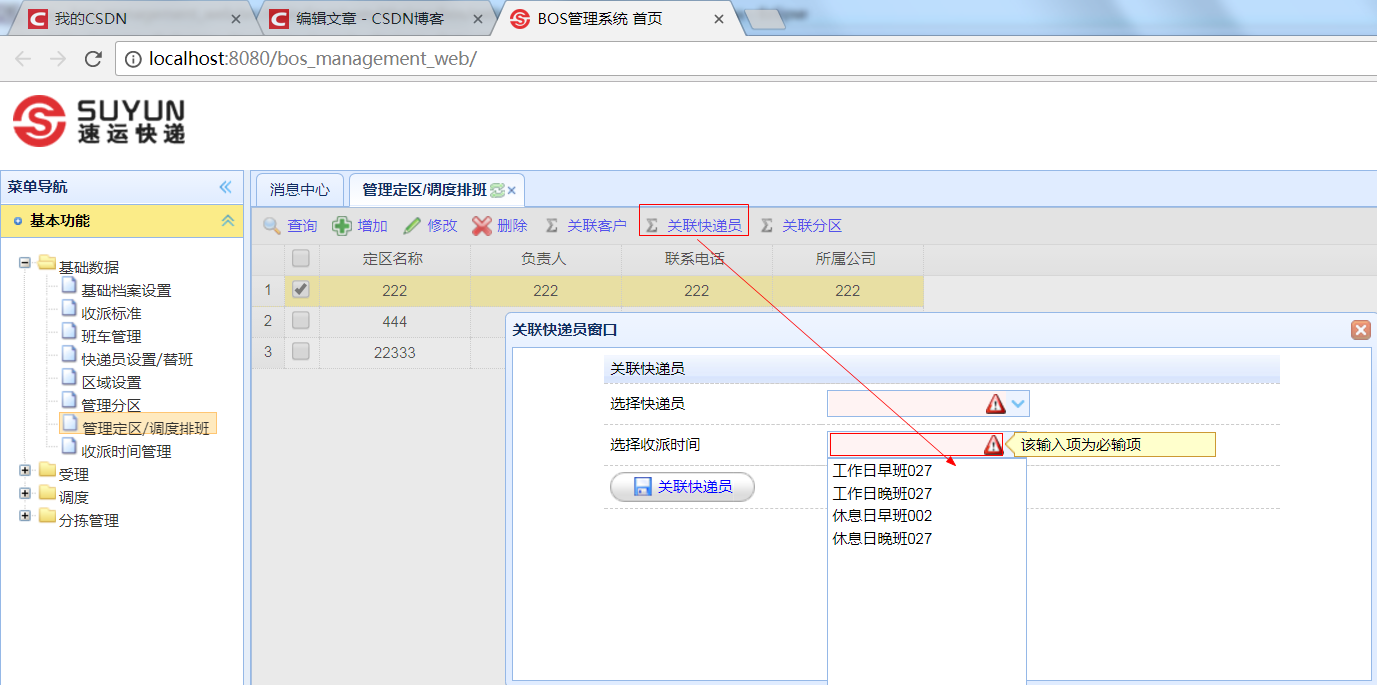
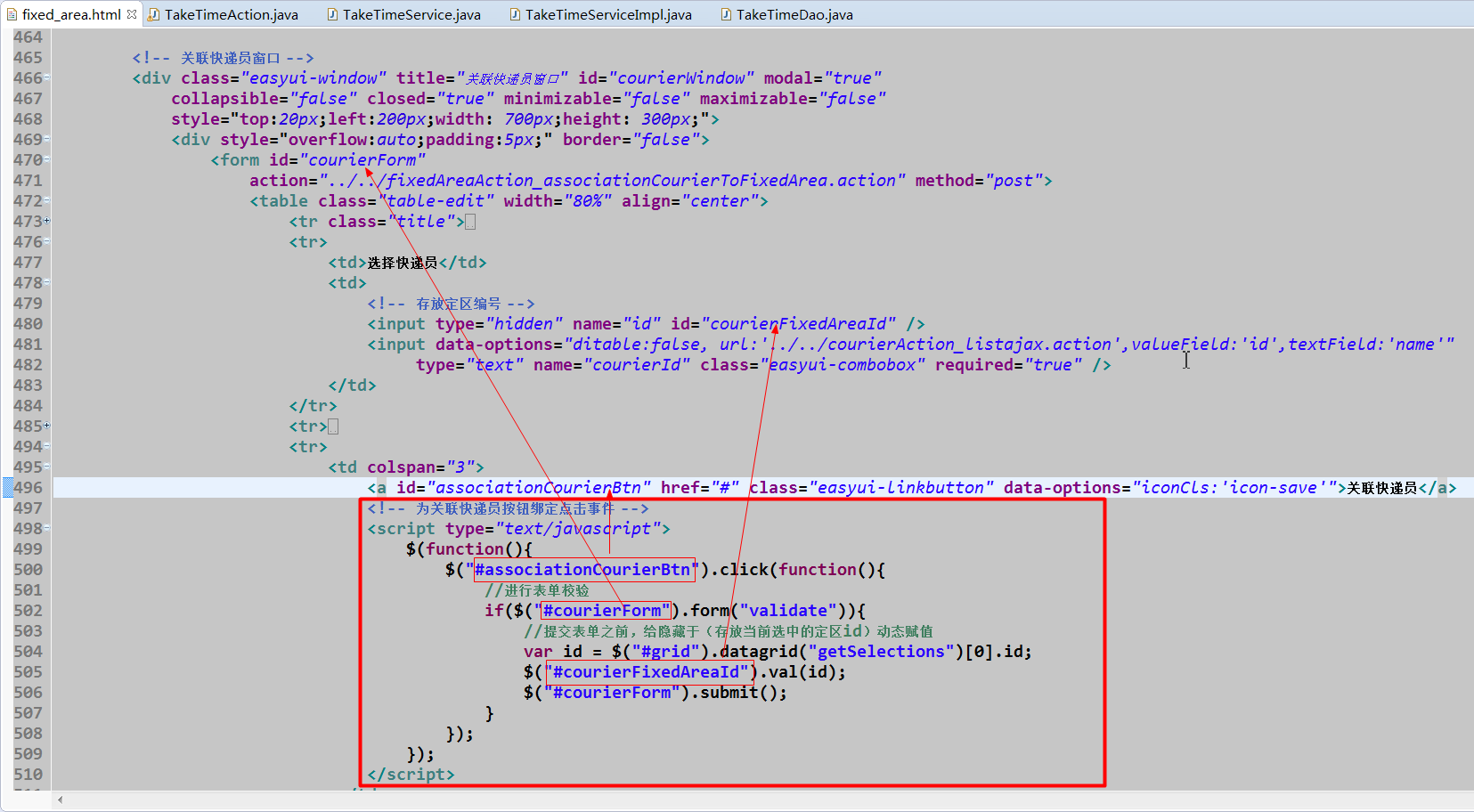
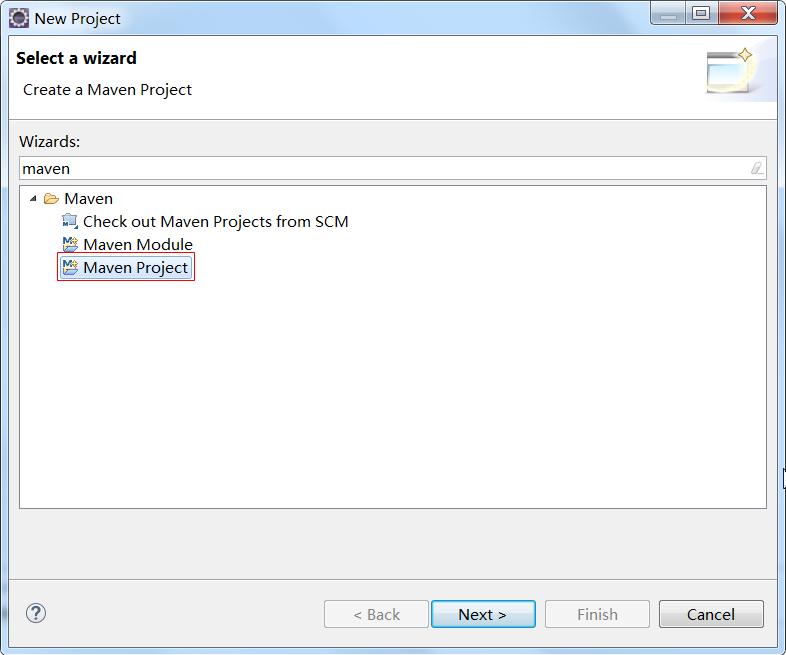

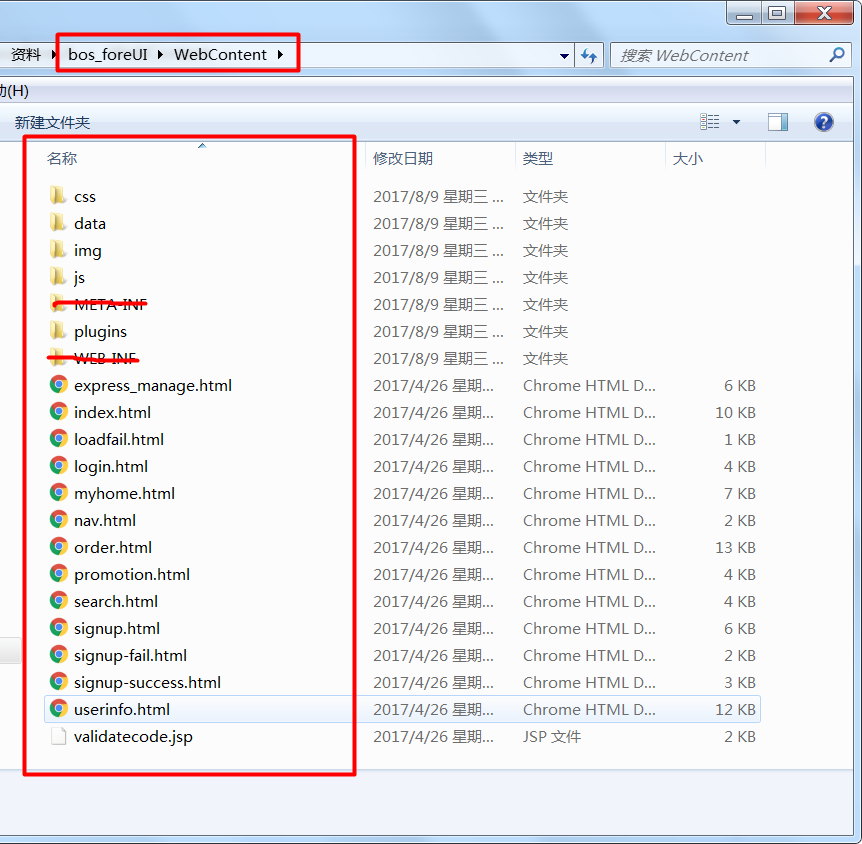
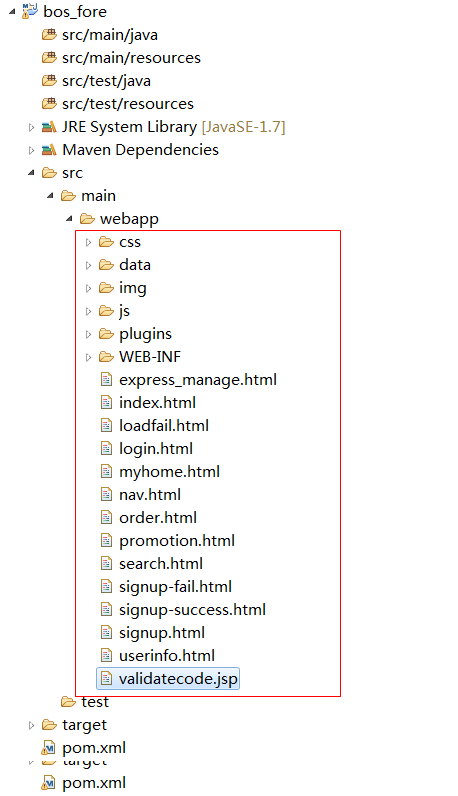
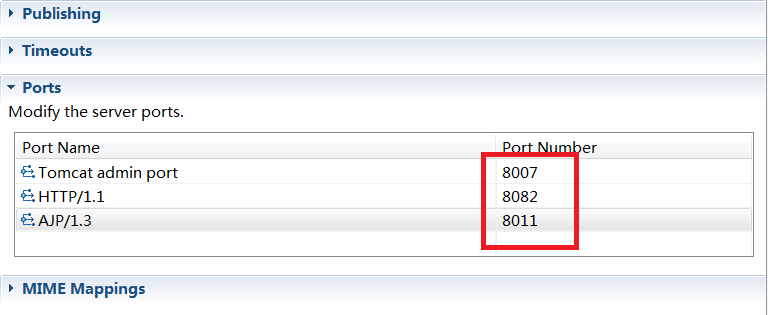

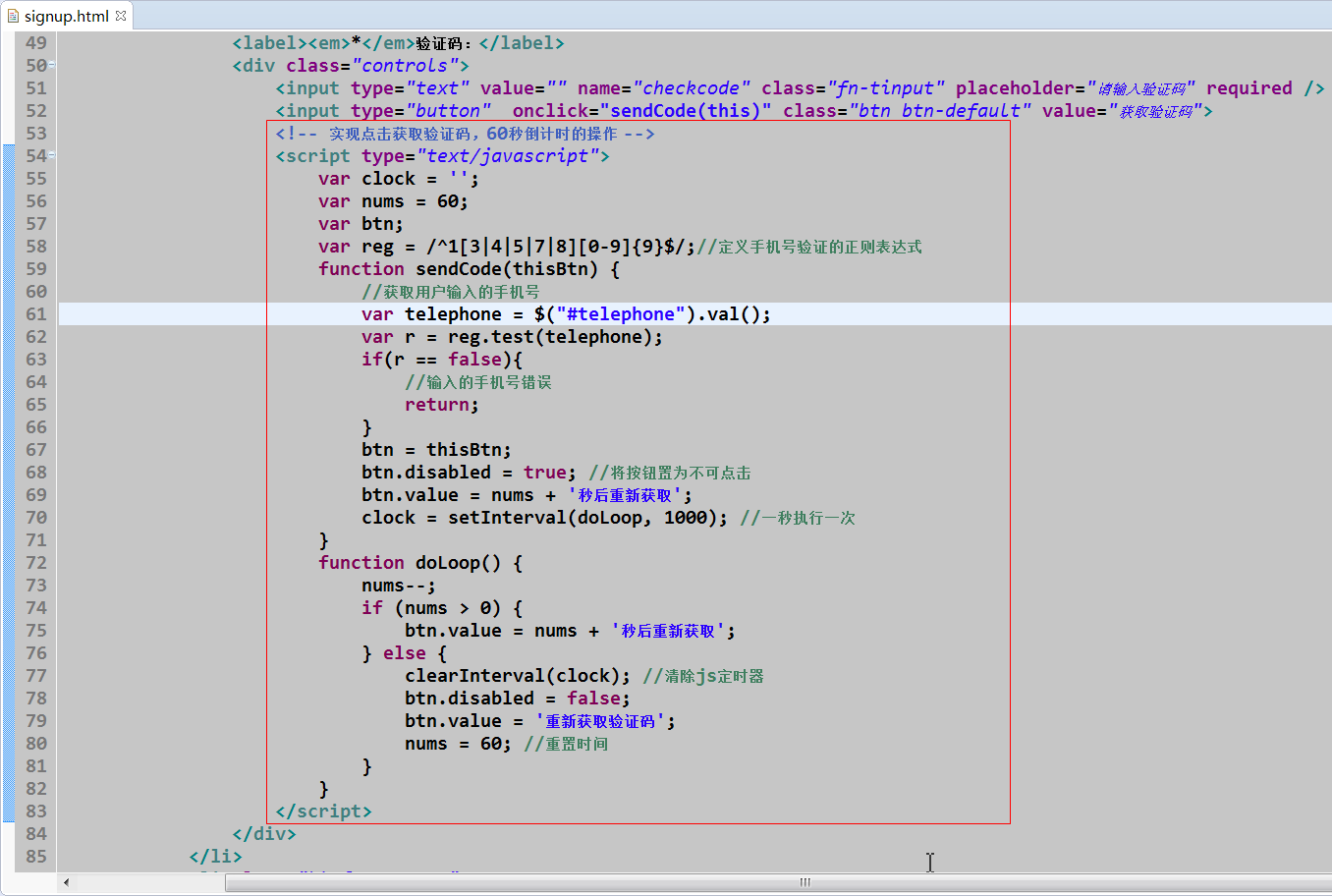
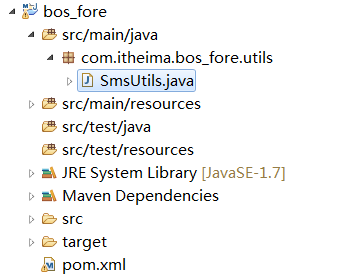
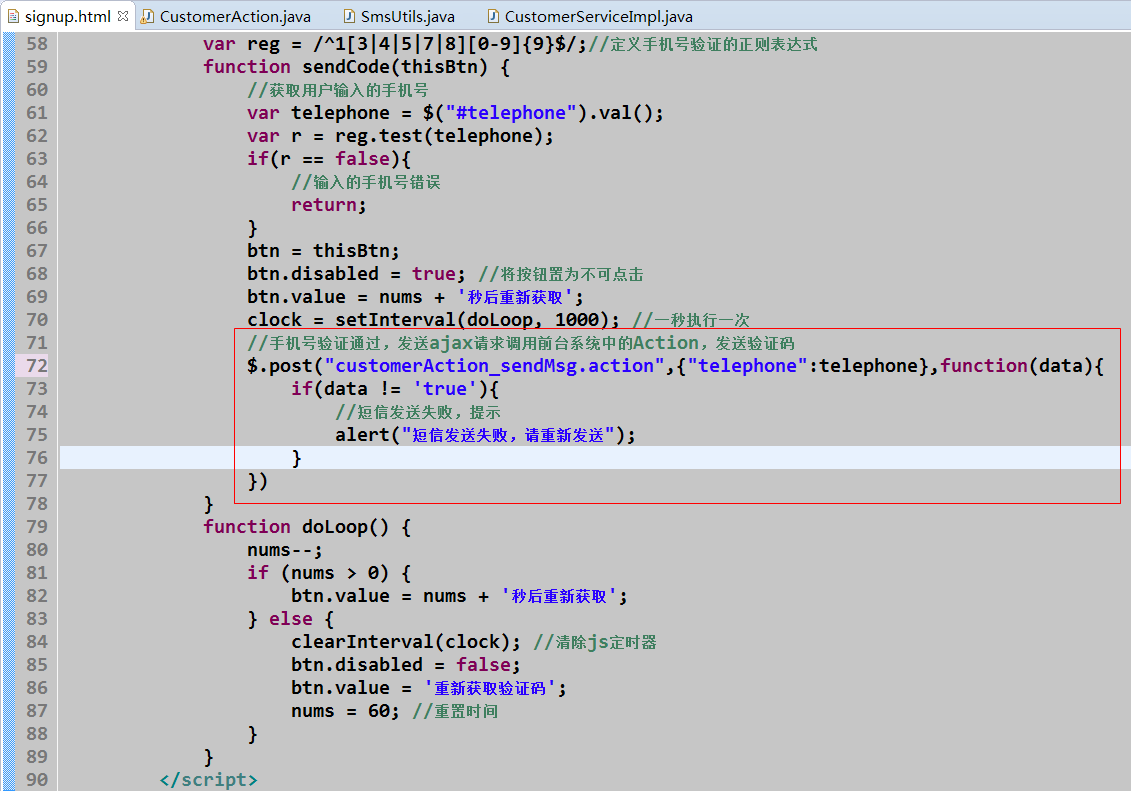
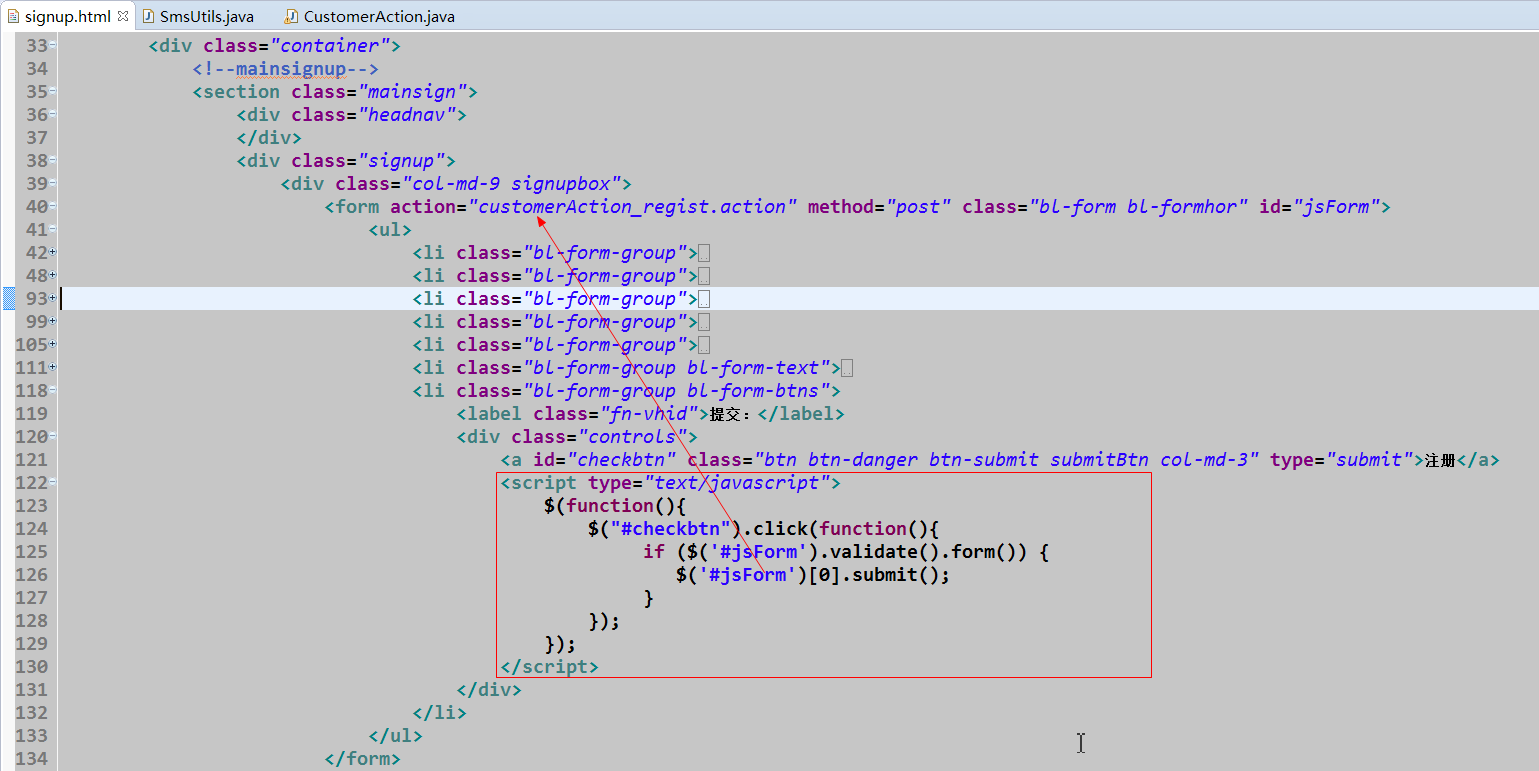














 1703
1703

 被折叠的 条评论
为什么被折叠?
被折叠的 条评论
为什么被折叠?








