一、solr服务的安装
1、为什么要使用solr服务
我们需要实现商品的查询功能,可以使用MySQL进行查询,但是MySQL的模糊查询(like)速度很慢,而且数据量越大,查询速度就越慢。
所以数据量大的时候不会使用MySQL实现搜索功能,我们这里使用solr实现搜索功能。
2、安装solr
安装详见:http://blog.csdn.net/wingzhezhe/article/details/73368610
3、设置使用域名进行访问
(1)、使用switchhost修改host文件
(2)、修改nginx.conf配置文件
4、最终测试效果
二、Solr配置和使用
1、配置IK分词器
(1)、上传jar包到 solr/WEB-INF/lib 下面
(2)、上传核心配置文件和停止词扩展次配置文件到 solr/WEB-INF/classes 文件夹下
(3)、在 solrHome/collection1/conf/schema.xml 加入一下配置,使IK分词器生效
<!-- IKAnalyzer-->
<fieldType name="text_ik" class="solr.TextField">
<analyzer class="org.wltea.analyzer.lucene.IKAnalyzer"/>
</fieldType>
<!--IKAnalyzer Field-->
<field name="content_ik" type="text_ik" indexed="true" stored="true" /> 
(4)、浏览器测试IK分词器
2、业务域的配置
(1)、在 sorlHome/collection1/conf/schema.xml中配置搜索商品的业务域字段
<!-- 为收缩商品配置业务域 indexed="true":表示需要索引 stored="true":表示需要存储-->
<!-- title字段需要存储索引以及分词 -->
<field name="item_title" type="text_ik" indexed="true" stored="true" />
<!-- price字段需要存储索引不需要分词 -->
<field name="item_price" type="long" indexed="true" stored="true" />
<!-- image字段不需要索引和分词,但是需要存储 -->
<field name="item_image" type="string" indexed="false" stored="true" />
<!-- cid字段需要存储,但不需要索引以及分词 -->
<field name="item_cid" type="long" indexed="false" stored="true" />
<!-- status字段需要索引,但是不需要存储以及分词 -->
<field name="item_status" type="int" indexed="true" stored="false" />
(2)、重启tomcat,查看业务域是否生效
3、回顾solrJ的使用
(1)、创建打包方式为jar包的maven工程,继承taotao-parent
(2)、创建单机版的solr操作的测试类
package cn.itcast.solr;
import java.util.List;
import java.util.Map;
import org.apache.solr.client.solrj.SolrQuery;
import org.apache.solr.client.solrj.impl.HttpSolrServer;
import org.apache.solr.client.solrj.response.QueryResponse;
import org.apache.solr.common.SolrDocument;
import org.apache.solr.common.SolrDocumentList;
import org.apache.solr.common.SolrInputDocument;
import org.junit.Before;
import org.junit.Test;
/**
* 单机版solr测试类
*
* @author Administrator
*
*/
public class SolrTest {
// 声明连接对象
private HttpSolrServer solrServer;
@Before
public void init() {
// 声明接口地址
String baseUrl = "http://solr.taotao.com/solr";
this.solrServer = new HttpSolrServer(baseUrl);
}
/**
* 测试新增和更新
*
* @throws Exception
*/
@Test
public void testSaveAndUpdate() throws Exception {
// 创建solrInputDocument对象,用来存放数据
SolrInputDocument doc = new SolrInputDocument();
// 设置唯一域id,如果id不存在,则执行新增,如果id存在,则执行更新
doc.addField("id", "id_007");
doc.addField("item_title", "第七次向solr索引中添加数据");
// 使用solrServler连接对象执行操作
this.solrServer.add(doc);
// 提交事务
this.solrServer.commit();
}
/**
* 删除索引库
*
* @throws Exception
*/
@Test
public void testDelete() throws Exception {
// 使用id删除
this.solrServer.deleteById("id_001");
// 删除全部(慎用)
this.solrServer.deleteByQuery("*:*");
// 提交事务
this.solrServer.commit();
}
@Test
public void testQuery() throws Exception {
// 创建查询对象
SolrQuery solrQuery = new SolrQuery();
// 设置查询语句
solrQuery.setQuery("item_title:solr");
// 设置分页数据
solrQuery.setStart(0);
solrQuery.setRows(5);
// 设置高亮数据
// 设置开启高亮
solrQuery.setHighlight(true);
// 设置高亮字段
solrQuery.addHighlightField("item_title");
// 设置高亮的前缀
solrQuery.setHighlightSimplePre("<font color='red'>");
// 设置高粱的后缀
solrQuery.setHighlightSimplePost("</font>");
// 发起请求,获取response
QueryResponse response = this.solrServer.query(solrQuery);
// 获取高亮数据,高亮数据查出来的格式如下
// {
// "s0001": {"item_title": ["今天开始使用<em>solr</em>"]},
// "s0002": {"item_title": ["今天开始使用<em>solr</em>实"]}
// }
Map<String, Map<String, List<String>>> highlighting = response.getHighlighting();
// 从response中获取结果集
SolrDocumentList solrDocumentList = response.getResults();
// 打印查询的数据条数
System.out.println("查询到的结果条数是:" + solrDocumentList.getNumFound());
// 解析结果集,打印
for (SolrDocument solrDocument : solrDocumentList) {
// 获取高亮数据
List<String> list = highlighting.get(solrDocument.get("id")).get("item_title");
System.out.println("-----------------------------------------");
// 打印id
System.out.println(solrDocument.get("id"));
// 打印item_title
System.out.println(solrDocument.get("item_title"));
// 打印高亮字段
if (list != null && list.size() > 0) {
System.out.println(list.get(0));
}
}
}
}三、Solr集群版
1、集群版安装
http://blog.csdn.net/wingzhezhe/article/details/73456885
2、测试solrJ连接集群
package cn.itcast.solr;
import java.util.List;
import java.util.Map;
import org.apache.solr.client.solrj.SolrQuery;
import org.apache.solr.client.solrj.impl.CloudSolrServer;
import org.apache.solr.client.solrj.response.QueryResponse;
import org.apache.solr.common.SolrDocument;
import org.apache.solr.common.SolrDocumentList;
import org.apache.solr.common.SolrInputDocument;
import org.junit.Before;
import org.junit.Test;
/**
* 测试solr集群版连接
*
* @author Administrator
*
*/
public class SolrCloudTest {
// 声明连接对象
private CloudSolrServer cloudSolrServer;
@Before
public void init() {
// 声明zookeeper的地址
String zkHost = "192.168.37.161:2281,192.168.37.161:2281,192.168.37.161:2381";
this.cloudSolrServer = new CloudSolrServer(zkHost);
// 设置索引库的名字
this.cloudSolrServer.setDefaultCollection("collection2");
}
/**
* 测试新增和更新
*
* @throws Exception
*/
@Test
public void testSaveAndUpdate() throws Exception {
// 创建solrInputDocument对象,用来存放数据
SolrInputDocument doc = new SolrInputDocument();
// 设置唯一域id,如果id不存在,则执行新增,如果id存在,则执行更新
doc.addField("id", "id_009");
doc.addField("item_title", "第七次向solr索引中添加数据");
// 使用solrServler连接对象执行操作
this.cloudSolrServer.add(doc);
// 提交事务
this.cloudSolrServer.commit();
}
/**
* 删除索引库
*
* @throws Exception
*/
@Test
public void testDelete() throws Exception {
// 使用id删除
this.cloudSolrServer.deleteById("id_008");
// 删除全部(慎用)
//this.cloudSolrServer.deleteByQuery("*:*");
// 提交事务
this.cloudSolrServer.commit();
}
@Test
public void testQuery() throws Exception {
// 创建查询对象
SolrQuery solrQuery = new SolrQuery();
// 设置查询语句
solrQuery.setQuery("item_title:solr");
// 设置分页数据
solrQuery.setStart(0);
solrQuery.setRows(5);
// 设置高亮数据
// 设置开启高亮
solrQuery.setHighlight(true);
// 设置高亮字段
solrQuery.addHighlightField("item_title");
// 设置高亮的前缀
solrQuery.setHighlightSimplePre("<font color='red'>");
// 设置高粱的后缀
solrQuery.setHighlightSimplePost("</font>");
// 发起请求,获取response
QueryResponse response = this.cloudSolrServer.query(solrQuery);
// 获取高亮数据,高亮数据查出来的格式如下
// {
// "s0001": {"item_title": ["今天开始使用<em>solr</em>"]},
// "s0002": {"item_title": ["今天开始使用<em>solr</em>实"]}
// }
Map<String, Map<String, List<String>>> highlighting = response.getHighlighting();
// 从response中获取结果集
SolrDocumentList solrDocumentList = response.getResults();
// 打印查询的数据条数
System.out.println("查询到的结果条数是:" + solrDocumentList.getNumFound());
// 解析结果集,打印
for (SolrDocument solrDocument : solrDocumentList) {
// 获取高亮数据
List<String> list = highlighting.get(solrDocument.get("id")).get("item_title");
System.out.println("-----------------------------------------");
// 打印id
System.out.println(solrDocument.get("id"));
// 打印item_title
System.out.println(solrDocument.get("item_title"));
// 打印高亮字段
if (list != null && list.size() > 0) {
System.out.println(list.get(0));
}
}
}
}
四、创建搜索系统
1、架构分析
2、创建服务层
(1)、创建聚合父工程 taotao-search
(2)、创建父工程的子模块 taotao-search-interface、taotao-search-service
(3)、加入项目之间的依赖关系
taotao-search-interface 依赖 taotao-manager-pojo
taotao-search-service 依赖 taotao-manager-mapper 和 taotao-search-interface
(4)、加入tomcat插件
(5)、加入配置文件
注意:配置文件按照taotao-manager-service拷贝加入,改名,删除redis的配置,添加solr的配置
env.properties
#配置solr单机版的url
solr.baseURL=http://solr.taotao.com/solr/
#配置solr集群版的连接地址
cloud.zkHost=192.168.37.161:2281,192.168.37.161:2281,192.168.37.161:2381
#配置solr集群版索引库的名字
cloud.colleciton=collection2applicationContext-solr.xml
<?xml version="1.0" encoding="UTF-8"?>
<beans xmlns="http://www.springframework.org/schema/beans"
xmlns:xsi="http://www.w3.org/2001/XMLSchema-instance" xmlns:p="http://www.springframework.org/schema/p"
xmlns:context="http://www.springframework.org/schema/context"
xmlns:mvc="http://www.springframework.org/schema/mvc" xmlns:dubbo="http://code.alibabatech.com/schema/dubbo"
xsi:schemaLocation="http://www.springframework.org/schema/beans
http://www.springframework.org/schema/beans/spring-beans.xsd
http://code.alibabatech.com/schema/dubbo
http://code.alibabatech.com/schema/dubbo/dubbo.xsd
http://www.springframework.org/schema/mvc
http://www.springframework.org/schema/mvc/spring-mvc-4.0.xsd
http://www.springframework.org/schema/context
http://www.springframework.org/schema/context/spring-context.xsd">
<!-- 配置单机版solr -->
<bean class="org.apache.solr.client.solrj.impl.HttpSolrServer">
<!-- 配置单机版的solr连接地址 -->
<constructor-arg name="baseURL" value="${solr.baseURL}" />
</bean>
<!-- 配置集群版solr服务 -->
<bean class="org.apache.solr.client.solrj.impl.CloudSolrServer">
<!-- 配置zookeeper的集群地址 -->
<constructor-arg name="zkHost" value="${cloud.zkHost}" />
<!-- 配置索引库名字 -->
<porperty name="defaultCollection" value="${cloud.colleciton}" />
</bean>
</beans> 3、创建表现层
(1)、创建独立的maven工程 taotao-search-web
(2)、加入依赖关系
taotao-search-web 依赖 taotao-search-interface
(3)、加入tomcat插件
(3)、加入配置文件
注意:taotao-search-web配置文件参考taotao-portal进行配置
4、加入搜索系统的静态资源文件
5、配置域名访问
(1)、修改host文件
(2)、修改nginx.xml配置文件
五、数据准备
1、导入数据库表
注意:由于之前已经在数据库中导入了tb_item和tb_item_desc表,需要先删除,然后将tb_item_jd修改为tb_item表,将tb_item_jd_desc修改为tb_item_desc表
2、使用nginx的虚拟主机功能搭建图片服务器
(1)、将资料中的图片资源解压到无中文无空格的目录下
(2)、使用switchhost配置host文件中的图片服务器域名
(3)、在nginx.xml配置文件中配置图片服务器地址
3、重启nginx,启动项目,测试运行
4、将数据库中的商品数据导入到solr索引库中
(1)、在taotao-search-service项目中编写代码导入数据
package com.taotao.search.test;
import java.util.ArrayList;
import java.util.List;
import org.apache.solr.client.solrj.impl.CloudSolrServer;
import org.apache.solr.common.SolrInputDocument;
import org.junit.Before;
import org.junit.Test;
import org.springframework.beans.factory.annotation.Autowired;
import org.springframework.context.ApplicationContext;
import org.springframework.context.support.ClassPathXmlApplicationContext;
import com.github.pagehelper.PageHelper;
import com.taotao.manager.mapper.ItemMapper;
import com.taotao.manager.pojo.Item;
/**
* 将商品数据导入到solr索引库
*
* @author Administrator
*
*/
public class Item2SolrTest {
// 集群连接对象
private CloudSolrServer cloudSolrServer;
// 商品Mapper
private ItemMapper itemMapper;
@Before
public void init() {
// 获取spring容器
ApplicationContext app = new ClassPathXmlApplicationContext("classpath:spring/applicationContext-*.xml");
// 从容器中获取连接对象和Mapper
this.cloudSolrServer = app.getBean(CloudSolrServer.class);
this.itemMapper = app.getBean(ItemMapper.class);
}
/**
* 将数据库中的商品信息导入solr索引库
*
* @throws Exception
*/
//@Ignore //该注解目的是不运行test测试类
@Test
public void mysql2Solr() throws Exception {
// 从MySQL中查询出商品数据,可以使用ItemMapper查询
// 一次查询所有数据可能会造成内存溢出,需要分页查询
int page = 1;
int pageSize = 0;
do {
// 设置分页数据
PageHelper.startPage(page, 500);
// 执行查询
List<Item> list = this.itemMapper.select(null);
// 声明存放SolrInputDocument的容器
List<SolrInputDocument> docs = new ArrayList<SolrInputDocument>();
// 遍历结果集,向solr索引库中添加数据
for (Item item : list) {
// 把商品数据封装到SolrInputDocument中
SolrInputDocument doc = new SolrInputDocument();
// 商品id
doc.addField("id", item.getId());
// 商品item_title
doc.addField("item_title", item.getTitle());
// 商品item_price
doc.addField("item_price", item.getPrice());
// 商品item_image
doc.addField("item_image", item.getImage());
// 商品item_cid
doc.addField("item_cid", item.getCid());
// 商品item_status
doc.addField("item_status", item.getStatus());
docs.add(doc);
}
// 使用CloudSolrServer连接对象将数据保存到solr索引库中
this.cloudSolrServer.add(docs);
// 提交
this.cloudSolrServer.commit();
page ++;
//获取查询到的数据条数
pageSize = list.size();
} while (pageSize == 500);
}
}
(2)、运行测试类,访问solr集群








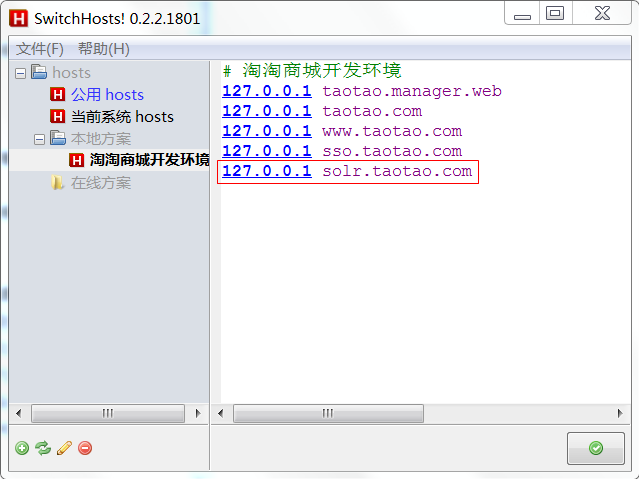
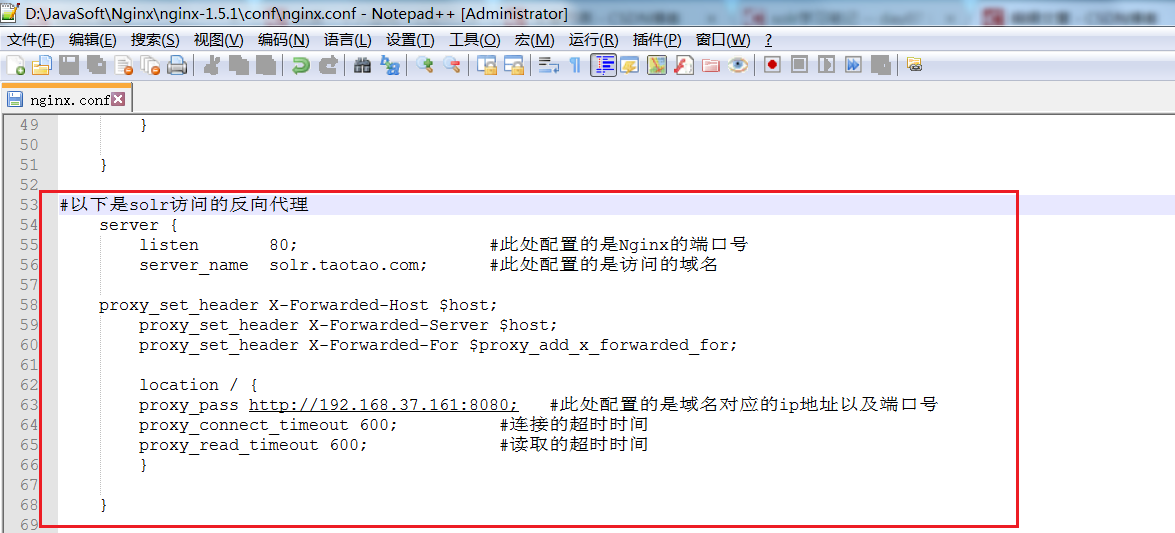
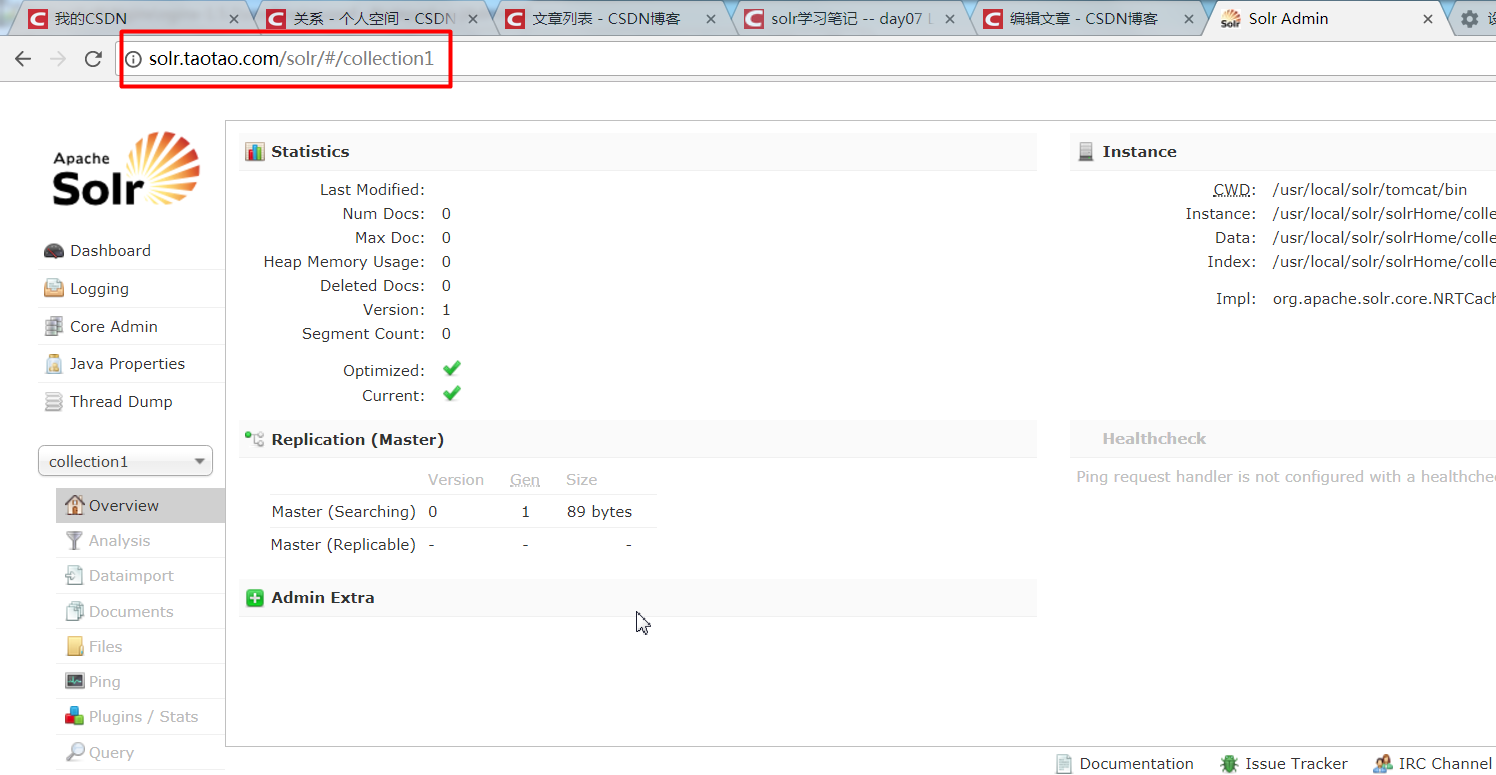


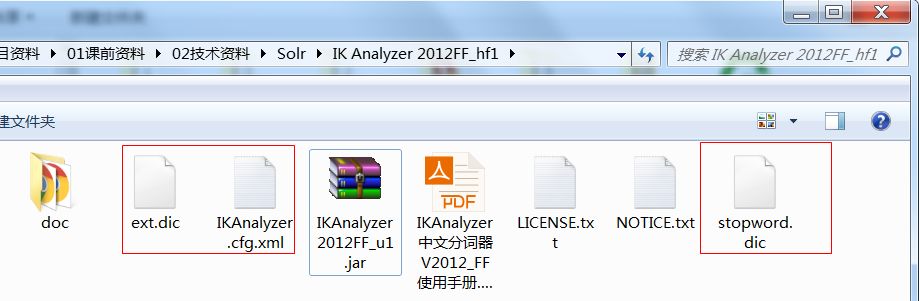

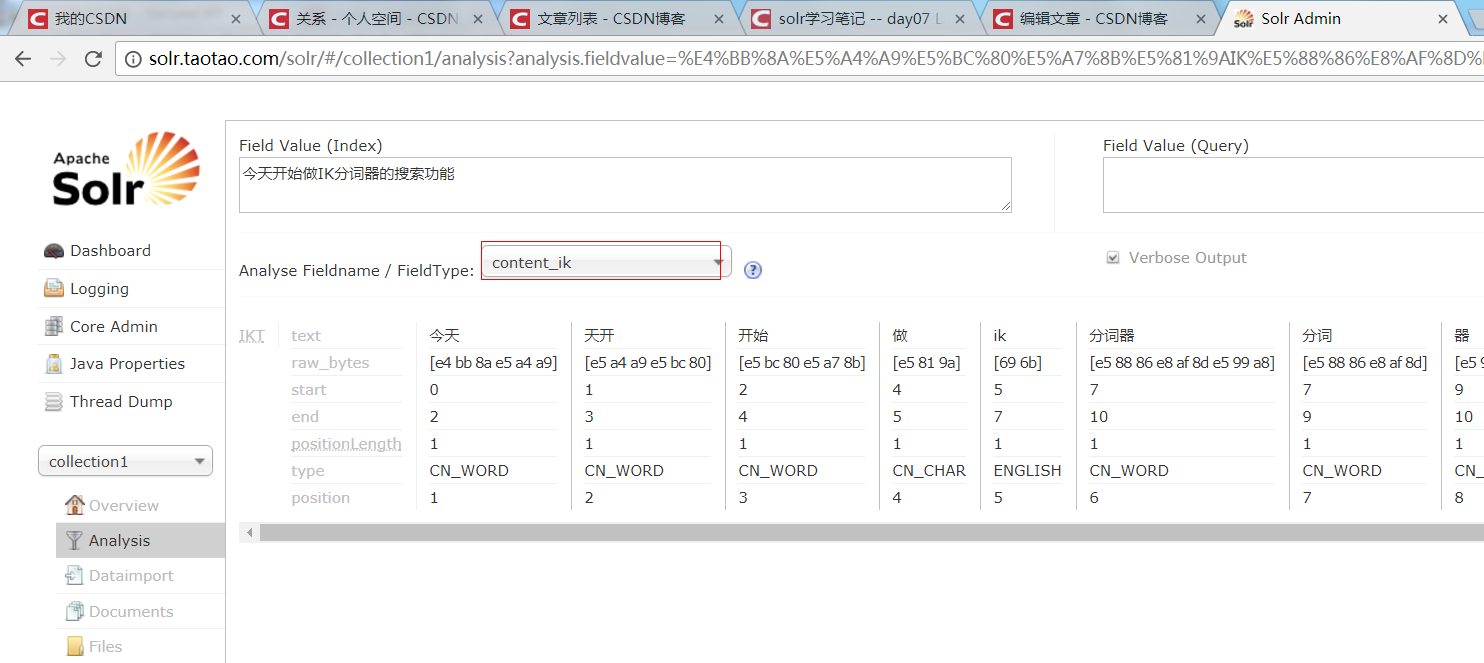
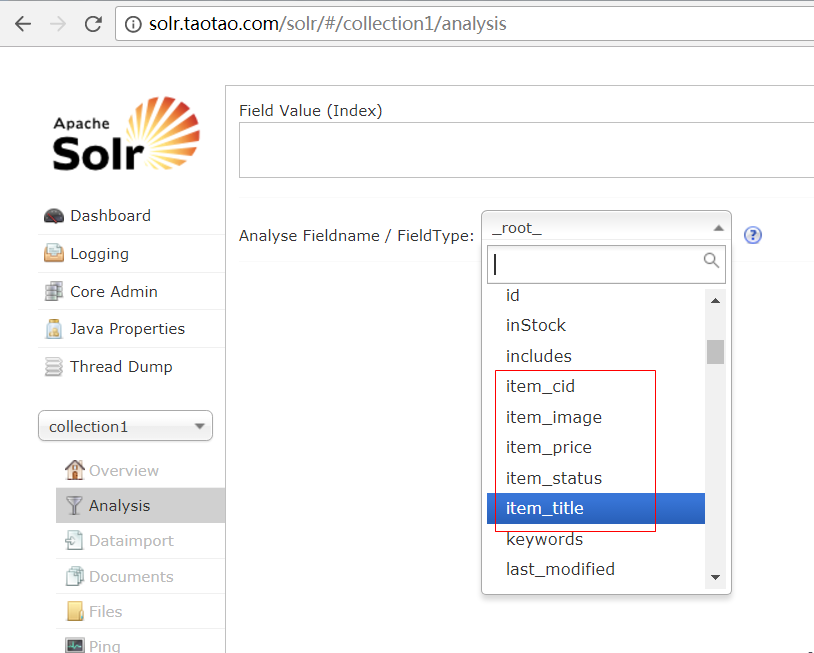
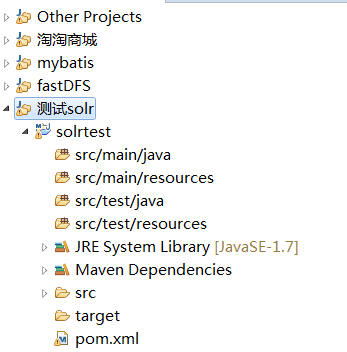
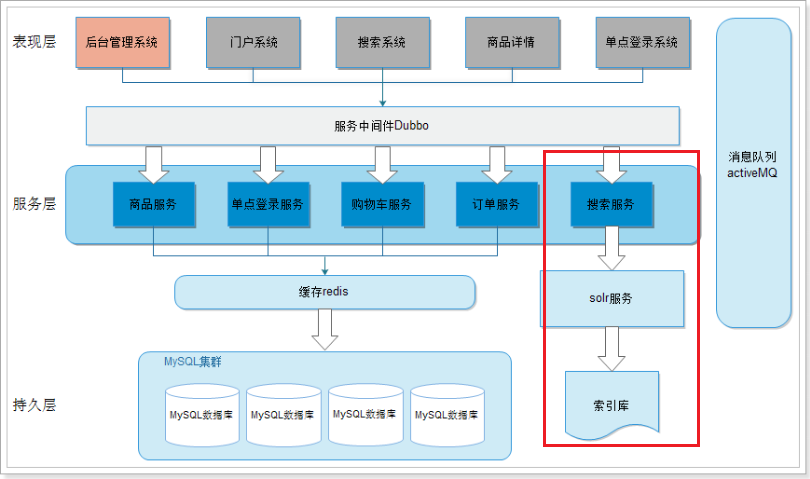
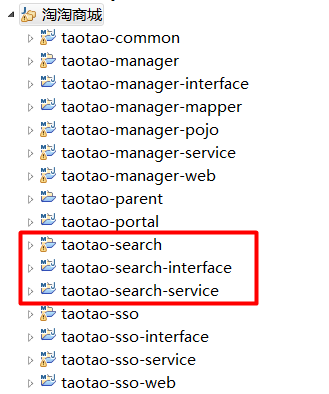


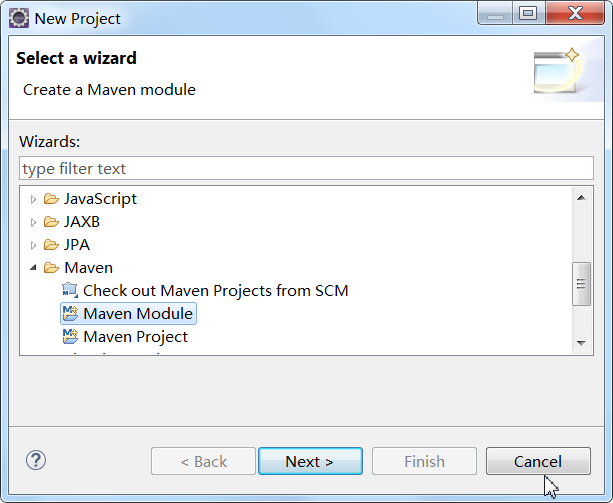



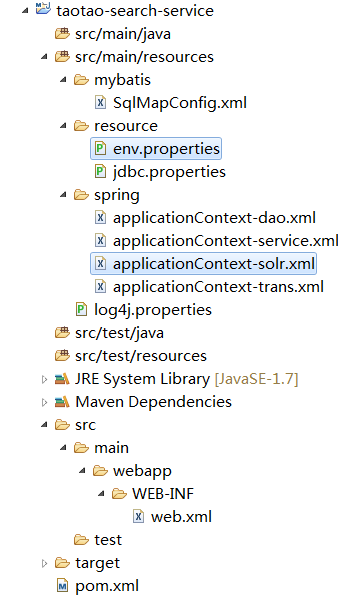
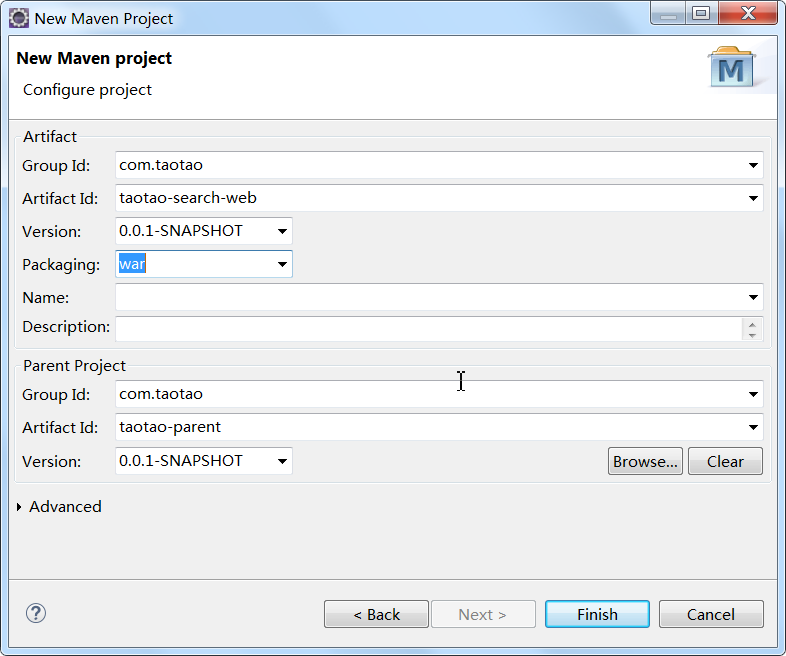
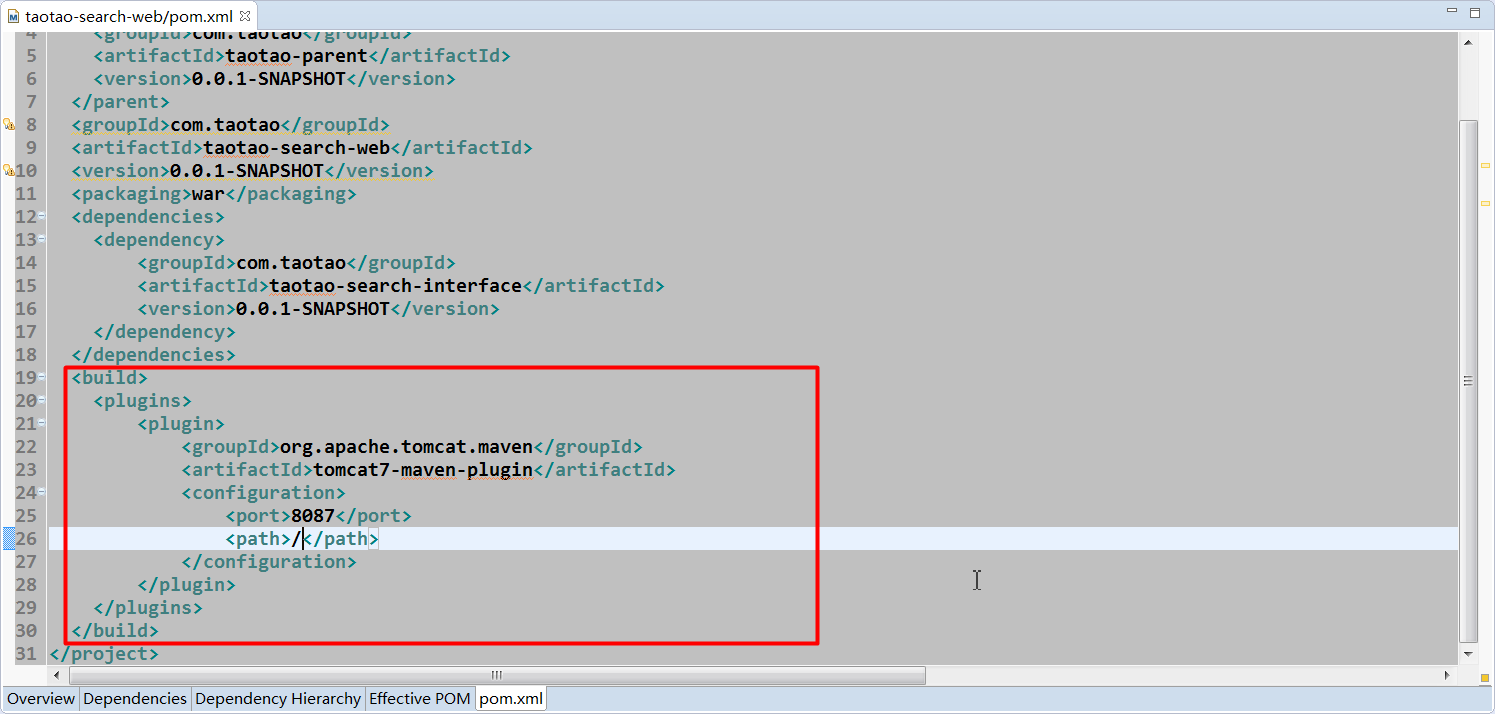
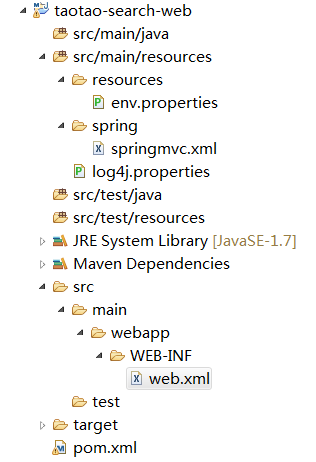
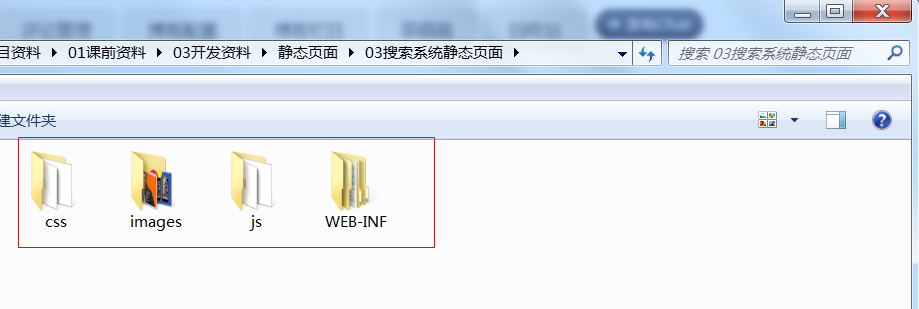
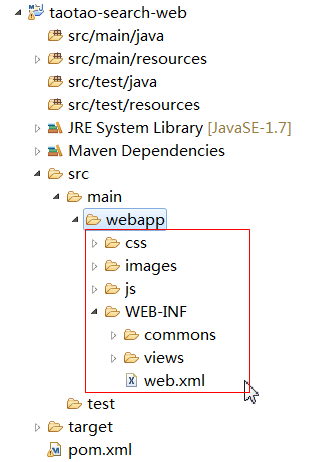
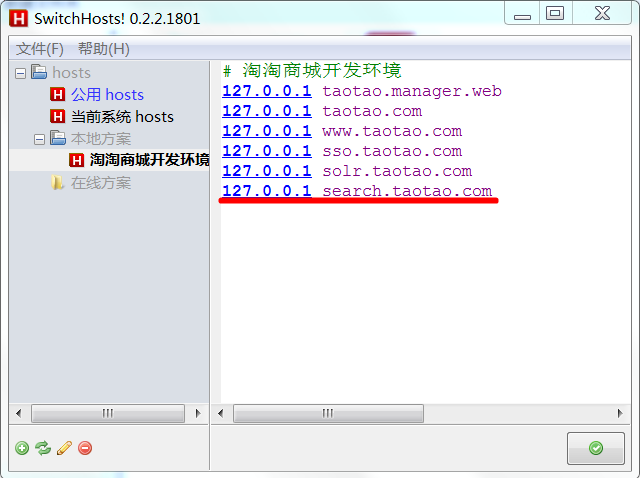

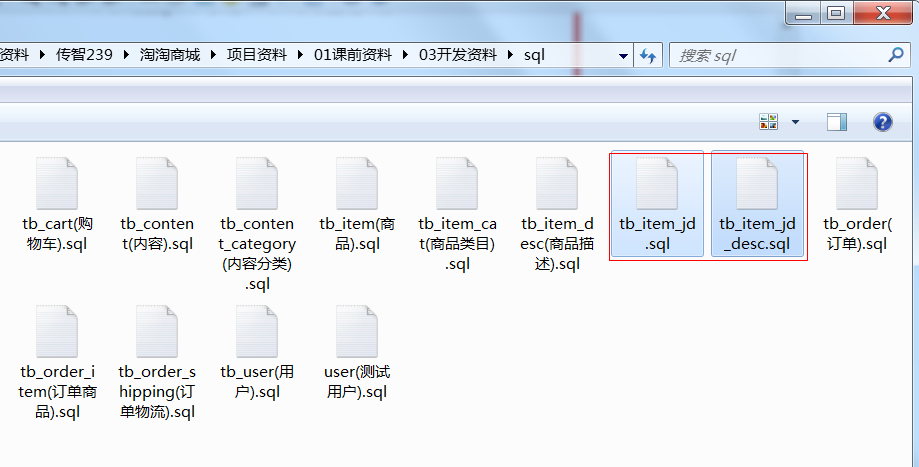


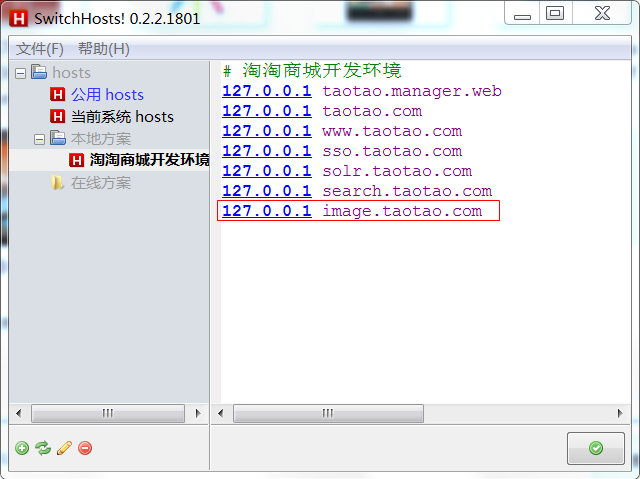
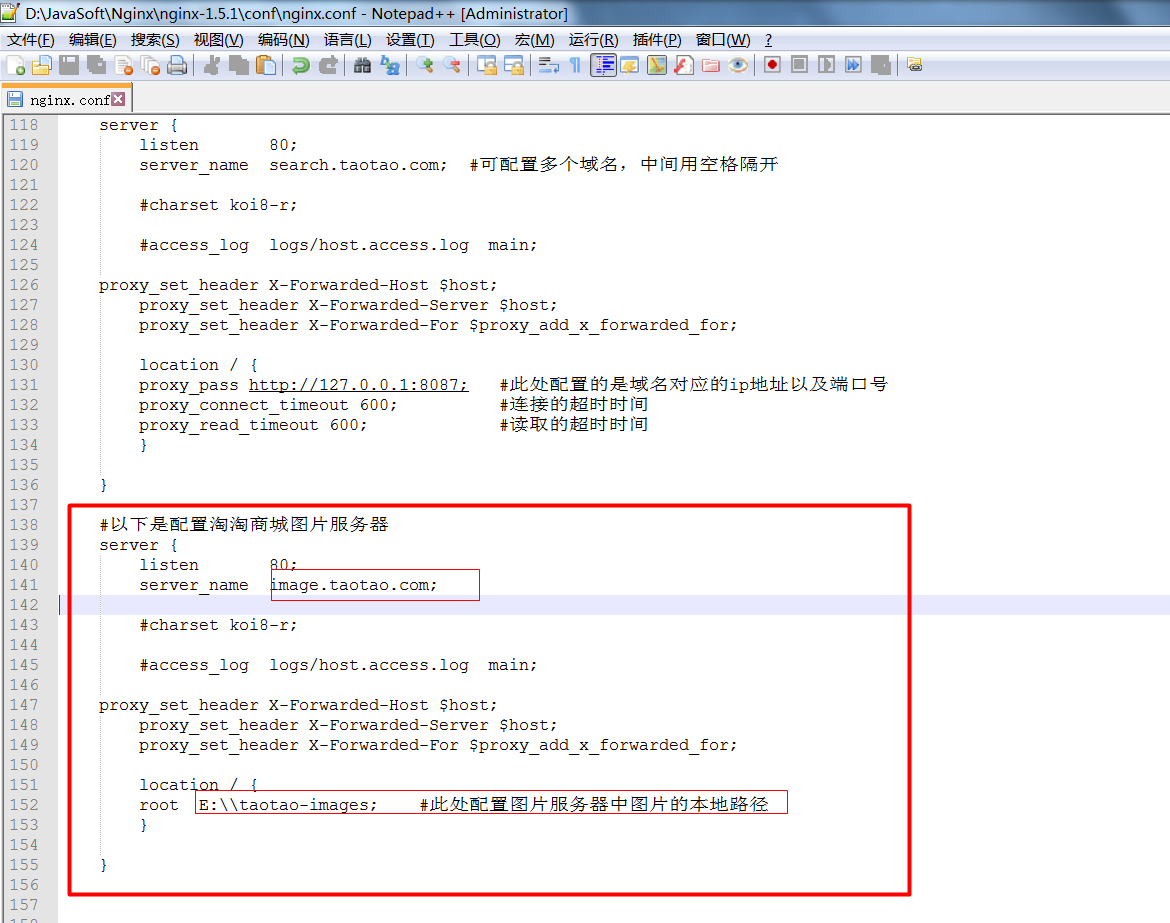

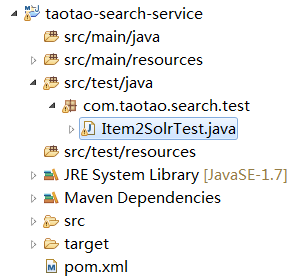
















 691
691

 被折叠的 条评论
为什么被折叠?
被折叠的 条评论
为什么被折叠?








