工具:
1. The PHP Package Repository( PHP 包仓库): https://packagist.org
2. Laravel Framework version 5.2.45
一. mews/captcha
http://laravelacademy.org/post/3910.html
1.安装
composer require mews/captcha (安装最新的版本 , 指定版本composer require mews/captcha=2.1.0)
或
在composer.json中:
"require": {
"laravel/framework": "5.2.*",
"mews/captcha": "^2.1"
}
执行 composer install
注意: In Windows, you'll need to include the GD2 DLL php_gd2.dll as an extension in php.ini.(打开gd2扩展)
2.配置
使用Captcha服务提供者之前还需要在config/app.php中注册服务提供者:
'providers' => [
Mews\Captcha\CaptchaServiceProvider::class,
]
同时注册下相应门面:
'aliases' => [
'Captcha' => Mews\Captcha\Facades\Captcha::class,
]
如果要使用自定义的配置,还可以发布配置文件到config目录:
$ php artisan vendor:publish
编辑新生成的captcha.php:
return [
'default' => [
'length' => 5,
'width' => 120,
'height' => 36,
'quality' => 90,
],
// ...
];
注:生成时出现错误:( 然后是手动创建的
captcha.php 文件
)
[League\Flysystem\Exception]
Impossible to create the root directory "".
-----------------------------------------------分割------------------------------------------------------
4.示例
// app/Http/routes.php
Route::any('captcha-test', function()
{
if (Request::getMethod() == 'POST')
{
$rules = ['captcha' => 'required|captcha'];
$validator = Validator::make(Input::all(), $rules);
if ($validator->fails())
{
echo '<p style="color: #ff0000;">Incorrect!</p>';
}
else
{
echo '<p style="color: #00ff30;">Matched :)</p>';
}
}
$form = '<form method="post" action="captcha-test">';
$form .= '<input type="hidden" name="_token" value="' . csrf_token() . '">';
$form .= '<p>' . captcha_img() . '</p>';
$form .= '<p><input type="text" name="captcha"></p>';
$form .= '<p><button type="submit" name="check">Check</button></p>';
$form .= '</form>';
return $form;
});
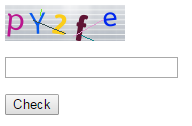
如果要返回原生图片,可以调用这个函数:
captcha();
或者
Captcha::create();
如果要返回URL:
captcha_src();
或者
Captcha::src();
如果要返回HTML:
captcha_img();
我们这个示例中使用的就是这个函数,或者调用Captcha门面上的方法:
Captcha::img();
要使用配置文件captcha.php中不同的配置项,可以这样调用:
captcha_img('flat');
Captcha::img('inverse');
二. Gregwar\\Captcha
参考:http://www.jianshu.com/p/8e4ac7852b5a
1.安装
composer require gregwar/captcha
之后在composer.json文件中加入自动加载:
"autoload": {
"classmap": [
"database"
],
"psr-4": {
"App\\": "app/",
"Gregwar\\Captcha\\": "vendor/Captcha/"
}
},
然后运行composer dump-autoload --optimize 命令
使用gregwar/captcha库:
$builder = new CaptchaBuilder;
$builder->build(150,32);
\Session::set('phrase',$builder->getPhrase()); //存储验证码
return response($builder->output())->header('Content-type','image/jpeg');






















 944
944

 被折叠的 条评论
为什么被折叠?
被折叠的 条评论
为什么被折叠?








