数据库安装
1.直接通过Yum 源,安装MariaDB。
[root@localhost ~]# yum install mariadb-server.x86_64 -y
Loaded plugins: fastestmirror, langpacks
Loading mirror speeds from cached hostfile
Resolving Dependencies
Complete!
[root@localhost ~]#
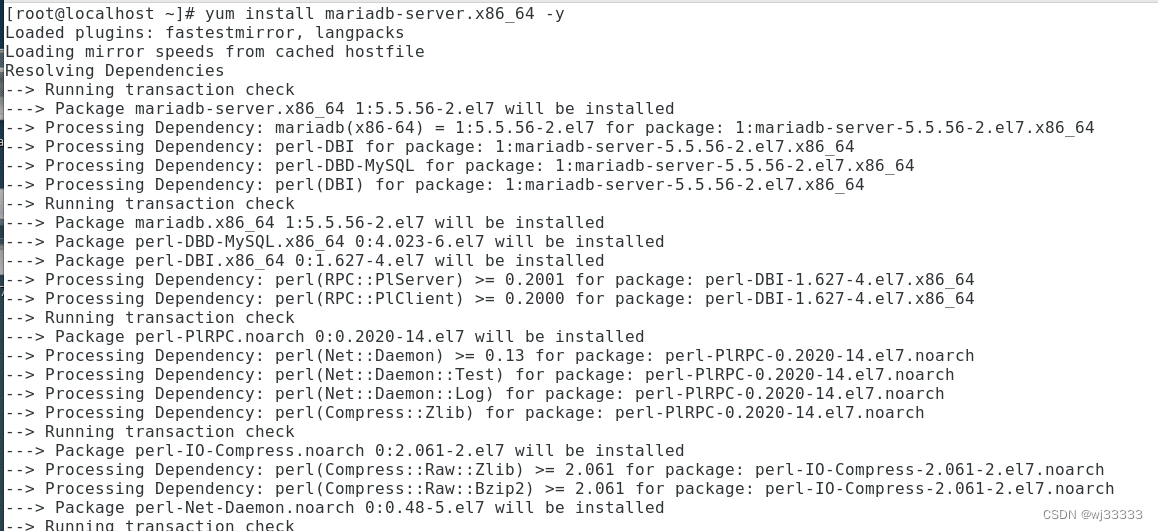
2.服务管理
[root@localhost ~]# systemctl list-unit-files | grep mariadb.service
mariadb.service disabled
[root@localhost ~]# systemctl start mariadb.service
[root@localhost ~]# systemctl enable mariadb.service
Created symlink from /etc/systemd/system/multi-user.target.wants/mariadb.service to /usr/lib/systemd/system/mariadb.service.
[root@localhost ~]# netstat -anptul | grep 3306
tcp 0 0 0.0.0.0:3306 0.0.0.0:* LISTEN 3470/mysqld
[root@localhost ~]# mysql -uroot -p
Enter password:
Welcome to the MariaDB monitor. Commands end with ; or \g.
Your MariaDB connection id is 2
Server version: 5.5.56-MariaDB MariaDB Server
Copyright (c) 2000, 2017, Oracle, MariaDB Corporation Ab and others.
Type 'help;' or '\h' for help. Type '\c' to clear the current input statement.
MariaDB [(none)]> show databases;
+--------------------+
| Database |
+--------------------+
| information_schema |
| mysql |
| performance_schema |
| test |
+--------------------+
4 rows in set (0.00 sec)
MariaDB [(none)]>
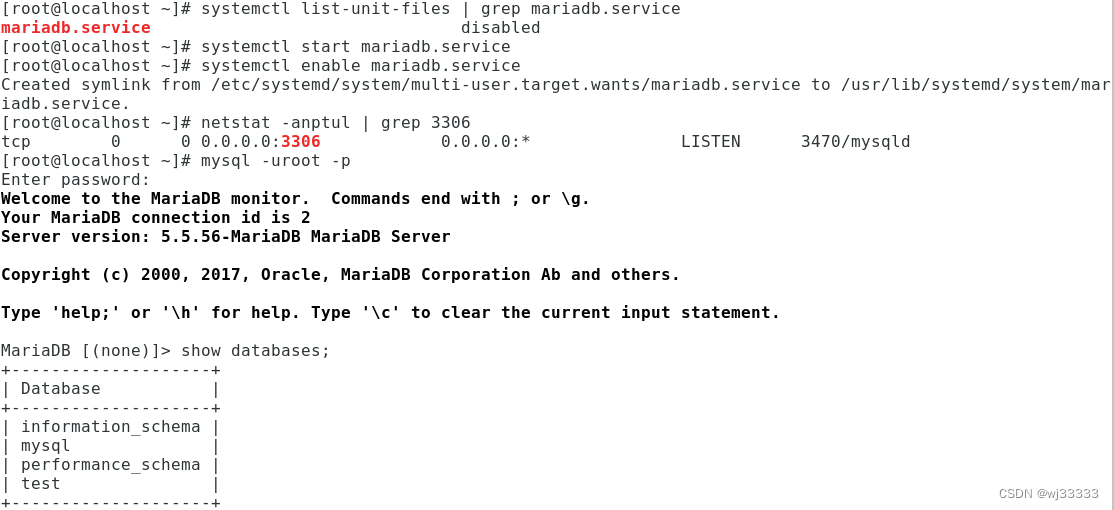
3.密码修改MySQL 数据库用户root 密码为root
[root@localhost ~]# mysqladmin -u root -p password "root"
Enter password: // 直接回车,不需要输入内容
[root@localhost ~]#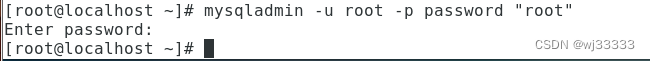
4.登录MySQL
[root@localhost ~]# mysql -uroot -p
Enter password:
Welcome to the MariaDB monitor. Commands end with ; or \g.
Your MariaDB connection id is 4
Server version: 5.5.56-MariaDB MariaDB Server
Copyright (c) 2000, 2017, Oracle, MariaDB Corporation Ab and others.
Type 'help;' or '\h' for help. Type '\c' to clear the current input statement.
MariaDB [(none)]> 
mysql 数据库操作
1.显示所有数据库
MariaDB [(none)]> show databases;
+--------------------+
| Database |
+--------------------+
| information_schema |
| mysql |
| performance_schema |
| test |
+--------------------+
4 rows in set (0.00 sec)
MariaDB [(none)]>
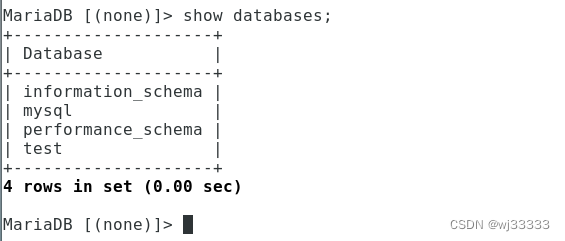
2.创建一个名为bbs 的数据库,编码方式为utf8
MariaDB [(none)]> create database bbs default character set utf8;
Query OK, 1 row affected (0.00 sec)
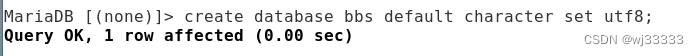
3.使用bbs 数据库
MariaDB [(none)]> use bbs;
Database changed
MariaDB [bbs]>
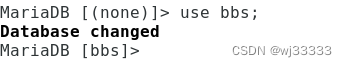
4.查看库中所有表名
MariaDB [bbs]> show tables;
Empty set (0.00 sec)
MariaDB [bbs]>

5.创建一个名为user 的表,
其中包含id、username、password、image_path 列,id 为主键
MariaDB [bbs]> create table user(
-> id int(10) not null auto_increment primary key,
-> username varchar(255) not null,
-> password varchar(255) not null,
-> image_path varchar(255)
-> );
Query OK, 0 rows affected (0.00 sec)
MariaDB [bbs]>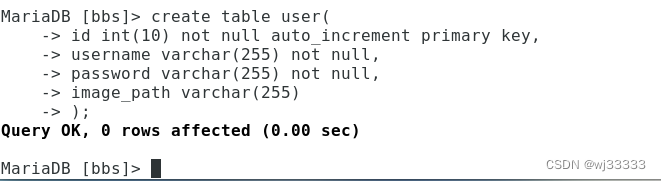
6.查看user 表的定义
MariaDB [bbs]> desc user;
+------------+--------------+------+-----+---------+----------------+
| Field | Type | Null | Key | Default | Extra |
+------------+--------------+------+-----+---------+----------------+
| id | int(10) | NO | PRI | NULL | auto_increment |
| username | varchar(255) | NO | | NULL | |
| password | varchar(255) | NO | | NULL | |
| image_path | varchar(255) | YES | | NULL | |
+------------+--------------+------+-----+---------+----------------+
4 rows in set (0.00 sec)
MariaDB [bbs]>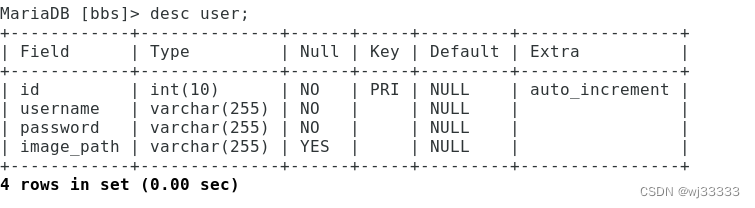
7.创建一个名为message 的表,
其中包含id、uid、title、content,id 为主键
create table message (
id int(10) not null auto_increment primary key,
uid int(10) not null,
title varchar(255) not null,
content varchar(255) not null);MariaDB [bbs]> create table message (
-> id int(10) not null auto_increment primary key,
-> uid int(10) not null,
-> title varchar(255) not null,
-> content varchar(255) not null);
Query OK, 0 rows affected (0.00 sec)
MariaDB [bbs]>
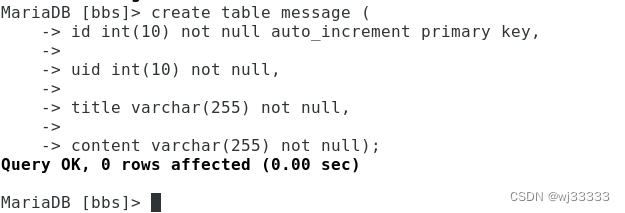

8.创建第一个用户ajest,密码123456
MariaDB [bbs]> insert into user( username, password) values( 'ajest', '123456');
Query OK, 1 row affected (0.00 sec)
![]()
9.查询user 表中用户
MariaDB [bbs]> select * from user;
+----+----------+----------+------------+
| id | username | password | image_path |
+----+----------+----------+------------+
| 1 | ajest | 123456 | NULL |
+----+----------+----------+------------+
1 row in set (0.00 sec)
MariaDB [bbs]>
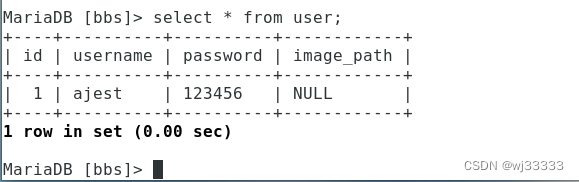
10.批量创建用户root、admin 和你的名字,密码统一为123456
MariaDB [bbs]> insert into user( username, password) values( 'root', '123456'), ( 'admin', '123456');
Query OK, 2 rows affected (0.00 sec)
Records: 2 Duplicates: 0 Warnings: 0
MariaDB [bbs]>

插入自己的名字
MariaDB [bbs]> insert into user( username, password) values( 'wj', '123456');
Query OK, 1 row affected (0.00 sec)

【拓展】批量插入留言
insert into message(uid,title,content)values
(1,"Hello","My Name is AJEST"),
(2,"OK?","Hi,AJEST!How are you?"),
(1,"ok!","I'm fine!Thank you!"),
(3,"Hello","My Name is admin!");MariaDB [bbs]> insert into message(uid,title,content)values
-> (1,"Hello","My Name is AJEST"),
-> (2,"OK?","Hi,AJEST!How are you?"),
-> (1,"ok!","I'm fine!Thank you!"),
-> (3,"Hello","My Name is admin!");
Query OK, 4 rows affected (0.00 sec)
Records: 4 Duplicates: 0 Warnings: 0
MariaDB [bbs]>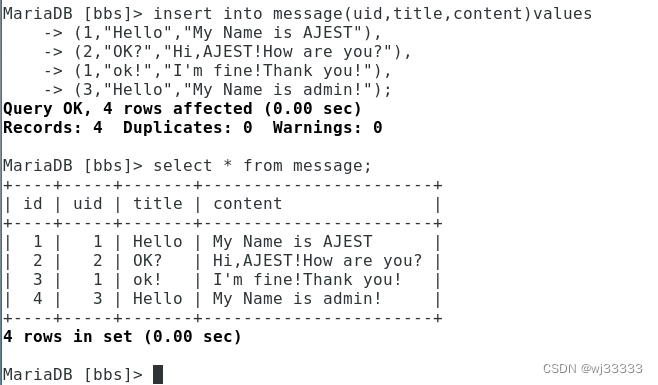






















 2万+
2万+

 被折叠的 条评论
为什么被折叠?
被折叠的 条评论
为什么被折叠?








