1、sudo apt insall swig
安装位置默认在/usr/share/swig3.0
2、设置PATH环境变量
gedit ~/.bashrc
# 添加以下两行到bashrc中
SWIG_PATH=/usr/share/swig3.0
PATH=$PATH:$SWIG_PATH
#让配置文件生效
source ~/.bashrc
4、验证生效:
swig -version
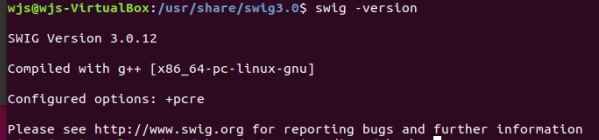
5、测试
c文件:
/* File : example.c */
#include <time.h>
double My_variable = 3.0;
int my_fact(int n) {
if (n <= 1) return 1;
else return n*my_fact(n-1);
}
int my_mod(int x, int y) {
return (x%y);
}
char *get_time()
{
time_t ltime;
time(<ime);
return ctime(<ime);
}
接口文件:
/* example.i */
%module example
%{
/* Put header files here or function declarations like below */
extern double My_variable;
extern int my_fact(int n);
extern int my_mod(int x, int y);
extern char *get_time();
%}
extern double My_variable;
extern int my_fact(int n);
extern int my_mod(int x, int y);
extern char *get_time();
编译并生成python接口模块:
wjs@wjs-VirtualBox:~/代码/c/swig_example$ swig -python example.i
wjs@wjs-VirtualBox:~/代码/c/swig_example$ gcc -fPIC -c example.c example_wrap.c -I /usr/include/python3.6
wjs@wjs-VirtualBox:~/代码/c/swig_example$ gcc -shared -fPIC example.o example_wrap.o -o _example.so
wjs@wjs-VirtualBox:~/代码/c/swig_example$注意:刚开始生成动态链接库.so文件时,出现如下问题:
relocation R_X86_64_PC32 against symbol `my_fact' can not be used when making a shared object; recompile with -fPIC
/usr/bin/ld: 最后的链结失败: 错误的值
collect2: error: ld returned 1 exit status
这个问题解决方法很简单:在gcc每一次编译时都强制手工加上-fPIC项,这样就不会报错了;
测试:测试时,中间生成的example.py和_example.so必须在PYTHONPATH中或与测试文件在同一目录下;
test_example.py
import example
print(example.my_fact(5))
print(example.my_mod(7,3))
print(example.get_time())运行结果:
























 1万+
1万+











 被折叠的 条评论
为什么被折叠?
被折叠的 条评论
为什么被折叠?










