游戏栏
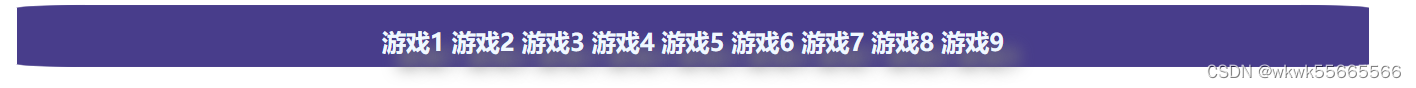
<!DOCTYPE html>
<html lang="en">
<head>
<meta charset="UTF-8">
<meta name="viewport" content="width=device-width, initial-scale=1.0">
<title>游戏</title>
<style>
div{
width: 900px;
height: 40px;
margin: auto;
border-width: 1px;
border-color: darkslateblue;
background-color: darkslateblue;
border-style: solid;
border-radius: 5%;
text-align: center;
line-height: 3;
box-shadow: 10 10 10 gray;
}
span:hover{
background-color: red;
}
span{
width: 50;
height: 40;
display: inline-block;
text-shadow: 10px 10px 10px gray;
color: aliceblue;
}
</style>
</head>
<body>
<div>
<span><b>游戏1</b></span>
<span><b>游戏2</b></span>
<span><b>游戏3</b></span>
<span><b>游戏4</b></span>
<span><b>游戏5</b></span>
<span><b>游戏6</b></span>
<span><b>游戏7</b></span>
<span><b>游戏8</b></span>
<span><b>游戏9</b></span>
</div>
</body>
</html>
<!DOCTYPE html>
<html lang="en">
<head>
<meta charset="UTF-8">
<meta name="viewport" content="width=device-width, initial-scale=1.0">
<title>页面1</title>
</head>
<body>
<table border="1px" width="1200px" height="400px" >
<tr>
<td colspan="2" height="90"><img src="./img1.jpg/index_02.png" alt=""></td>
<!-- <td></td> -->
</tr>
<tr>
<td width="600px" height="300px"><img src="./img1.jpg/登录页面.png" alt="" width="600px" height="300px" align="center"></td>
<td width="600px" align="center" bgcolor="gray">
<h1>用户登录</h1>
用户名: <input type="text" name="username" id="username" value=""><br>
密 码: <input type="password" name="password" id="password"><br>
<button type="submit" style="background-image: url(./img1.jpg/进入.png); background-size: contain; width: 40px; height: 40px;" class="submit"></button>
<button type="submit" style="background-image: url(./img1.jpg/问号.png); background-size: contain; width: 40px; height: 40px;" class="submit"></button>
</td>
</tr>
<tr>
<td>湖南强智科技发展有限公司版权所有</td>
<td>隐私声明 设为首页</td>
</tr>
</table>
</body>
</html>
<!DOCTYPE html>
<html lang="en">
<head>
<meta charset="UTF-8">
<meta name="viewport" content="width=device-width, initial-scale=1.0">
<title>页面2</title>
<style>
[class]{
border-width: 0px;
border-color: black;
border-style: solid;
line-height: 3;
background-color:rgba(0, 0, 255, 0.726);
}
span:hover{
background-color: rgba(19, 112, 218, 0.756);
}
span{
position: relative;
display: inline-block;
color: white;
left: 80px;
}
p{
position: relative;
left: 400px;
color: gray;
}
</style>
</head>
<body>
<div id="">
<img src="./img1.jpg/index_02.png" alt="">
</div>
<div class="">
<span><b>我的桌面</b></span>
<span><b>学籍成绩</b></span>
<span><b>培养管理</b></span>
<span><b>考试报名</b></span>
<span><b>教学评价</b></span>
</div><br>
<div id="">
<table border="0px" width="1200px" height="600px" >
<tr>
<td rowspan="2" colspan="2"><img src="./img1.jpg/个人.png" alt=""></td>
<!-- <td></td> -->
<td rowspan="2"><img src="./img1.jpg/选课.png" alt=""></td>
<td><img src="./img1.jpg/学生评教.png" alt=""></td>
<td colspan="2"><img src="./img1.jpg/留言.png" alt=""></td>
<!-- <td></td> -->
</tr>
<tr>
<!-- <td></td>
<td></td> -->
<!-- <td></td> -->
<td><img src="./img1.jpg/培养方案.png" alt=""></td>
<td colspan="2"><img src="./img1.jpg/公告.png" alt=""></td>
<!-- <td></td> -->
</tr>
<tr>
<td><img src="./img1.jpg/课程成绩.png" alt=""></td>
<td><img src="./img1.jpg/教学周厉.png" alt=""></td>
<td><img src="./img1.jpg/授课计划.png" alt=""></td>
<td><img src="./img1.jpg/未获得.png" alt=""></td>
<td><img src="./img1.jpg/学籍卡片.png" alt=""></td>
<td><img src="./img1.jpg/修改密码.png" alt=""></td>
</tr>
</table>
</div><hr>
<p>Copyright (C) 湖南强智科技发展有限公司 All Rights Reserved 湘ICP 备12010071号</p >
</body>
</html>
<!DOCTYPE html>
<html lang="en">
<head>
<meta charset="UTF-8">
<meta name="viewport" content="width=device-width, initial-scale=1.0">
<title>页面3</title>
<style>
[class]{
border-width: 0px;
border-color: black;
border-style: solid;
line-height: 3;
background-color: blue;
}
span:hover{
background-color: rgba(65, 135, 216, 0.733);
}
span{
position: relative;
display: inline-block;
color: white;
left: 80px;
}
li{
list-style-type: none;
}
#ab{
color: blue;
}
#abc{
color: red;
position: static;
}
#a{
color: red;
}
#b{
position: relative;
bottom: 40px;
right: 180px;
}
#c{
position: relative;
bottom: 40px;
}
#d{
position: relative;
right: 10px;
}
</style>
</head>
<body>
<div>
<img src="./img1.jpg/index_02.png" alt="">
</div>
<div class="">
<span><b>我的桌面</b></span>
<span><b>学籍成绩</b></span>
<span><b>培养管理</b></span>
<span><b>考试报名</b></span>
<span><b>教学评价</b></span>
</div>
<div>
<table border="1px" cellspacing="0px" style="border-color: rgb(48, 174, 224);">
<tr>
<td width="200px">
<ul>
<li><b>公告留言</b></li><small>已收公告<br>已收留言</small><hr>
<li><b>个人信息</b></li><small>修改个人信息<br>修改密码</small><hr>
<li><b>教学周历</b></li><small>教学周历查看</small><hr>
<li><b>监护人信息</b></li><small>监护人信息填写</small>
</ul>
</td>
<td width="700px" style="text-align: center;">
<p id="b"><b id="ab"><small>首页</small></b><b> >> 个人信息 >> 修改密码</b></p >
<div id="c">
<form action="">
<small id="d">登录账号:</small><input type="text" name="" id="d" value="2023013226" disabled><br>
<small>旧密码: </small><input type="password" name="" id="" required><span id="abc"><small>*必填</small></span><br>
<small>新密码: </small><input type="password" name="" id=""><span id="abc"><small>*必填</small></span><br>
<small>确定新密码:</small><input type="password" name="" id=""><span id="abc"><small>*必填</small></span><br>
<p> <button type="submit">保存</button> <button type="reset">重置</button></p >
<p id="a"><small>密码长度8-16位且必须包含数字、大小写字母与特殊字符</small></p >
</form>
</div>
</td>
</tr>
</table>
</div>
</body>
</html>





















 555
555











 被折叠的 条评论
为什么被折叠?
被折叠的 条评论
为什么被折叠?








