css多棱柱立体旋转
css代码:
*{
margin:0;
padding:0
}
html,body{
height:100%;
overflow:hidden
}
#box{
width:450px;
height:450px;
border:1px solid;
position:absolute;
left:0;
top:0;
right:0;
bottom:0;
margin:auto;
perspective:300px;
}
#cube{
width:150px;
height:150px;
position:absolute;
left:0;
top:0;
right:0;
bottom:0;
margin:auto;
transition:2s transform;
transform-style:preserve-3d;
}
#cube > div{
width:150px;
height:150px;
border:1px solid blue;
box-sizing:border-box;
background:rgba(255,0,0,.3);
text-align:center;
font:60px/150px "微软雅黑";
position:absolute;
/* backface-visibility:hidden; */
}
#box:hover #cube{
transform:rotateY(360deg)
}
HTML代码:
<div id="box">
<div id="cube">
</div>
</div>
JS代码:
window.onload = function(){
//棱数自己设置
prism(6);
function prism(n){
var cube = document.getElementById('cube');
var style = document.createElement('style');
document.head.appendChild(style);
var cssText = '';
var div = '';
for (var i = 0; i < n; i++) {
div += '<div>'+(i+1)+'</div>';
cssText += '#cube > div:nth-child(' + (i + 1) + '){transform:rotateY(' + (i * (360 / n)) + 'deg)}';
}
cube.innerHTML = div;
var divNode = document.querySelector('#box > #cube > div');
//棱长
var cubeLength = divNode.offsetWidth;
//外角度数
var outDeg = 360 / n;
//内角度数
var inDeg = 180 - outDeg;
cssText += '#cube{transform-origin:center center -' + ((cubeLength / 2) * Math.tan((inDeg / 2) * Math.PI / 180)) + 'px}';
cssText += '#cube > div{transform-origin:center center -' + ((cubeLength / 2) * Math.tan((inDeg / 2) * Math.PI / 180)) + 'px}';
style.innerHTML = cssText;
}
}
页面效果:
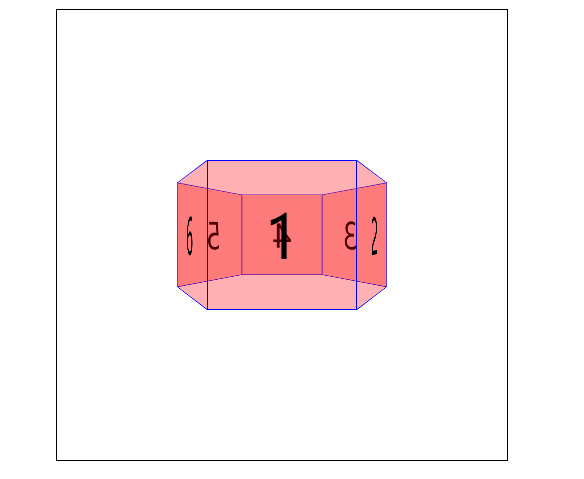






















 405
405











 被折叠的 条评论
为什么被折叠?
被折叠的 条评论
为什么被折叠?








