前言
学习Android也有几周了,这是我的第一篇Android博客,写博客的目的就是为了能学好安卓,同时总结记录知识,并且分享学习过程和心得体会给需要的人。从Java转Android没有我想象的那么简单(也许是我智商不高,确实挺笨的),不过只要能坚持学习,多练习多实践,并且有较为扎实的Java基本功,整体上来讲也不算困难吧。没错我是处女男,有着处女座的通病,追求完美和强迫症,所以我的博客也希望能精益求精。我没有很牛的学历和背景、没有很聪明的脑子和思维,但是我会很努力的去学习和记录,并希望终有一天能成为一个合格的Android Developer。我学Android主要是通过视频教程、电子书以及大牛们的博客为主,以“会用”为首要目的,后期会读源码去了解一些原理性的以及更深层次的知识。不过现在作为一个Android新手,记录的知识也比较基础一些,不过我写每个例子肯定都会经过测试,并且文字介绍通俗易懂,保证看了就懂,就会用,每一篇Blog也会根据我的学习进度不定时的编辑更新,废话不多说,开始第一篇,关于Configuration类的介绍。
一、Configuration对象的获取方式和常用属性
1.获取方式
Configuration类专门用于描述手机设备上的配置信息,程序中可调用Activity的如下方法来获取Configuration对象:
Configuration cfg = getResources().getConfiguration();
2.常用属性
二、Configuration对象的应用实例
下面通过一个程序实例来看看Configuration对象的,功能是显示系统设备状态和更改屏幕方向并予以提示。
Layout代码(activity_main.xml):
<LinearLayout xmlns:android="http://schemas.android.com/apk/res/android"
xmlns:tools="http://schemas.android.com/tools"
android:layout_width="match_parent"
android:layout_height="match_parent"
android:orientation="vertical"
>
<LinearLayout
android:layout_width="match_parent"
android:layout_height="0dp"
android:layout_weight="1.0"
android:orientation="vertical"
>
<EditText
android:id="@+id/edt_screenOrientation"
android:layout_width="match_parent"
android:layout_height="wrap_content"
android:hint="屏幕方向"
/>
<EditText
android:id="@+id/edt_mncCode"
android:layout_width="match_parent"
android:layout_height="wrap_content"
android:hint="移动信号网络码"
/>
<EditText
android:id="@+id/edt_navigation"
android:layout_width="match_parent"
android:layout_height="wrap_content"
android:hint="导航设备类型"
/>
<EditText
android:id="@+id/edt_touchStyle"
android:layout_width="match_parent"
android:layout_height="wrap_content"
android:hint="触摸方式"
/>
</LinearLayout>
<Button
android:id="@+id/btn_getSystemStatus"
android:layout_width="match_parent"
android:layout_height="wrap_content"
android:text="获取系统设备状态"
android:gravity="center"
/>
<Button
android:id="@+id/btn_changeScreenOrientation"
android:layout_width="match_parent"
android:layout_height="wrap_content"
android:text="更改屏幕方向"
android:gravity="center"
/>
</LinearLayout>
Activity代码:
package com.example.configurationtest;
import android.content.Context;
import android.content.pm.ActivityInfo;
import android.content.res.Configuration;
import android.os.Bundle;
import android.support.v7.app.ActionBarActivity;
import android.view.View;
import android.view.View.OnClickListener;
import android.widget.Button;
import android.widget.EditText;
import android.widget.Toast;
public class MainActivity extends ActionBarActivity {
private EditText editText1;
private EditText editText2;
private EditText editText3;
private EditText editText4;
private Button button1;
private Button button2;
private Context context;
@Override
protected void onCreate(Bundle savedInstanceState) {
super.onCreate(savedInstanceState);
setContentView(R.layout.activity_main);
context=this;
editText1 = (EditText) findViewById(R.id.edt_screenOrientation);
editText2 = (EditText) findViewById(R.id.edt_mncCode);
editText3 = (EditText) findViewById(R.id.edt_navigation);
editText4 = (EditText) findViewById(R.id.edt_touchStyle);
button1 = (Button) findViewById(R.id.btn_getSystemStatus);
//点击“获取系统设备状态”
button1.setOnClickListener(new OnClickListener() {
@Override
public void onClick(View v) {
// 得到Configuration对象
Configuration cfg = getResources().getConfiguration();
//设置屏幕方向
String screen = cfg.orientation == Configuration.ORIENTATION_LANDSCAPE ? "横向屏幕"
: "竖向屏幕";
editText1.setText(screen);
//设置mnc码
String mncCode = cfg.mnc + "";
editText2.setText(mncCode);
//设置导航设备类型
String naviName = cfg.orientation == Configuration.NAVIGATION_NONAV ? "没有方向控制"
: cfg.orientation == Configuration.NAVIGATION_WHEEL ? "滚轮控制方向"
: cfg.orientation == Configuration.NAVIGATION_DPAD ? "方向键控制方向"
: "轨迹球控制方向";
editText3.setText(naviName);
//设置触摸方式
String touchName = cfg.touchscreen == Configuration.TOUCHSCREEN_NOTOUCH ? "无触摸屏"
: "支持触摸屏";
editText4.setText(touchName);
}
});
button2 = (Button) findViewById(R.id.btn_changeScreenOrientation);
//点击“更改屏幕方向”
button2.setOnClickListener(new OnClickListener() {
@Override
public void onClick(View v) {
Configuration cfg = getResources().getConfiguration();
// 如果是横屏
if (cfg.orientation == Configuration.ORIENTATION_LANDSCAPE) {
// 设置为竖屏
setRequestedOrientation(ActivityInfo.SCREEN_ORIENTATION_PORTRAIT);
}
// 如果是竖屏
if (cfg.orientation == Configuration.ORIENTATION_PORTRAIT) {
// 设置为横屏
setRequestedOrientation(ActivityInfo.SCREEN_ORIENTATION_LANDSCAPE);
}
}
});
}
@Override
//当系统设置发生更改时会自动触发此回调方法,用于监听屏幕方向并弹框提示
public void onConfigurationChanged(Configuration newConfig) {
// TODO Auto-generated method stub
super.onConfigurationChanged(newConfig);
String screen = newConfig.orientation == Configuration.ORIENTATION_LANDSCAPE ? "横向屏幕"
: "竖向屏幕";
Toast.makeText(context, "系统的屏幕方向发生更改" + "\n修改后的屏幕方向为:" + screen,
Toast.LENGTH_LONG).show();
;
}
}
需要注意的一点是需要在AndroidManifest.xml文件中指定Activity的android:configChanges=“orientation”属性,这样onConfigurationChanged方法才能正常监听事件。当<uses-sdk..>的targetSdkVersion版本高于12时,需要增加配置:
android:configChanges="orientation|screenSize"或android:configChanges="orientation|screenSize|layoutDirection",具体根据调试情况适当更改。
三、运行效果









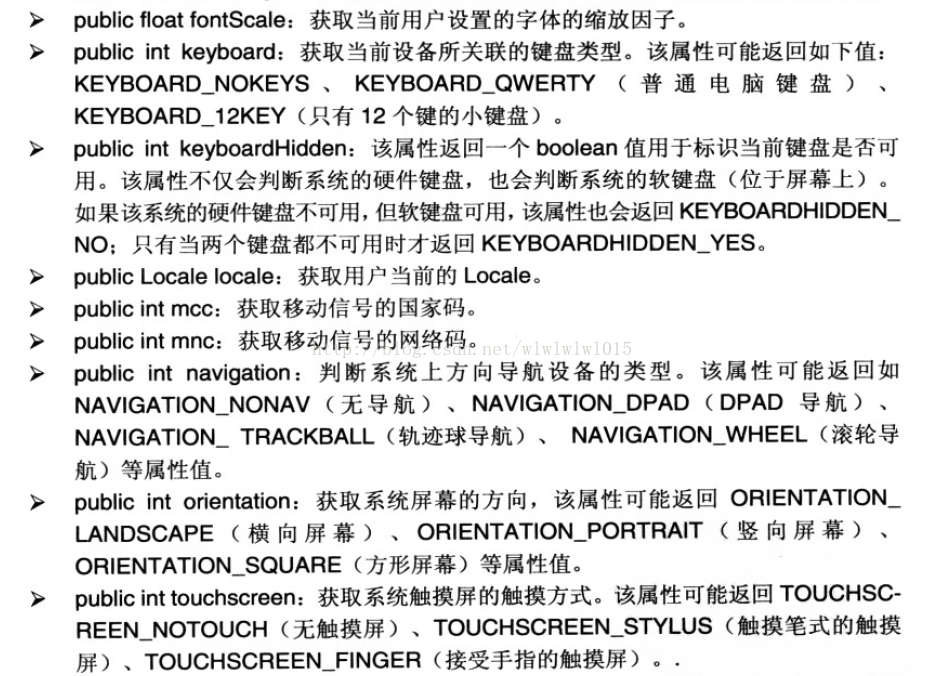
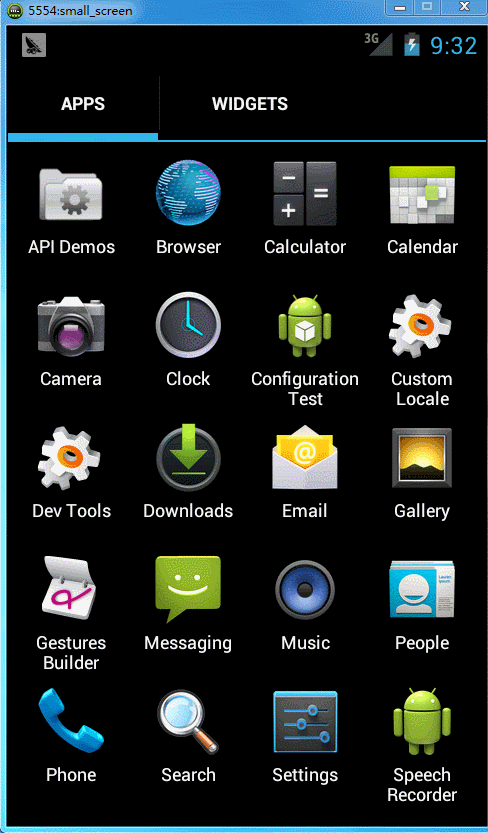














 557
557

 被折叠的 条评论
为什么被折叠?
被折叠的 条评论
为什么被折叠?








