组件
局部功能的界面(包括html、css、js、img等)

自己定义一个组件:例如:1.创建HelloWorld.vue组件
<template>
<div>
<p class="msg">{{msg}}</p>
</div>
</template>
<script >
export default {// 配置对象(与vue一致)
//声明接收属性,这个属性就会成为组件的属性
props:['comments'],
data () { // 必须是函数
return {
msg: 'Hello Vue'
}
}
}
</script>
<style>
.msg {
color: pink;
font-size: 30px;
}
</style>
2.App.vue :使用组件三步骤
<template>
<div>
<img src="./assets/logo.png" alt="logo" class="logo">
<!-- 3.使用组件标签 -->
<!--绑定属性 将属性传给组件 组件间通讯-->
<HelloWorld :comments='comments'/>
</div>
</template>
<script>
// 1 引入组件
import HelloWorld from './component/HelloWorld.vue'
export default {
data () {
return {
comments:[
{name:'bb',say:'vue'}
]
}
},
// 2.映射组件标签
components: {
HelloWorld
}
}
</script>
<style>
.logo {
width: 200px;
height: 200px;
}
</style>
3.创建main.js 作为入口js 创建实例vm对象
/*
入口js:创建Vue实例
放第一个Vue大写 第二个小写
*/
import Vue from 'vue'
import App from './App.vue'
// eslint-disable-next-line
/* eslint-disable */
new Vue({
el: '#app',
//参考index.html
components: {
App
},
template: '<App/>'
})
打包之后生成dist
vm.$emit(‘绑定监听的名字’,参数):触发自定义事件 传数据
<div id="emit-example-simple">
<welcome-button v-on:welcome="sayHi"></welcome-button>
</div>
<script>
Vue.component('welcome-button', {
template: `
<button v-on:click="$emit('welcome')">
Click me to be welcomed
</button>
`
})
new Vue({
el: '#emit-example-simple',
methods: {
sayHi: function () {
alert('Hi!')
}
}
})
</script>
mounted:{//执行异步代码}
//绑定事件监听—订阅消息
触发事件-----发布消息
Pubsub订阅发布消息 :传数据
props:得在父子之间传递
作用:用于传递数据(可以是兄弟间 父子间)
优点:组件之间不需要任何关系
<script>
//订阅
import Pubsub from 'pubsub-js'
import {pubsubID} from 'xxx'
componentDidMount() {
/**
* 订阅
*/
pubsub = Pubsub.subscribe(pubsubID, (msg, data) => {
console.log(msg) // 这里将会输出对应设置的 pubsubID ,msg参数不能去掉
console.log(data) // 这里将会输出对应设置的参数
})
}
//发布
import Pubsub from 'pubsub-js'
Pubsub.publish(pubsubID, data) //data是传递给subscribe的data数据
// 或
PubSub.publishSync(StationStatisticsID, data)
</script>
reduce()对数字实现累加
const array1 = [1, 2, 3, 4];
const reducer = (accumulator, currentValue) => accumulator + currentValue;
// 1 + 2 + 3 + 4
console.log(array1.reduce(reducer));
// expected output: 10
// 5 + 1 + 2 + 3 + 4
console.log(array1.reduce(reducer, 5));
// expected output: 15
组件通信slot:此方式用于父组件向子组件传递‘标签数据’
localStorage存储数据:暴露的是函数还是对象看要向外暴露的功能是1个还是多个
vue-resource
// 引入模块
import VueResource from 'vue-resource'
// 使用插件
Vue.use(VueResource)
//内部会给vm对象和组件对象添加一个属性:$http
// 通过 vue/组件对象发送 ajax 请求
this.$http.get('/someUrl').then((response) => {
// success callback
console.log(response.data) //返回结果数据
}, (response) => {
// error callback
axios请求
// 引入模块 在哪里使用在哪里引入
import axios from 'axios'
// 发送 ajax 请求
axios.get(url)
.then(response => {
console.log(response.data) // 得到返回结果数据
})
.catch(error => {
console.log(error.message)
})
路由
key----value
key对应path-----后端返回的value是:处理请求的回调函数/前端 前端:组件
1.优化路由配置:linkActiveClass: ‘active’, // 指定选中的路由链接的 class
2.使用路由的三步骤:
1)定义路由组件
2)注册路由
export default new VueRouter({
routes: [
{
path: '/',
redirect: '/about'
},
{
path: '/about',
component: About,
meta:{
isShow:true;
//meta里面可以存放一些属性值 通过$route.meta.isShow可以获取
}
},
{
path: '/home',
component: Home
}
]
})
//注册路由器
import Vue from 'vue'
import router from './router'
// 创建 vue 配置路由器
new Vue({
el: '#app',
router,
render: h => h(app)
})
3)使用路由:
缓存路由组件对象
编码实现:
在js中跳转页面 称为 编程式路由导航
window.location=url;//跳转到一个页面
r
o
u
t
e
和
route和
route和router 的区别
Vue中的this分为
r
o
u
t
e
和
route和
route和router
$route:是代表当前组件路由:存了一些数据 例如parmas和query等参数
$router:代表路由器:存放一些功能方法 例如:push replace back等相关 API
相关API:1) this.
r
o
u
t
e
r
.
p
u
s
h
(
p
a
t
h
)
:
相
当
于
点
击
路
由
链
接
(
可
以
返
回
到
当
前
路
由
界
面
)
2
)
t
h
i
s
.
router.push(path): 相当于点击路由链接(可以返回到当前路由界面) 2) this.
router.push(path):相当于点击路由链接(可以返回到当前路由界面)2)this.router.replace(path): 用新路由替换当前路由(不可以返回到当前路由界面)
3) this.
r
o
u
t
e
r
.
b
a
c
k
(
)
:
请
求
(
返
回
)
上
一
个
记
录
路
由
4
)
t
h
i
s
.
router.back(): 请求(返回)上一个记录路由 4) this.
router.back():请求(返回)上一个记录路由4)this.router.go(-1): 请求(返回)上一个记录路由
5) this.$router.go(1): 请求下一个记录路由
将一个伪数组转成真数组
Array.prototype.slice.call() : 用call来继承数组的方法slice
数组查询之后如果没有值则都返回undefined
属性描述符

documentFragement 也是一个node节点

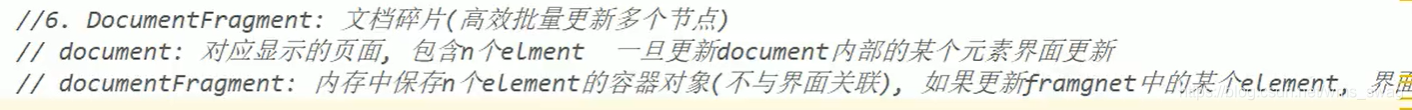
Dep和Watcher之间的关系



vuex






















 411
411











 被折叠的 条评论
为什么被折叠?
被折叠的 条评论
为什么被折叠?








