Number & Math类
1、Number 类
包装类及其对应基本数据类型:

包装类(Integer、Long、Byte、Double、Float、Short)都是抽象类 Number 的子类。
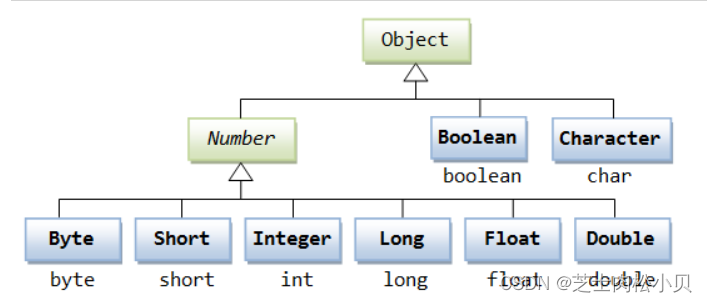
当内置数据类型被当作对象使用的时候,编译器会把内置类型装箱为包装类,进行进一步运算的时候需要将对象拆箱为内置数据类型。
public class Test{
public static void main(String[] args){
Integer x = 5; //装箱
x = x + 10; //拆箱
System.out.println(x); //15
}
}2、Math 类
Math 类包含了用于执行基本数学运算的属性和方法,如初等指数、对数、平方根和三角函数,可以直接调用。
3、常用方法



注意方法 floor、round、ceil 的差异。
Character 类
用于对单个字符的操作,在对象中包含一个基本类型 char 的值。
Character ch = new Character('a');方法:
String 类
String 创建的字符串存储在公共池中,而 new 创建的字符串对象在堆上。
String s1 = "Runoob"; // String 直接创建
String s2 = "Runoob"; // String 直接创建
String s3 = s1; // 相同引用
String s4 = new String("Runoob"); // String 对象创建
String s5 = new String("Runoob"); // String 对象创建 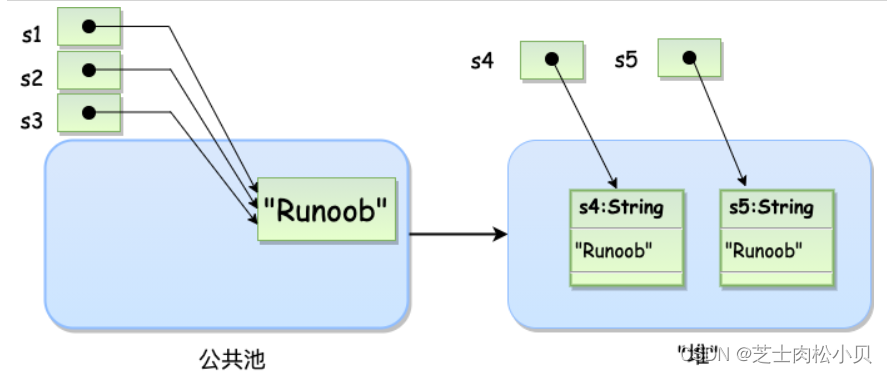
注:String 类是不可改变的,一旦创建了 String 对象,那它的值就无法改变,如果需要对字符串做很多修改,那么应该选择使用 StringBuffer 和 StringBuilder 类
1、字符串连接的两种方式
string1.concat(string2);
string1 + string2; //更常用
eg:
"我的名字是 ".concat("Runoob"); // 我的名字是Runoob
"Hello," + " runoob" + "!" // Hello, runoob!2、创建格式化字符串
String 类使用静态方法 format() 返回一个String 对象
//直接打印输出
/*System.out.printf("浮点型变量的值为 " +
"%f, 整型变量的值为 " +
" %d, 字符串变量的值为 " +
"is %s", floatVar, intVar, stringVar);*/
//可以返回 String 对象,提高代码复用性
String fs;
fs = String.format("浮点型变量的值为 " +
"%f, 整型变量的值为 " +
" %d, 字符串变量的值为 " +
" %s", floatVar, intVar, stringVar);3、常用方法






StringBuffer & StringBuilder 类
StringBuffer 和 StringBuilder 类的对象能够被多次的修改,并且不产生新的未使用对象。
StringBuilder 类在 Java 5 中被提出,它和 StringBuffer 之间的最大不同在于 StringBuilder 的方法不是线程安全的(不能同步访问)。StringBuilder 相较于 StringBuffer 有速度优势,所以多数情况下建议使用 StringBuilder 类。然而在应用程序要求线程安全的情况下,则必须使用 StringBuffer 类。


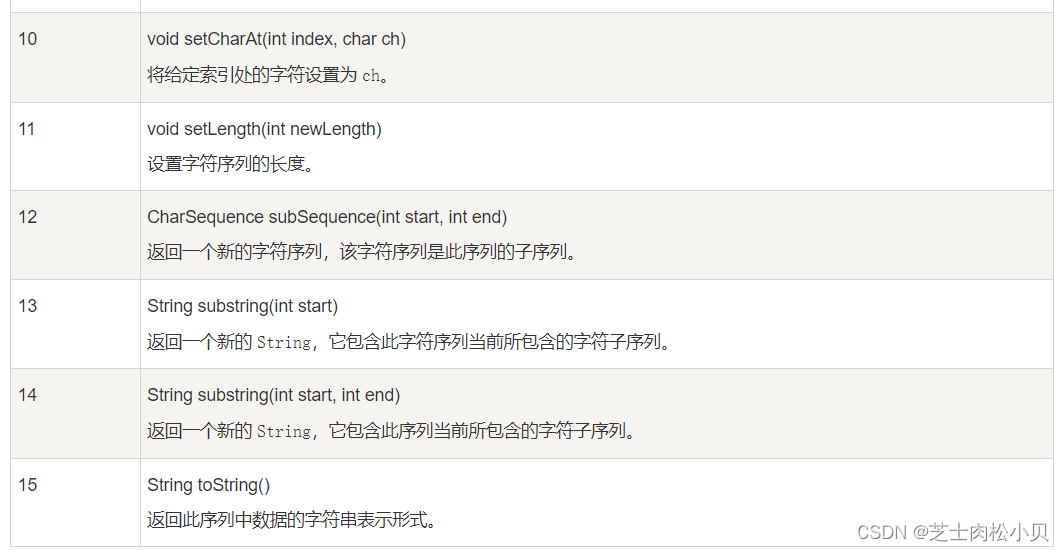
StringBuilder常用方法:
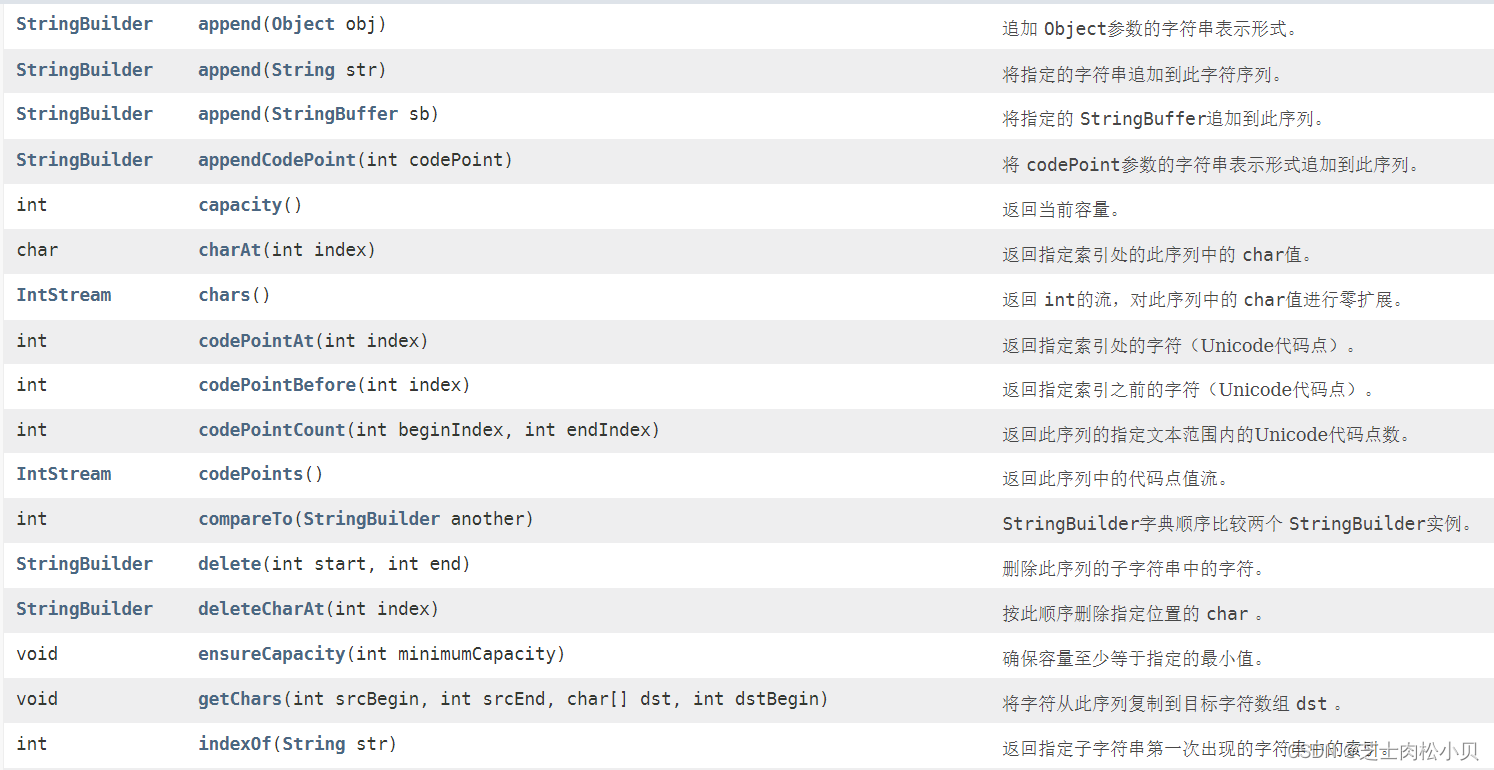
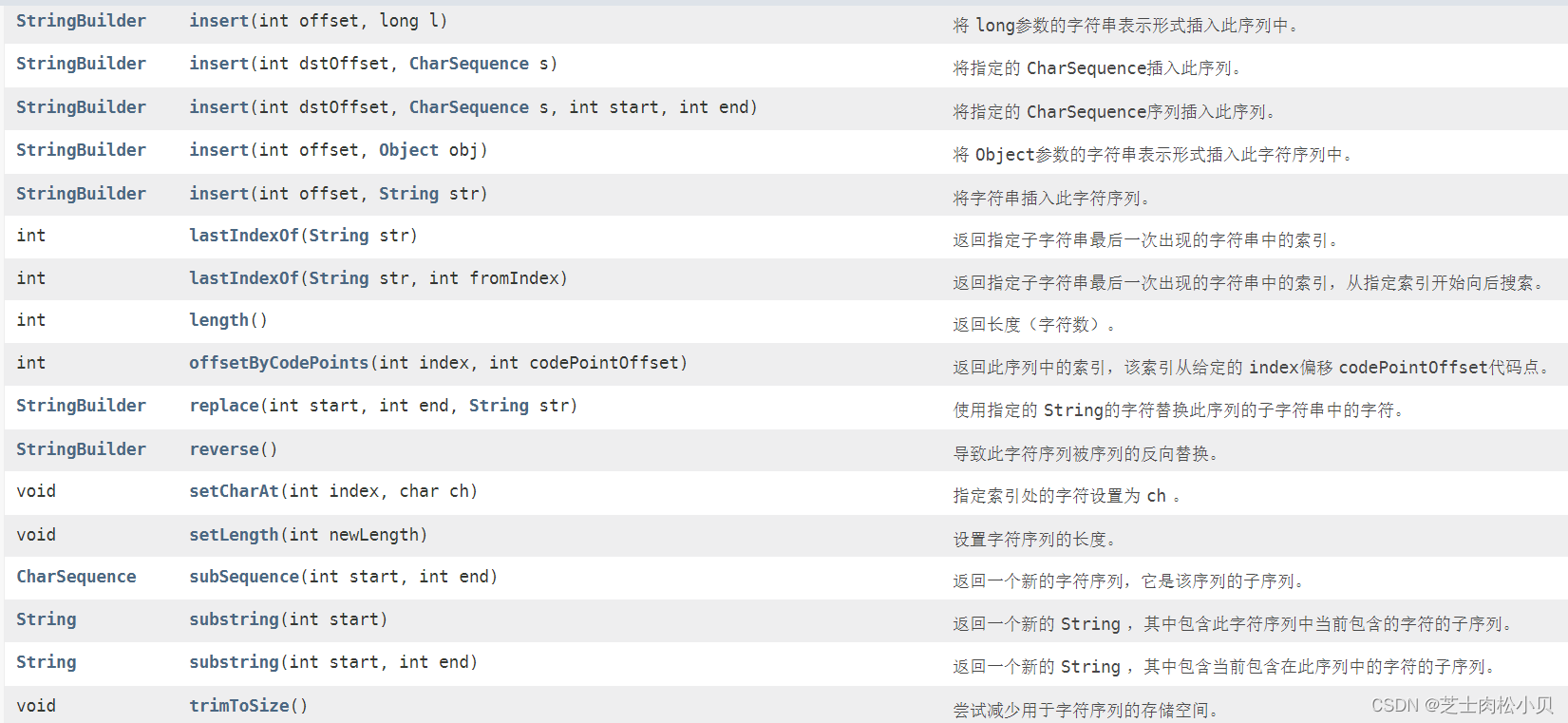
https://www.runoob.com/manual/jdk11api/java.base/java/lang/StringBuilder.htmlStringBuilder 类:https://www.runoob.com/manual/jdk11api/java.base/java/lang/StringBuilder.html
https://www.runoob.com/manual/jdk11api/java.base/java/lang/StringBuffer.htmlStringBuffer 类:https://www.runoob.com/manual/jdk11api/java.base/java/lang/StringBuffer.html
Scanner 类
java.util.Scanner 是 Java5 的新特征,可以通过 Scanner 类来获取用户的输入。
Scanner s = new Scanner(System.in); //从键盘接收数据| 返回类型 | 方法 | 描述 |
boolean | hasNext() | 如果此扫描器的输入中有另一个标记,则返回true。 |
|---|---|---|
boolean | hasNextLine() | 如果此扫描器的输入中有另一行,则返回true。 |
| boolean | hasNextDouble() | 如果使用 nextDouble()方法将此扫描仪输入中的下一个标记解释为double值,则返回true。 |
| String | next() | 从此扫描仪查找并返回下一个完整令牌。 |
| String | nextLine() | 使此扫描器前进超过当前行并返回跳过的输入。 |
int | nextInt() | 将输入的下一个标记扫描为 |
String | toString() | 返回此 |
Scanner | reset() | 重置此扫描仪。 |
void | close() | 关闭此扫描仪。 |
2、next() 与 nextLine() 区别
next():
- 1、一定要读取到有效字符后才可以结束输入。
- 2、对输入有效字符之前遇到的空白,next() 方法会自动将其去掉。
- 3、只有输入有效字符后才将其后面输入的空白作为分隔符或者结束符。
- next() 不能得到带有空格的字符串。
nextLine():
- 1、以Enter为结束符,也就是说 nextLine()方法返回的是输入回车之前的所有字符。
- 2、可以获得空白。
import java.util.Scanner;
public class ScannerDemo {
public static void main(String[] args) {
Scanner scan = new Scanner(System.in);
// 从键盘接收数据: "hello world"
// next方式接收字符串
/*System.out.println("next方式接收:");
// 判断是否还有输入
if (scan.hasNext()) {
String str1 = scan.next();
System.out.println("输入的数据为:" + str1); //hello
}*/
// nextLine方式接收字符串
System.out.println("nextLine方式接收:");
// 判断是否还有输入
if (scan.hasNextLine()) {
String str2 = scan.nextLine();
System.out.println("输入的数据为:" + str2); //hello world
}
scan.close();
}
}
如果要输入 int 或 float 类型的数据,在输入之前最好先使用 hasNextXxx() 方法进行验证,再使用 nextXxx() 来读取。
import java.util.Scanner;
public class ScannerDemo {
public static void main(String[] args) {
Scanner scan = new Scanner(System.in);
// 从键盘接收数据
int i = 0;
float f = 0.0f;
System.out.print("输入整数:");
if (scan.hasNextInt()) {
// 判断输入的是否是整数
i = scan.nextInt();
// 接收整数
System.out.println("整数数据:" + i);
} else {
// 输入错误的信息
System.out.println("输入的不是整数!");
}
System.out.print("输入小数:");
if (scan.hasNextFloat()) {
// 判断输入的是否是小数
f = scan.nextFloat();
// 接收小数
System.out.println("小数数据:" + f);
} else {
// 输入错误的信息
System.out.println("输入的不是小数!");
}
scan.close();
}
}参考链接:Java 教程 | 菜鸟教程























 18万+
18万+











 被折叠的 条评论
为什么被折叠?
被折叠的 条评论
为什么被折叠?








