以前都是用php或者java作为后台uniapp作为前端。
但是后台代码改动就会动服务器而unicloud云服务可以算是把前后端打包到一起了。
新建项目时勾选启用unicloud就行。
1.新建函数及对象
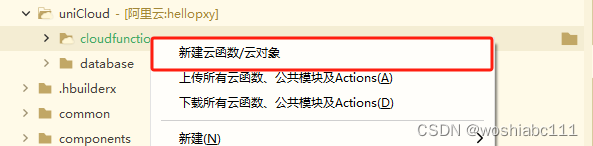
创建函数就是一个js文件
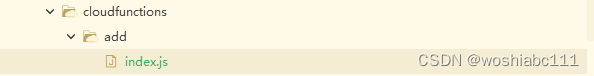
代码中可操作数据库
'use strict';
const db = uniCloud.database()
exports.main = async (event, context) => {
const collection = db.collection('unicloud-test')//获取数据库的表
const res = await collection.add(event)//添加数据
return res
};
调用也十分简单
methods: {
add() {
uni.showLoading({
title: '处理中...'
})
uniCloud.callFunction({
name: 'add',//此处的add就是创建函数的名称
data: {
product: 'uniCloud',
create_time: Date.now()
}
}).then((res) => {
uni.hideLoading()
uni.showModal({
content: `成功添加一条数据,文档id为:${res.result.id}`,
showCancel: false
})
console.log(res)
}).catch((err) => {
uni.hideLoading()
uni.showModal({
content: `添加数据失败,错误信息为:${err.message}`,
showCancel: false
})
console.error(err)
})
},
}
创建对象也是同理,对象时多个函数的整合。
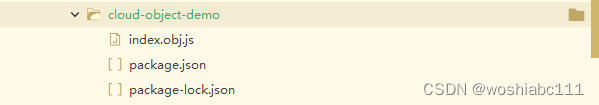
代码中包含了简单的增删改查
const db = uniCloud.database();
const testCollection = db.collection('unicloud-test')
module.exports = {
async add({product, create_time }) {
let res = await testCollection.add({product, create_time })
return res
},
async remove() {
let docList = await testCollection.limit(1).get()
if (!docList.data || docList.data.length === 0) {
return {
status: -1,
msg: '集合unicloud-test内没有数据'
}
}
let res = await testCollection.doc(docList.data[0]._id).remove()
if (res.deleted === 1) {
return {
status: 0,
msg: '成功删除unicloud-test内第一条数据'
}
} else {
return {
status: -2,
msg: '删除数据失败'
}
}
},
async update({product,create_time}) {
const docList = await testCollection.limit(1).get();
if (!docList.data || docList.data.length === 0) {
return {
status: -1,
msg: '集合unicloud-test内没有数据'
}
}
const res = await testCollection.doc(docList.data[0]._id).update({product,create_time});
if (res.updated === 1) {
let result = Object.assign({}, {
_id: docList.data[0]._id
}, {product,create_time})
return {
status: 0,
msg: `集合第一条数据由${JSON.stringify(docList.data[0])}修改为${JSON.stringify(result)}`
}
} else {
return {
status: -1,
msg: `集合unicloud-test内没有数据`
}
}
},
async get() {
let res = await testCollection.limit(10).get()
return res
},
async useCommon() {
const {
secret,
getVersion
} = require('hello-common')
let version = getVersion()
console.log("secret: " + secret);
console.log("version: " + version);
return {
secret,
version
}
}
}
调用需要指定到对象名称
let canUse = true,cloudObjectDemo;
if (uniCloud.importObject) {
cloudObjectDemo = uniCloud.importObject('cloud-object-demo');//引入的对象名称
} else {
canUse = false
}
export default {
data() {
return {
canUse
}
},
methods: {
add() {
uni.showLoading({
title: '处理中...'
})
//调用对象内的方法
cloudObjectDemo.add({
product: 'uniCloud',
create_time: Date.now()
}).then((res) => {
console.log(res)
uni.hideLoading()
uni.showModal({
content: `成功添加一条数据,文档id为:${res.id}`,
showCancel: false
})
}).catch((err) => {
console.error(err)
uni.hideLoading()
uni.showModal({
content: `添加数据失败,错误信息为:${err.message}`,
showCancel: false
})
})
},
}
}
unicloud多表联查询
const db = uniCloud.database()
// 假设 order 集合中有字段 book_id 与 book 集合的 _id 字段对应
let res = await db.collection('order')
.aggregate()
.lookup({
from: 'book',//要联查哪个表
localField: 'book_id', // 本表字段
foreignField: '_id', // 关联表字段
as: 'bookInfo' // 结果映射到的新字段名
})
.end()
console.log(res.data)
其他条件查询以及排序筛选可参考
uniCloud - 传统方式操作云数据库





















 392
392











 被折叠的 条评论
为什么被折叠?
被折叠的 条评论
为什么被折叠?








