系统版本:CentOS-7-x86_64-DVD-1503-01.iso 安装后不要升级!!!(我试过升级后安装MySQL不能启动)
网络环境:虚拟机桥接,可以连接外网:
安装方式:手动网络安装---仓库的方式
需要的文件:如下图。PDF文件为官方指导文件。
1.将mysql57-community-release-el7-7.noarch.rpm文件置于CentOS的Root家目录:
[root@MySQL ~]# ll
总用量 16
-rw-------. 1 root root 1665 11月 7 10:49 anaconda-ks.cfg
-rw-r--r--. 1 root root 8984 11月 7 11:13mysql57-community-release-el7-7.noarch.rpm
2.开始安装:按照提示一步步安装即可
[root@MySQL ~]# rpm -ivhmysql57-community-release-el7-7.noarch.rpm
[root@MySQL ~]# yum installmysql-community-server
3.查看支持当前系统的可以安装MySQL的其他组件:
[root@MySQL ~]# yum --disablerepo=\*--enablerepo='mysql*-community*' list available
4.查看安装后的MySQL的服务是否已经启动:
[root@MySQL ~]# service mysqld status
Redirecting to /bin/systemctl status mysqld.service
mysqld.service - MySQL Server
Loaded: loaded (/usr/lib/systemd/system/mysqld.service; enabled)
Active: inactive (dead)
5.没有启动,则启动MySQL服务:
[root@MySQL ~]# service mysqld start
Redirecting to /bin/systemctl start mysqld.service
检查是否正常启动,
[root@MySQL ~]# service mysqld status
Redirecting to /bin/systemctl status mysqld.service
mysqld.service - MySQL Server
Loaded: loaded (/usr/lib/systemd/system/mysqld.service; enabled)
Active:active (running) since 六 2015-11-0711:24:02 CST; 14s ago
Process: 3157 ExecStart=/usr/sbin/mysqld --daemonize $MYSQLD_OPTS(code=exited, status=0/SUCCESS)
6.查看安装MySQL后自动产生的随机Root密码:
此Root密码是数据库的不是CentOS系统的
[root@MySQL ~]# grep 'temporary password'/var/log/mysqld.log
2015-11-07T03:23:44.719982Z 1 [Note] Atemporary password is generated for root@localhost: JfHhiPk,n2Pw
7.用随机密码登录MySQL并修改Root密码:
[root@MySQL ~]# mysql -u root-pJfHhiPk,n2Pw
mysql> use mysql
ERROR 1820 (HY000): You must reset yourpassword using ALTER USER statement before executing this statement.
密码必须满足复杂性的策略
mysql> SET PASSWORD FOR'root'@'localhost'= "pw57mysql";
ERROR 1819 (HY000): Your password does notsatisfy the current policy requirements
mysql> SET PASSWORD FOR'root'@'localhost'= "PW57-mysql";
Query OK, 0 rows affected (0.00 sec)
mysql> exit
Bye
8.用新的密码登录,修改MySQL表支持非本机连接:
[root@MySQL ~]# mysql -u root -pPW57-mysql
mysql> usemysql
Reading table information for completion oftable and column names
You can turn off this feature to get aquicker startup with -A
Database changed
mysql> selecthost, user from user; -----修改前
+-----------+-----------+
| host | user |
+-----------+-----------+
| localhost | mysql.sys |
| localhost | root |
+-----------+-----------+
2 rows in set (0.00 sec)
mysql> update userset host = '%' where user = 'root'; ---修改
Query OK, 1 row affected (0.00 sec)
Rows matched: 1 Changed: 1 Warnings: 0
mysql> selecthost, user from user; -----修改后
+-----------+-----------+
| host | user |
+-----------+-----------+
| % | root |
| localhost | mysql.sys |
+-----------+-----------+
2 rows in set (0.00 sec)
mysql> flushprivileges; ------刷新,让修改立即生效!
Query OK, 0 rows affected (0.00 sec)
mysql>
Bye
9.检查CentOS的防火墙设置:
因为发现其他机器可以ping通,连数据库却不通。
[root@MySQL ~]# service iptables status
Redirecting to /bin/systemctl status iptables.service
iptables.service
Loaded: not-found (Reason: No such file or directory) ------CentOS7好像不用iptables这玩意了
Active: inactive (dead)
[root@MySQL ~]# servicefirewalld status
Redirecting to /bin/systemctl status firewalld.service
firewalld.service - firewalld - dynamicfirewall daemon
Loaded: loaded (/usr/lib/systemd/system/firewalld.service; enabled)
Active:active (running) since 六 2015-11-0711:11:43 CST; 38min ago ----看到是运行状态
MainPID: 624 (firewalld)
CGroup: /system.slice/firewalld.service
└─624 /usr/bin/python-Es /usr/sbin/firewalld --nofork --nopid
11月 07 11:11:43 MySQL systemd[1]: Started firewalld - dynamic firewalldaemon.
[root@MySQL ~]# servicefirewalld stop
Redirecting to /bin/systemctl stop firewalld.service
[root@MySQL ~]# service firewalld status
Redirecting to /bin/systemctl status firewalld.service
firewalld.service - firewalld - dynamicfirewall daemon
Loaded: loaded (/usr/lib/systemd/system/firewalld.service; enabled)
Active:inactive (dead) since 六 2015-11-0711:53:03 CST; 3s ago
MainPID: 624 (code=exited, status=0/SUCCESS)
11月 07 11:11:43 MySQL systemd[1]: Started firewalld - dynamic firewalldaemon.
11月 07 11:53:02 MySQL systemd[1]: Stopping firewalld - dynamic firewalldaemon...
11月 07 11:53:03 MySQL systemd[1]: Stopped firewalld - dynamic firewalldaemon.
[root@MySQL ~]# chkconfig --list |grepmysql
注意:该输出结果只显示 SysV 服务,并不包含原生 systemd 服务。SysV 配置数据可能被原生 systemd 配置覆盖。
如果您想列出 systemd 服务,请执行 'systemctllist-unit-files'。
欲查看对特定 target 启用的服务请执行
'systemctl list-dependencies [target]'。
10.查看MySQL服务是否启用(开机自动启动):
[root@MySQL ~]# systemctl list-unit-files|grep mysql
mysqld.service enabled
[root@MySQL ~]#
11.防火墙:永久关闭:
我是测试环境,为了偷懒懒得再去设置它,直接关闭。否则重启后外面又不能连接了。
当然正是环境开始要开的,并且配置外部可以连进来。
[root@MySQL ~]# systemctldisable firewalld.service
rm'/etc/systemd/system/dbus-org.fedoraproject.FirewallD1.service'
rm '/etc/systemd/system/basic.target.wants/firewalld.service'
12.MySQL的连接工具:HeidiSQL的连接方式:
13.MySQL官方的workbench的连接方式:









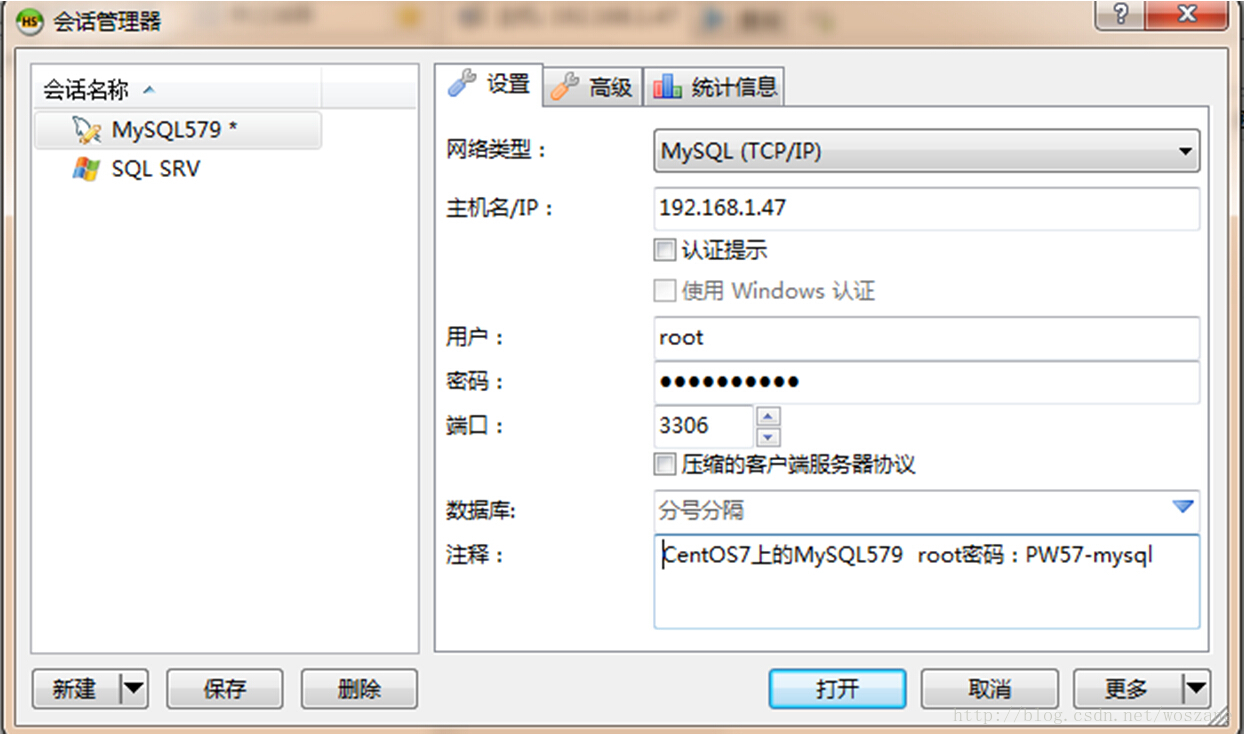

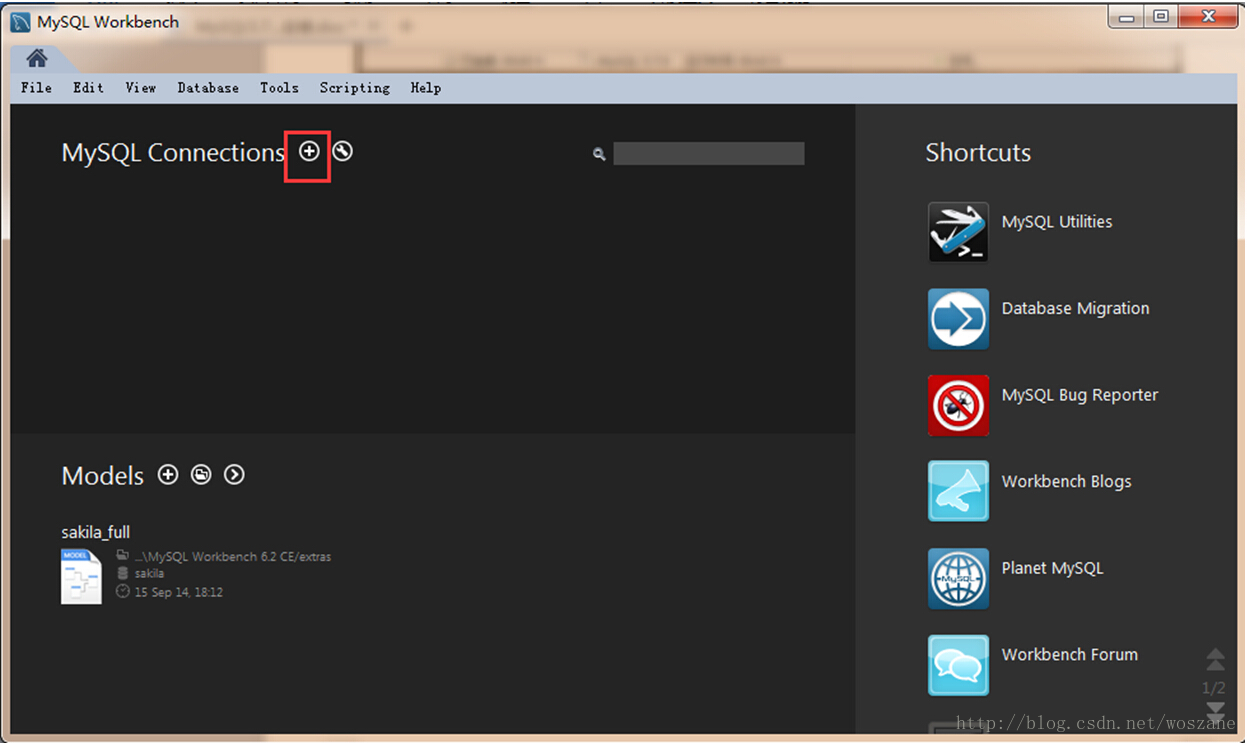

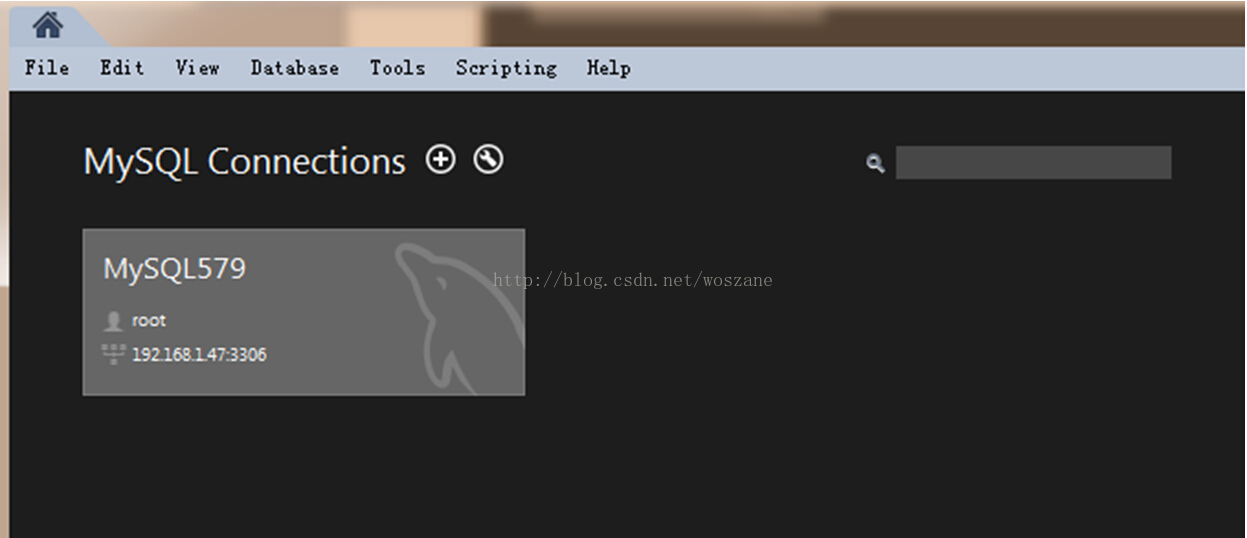
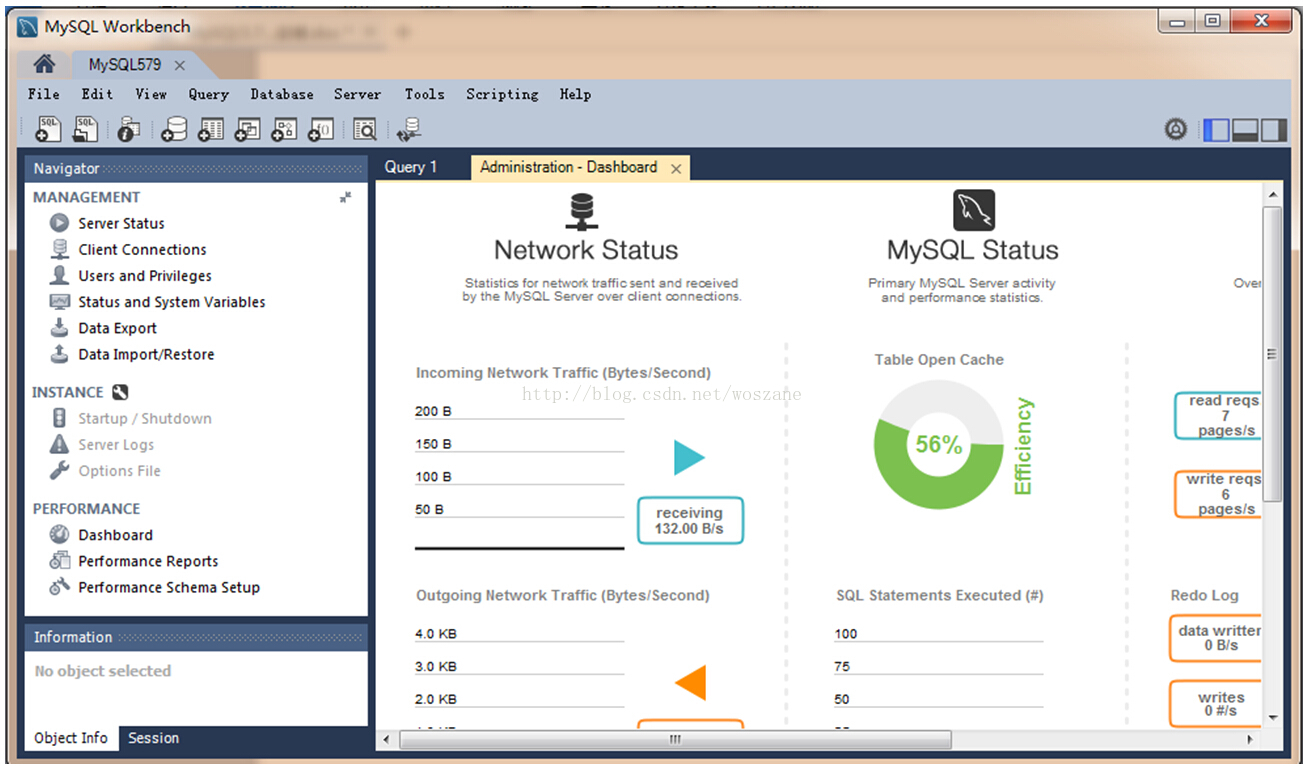














 5031
5031

 被折叠的 条评论
为什么被折叠?
被折叠的 条评论
为什么被折叠?








