security/isolation
only kernel can touch devices, MMU, FS, other process' state, &c
think of user program as a potential malicious adversary
With exceptions that relate to a specific segment, the processor pushes an error code onto the stack of the exception handler (whether procedure or task). The error code has the format shown in Figure 9-7 . The format of the error code resembles that of a selector; however, instead of an RPL field, the error code contains two one-bit items:
1、The processor sets the EXT bit if an event external to the program caused the exception.
2、The processor sets the I-bit (IDT-bit) if the index portion of the error code refers to a gate descriptor in the IDT.
If the I-bit is not set, the TI bit indicates whether the error code refers to the GDT (value 0) or to the LDT (value 1). The remaining 14 bits are the upper 14 bits of the segment selector involved. In some cases the error code on the stack is null, i.e., all bits in the low-order word are zero.
page fault 的 error code 与其他异常的 error code 不同,格式如下:
此处需要调试 xv6 代码,调试方法详见:http://blog.csdn.net/fantasy_wxe/article/details/7607646
1、在一个终端下 make qemu-gdb
2、在另一个终端下 gdb kernel
刚刚发现其实在yale的课程中也有介绍:http://zoo.cs.yale.edu/classes/cs422/2011/lec/l2-hw
然后我们就可以调试 xv6 代码啦~~
Lec8里面有如下任务:
让我们一一来完成:
如果我们一开始就去查看 IDT 内容,会发现全是 0,这是因为系统还未初始化,那么我们就在 exec 处设置断点,然后运行到此处,根据 yale 上的讲义:At this point, the machine is running in 32-bit mode, the xv6 kernel has initialized itself, and it is just about to load and execute its first user-mode process, the /init program.
此时系统初始化完成,我们可以开始了
首先是 print idt[0x40]:
观察 idt[0x40],发现 tpye = 15,表示为 trap,其次 dpl = 3,然后我又观察了其他的,发现它们的 cs 都为 8,也即后三位都是0,说明其使用 GDT 查表,当前代码在 kernel 状态,并且 OFFSET 逐渐增加,这与我们的理解相符。但是 type 说明其他的中断类型均为 intertupt,而且 dpl 都是 0 ,特别是 breakpoint 的 dpl 也是 0,这就与我们在 JOS 里的认识不同了。查看一下 idt 的设置:
原来是这样啊~
依据提示,在 vector64 设置断点:
再单步执行到 pushl %esp:
通过对比 trapframe 结构:
前两个 0x00000000、0x00000000 分别对应 edi 和 esi,依次类推。trapno = 0x40,err = 0x0。
继续作答:
对比之后发现完全一样。。
此时对比之前,发现 eax 由原来的 0x7 变成 0x0,eip 由原来的 0x13 变为 0x0,esp 有原来的 0xff4 变为 0x2fe4。
至于原因吗,现在还不知道。。
关于除0的问题,与之前 Lab3 里的题目类似,由于我们将除0 handler 的 dpl 设置为 0,所以在用户模式下会在进除0 handler 的过程中出现权限保护的异常,若是在 kernel 模式下,则会正常进入除0 handler。
断点设在 vector32,但是程序却停在在 vector64 处。原理神马的不懂。。









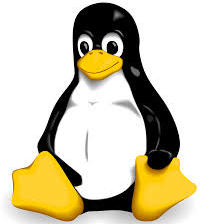
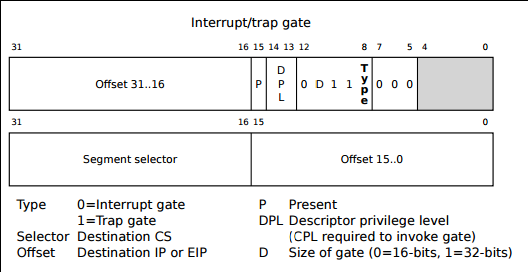
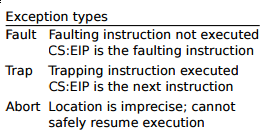
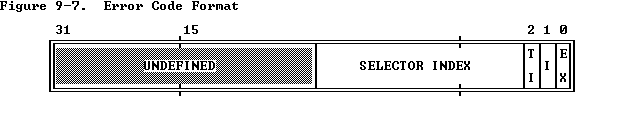
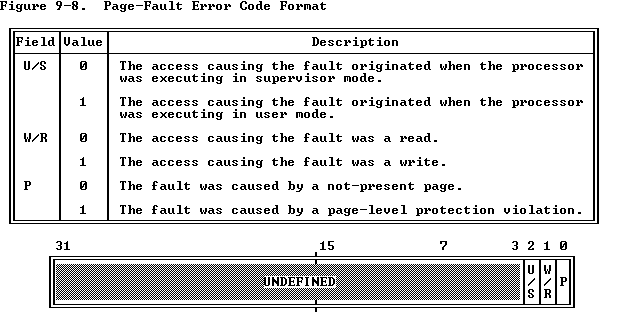
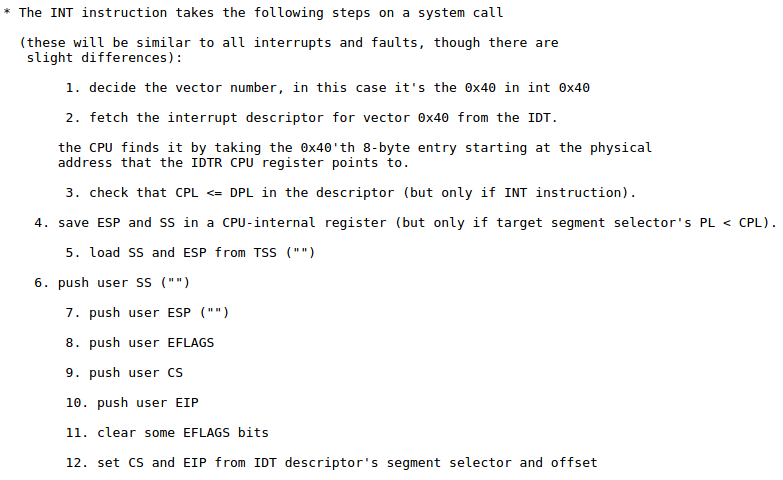

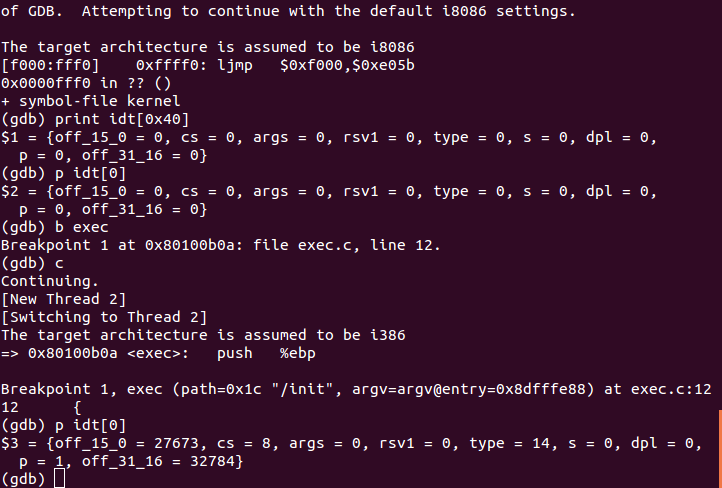

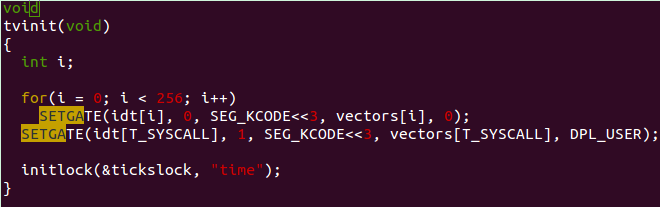
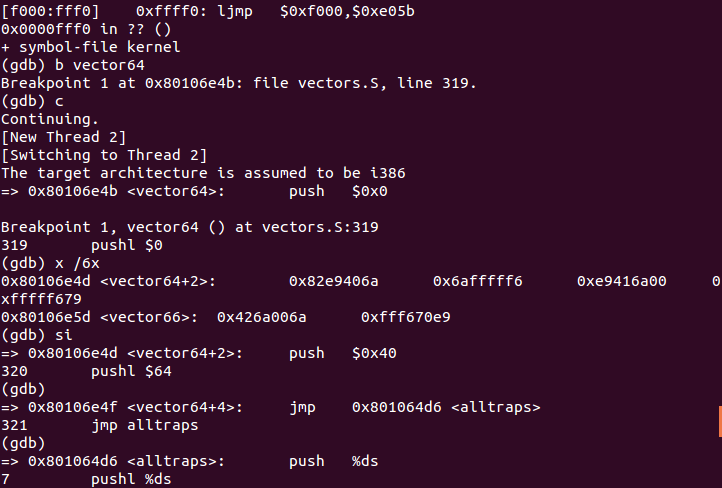
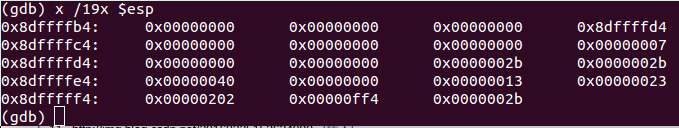
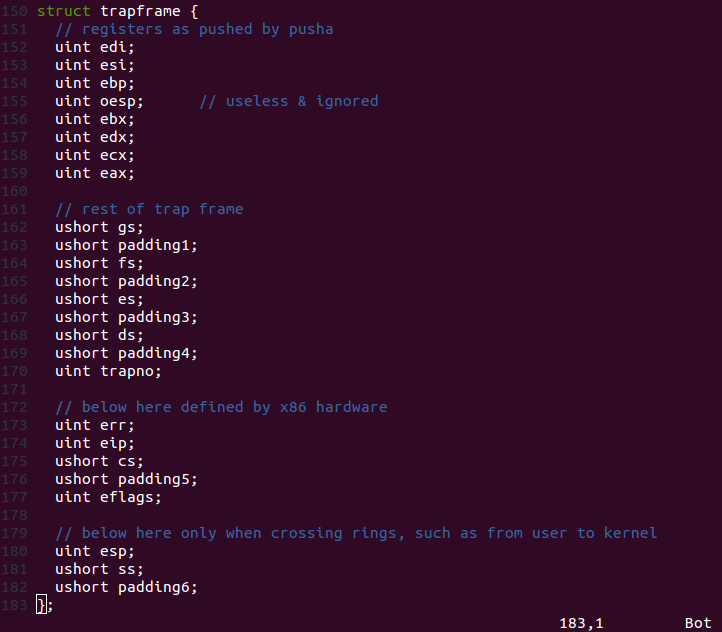
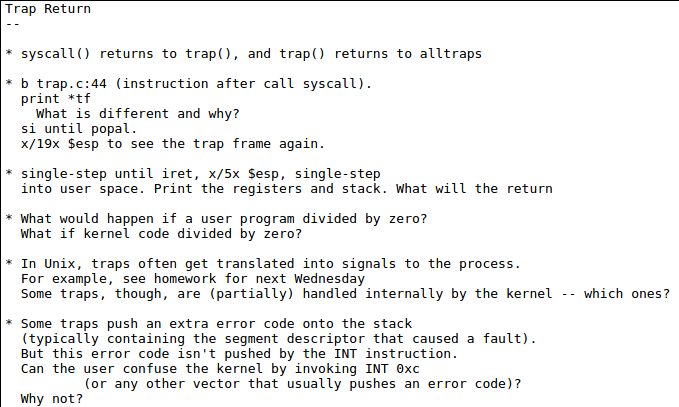
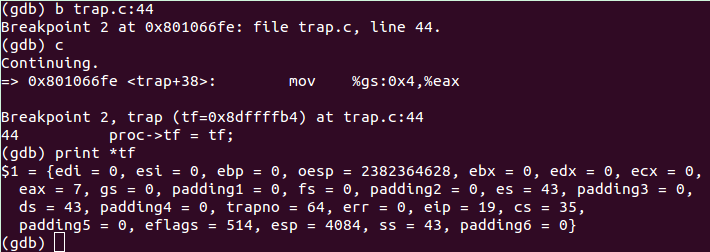

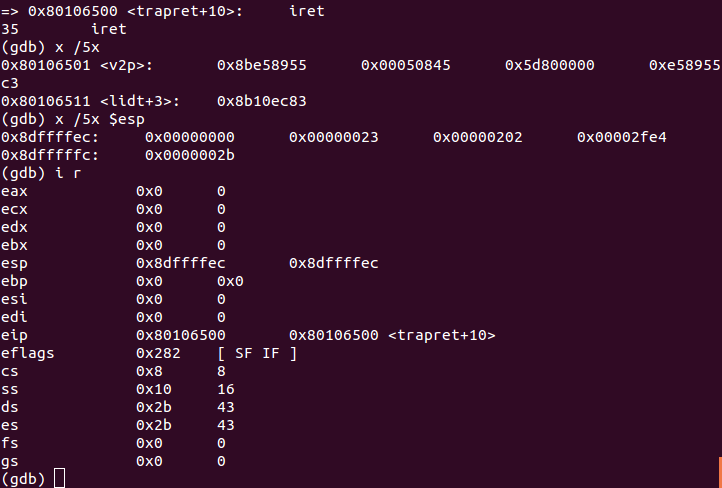
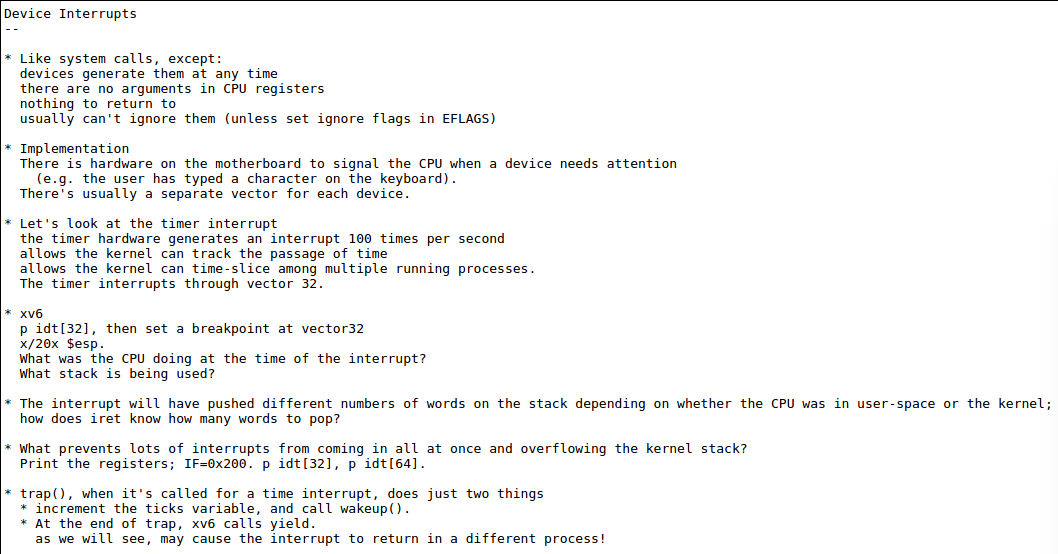
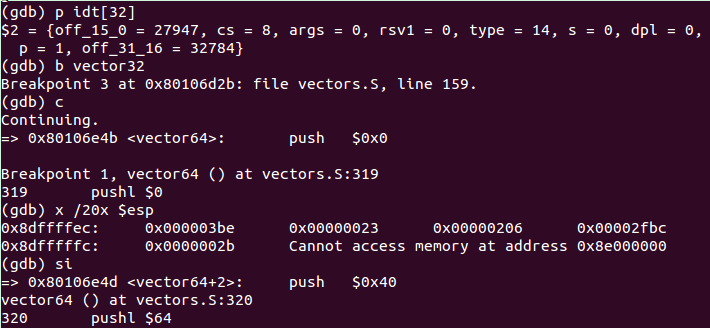















 2695
2695











 被折叠的 条评论
为什么被折叠?
被折叠的 条评论
为什么被折叠?








