这周末参加了UPYUN的移动沙龙,就提到了React Native,今天就写一篇教程。
首先要配置环境,如果没有就执行下面的工作。
1.安装Homebrew打开终端
ruby -e "$(curl -fsSL https://raw.githubusercontent.com/Homebrew/install/master/install)"
2.安装node
brew install node
3.安装
brew install watchman
4.安装
brew install flow
5.执行
npm install -g react-native-cli
6.现在cd到你工程所处的文件位置--AwesomeProject这个就是你要创建的一个文件
react-native init AwesomeProject
现在运行下模拟器
ok完成。
现在打开js文件编写代码了。
/**
* Sample React Native App
* https://github.com/facebook/react-native
react-native init FaceMash
*/
'use strict';//用于开启Strict Mode,让js在这种模式下更好的工作
var React = require('react-native');//将react-native模块加载进来,并将它赋值给变量react。//require:这个概念可以等同于 Swift 中的“链接库”或者“导入库”。
//声明一些属性
var {
AppRegistry,
StyleSheet,
Text,
View,
TextInput,//输入框
Image,//图片
} = React;
var FaceMash = React.createClass({
getInitialState(){
return{
selectedTab:'faceMash'
}
},
render: function() {
return (
// <View style={styles.container}>
// <Text style={styles.welcome}>
// 第一次用啊。。。。
// </Text>
// </View>
//文本输入框
// <View>
// <TextInput
// style = {{height:40,backgroundColor:'gray',borgerWidth:1}}
// onChangeText={(text)=>this.setState({input:text})}
// />
// </View>
//设置图片
// <View>
// <Image source={require('image!my_login_qq')}/>
//
// </View>
//
//设置view
<View style={{backgroundColor:'#527FE4',padding:100}}>
<Text style={{fontSize:11}}>
BLue backgroundColor
</Text>
</View>
);
}
});
//定义了一些样式 比如颜色啊,位置啊
var styles = StyleSheet.create({
container: {
flex: 1,
justifyContent: 'center',
alignItems: 'center',
backgroundColor: '#F5FCFF',
},
welcome: {
fontSize: 20,
textAlign: 'center',
margin: 10,
},
instructions: {
textAlign: 'center',
color: '#333333',
marginBottom: 5,
},
});
//AppRegistry 定义了App的入口,并提供了根组件。
AppRegistry.registerComponent('FaceMash', () => FaceMash);以上是一些小demo,你可以尝试下。
对了如果你要真机运行那么需要把localhost换成你电脑的ip地址,然后运行就可以了。
ok








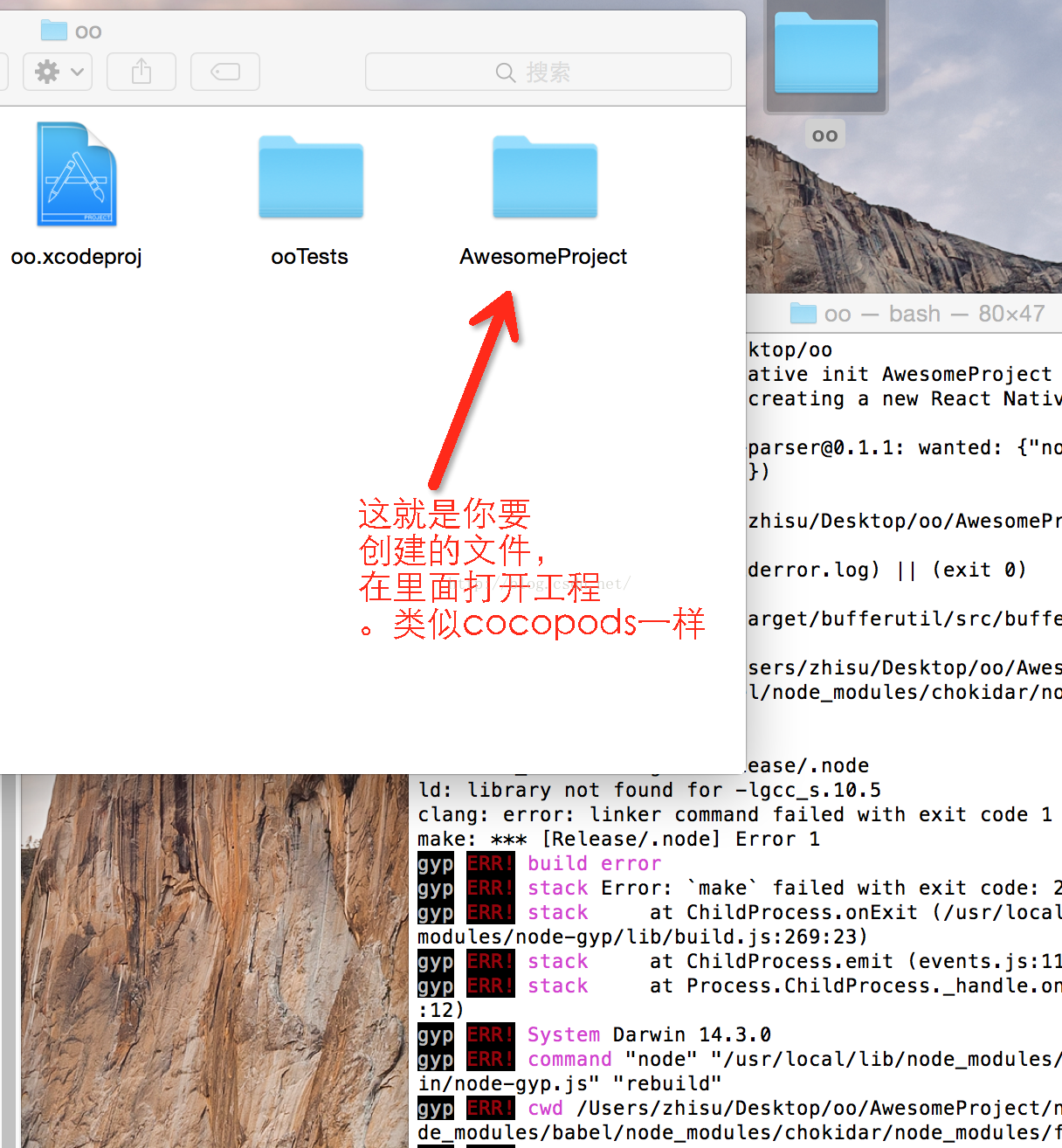


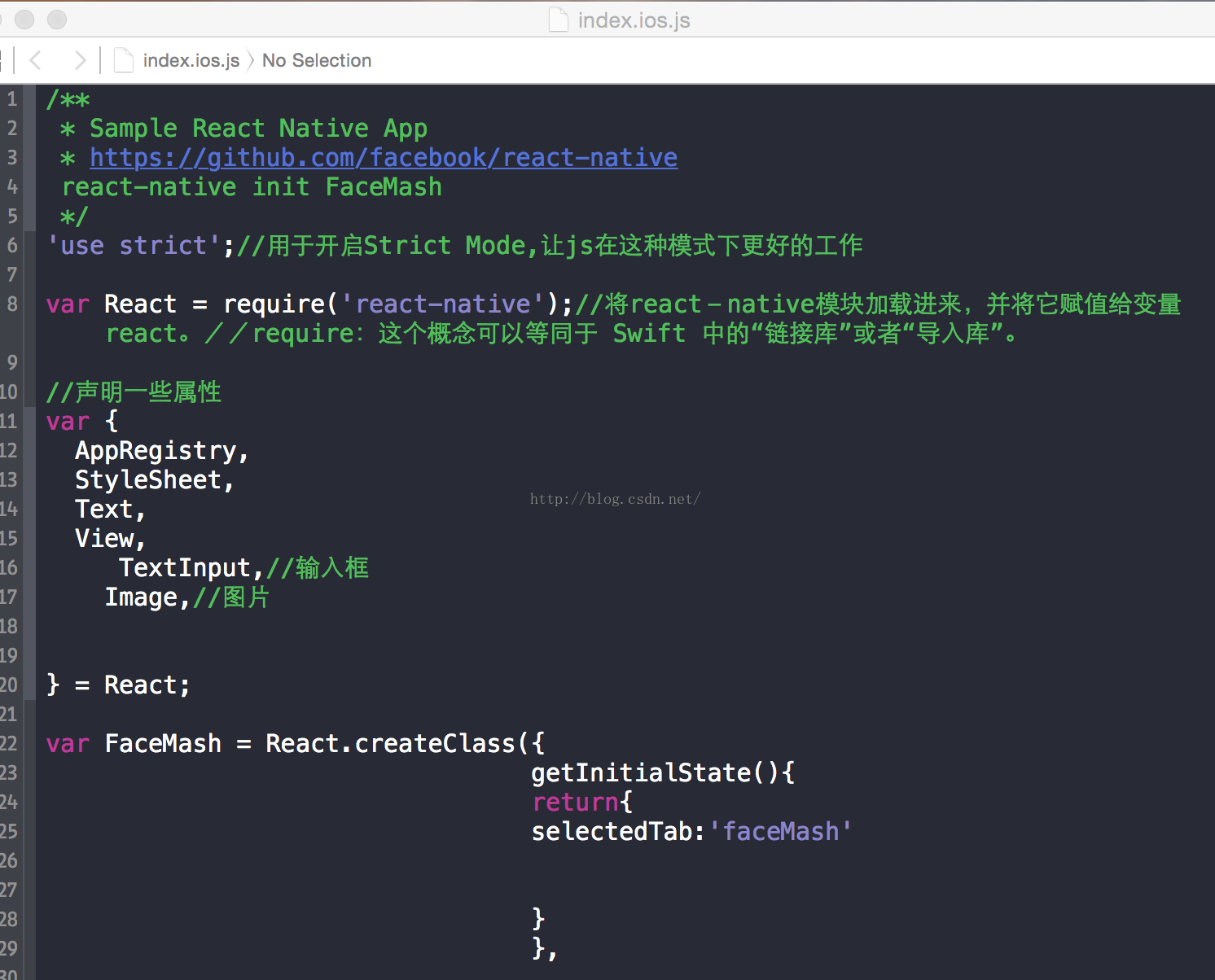
















 2248
2248

 被折叠的 条评论
为什么被折叠?
被折叠的 条评论
为什么被折叠?








