在github创建新仓库
github新建一个仓库(项目地址webpack-es6-anyFrame)
本地新建一个文件夹
在文件夹下执行
echo "# webpack-es6-anyFrame" >> README.md
git init
git add README.md
git commit -m "first commit"
git remote add origin https://github.com/xxxxxxx/webpack-es6-anyFrame.git
git push -u origin master
记得创建.gitignore文件
# dependencies
/node_modules
# production
/build
初始化项目
npm i -D webpack webpack-cli webpack-dev-server
安装必要加载器
npm i -D autoprefixer style-loader css-loader sass node-sass sass-loader postcss-loader html-loader file-loader html-webpack-plugin uglifyjs-webpack-plugin mini-css-extract-plugin webpack-merge babel-plugin-import
创建postcss.config.js
module.exports = {
plugins: [
require('autoprefixer')
]
}
创建.browserslistrc
# Browsers that we support
defaults,
not ie < 9,
last 2 versions,
> 1%,
iOS 7,
last
# 安装bable解决在项目中使用ES6的问题
```handlebars
npm i -D babel-loader @babel/core @babel/preset-env @babel/plugin-transform-runtime @babel/plugin-proposal-class-properties @babel/plugin-proposal-decorators
创建.babelrc
{
"presets": [
"@babel/preset-env",
],
"plugins": ["@babel/transform-runtime", ["@babel/plugin-proposal-decorators", {"legacy": true}], "@babel/plugin-proposal-class-properties"]
}
开始构建项目基本架构
创建src文件,新建index.html及indes.js作为项目入口
开始配置webpack
详细解读请移步
搭建初步的webpack脚手架
webpack—配置Sass、Less、PostCSS及加载样式文件的多种方式
- 创建webpack.common.config
//webpack.common.config.js const path = require("path"); const HtmlWebpackPlugin = require("html-webpack-plugin"); const MiniCssExtractPlugin = require("mini-css-extract-plugin"); const paths = { src: path.resolve(__dirname, "src"), dist: path.resolve(__dirname, "dist"), }; const evn = process.argv.pop();//获取当前的环境,生产或开发 const EVN = { pro: "production", dev: "development" }; module.exports = { entry: [ path.join(paths.src, "index.html"), // "@babel/polyfill", path.join(paths.src, "index.js"), ], output: { path: paths.dist, chunkFilename: evn === EVN.dev ? "[name].[hash].js" : "[name].js", filename: evn === EVN.dev ? "[name].[hash].js" : "[name].js", }, module: { rules: [ { //处理jsx及js test: /\.(jsx?)$/, use: { loader: "babel-loader", options: { cacheDirectory: evn === EVN.dev, sourceMap: evn === EVN.dev, }, } }, { ///处理html test: /\.html?/, exclude: /node_modules/, include: path.resolve(__dirname, "src"), use: { loader: "html-loader", options: { minimize: evn === EVN.dev, //压缩html代码 sourceMap: evn === EVN.dev //生产环境可以不用资源映射 } } }, {// 规则数组 test: /\.css|scss|less$/, use: ['style-loader', 'css-loader', 'sass-loader', 'postcss-loader'], }, { test: /\.jpge|jpg|png|svg$/, loader: 'file-loader', query: { name: 'static/[name].[hash:8].[ext]' } } ] }, plugins: [ new HtmlWebpackPlugin({ template: path.join(paths.src, "index.html"), filename: "index.html", title: "react" }), new MiniCssExtractPlugin({ filename: evn === EVN.dev ? "[name].[hash].css" : "[name].css", chunkFilename: evn === EVN.dev ? "[id].[hash].css" : "[id].css" }), ], resolve: { extensions: ['.js', '.json', '.jsx'], alias: { 'react-native': 'react-native-web' } } }; - 创建webpack.dev.config.js
//webpack.dev.config.js const common = require("./webpack.common.config"); const {resolve, join} = require("path"); const merge = require("webpack-merge"); const webpack = require("webpack"); module.exports = merge(common, { //合并两个webpack文件 devServer: { port: 8000, contentBase: join(__dirname, "dist"), compress: true, // 对所有的服务器资源采用gzip压缩 hot: true, //模块热加载 inline: true, open: 'Chrome', //构建完成时自动打开浏览器 openPage: "", stats: "errors-only" // 只打印错误 }, devtool: "inline-source-map", //方便调试,将src目录下的资源映射到浏览器中 mode: "development", plugins: [ new webpack.HotModuleReplacementPlugin(), //使用模块热加载插件 ] }); - 创建webpack.config.js
const common = require("./webpack.common.config"); const merge = require("webpack-merge"); module.exports = merge(common, { devtool: "none", mode:"production" });
配置启动命令
//package.son
{
···
"scripts": {
"start": "node_modules/.bin/webpack",
"dev": "node_modules/.bin/webpack-dev-server --config ./webpack.dev.config.js --process --color --host localhost --mode development"
},
···
}
简单的使用
-
在src下创建style.scss
body{ background: skyblue; } -
在src/index.js中导入样式文件并编写ES6代码
import './style.scss'; { let a = 'hi~'; alert(a); }
效果感人~
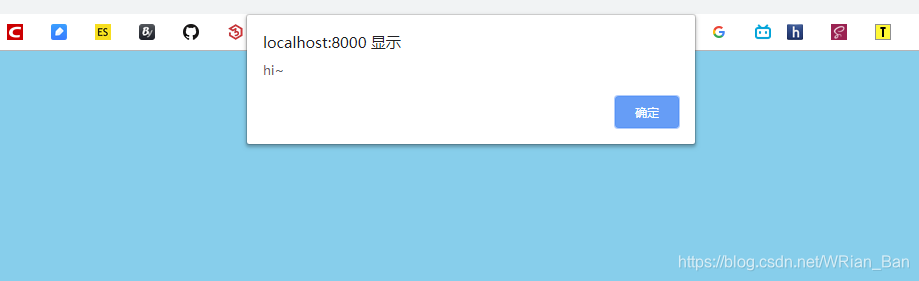
IE9的表现

项目地址webpack-es6-anyFrame





















 603
603











 被折叠的 条评论
为什么被折叠?
被折叠的 条评论
为什么被折叠?








