最近做得一个导出Word功能带附件,查得官网,免费贡献给需要得人。那些要收费得就不要了。
采用得版本是poi-tl 1.10.4,低版本得目前不支持。
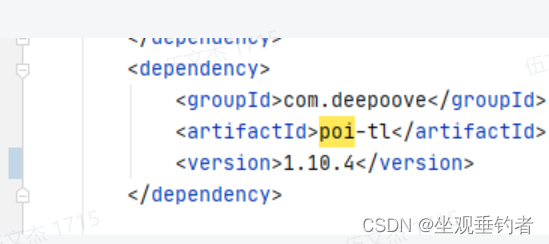
只需要加这端代码逻辑,即可导出,支持本地文件,文件流
AttachmentRenderData attach = Attachments.ofStream(this.getClass().getClassLoader().getResourceAsStream("model/计算书.docx"), AttachmentType.DOCX).create();
calcReportArgMap.put("atta",attach);
Configure configure = Configure.builder()
.bind("atta", new AttachmentRenderPolicy())
.build();
// 本地模板测试 导出
XWPFTemplate template = XWPFTemplate.compile(this.getClass().getClassLoader().getResourceAsStream("model/计算书.docx.docx"),configure).render(calcReportArgMap);

word模板采用普通标签{{atta}}
导出效果如图:






















 1615
1615











 被折叠的 条评论
为什么被折叠?
被折叠的 条评论
为什么被折叠?








