例1:响应式布局
<!doctype html>
<html lang="zh-CN">
<head>
<meta http-equiv="Content-Type" content="text/html; charset=UTF-8" />
<meta name="viewport" content="width=device-width, initial-scale=1.0">
<link href="css/bootstrap.min.css" rel="stylesheet">
<link href="css/style.css" rel="stylesheet">
<script src="js/jquery-2.2.3.min.js"></script>
<script src="js/bootstrap.min.js"></script>
<title>点击获取评论内容</title>
<style type="text/css">
*{
box-sizing: border-box;
}
html,body{
width: 100%;
}
.wap{
width: 98%;
margin: 0 auto;
border: 1px solid #888888;
border-radius: 3px;
text-align: center;
}
.title{
width: 100%;
border-bottom: 1px solid #888888;
}
.pinglun{
width: 100%;
text-align: center;
padding: 10px;
}
.wap .fuzhizhantie{
width: 90%;
margin: 10px auto;
max-width: 200px;
background: #0000ff;
color: #ffffff;
border-radius: 3px;
}
.renwu{
width: 90%;
margin: 10px auto;
background: #0000ff;
color: #ffffff;
border-radius: 3px;
}
.bottom-area{
text-align: center;
}
.bottom-area p{
color: #ff0000;
}
</style>
</head>
<body>
<div class="wap">
<div class="title">
游戏很不错
</div>
<div class="pinglun">
好游戏,非常适合坐车玩的游戏。很喜欢,玩了很长时间了,会一直玩的!
</div>
<button class="fuzhizhantie">一键复制刷新</button>
</div>
<div class="bottom-area">
<p>每次刷机前,请做以下2个任务。页面打开时间务必超过一分钟!!!</p>
<p>(任务执行日期:7月4号到7月10号)</p>
<button class="renwu">任务1一键复制,贴到浏览器访问,停留超过一分钟</button>
<button class="renwu">任务2一键复制,贴到浏览器访问,停留超过一分钟</button>
<br>
<p>靖江,辽源,秦皇岛做任务3和任务4</p>
<button class="renwu">任务3一键复制,贴到浏览器访问,停留超过一分钟</button>
<input class="renwu" type="button" value="任务4一键复制,贴到浏览器访问,停留超过一分钟"/>
</div>
</body>
</html>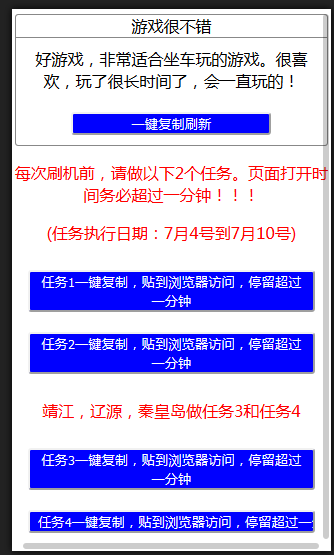
1、为何class=wap里面3个,为何在3的外面text-align3个都可以居中对齐,但是如果分别给这3个加text-align,按钮没办法居中呢?
因为给button设置,起作用的是button的内容,为他的父级设置,起作用的是他的父级的内容button标签。修改如下:对button加个display:block;
2、<button class="renwu">任务3一键复制,贴到浏览器访问,停留超过一分钟</button>与<input class="renwu" type="button" value="任务4一键复制,贴到浏览器访问,停留超过一分钟"/>区别? 建议使用button对,里面的内容可以自适应
例2:
margin标记可以带一个、二个、三个、四个参数,各有不同的含义。
margin: 20px;(上、下、左、右各20px。)
margin: 20px 40px;(上、下20px;左、右40px。)
margin: 20px 40px 60px;(上20px;左、右40px;下60px。)
margin: 20px 40px 60px 80px;(上20px;右40px;下60px;左80px。)
在css中使用margin可以将margin-top,margin-right,margin-bottom,margin-left,缩写为一个标记,顺序为上右下左(顺时针)。







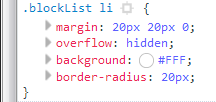














 398
398

 被折叠的 条评论
为什么被折叠?
被折叠的 条评论
为什么被折叠?








