我们使用watch监听数据时,有三个选项,handler,deep,immediate
handler
我们平时的写法,就默认写的是handler,vue.js会处理这个逻辑,最终编译出来就是这个handler
watch: {
// 通过输入框文字的变化,来改变下面的数据
ipt: {
handler(newVal,oldVal) {
console.log(111)
if (newVal == "小红") {
this.name = "小红";
this.gender = "女";
this.age = 18;
this.height = 160;
} else {
this.name = "无";
this.gender = "无";
this.age = "无";
this.height = "无";
}
},
immediate:false, //值为true或false,默认false
deep:false //值为true或false,默认false
}
},
//当immediate和deep都为false时,上下两种写法效果一样
watch:{
// 通过输入框文字的变化,来改变下面的数据
ipt(val){
if(val == '小红'){
this.name = '小红'
this.gender = '女'
this.age = 18
this.height = 160
}else{
this.name = '无'
this.gender = '无'
this.age = '无'
this.height = '无'
}
}
},
immediate
该值默认是false,在进入页面时,第一次绑定值,不会立刻执行监听,只有数据发生改变才会执行handler中的操作,我们来输出看一下
immediate为false:
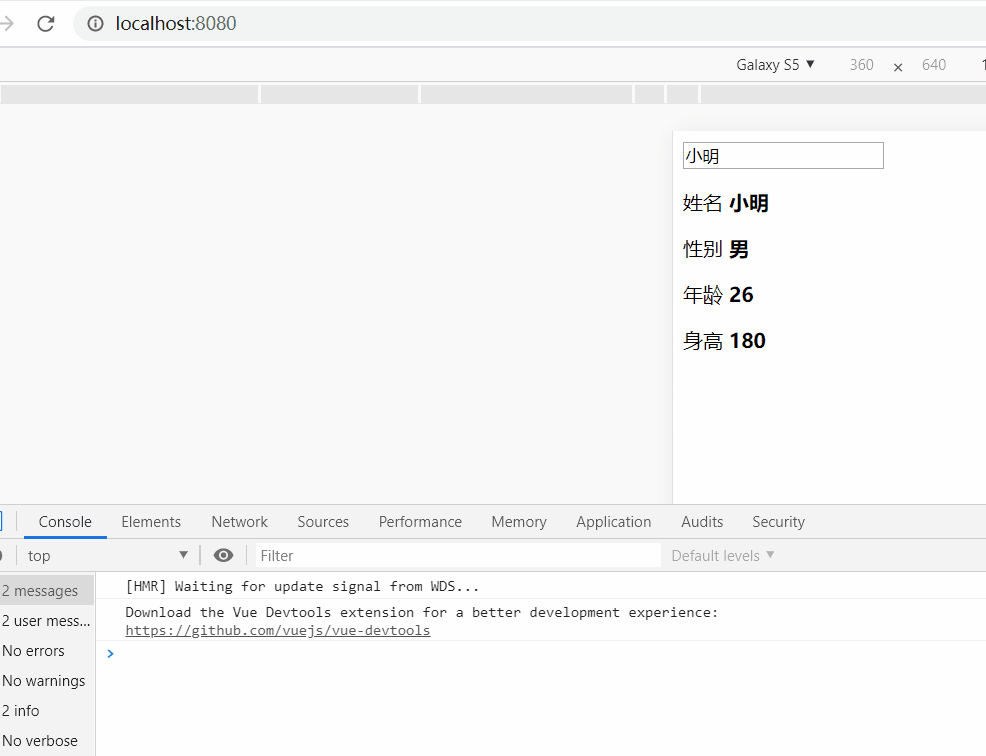
immediate为true:
我们可以看到,handler会在第一次绑定值时就触发
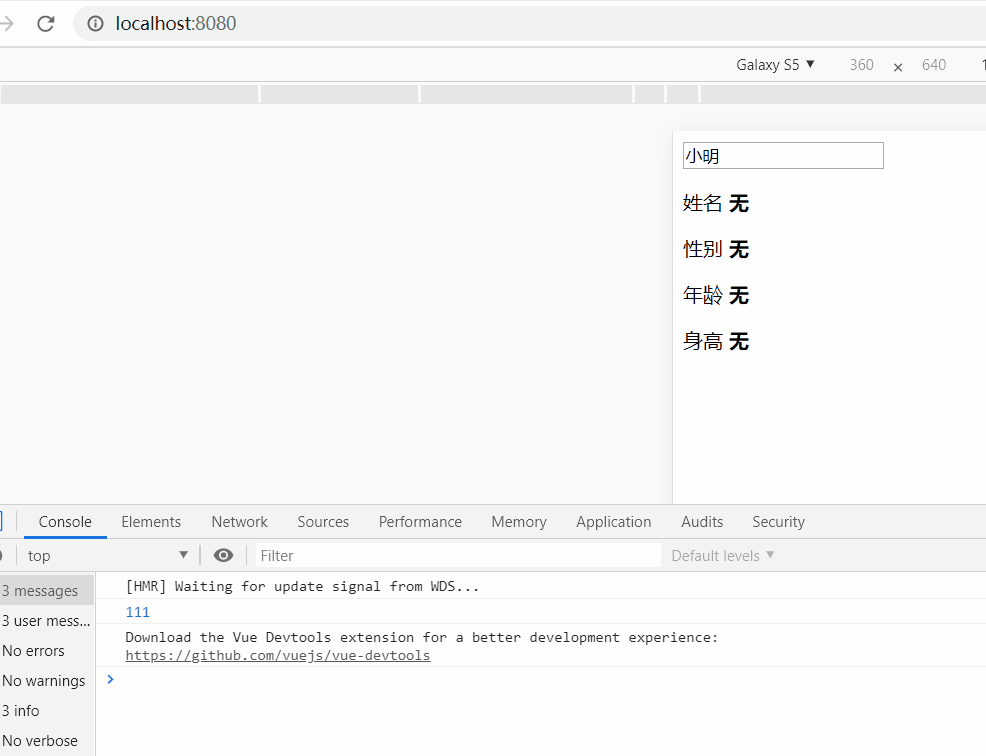
deep
vue是不能检测到对象属性的添加或删除,我们使用watch监听一个对象时,除非是直接重新给对象赋值,否则是不能监听到对象里的值的变化的
deep就是用来进行深度监听的!
我们绑定一个对象,修改对象里面的值,看下deep为false时的效果(其实就是毫无效果):
<template>
<div>
<div>
<input type="text" v-model="ipt.text" />
<p>
姓名
<b>{{name}}</b>
</p>
<p>
性别
<b>{{gender}}</b>
</p>
<p>
年龄
<b>{{age}}</b>
</p>
<p>
身高
<b>{{height}}</b>
</p>
</div>
</div>
</template>
<script>
export default {
data() {
return {
name: "小明",
gender: "男",
age: "26",
height: "180",
ipt: {
text:'小明'
}
};
},
watch: {
// 通过输入框文字的变化,来改变下面的数据
ipt: {
handler(newVal,oldVal) {
console.log(111)
if (newVal.text == "小红") {
this.name = "小红";
this.gender = "女";
this.age = 18;
this.height = 160;
} else {
this.name = "无";
this.gender = "无";
this.age = "无";
this.height = "无";
}
},
immediate:false,
deep:false
}
},
methods: {}
};
</script>
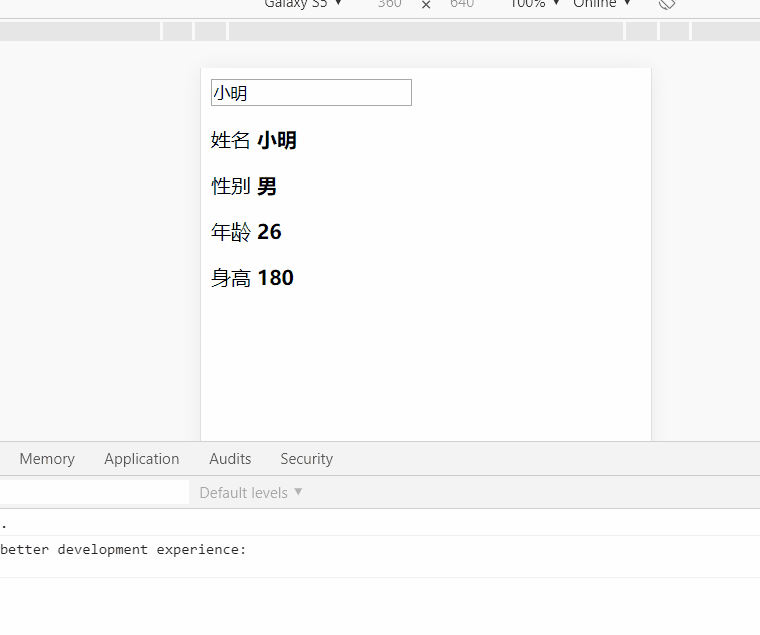
把deep设为true后,就可以得到我们想要的结果了,可以监听到对象属性的变化
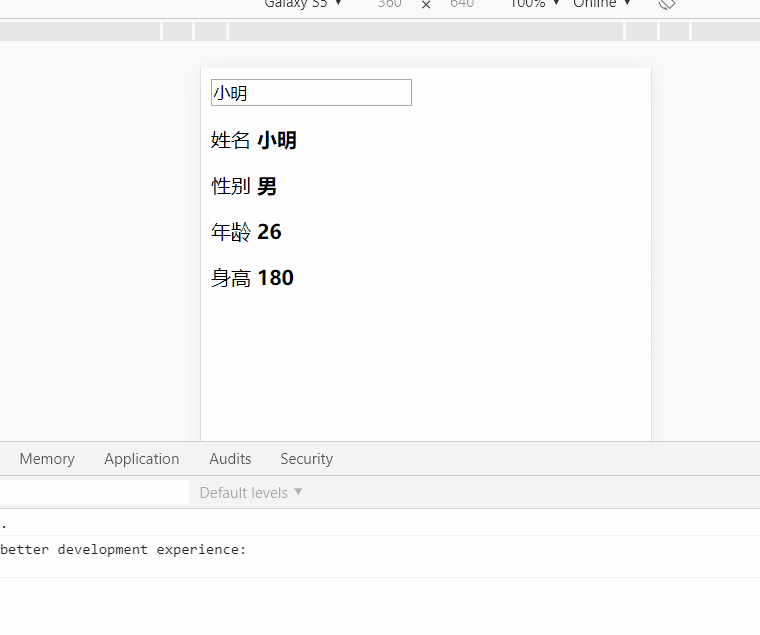





















 507
507











 被折叠的 条评论
为什么被折叠?
被折叠的 条评论
为什么被折叠?








