填充并导出的原模板如下
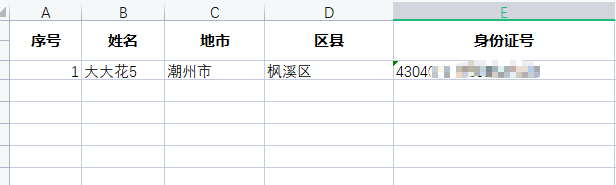
public void exportPublicity(HttpServletResponse response, HttpServletRequest request) throws Exception {
// 模板地址
String fileUrl = "J:\\评审意见填报导入模板.xlsx";
File newFile = new File(fileUrl);
// 文件存在则删除,保证文件的初始值
if(newFile.exists()){
newFile.delete();
}
String url = 文件的链接地址;
// 拉取服务上的文件到本地
FileUtil.downByFileLink(url, fileUrl, null);
newFile = new File(fileUrl);
InputStream is = null;
XSSFWorkbook workbook = null;
XSSFSheet sheet = null;
try {
is = new FileInputStream(newFile);// 将excel文件转为输入流
workbook = new XSSFWorkbook(is);// 创建个workbook,
// 获取第一个sheet
sheet = workbook.getSheetAt(0);
} catch (Exception e1) {
e1.printStackTrace();
}
if (sheet != null) {
try {
List<User> list = 需要填充的数据;
if (!CollectionUtils.isEmpty(list)) {
// 写数据
FileOutputStream fos = new FileOutputStream(newFile);
XSSFRow row = sheet.getRow(2);
if (row == null) {
row = sheet.createRow(2);
}
XSSFCell cell = row.getCell(0);
if (cell == null) {
cell = row.createCell(0);
}
// 处理身份证的格式,如不需要可删除
// 参考:https://blog.csdn.net/wuxin1210/article/details/121648974?spm=1001.2014.3001.5501
XSSFRow row2 = sheet.getRow(2); // 第二行
XSSFCell cell24 = row2.getCell(4); // 第四列 ,一起表示第二行的第四列的单元格
if (cell24 == null) {
cell24 = row2.createCell(4);
}
XSSFCellStyle cellStyle = cell24.getCellStyle();
for (int m = 0; m < list.size(); m++) {
User vo = list.get(m);
row = sheet.createRow((int) m + 2);
// 序号
cell = row.createCell(0);
cell.setCellValue(vo.getNo());
// 名称
cell = row.createCell(1);
cell.setCellValue(vo.getFullName());
// 地市
cell = row.createCell(2);
cell.setCellValue(vo.getCity());
// 区县
cell = row.createCell(3);
cell.setCellValue(vo.getArea());
// 身份证号
cell = row.createCell(4);
cell.setCellValue(vo.getIdCard());
cell.setCellStyle(cellStyle);
}
workbook.write(fos);
fos.flush();
fos.close();
}
// 下载
InputStream fis = new BufferedInputStream(new FileInputStream(newFile));
byte[] buffer = new byte[fis.available()];
fis.read(buffer);
fis.close();
response.reset();
response.setContentType("text/html;charset=UTF-8");
OutputStream toClient = new BufferedOutputStream(
response.getOutputStream());
response.setContentType("application/x-msdownload");
String newName = URLEncoder.encode("模板.xlsx", "UTF-8");
response.addHeader("Content-Disposition", "attachment;filename=\"" + newName + "\"");
response.addHeader("Content-Length", "" + newFile.length());
toClient.write(buffer);
toClient.flush();
} catch (Exception e) {
throw new MyFeignException("下载模板失败:" + e.getMessage());
} finally {
try {
if (null != is) {
is.close();
}
} catch (Exception e) {
e.printStackTrace();
}
}
}
}
FileUtil
package com.b2bwings.cqjy.common.util;
import lombok.extern.slf4j.Slf4j;
import java.io.*;
import java.net.HttpURLConnection;
import java.net.URL;
import java.util.Date;
@Slf4j
public class FileUtil {
/**
* 根据文件的链接来下载文件
*
* @param urlString https://video/static/20211020/d04ee724-3fdd-48fb-ba6c-bfe19708154a.mp4
* @param filename D:\wuxin\Desktop\other\test\ddd-48fb-ba6c-bfe19708154a.mp4
* @param timeout 连接时长
* @return
*/
public static boolean downByFileLink(String urlString, String filename, Integer timeout) {
log.info("下载视频开始时间 = " + DateUtil.getYYYYMMDDHHMMSS(new Date()));
boolean ret = false;
File file = new File(filename);
try {
if (file.exists()) {
ret = true;
} else {
log.info("文件下载操作");
// 构造URL
URL url = new URL(urlString);
// 打开连接
HttpURLConnection con = (HttpURLConnection) url.openConnection();
if (timeout != null) {
con.setConnectTimeout(timeout);
con.setReadTimeout(timeout);
}
con.connect();
int contentLength = con.getContentLength();
log.info("打印文件的长度" + contentLength);
// 输入流
InputStream is = con.getInputStream();
// 1K的数据缓冲
byte[] bs = new byte[1024];
// 读取到的数据长度
int len;
// 输出的文件流
File file2 = new File(file.getParent());
file2.mkdirs();
if (file.isDirectory()) {
} else {
file.createNewFile();//创建文件
}
OutputStream os = new FileOutputStream(file);
// 开始读取
while ((len = is.read(bs)) != -1) {
os.write(bs, 0, len);
}
// 完毕,关闭所有链接
os.close();
is.close();
if (contentLength != file.length()) {
file.delete();
ret = false;
} else {
ret = true;
}
}
} catch (IOException e) {
file.delete();
ret = false;
} finally {
log.info("下载视频结束时间 = " + DateUtil.getYYYYMMDDHHMMSS(new Date()));
return ret;
}
}
}






















 1万+
1万+











 被折叠的 条评论
为什么被折叠?
被折叠的 条评论
为什么被折叠?








