本文中的项目是使用maven构建的
1.在需要测试的类上右键new一个JUnit Test Case
2.点击Next将main改为test,点击Next
3.将需要测试的方法勾选上,点击Finish
4.生成了测试 类
在类中加入
@RunWith(SpringJUnit4ClassRunner.class)//spring和junit整合的运行器
@ContextConfiguration(locations={"classpath:beans.xml"})//指定spring配置文件的位置
package com.rl.ecps.service;
import static org.junit.Assert.fail;
import org.junit.Test;
import org.junit.runner.RunWith;
import org.springframework.beans.factory.annotation.Autowired;
import org.springframework.test.context.ContextConfiguration;
import org.springframework.test.context.junit4.SpringJUnit4ClassRunner;
import com.rl.ecps.model.EbBrand;
@RunWith(SpringJUnit4ClassRunner.class)//spring和junit整合的运行器
@ContextConfiguration(locations={"classpath:beans.xml"})//指定spring配置文件的位置
public class EbBrandServiceTest {
@Autowired
private EbBrandService ebBrandService;
@Test
public void testSaveBrand() {
EbBrand brand = new EbBrand();
brand.setBrandName("康佳11");
brand.setBrandDesc("还行");
brand.setImgs("http://xxxx.com");
brand.setWebsite("http://kangjia");
brand.setBrandSort(1);
ebBrandService.saveBrand(brand);
}
@Test
public void testSelectBrandAll() {
fail("Not yet implemented");
}
}
注意:如果想单独测试某一个方法,必须双击这个方法然后右键run as,如果在测试类上直接右键的话,会运行类中所有的方法!








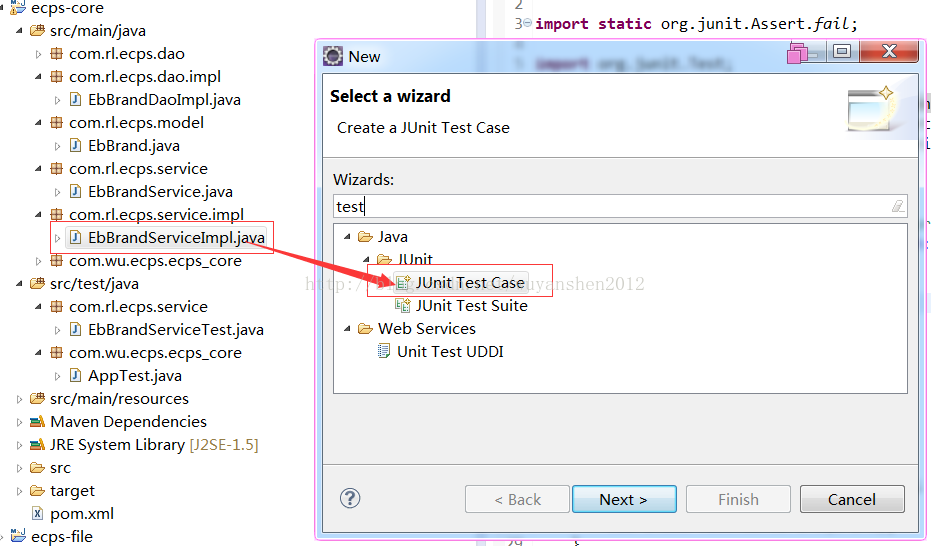
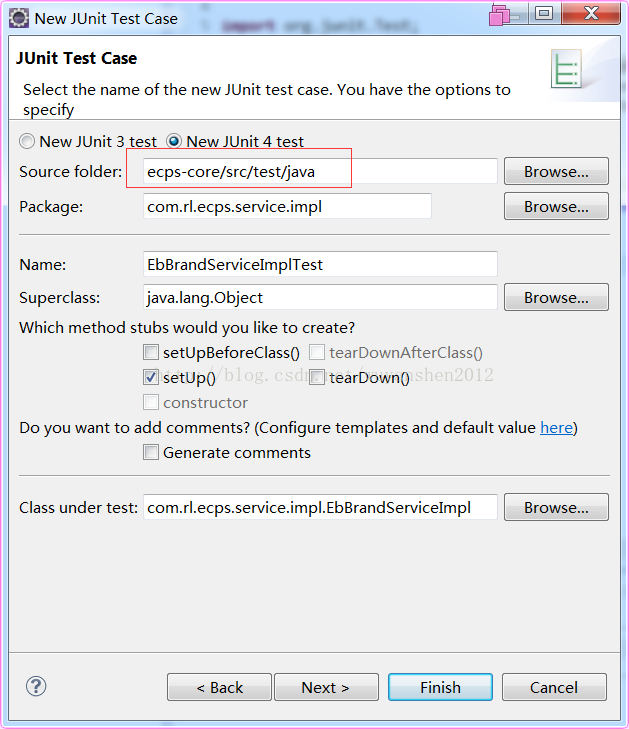
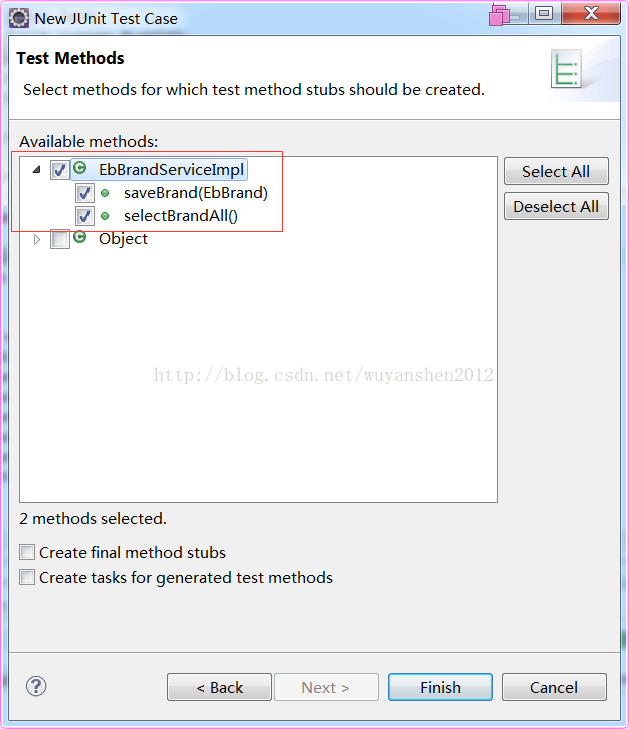














 1094
1094

 被折叠的 条评论
为什么被折叠?
被折叠的 条评论
为什么被折叠?








