1:给 table 加上 table-layout:fixed 属性
2: 给 td 加上 width属性
<html>
<body>
<style>
.mytable {
table-layout:fixed
}
</style>
<table class = "mytable" border="1" >
<tr>
<th width="300px">Month</th>
</tr>
<tr>
<td width="300px">Januarydffffffffdaf</td>
</tr>
</table>
</body>
</html>


但是比如,我们把width 改为 10,可以看到表格宽度不再减少:
也就是说,默认长度至少为单元格内容长度(不换行)。

怎么自动换行呢?
自动换行
.mytable {
word-wrap: break-word;
word-break: break-all;
table-layout:fixed;
}为什么不生效???

摸索了许久,这里只能对单词间的空格进行换行,坑,大坑。
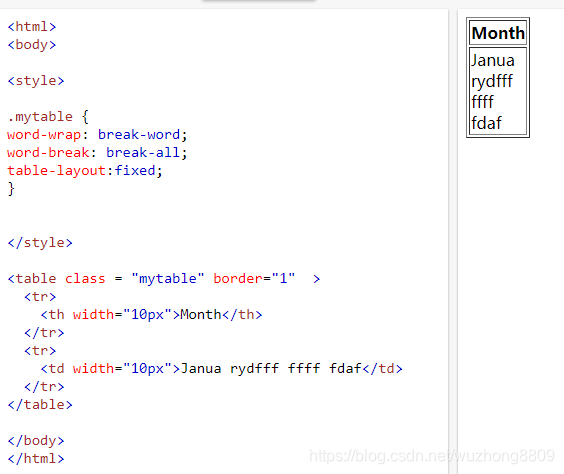
不过中文 是OK的:

另一个问题
表格默认会撑满整个table的宽度,
<html>
<body>
<style>
.mytable {
position: absolute;
left: 14%;
width:72%;
word-wrap: break-word;
word-break: break-all;
table-layout:fixed;
}
</style>
<table class = "mytable" border="1" >
<tr>
<td width="25%" >哒哒哒哒</td>
<td width="25%" >哒哒哒哒</td>
<td >哒哒哒哒</td>
<td >哒哒哒哒</td>
<td >哒哒哒哒</td>
<td >哒哒哒哒</td>
</tr>
</table>
</body>
</html>

<table class = "mytable" border="1" >
<tr>
<td width="25%" >哒哒哒哒</td>
<td width="25%" >哒哒哒哒</td>
</tr>
</table>如果只有两例的时候, width = 25% 不生效。









 解决HTML表格中td width属性不生效的问题,需设置table-layout:fixed。然而,单元格内容默认不自动换行,仅对单词间空格换行,中文可以正常换行。当表格仅有两列且width设为25%时,宽度设置无效。
解决HTML表格中td width属性不生效的问题,需设置table-layout:fixed。然而,单元格内容默认不自动换行,仅对单词间空格换行,中文可以正常换行。当表格仅有两列且width设为25%时,宽度设置无效。

















 4954
4954

 被折叠的 条评论
为什么被折叠?
被折叠的 条评论
为什么被折叠?










