此方法介绍了使用最普通的xml配置的参数,然后经过java文件解析,提供为工具类,使用的时候可以直接获取。类似于spring的bean,在bean中配置参数,然后由spring进行管理,此处不需要spring进行管理,方便简洁。直接使用标准的xml文件,在里面配置任意的名字(content,properties,urls,jdbc....),然后使用java工具类进行解析,具体如下。
目录存放结构:
example.xml
<?xml version="1.0" encoding="UTF-8"?>
<content>
<!-- 适配器配置参数 -->
<properties>
<!-- 线程池 -->
<property name="corePoolSize"><![CDATA[3]]></property><!-- 核心线程数-->
<property name="maxPoolSize"><![CDATA[5]]></property><!-- 最大线程数-->
<property name="keepAliveSeconds"><![CDATA[300]]></property>
<property name="queueCapacity"><![CDATA[30]]></property>
<property name="allowCoreThreadTimeOut"><![CDATA[false]]></property>
<!-- 用户名和密码 -->
<property name="userName"><![CDATA[admin]]></property>
<property name="password"><![CDATA[admin123]]></property>
</properties>
<!-- 操作URL 用于判断操作类型 -->
<urls>
<url name=""><![CDATA[111]]></url>
</urls>
<!-- 被监控应用的数据库连接配置 (用于监控,不用作数据操作) -->
<jdbc>
<property name="databaseType"><![CDATA[oracle]]></property>
<property name="driverClassName"><![CDATA[oracle.jdbc.driver.OracleDriver]]></property>
<property name="url"><![CDATA[jdbc:oracle:thin:@172.17.15.1:1521:tax]]></property>
<property name="username"><![CDATA[asopguoshui]]></property>
<property name="password"><![CDATA[password]]></property>
<property name="timeout"><![CDATA[5]]></property> <!-- jdbc连接超时设置 单位秒 -->
</jdbc>
<!-- WebLogic的配置参数 -->
<weblogic>
<property name="protocol"><![CDATA[t3]]></property>
<property name="hostName"><![CDATA[127.0.0.1]]></property>
<property name="portString"><![CDATA[7001]]></property>
<property name="userName"><![CDATA[weblogic]]></property>
<property name="password"><![CDATA[123*#abc]]></property>
</weblogic>
</content>解析xml的java类(注:文中的XmlUtils需要找同类文章的工具类 XmlParse)
package com.study.util;
import java.io.InputStream;
import java.util.HashMap;
import java.util.List;
import org.w3c.dom.Document;
import org.w3c.dom.Element;
import org.w3c.dom.Node;
public abstract class ParseProperties {
private static HashMap<String, String> propertiesMap = new HashMap<String, String>();
private static HashMap<String, String> urlsMap = new HashMap<String, String>();
private static HashMap<String, String> jdbcMap = new HashMap<String, String>();
private static HashMap<String, String> webLogicMap = new HashMap<String, String>();
static {
initProperties();
}
public static void initProperties() {
try {
Document doc = XmlUtils.parseForDoc(getInputStream("example.xml"));
Element root = doc.getDocumentElement();
List<Node> ruleItems = XmlUtils
.parseForNodeList(root, "properties");
for (Node rItem : ruleItems) {
List<Node> subRules = XmlUtils.parseForNodeList(rItem,
"property");
for (Node subRule : subRules) {
String propertyName = XmlUtils
.getAttribute(subRule, "name");
propertiesMap.put(propertyName, subRule.getTextContent());
}
}
List<Node> urls = XmlUtils.parseForNodeList(root, "urls");
for (Node rItem : urls) {
List<Node> url = XmlUtils.parseForNodeList(rItem, "url");
for (Node subRul : url) {
String name = XmlUtils.getAttribute(subRul, "name");
urlsMap.put(subRul.getTextContent(), name);
}
}
List<Node> jdbcItems = XmlUtils.parseForNodeList(root, "jdbc");
for (Node rItem : jdbcItems) {
List<Node> subRules = XmlUtils.parseForNodeList(rItem,
"property");
for (Node subRule : subRules) {
String propertyName = XmlUtils
.getAttribute(subRule, "name");
jdbcMap.put(propertyName, subRule.getTextContent());
}
}
List<Node> webLogicItems = XmlUtils.parseForNodeList(root,
"weblogic");
for (Node rItem : webLogicItems) {
List<Node> subRules = XmlUtils.parseForNodeList(rItem,
"property");
for (Node subRule : subRules) {
String propertyName = XmlUtils
.getAttribute(subRule, "name");
webLogicMap.put(propertyName, subRule.getTextContent());
}
}
} catch (Exception e) {
e.printStackTrace();
}
}
public static String getProperty(String key) {
return propertiesMap.get(key);
}
public static String getJdbcProperty(String key) {
return jdbcMap.get(key);
}
public static String getWebLogicProperty(String key) {
return webLogicMap.get(key);
}
private static InputStream getInputStream(String filename) {
InputStream stream = null;
ClassLoader classLoader = Thread.currentThread()
.getContextClassLoader();
if (classLoader != null) {
stream = classLoader.getResourceAsStream(filename);
} else {
stream = ParseProperties.class.getClassLoader()
.getResourceAsStream(filename);
}
return stream;
}
public static boolean hasLength(String str) {
return hasLength((CharSequence) str);
}
public static boolean hasLength(CharSequence str) {
return (str != null && str.length() > 0);
}
}测试类
@Test
public void test1() {
String s1 = ParseProperties.getWebLogicProperty("userName");
System.out.println(s1);
}







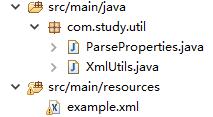














 1629
1629

 被折叠的 条评论
为什么被折叠?
被折叠的 条评论
为什么被折叠?








