目录
描述
1.cin>>
1)最常见的是获取输入的一个字符或数字,如
int a,b;
cin>>a>>b;
注意:cin>>会自动过滤掉不可见字符(如空格 回车 tab等)。若不想过滤掉空白字符,可以用noskipws流进行控制。
如下程序,没有过滤掉不可见字符,输入的空格字符存入了input[1]中,也可输出。
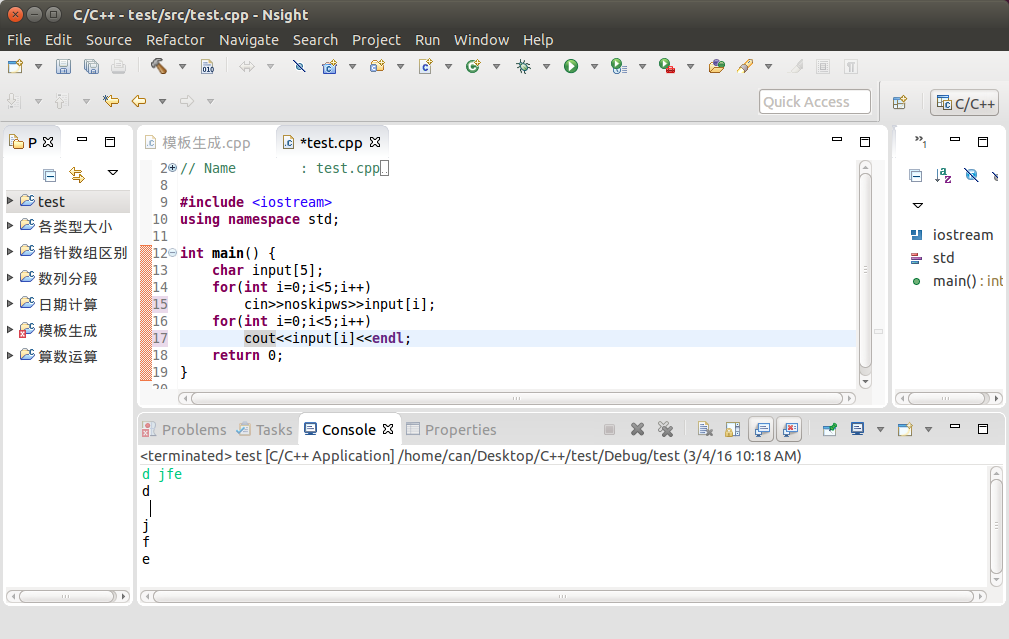
2)获取输入的字符串,可以用数组或string类型。如
char a[20];
cin>>a;
cout<<a<<endl;
或者string类型:
string s;
cin>>s;
cout<<s<<endl;
注意:遇到空格、回车等会结束获取输入的字符串,后面的字符串会过滤掉(存放在输入流中)。如果后面还需要输入字符串,则会从前面存放的字符串开始获取。
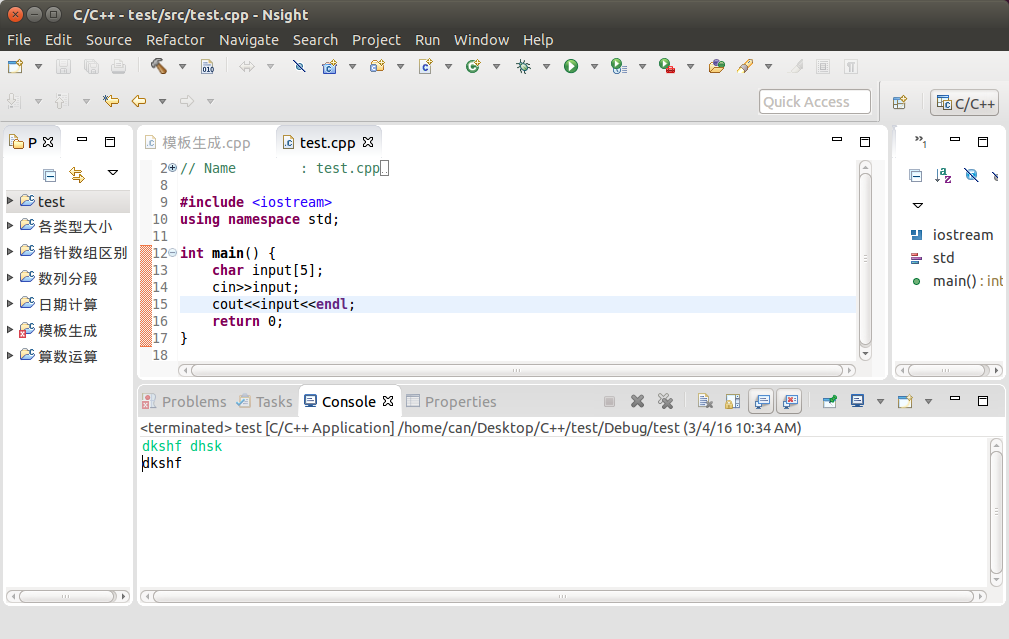
遇空格、回车等结束。
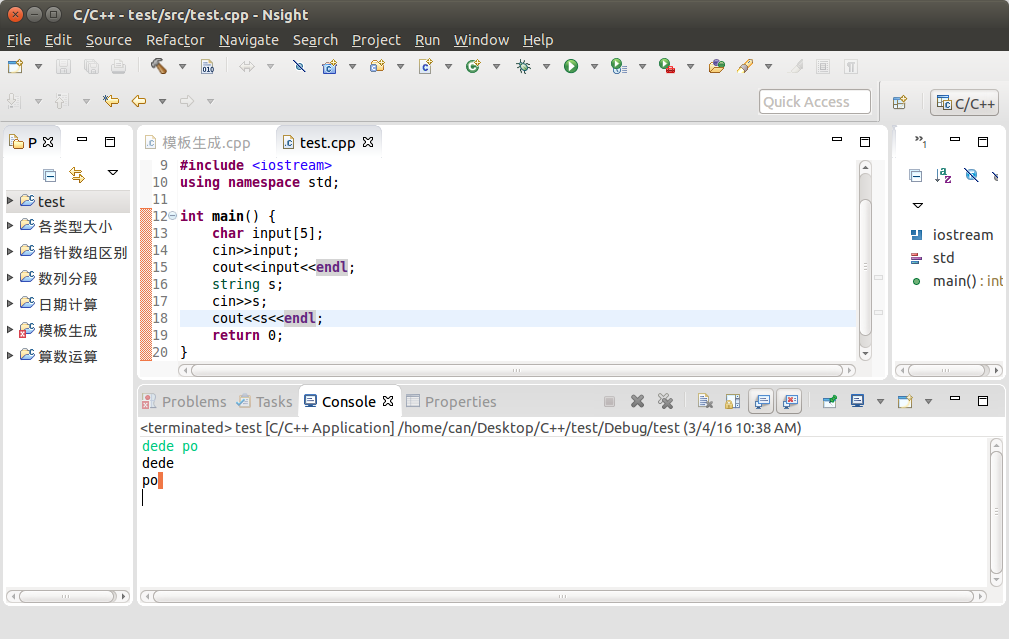
po存放在了string中。
2.cin.get()
1)cin.get(字符变量名),用来接收字符,只获取一个字符,可以接收空格,遇回车结束
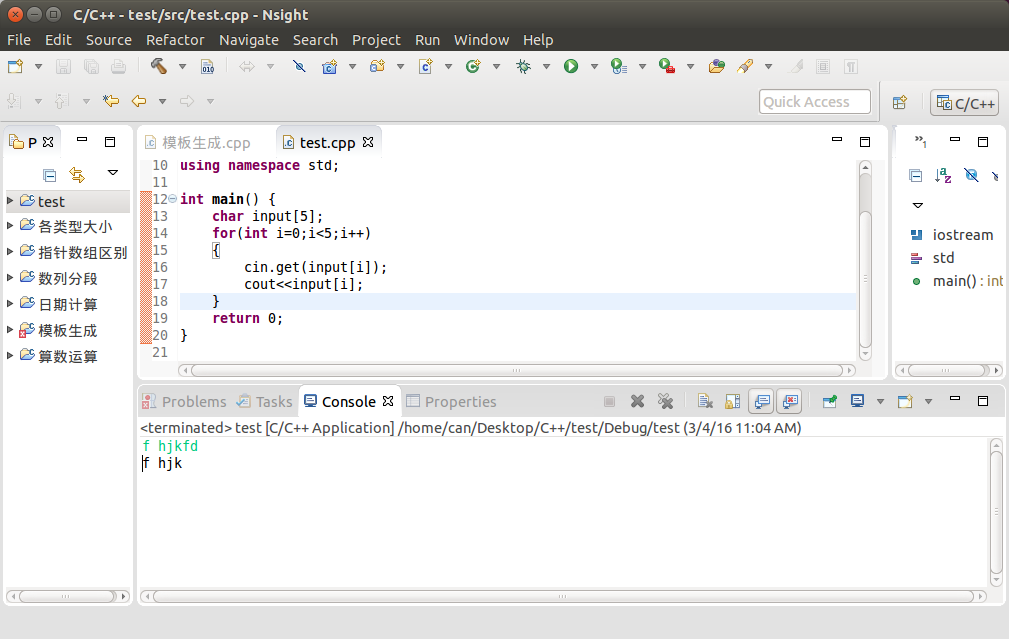
2)cin.get(数组名,接收字符数目),用来接收字符串,可以接收空格,遇回车结束。
注意:数组的最后一个字符会是‘\0’,设接收字符数目为n,如果输入的字符串大于等于n,则实际接收到的输入是字符串的前面n-1个字符,包括空格(不包括回车,遇到回车就结束了),会自动在后面增加一个‘\0’。
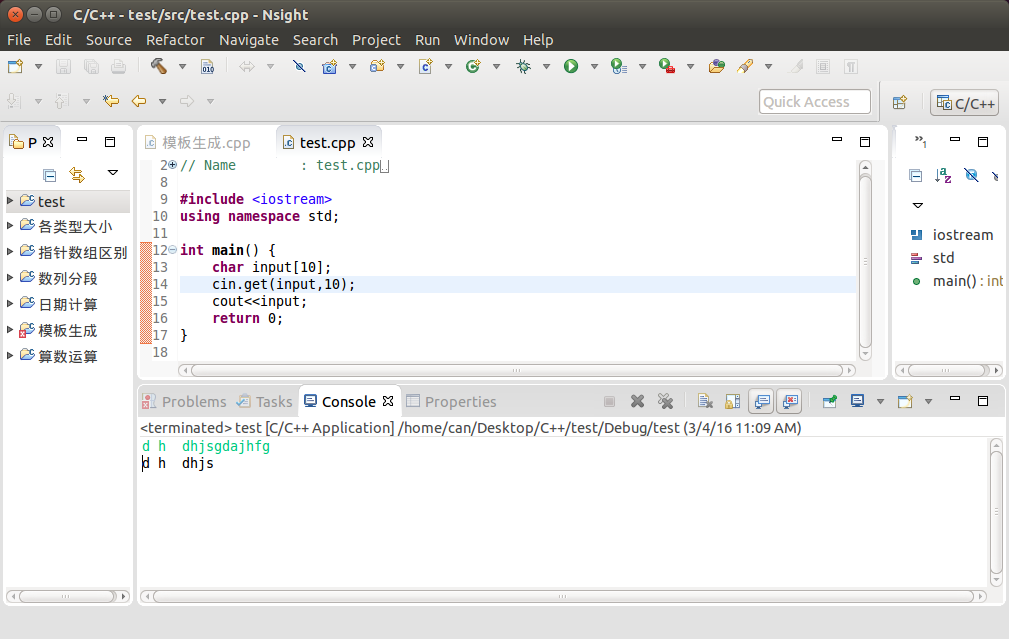
3)cin.get(),没有参数,主要用于舍弃输入流中不需要的字符,或者舍弃回车,即舍弃输入流中的一个字符。
没有用cin.get(),则后面的s会从输入流中继续读入
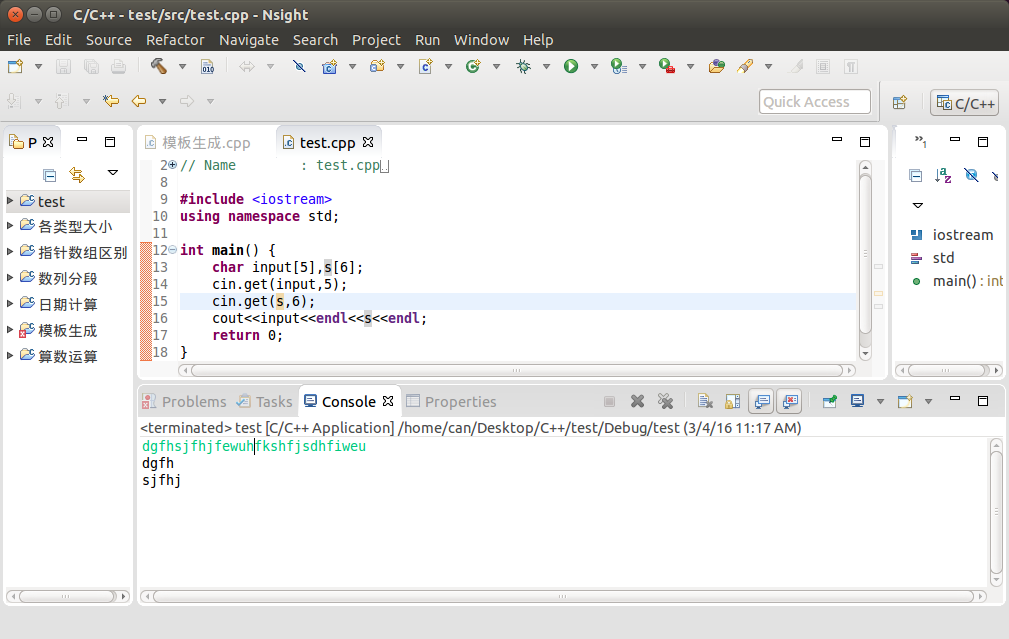
有cin.get(),则h后面的s被省略了。
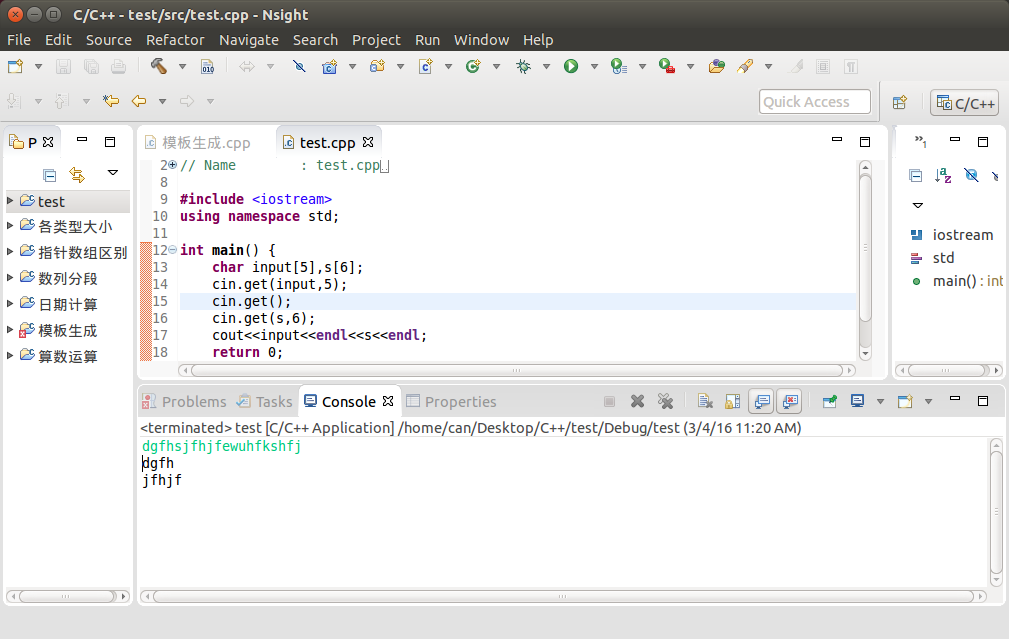
3.cin.getline()
实际是cin.getline(接收字符串到m,接收个数n,结束字符)。接收一个字符串,可以接收空格等,最后一个字符为‘\0’。结束符可以通过设置第三个参数自己设置,默认是回车。m不能为string类型。
注意:实际接收到的要比n少一个,因为最后一个字符为'\0'。
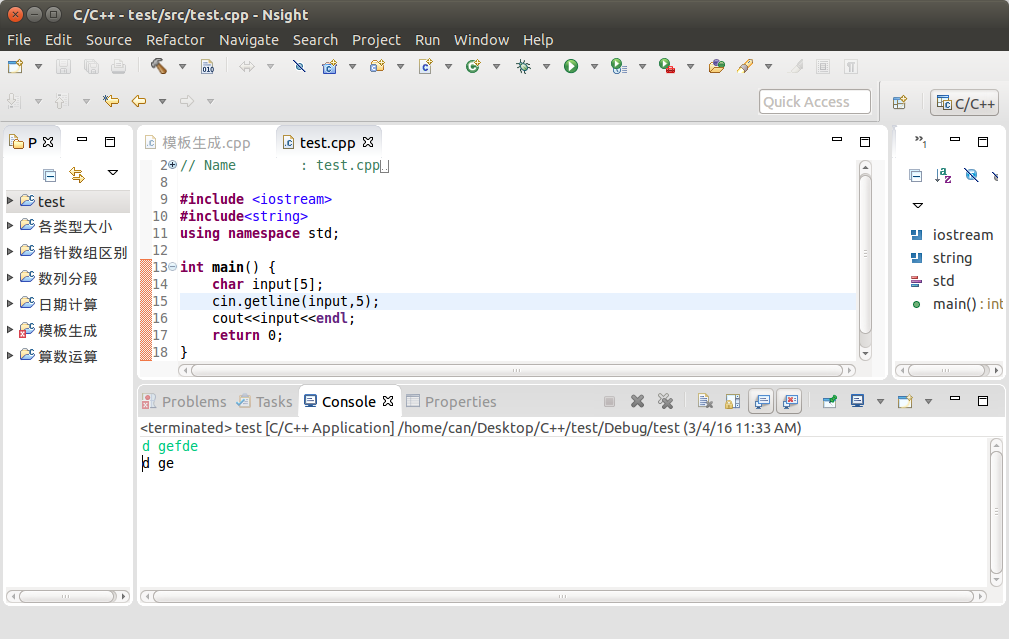
4.getline()
用于string类的。使用需包含头文件#include<string>。getline(cin,string s),接收一个字符串,可以接收空格、回车等
与cin.getline()的区别:1.cin.getline()接收输入字符串的是数组,getline()是string类型。
2.cin.getline()可以接收空格,但不能接收回车;getline()可以接收空格和回车
3.cin.getline()会在数组结尾是'\0',getline()不会
5.gets()
gets(m)用于string类的,需包含#include<string>。可以接收空格,遇回车结束。可用于多维数组。
6.getchar()
m=getchar(),需包含#include<string>
C++代码
#include <iostream>
#include <string>
using namespace std;
//关于cin cin.getline cin.get getline gets getchar 的用法实例
void main(int argc, char* argv[])
{
//1、cin>>
//method one, 也就是最常用的方法 输入一个数字
cout << "Test cin>> 用法1:" << endl;
int a,b;
cout << "input two integer:" << endl;
cin >> a >> b;
cout << "SUM =" << a + b << "\n" << endl;
//method two,输入一个字符串,遇到“空格 回车 Tab”都结束
cout << "Test cin>>用法2:" << endl;
char array[10];
cout << "input a char array:" << endl;
cin >> array;
cout << array << "\n" << endl;
//2、cin.get()
//one cin.get(字符变量名) 可以用来接收字符
cout << "Test cin.get(字符变量名):" << endl;
char ch;
char cch;
cout << "Input a char:" << endl;
ch = cin.get(); //把之前输入的回车符号滤去
cch = cin.get(); //or cin.get(ch);
cout << cch << "\n" << endl;
//two cin.get(字符数组,接收的字符数) 用来接收一行字符串可以接收空格
cout << "Test cin.get(字符数组,接收的字符数):" << endl;
char array1[20];
cout << "Input a char array:" << endl;
ch = cin.get(); //把之前输入的回车符号滤去
cin.get(array1,10);
cout << array1 << "\n" << endl;
//注:cin.get(无参数)主要用来舍弃输入流中不需要的字符 或者舍弃回车
//从而弥补了cin.get(字符数组,接收的字符数)的不足
//3、cin.getline(cin,str) 接收一个字符串 可以接收空格
cout << "Test cin.getline() 的用法:" << endl;
char array2[20];
cout << "Input a char array:" << endl;
ch = cin.get(); //把之前输入的回车符号滤去
cin.getline(array2,20);
cout << array2 << "\n" << endl;
//实际上cin.get(字符数组,接收的字符数) 和cin.getline(字符数组,接收的字符数)
//有三个参数cin.getline(字符数组,接收字符数,结束字符) 第三个参数默认是'\0'
//多维数组中也经常用到cin.getline(字符数组,接收的字符数)的用法
cout << "cin.get(字符数组,接收的字符数) is used in multidimensional array:" << endl;
char array3[3][10];
for (int i = 0; i < 3; i ++)
{
cout << "请输入第" << i+1 << "行的字符串:" << endl;
cin.getline(array3[i],10);
}
for (int j = 0; j < 3; j ++)
{
cout << "第" << j+1 << "行:" << array3[j] << endl;
}
//4、getline(cin,str)的用法 接收一个可以包含空格的字符串(这儿是string类型的) 需要包含头文件#include <string>
//getline(cin,str)是string流不是i/o流
cout << "Test getline(cin,str):" << endl;
string str;
cout << "Input a string:" << endl;
//ch = cin.get(); //把之前输入的回车符号滤去
getline(cin,str);
cout << str << "\n" << endl;
//5、gets(char *) 接收一个可以包含空格的字符串 需要包含头文件#include <string>
cout << "Test gets(char *)的用法" << endl;
char array4[20];
cout << "input a char array:" << endl;
ch = cin.get(); //把之前输入的回车符号滤去
gets(array4);
//The gets function reads a line from the standard input stream stdin and stores it in buffer.
//The line consists of all characters up to and including the first newline character ('\n').
//gets then replaces the newline character with a null character ('\0') before returning the line
cout << array4 << "\n" << endl;
//gets(char *)也可以用在多维数组里面 跟cin.getline()用法类似
//6、getchar(无参数) 接收一个字符 需要包含头文件#include <string>
cout << "Test getchar(无参数)的用法:" << endl;
char ch1;
cout << "input a char:" << endl;
ch1 = getchar(); // 不能写成getchar(ch1);
cout << ch1 << "\n" << endl;
//getchar()是C的函数 C++是兼容C 所以也可以使用 但尽量不用或少用
}参考资料:





















 314
314











 被折叠的 条评论
为什么被折叠?
被折叠的 条评论
为什么被折叠?








