需求
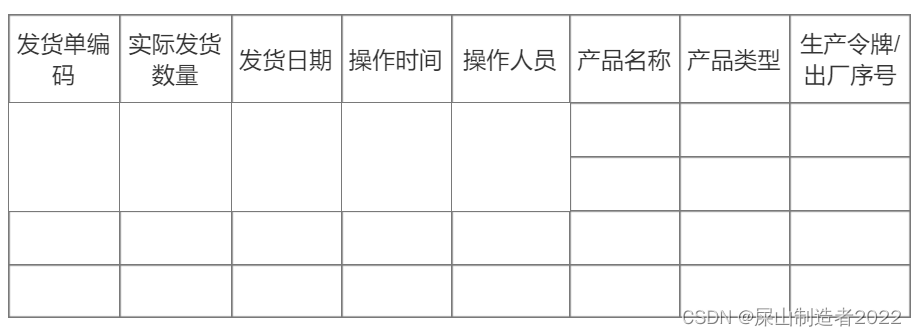
发货单编码、实际发货数量、发货日期、操作人员完全相同的情况下合并单元格展示;
<template>
<a-table :columns="columns" :data-source="dataSource" :custom-row="customRow" />
</template>
<script>
import { ref } from 'vue'
import { Table } from 'ant-design-vue'
export default {
components: {
'a-table': Table
},
setup() {
const columns = ref([
// 表头配置
{
title: '发货单编码',
dataIndex: 'deliveryCode',
key: 'deliveryCode',
customCell: ({ rowSpan }) => {
return {
rowSpan: rowSpan
}
}
},
{
title: '实际发货数量',
dataIndex: 'quantity',
key: 'quantity',
customCell: ({ rowSpan }) => {
return {
rowSpan: rowSpan
}
}
},
{
title: '发货日期',
dataIndex: 'deliveryDate',
key: 'deliveryDate',
customCell: ({ rowSpan }) => {
return {
rowSpan: rowSpan
}
}
},
{
title: '操作人员',
dataIndex: 'operator',
key: 'operator',
customCell: ({ rowSpan }) => {
return {
rowSpan: rowSpan
}
}
},
{
title: '产品名称',
dataIndex: 'productName',
key: 'productName'
},
{
title: '产品类型',
dataIndex: 'productType',
key: 'productType'
},
{
title: '生产令牌',
dataIndex: 'productionToken',
key: 'productionToken'
}
])
const dataSource = ref([
// 表格数据
// 数据需要按照发货单编码排序
{
deliveryCode: 'A001',
quantity: '10',
deliveryDate: '2023-06-01',
operator: 'John',
productName: 'Product A',
productType: 'Type 1',
productionToken: 'Token 1'
},
{
deliveryCode: 'A001',
quantity: '10',
deliveryDate: '2023-06-01',
operator: 'John',
productName: 'Product B',
productType: 'Type 2',
productionToken: 'Token 2'
},
{
deliveryCode: 'A002',
quantity: '15',
deliveryDate: '2023-06-02',
operator: 'Jane',
productName: 'Product C',
productType: 'Type 1',
productionToken: 'Token 3'
},
{
deliveryCode: 'A002',
quantity: '25',
deliveryDate: '2023-06-02',
operator: 'Jane',
productName: 'Product D',
productType: 'Type 2',
productionToken: 'Token 4'
}
])
function groupData(data) {
let currentDeliveryCode = '';
let currentQuantity = '';
let currentDeliveryDate = '';
let currentOperator = '';
return data.map((item, index) => {
if (
currentDeliveryCode !== item.deliveryCode ||
currentQuantity !== item.quantity ||
currentDeliveryDate !== item.deliveryDate ||
currentOperator !== item.operator
) {
currentDeliveryCode = item.deliveryCode;
currentQuantity = item.quantity;
currentDeliveryDate = item.deliveryDate;
currentOperator = item.operator;
let rowSpan = 0;
for (let i = 0; i < data.length; i++) {
if (i >= index) {
const currentItem = data[i];
if (
currentDeliveryCode === currentItem.deliveryCode &&
currentQuantity === currentItem.quantity &&
currentDeliveryDate === currentItem.deliveryDate &&
currentOperator === currentItem.operator
) {
rowSpan += 1;
} else {
break;
}
}
}
item.rowSpan = rowSpan;
} else {
item.rowSpan = 0;
}
return item;
});
}
groupData(dataSource.value)
return {
columns,
dataSource,
groupData,
}
}
}
</script>
效果

这种需求一般不会出现,一般是根据一个字段进行合并,那就更简单了如下:
function groupData(data) {
//声明一个新字段
let currentMilepostName = ''
return data.map((item, index) => {
if (currentMilepostName !== item.milepostName) {
currentMilepostName = item.milepostName
let rowSpan = 0
for (let i = 0; i < data.length; i++) {
if (i >= index) {
if (currentMilepostName === data[i].milepostName) {
rowSpan += 1
} else {
break
}
}
}
item.rowSpan = rowSpan
} else {
item.rowSpan = 0
}
return item
})
}
columns: [
{
title: '父级姓名',
dataIndex: 'Name',
ellipsis: true,
width: '250px',
fixed: 'left',
align: 'left',
customCell: ({ rowSpan }) => {
return {
rowSpan: rowSpan
}
}
},
]





















 2万+
2万+











 被折叠的 条评论
为什么被折叠?
被折叠的 条评论
为什么被折叠?










