一、下载源码和模型
下载源码和模型
# 下载源码
git clone https://github.com/ggerganov/llama.cpp.git
# 下载llama-7b模型
git clone https://www.modelscope.cn/skyline2006/llama-7b.git
查看cmake版本:
D:\pyworkspace\llama_cpp\llama.cpp\build>cmake --version
cmake version 3.22.0-rc2
CMake suite maintained and supported by Kitware (kitware.com/cmake).二、开始build
# 进入llama.cpp目录
mkdir build
cd build
cmake ..
build信息
D:\pyworkspace\llama_cpp\llama.cpp\build>cmake ..
-- Building for: Visual Studio 16 2019
-- Selecting Windows SDK version 10.0.18362.0 to target Windows 10.0.22631.
-- The C compiler identification is MSVC 19.29.30137.0
-- The CXX compiler identification is MSVC 19.29.30137.0
-- Detecting C compiler ABI info
-- Detecting C compiler ABI info - done
-- Check for working C compiler: D:/Program Files (x86)/Microsoft Visual Studio/2019/Community/VC/Tools/MSVC/14.29.30133/bin/Hostx64/x64/cl.exe - skipped
-- Detecting C compile features
-- Detecting C compile features - done
-- Detecting CXX compiler ABI info
-- Detecting CXX compiler ABI info - done
-- Check for working CXX compiler: D:/Program Files (x86)/Microsoft Visual Studio/2019/Community/VC/Tools/MSVC/14.29.30133/bin/Hostx64/x64/cl.exe - skipped
-- Detecting CXX compile features
-- Detecting CXX compile features - done
-- Found Git: D:/Git/Git/cmd/git.exe (found version "2.29.2.windows.2")
-- Looking for pthread.h
-- Looking for pthread.h - not found
-- Found Threads: TRUE
-- CMAKE_SYSTEM_PROCESSOR: AMD64
-- CMAKE_GENERATOR_PLATFORM:
-- x86 detected
-- Performing Test HAS_AVX_1
-- Performing Test HAS_AVX_1 - Success
-- Performing Test HAS_AVX2_1
-- Performing Test HAS_AVX2_1 - Success
-- Performing Test HAS_FMA_1
-- Performing Test HAS_FMA_1 - Success
-- Performing Test HAS_AVX512_1
-- Performing Test HAS_AVX512_1 - Failed
-- Performing Test HAS_AVX512_2
-- Performing Test HAS_AVX512_2 - Failed
-- Configuring done
-- Generating done
-- Build files have been written to: D:/pyworkspace/llama_cpp/llama.cpp/build本地使用Realease会出现报错,修改为Debug进行build,这里会使用到visual studio进行build
cmake --build . --config Debugbuild信息
D:\pyworkspace\llama_cpp\llama.cpp\build>cmake --build . --config Debug
用于 .NET Framework 的 Microsoft (R) 生成引擎版本 16.11.2+f32259642
版权所有(C) Microsoft Corporation。保留所有权利。
Checking Build System
Generating build details from Git
-- Found Git: D:/Git/Git/cmd/git.exe (found version "2.29.2.windows.2")
Building Custom Rule D:/pyworkspace/llama_cpp/llama.cpp/common/CMakeLists.txt
build-info.cpp
build_info.vcxproj -> D:\pyworkspace\llama_cpp\llama.cpp\build\common\build_info.dir\Debug\build_info.lib
Building Custom Rule D:/pyworkspace/llama_cpp/llama.cpp/CMakeLists.txt
ggml.c在我本地D:\pyworkspace\llama_cpp\llama.cpp\build\bin\Debug目录下面产生了quantize.exe和main.exe等
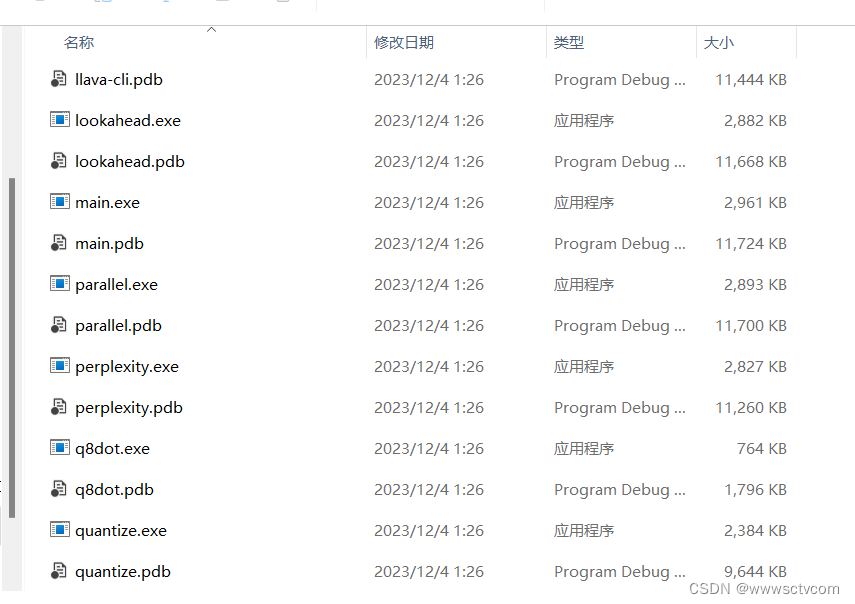
三、量化和推理
安装相关python依赖
python -m pip install -r requirements.txt将下载好的llama-7b模型放入models目录下,并执行命令,会在llama-7b目录下面产生ggml-model-f16.gguf文件
python convert.py models/llama-7b/对产生的文件进行量化
D:\pyworkspace\llama_cpp\llama.cpp\build\bin\Debug\quantize.exe ./models/llama-7b/ggml-model-f16.gguf ./models/llama-7b/ggml-model-q4_0.gguf q4_0进行推理
D:\pyworkspace\llama_cpp\llama.cpp\build\bin\Debug\main.exe -m ./models/llama-7b/ggml-model-q4_0.gguf -n 256 --repeat_penalty 1.0 --color -i -r "User:" -f prompts/chat-with-bob.txt





















 5101
5101











 被折叠的 条评论
为什么被折叠?
被折叠的 条评论
为什么被折叠?








