代码如下:
//开启子线程发起网络请求
new Thread(new Runnable() {
@Override
public void run() {
try {
//请求实体的内容转化为byte数组
final byte[] xmlbyte = strXml.getBytes("UTF-8");
//初始化连接
URL url = new URL("http://192.168.1.158:8581/Service");
HttpURLConnection conn = (HttpURLConnection) url.openConnection();
//设置连接的属性
conn.setConnectTimeout(5000);
conn.setReadTimeout(5000);
conn.setDoOutput(true);// 允许输出
conn.setDoInput(true);
conn.setUseCaches(false);// 不使用缓存
conn.setRequestMethod("POST");//设置请求类型
//设置若干消息头的部分内容。这个是告诉服务器你的客户端的配置/需求。你啥都不告诉,服务器就按缺省配置传递内容给你的客户端
conn.setRequestProperty("Connection", "close");// 不维持长连接
conn.setRequestProperty("Charset", "UTF-8");
conn.setRequestProperty("Content-Length", String.valueOf(xmlbyte.length));
conn.setRequestProperty("Content-Type", "text/xml");
conn.setRequestProperty("SOAPAction", "http://localhost:8001/DataService/postOperation" );
//设置请求实体
conn.getOutputStream().write(xmlbyte);
conn.getOutputStream().flush();
conn.getOutputStream().close();
// 开始连接,并获取返回码
int responseCode = conn.getResponseCode();
//当返回错误的状态码时,200是正常的,其他的都是错的
if (responseCode != 200) {
//可以写自己的处理方式。并且流程可以到此就结束了,因为没有返回的数据再供你处理
// ...(你自己的处理方式)
}
//如果返回的状态码是正确的, 获取返回数据
InputStream is = conn.getInputStream();
// 使用输出流来输出字符,获取响应实体字符串(string)
ByteArrayOutputStream out = new ByteArrayOutputStream();
byte[] buf = new byte[1024];
int len;
while ((len = is.read(buf)) != -1) {
out.write(buf, 0, len);
}
String string = out.toString("UTF-8");
out.close();
//处理响应实体字符串(string)
//...(你自己的处理方式)
//当网络连接出现问题时
} catch (ConnectException e) {
e.printStackTrace();
//当网络连接超时时
} catch (SocketTimeoutException e) {
e.printStackTrace();
//当IO出现问题时
} catch (IOException e) {
e.printStackTrace();
}
}
}).start();抓包软件抓取的请求数据包如下图:








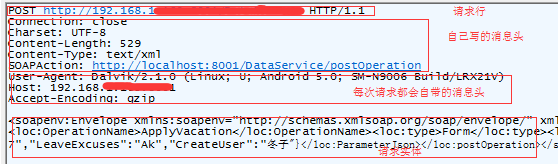














 1330
1330











 被折叠的 条评论
为什么被折叠?
被折叠的 条评论
为什么被折叠?








