一、简介
Zipkin 是一个分布式跟踪系统。它有助于收集解决服务体系结构中的延迟问题所需的时序数据。功能包括该数据的收集和查找。
如果在日志文件中有跟踪ID,则可以直接跳至该跟踪ID。否则,你可以基于诸如服务,操作名称,标签和持续时间之类的属性进行查询。将为你汇总一些有趣的数据,例如服务中花费的时间百分比以及操作是否失败。
二、代码
1、pom.xml
<?xml version="1.0" encoding="UTF-8"?>
<project xmlns="http://maven.apache.org/POM/4.0.0" xmlns:xsi="http://www.w3.org/2001/XMLSchema-instance"
xsi:schemaLocation="http://maven.apache.org/POM/4.0.0 http://maven.apache.org/xsd/maven-4.0.0.xsd">
<modelVersion>4.0.0</modelVersion>
<parent>
<groupId>org.springframework.boot</groupId>
<artifactId>spring-boot-starter-parent</artifactId>
<version>1.5.10.RELEASE</version>
<relativePath/>
</parent>
<properties>
<java.version>1.8</java.version>
<spring-cloud.version>Hoxton.SR6</spring-cloud.version>
</properties>
<groupId>com.zhouzy.server</groupId>
<artifactId>zhouzyServer</artifactId>
<version>0.0.1-SNAPSHOT</version>
<name>zhouzyServer</name>
<!-- FIXME change it to the project's website -->
<url>http://www.example.com</url>
<dependencyManagement>
<dependencies>
<dependency>
<groupId>org.springframework.cloud</groupId>
<artifactId>spring-cloud-dependencies</artifactId>
<version>Dalston.SR5</version>
<type>pom</type>
<scope>import</scope>
</dependency>
</dependencies>
</dependencyManagement>
<dependencies>
<dependency>
<groupId>io.zipkin.java</groupId>
<artifactId>zipkin-server</artifactId>
</dependency>
<dependency>
<groupId>io.zipkin.java</groupId>
<artifactId>zipkin-autoconfigure-ui</artifactId>
</dependency>
<dependency>
<groupId>junit</groupId>
<artifactId>junit</artifactId>
<version>4.11</version>
<scope>test</scope>
</dependency>
</dependencies>
</project>
2、application.properties
server.port=8080
spring.application.name=zhouzyServer
3、启动类
package com.zhouzy.server;
import org.springframework.boot.SpringApplication;
import org.springframework.boot.autoconfigure.SpringBootApplication;
import zipkin.server.EnableZipkinServer;
@EnableZipkinServer
@SpringBootApplication
public class WebApplication {
public static void main(String[] args) {
SpringApplication.run(WebApplication.class, args);
}
}4、启动
访问:http://localhost:8080/zipkin/

后面章节将实现客户端代码







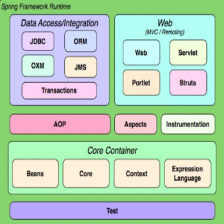















 7345
7345

 被折叠的 条评论
为什么被折叠?
被折叠的 条评论
为什么被折叠?










