1、title
<html>
<head>
<title> 百度 </title>
</head>
</html>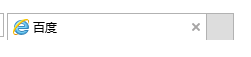
2、段落(<p></p>)
<html>
<head>
<title> 百度 </title>
</head>
<body>
<p>有问题找度娘</p>
<p>度娘很乐于助人的哦!</p>
</body>
</html>
3、空格( )
<html>
<head>
<title> 百度 </title>
</head>
<body>
<p>有 问 题 找度娘!</p>
<p>度娘很乐于助人的哦!</p>
</body>
</html>温馨提示:一个 代表一个空格!
4.标题(<h#>:#=1-6)
<html>
<head>
<title> 百度 </title>
</head>
<body>
<h1>新闻</h1>
<h2>体育</h2>
<h3>NBA</h3>
</body>
</html>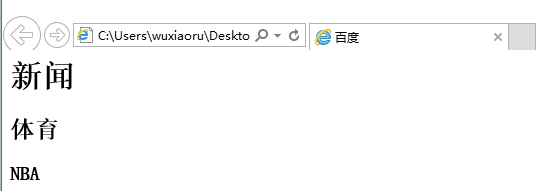
5、注释(<!-- -->)
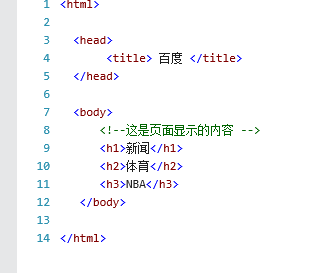
提示:这个注释在页面处右击查看源文件时才可以看到
6、图片(<img src="..."/>)
<html>
<head>
<title> 百度 </title>
</head>
<body>
<!--这是页面显示的内容 -->
<h1>新闻</h1>
<h2>体育</h2>
<h3>NBA</h3>
<img src="nba.png"/>
</body>
</html>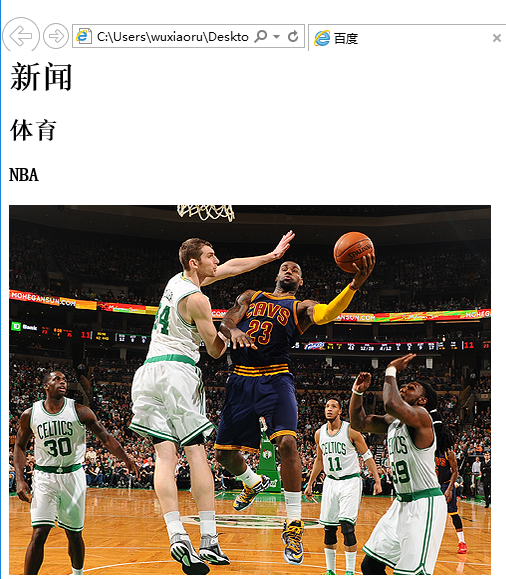
7、超链接
<html>
<head>
<title> 百度 </title>
</head>
<body>
<a href="http://www.baidu.com">百度</a>
</body>
</html>
点击百度超链接就进入下面的百度界面








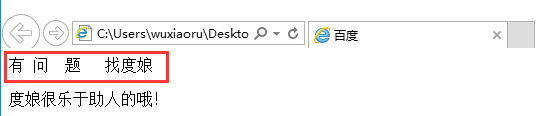















 3017
3017

 被折叠的 条评论
为什么被折叠?
被折叠的 条评论
为什么被折叠?








