1、什么是线程池
线程池,连接池,我们可以将池理解为计划经济。因为我们的资源是有限的,但是我们的任务是很多的,所以要将任务放到这个线程池中慢慢执行,不用创建过多的线程。让线程复用,因为线程的创建和销毁是十分消耗资源的
- 复用线程
- 控制总量
如果我们没有线程池,那么每来一个任务,我们就创建一个线程,这个任务少还行,但是任务一旦多起来,10w个任务,就会有问题。
线程的创建和销毁会消耗很多的资源,所以采取这种一个任务创建一个线程,容易发生OOM异常
/** * @Classname ForLoop * @Description 如何有10个任务,我们会创建10个线程 * 问题:如果我们任务数是1000,是不是就需要创建1000个线程呢? * @Date 2021/4/9 21:16 * @Created by WangXiong */ public class ForLoop { public static void main(String[] args) { for (int i = 0; i < 10; i++) { Task task = new Task(); new Thread(task).start(); } } static class Task implements Runnable{ public void run() { System.out.println("执行了任务"); } } }
2、为什么要使用线程池
- 反复创建线程开销大
- 过多的线程会占用太多的内存
使用线程池后,好处如下:
- 加快响应速度
- 合理利用CPU和内存
- 统一管理资源
线程池适用的场景:
- 服务器接受到大量请求时,使用线程池技术是非常合适的,他可以大大减少线程的创建和销毁次数,提高服务器的工作效率
- 实际上,在开发中,如果需要创建5个以上的线程,那么就可以使用线程池来管理
3、如何创建和停止线程池
3.1、线程池构造函数的参数
- corePoolSize:核心线程数
- maxPoolSize:最大线程数
- keepAliveTime:保持存活时间
- workQueue:任务储存队列
- threadFactory:当线程池需要新的线程时,会使用threadFactory来生成新的线程
- Handle:由于线程池无法接受你所提交的任务采用的拒接策略
3.1.1、corePoolSize
corePoolSize指的是核心线程数:线程池在初始化完成后,默认情况下,线程池中并没有任何线程,线程池会等待有任务到来时,在创建新的线程去执行任务
3.1.2、maxPoolSize
maxPoolSize指的是最大线程数:如果任务数大于核心线程数,那么会创建更多的线程协助处理,但是会有一个上限,就是我们的最大线程数
3.1.3、添加线程规则
- 如果线程小于corePoolSize,即使其他工作线程处于空闲状态,也会创建一个新线程来运行新任务
- 如果线程等于corePoolSize但是小于maxPoolSize,则将任务放到队列中
- 如果队列已满,并且线程小于maxPoolSize,则创建一个线程来运行任务
- 如果队列已满,并且线程大于或等于maxPoolSize,则拒绝任务
3.1.3、keepAliveTime
如果当前线程池当前的线程多于corePoolSize,那么那些多于的线程空闲时间超过keepAliveTime,它们就会被终止
3.1.4、threadFactory
新的线程是有threadFactory创建的,默认使用的Executors.defaultThreadFactory()
通常我们使用默认的即可
3.1.5、workQueue
最常见的3种队列类型:
- 直接交换:SynchronousQueue(没有队列作为缓存)
- 无界队列:LinkedBlockingQueue(不限制队列大小,如果处理速度低于列队添加的速度,会浪费内存)
- 有界的队列:ArrayBlockingQueue(队列容量满了后,才会创建新的线程)
3.2、线程池应该手动创建还是自动创建
手动创建更好,这样可以让我们更加明确线程池的运行风险
3.2.1、newFixedThreadPool
newFixedThreadPool(int nThreads)源码:没有容量上限,所以当请求越来越多,无法及时处理完毕的时候,会造成请求堆积,容易造成大量的内存占用,导致OOM
public static ExecutorService newFixedThreadPool(int nThreads) { return new ThreadPoolExecutor(nThreads, nThreads, 0L, TimeUnit.MILLISECONDS, new LinkedBlockingQueue<Runnable>()); }演示OOM现象
/** * @Classname FixedThreadPoolTest * @Description 演示newFixedThreadPool出错的情况 * @Date 2021/4/10 10:13 * @Created by WangXiong */ public class FixedThreadPoolOOM { private static ExecutorService executorService = Executors.newFixedThreadPool(1); public static void main(String[] args) { for (int i = 0; i < Integer.MAX_VALUE; i++) { executorService.submit(new SubThread()); } } } class SubThread implements Runnable{ public void run() { try { Thread.sleep(100000000000000l); } catch (InterruptedException e) { e.printStackTrace(); } } }
3.2.2、newSingleThreadExecutor
newSingleThreadExecutor()源码:每次都是同一个线程执行,当请求堆积,会造成占用内存
public static ExecutorService newSingleThreadExecutor() { return new FinalizableDelegatedExecutorService (new ThreadPoolExecutor(1, 1, 0L, TimeUnit.MILLISECONDS, new LinkedBlockingQueue<Runnable>())); }/** * @Classname SingleThreadExecutor * @Description 每次都是同一个线程执行 * @Date 2021/4/10 10:26 * @Created by WangXiong */ public class SingleThreadExecutor { public static void main(String[] args) { ExecutorService executorService = Executors.newSingleThreadExecutor(); for (int i = 0; i < 1000; i++) { executorService.execute(new Task()); } } }
3.2.3、 newCachedThreadPool
newCachedThreadPool()源码分析:每来一个任务,都会创建一个线程,最大线程为Integer.MAX_VALUE,这可能会创建数量非常多的线程,导致OOM
public static ExecutorService newCachedThreadPool() { return new ThreadPoolExecutor(0, Integer.MAX_VALUE, 60L, TimeUnit.SECONDS, new SynchronousQueue<Runnable>()); }/** * @Classname CachedThreadPool * @Description 会无限的创建线程来执行 * @Date 2021/4/10 10:31 * @Created by WangXiong */ public class CachedThreadPool { public static void main(String[] args) { ExecutorService executorService = Executors.newCachedThreadPool(); for (int i = 0; i < 1000; i++) { executorService.execute(new Task()); } } }
3.2.4、newScheduledThreadPool
newScheduledThreadPool()源码:会根据需求时间来进行执行,可以用于定时任务
/** * @Classname ScheduledThreadPoolTest * @Description 可以按照需求根据时间来执行 * @Date 2021/4/10 10:34 * @Created by WangXiong */ public class ScheduledThreadPoolTest { public static void main(String[] args) { ScheduledExecutorService threadPool = Executors.newScheduledThreadPool(10); // threadPool.schedule(new Task(), 5, TimeUnit.SECONDS); threadPool.scheduleAtFixedRate(new Task(), 1, 3, TimeUnit.SECONDS); } }
3.3、线程池里的线程数量设定为多少比较合适
- CPU机密运算:最佳线程数为CPU核心数的1-2倍左右
- IO耗时:最佳线程数一般会大于CPU核心数很多倍
- 线程数 = CPU核心数 * ( 1 + 平均等待时间 / 平均工作时间)
3.4、阻塞队列分析
- FixedThreadPool和SingleThreadExecutor的Queue是LinkBlockingQueue?因为线程数量无法再增加,所以需要借助队列来存储任务,使用LinkBlockingQueue不限制大小
- CachedThreadPool使用Queue是SynchronousQueue?因为来了任务直接交给线程执行,不需要队列存储
- ScheduledThreadPool来说,他使用的是延迟队列DelayedWorkQueue
4、如何停止线程
4.1、shutdown()方法
执行了shutDown()方法后,线程池不会立即停止,他会等待队列中的任务全部执行完毕,才会完全停止
/** * @Classname ShutDown * @Description 演示关闭线程池 * @Date 2021/4/11 9:40 * @Created by WangXiong */ public class ShutDown { public static void main(String[] args) throws InterruptedException { ExecutorService executorService = Executors.newFixedThreadPool(10); for (int i = 0; i < 1000; i++) { executorService.execute(new ShutDownTask()); } Thread.sleep(1500); //不是立即停止,线程池不在接收新的任务,队列中的任务需要执行完,才会完全停止 executorService.shutdown(); //shutdown后,如果再往线程池中添加任务,会抛出异常 RejectedExecutionException executorService.execute(new ShutDownTask()); } } class ShutDownTask implements Runnable{ public void run() { try { Thread.sleep(500); System.out.println(Thread.currentThread().getName()); } catch (InterruptedException e) { e.printStackTrace(); } } }
4.2、isShutdown()方法
执行isShutDown()方法,可以返回线程池是否执行了shutdown()方法
public class ShutDown { public static void main(String[] args) throws InterruptedException { ExecutorService executorService = Executors.newFixedThreadPool(10); for (int i = 0; i < 1000; i++) { executorService.execute(new ShutDownTask()); } Thread.sleep(1500); System.out.println(executorService.isShutdown()); //不是立即停止,线程池不在接收新的任务,队列中的任务需要执行完,才会完全停止 executorService.shutdown(); //可以判断是否进入停止状态 System.out.println(executorService.isShutdown()); //shutdown后,如果再往线程池中添加任务,会抛出异常 RejectedExecutionException } }
4.3、isTerminated()方法
执行isTerminated()方法,返回值是线程池是否全部执行完毕
public class ShutDown { public static void main(String[] args) throws InterruptedException { ExecutorService executorService = Executors.newFixedThreadPool(10); for (int i = 0; i < 100; i++) { executorService.execute(new ShutDownTask()); } Thread.sleep(1500); System.out.println(executorService.isShutdown()); //不是立即停止,线程池不在接收新的任务,队列中的任务需要执行完,才会完全停止 executorService.shutdown(); //可以判断是否进入停止状态 System.out.println(executorService.isShutdown()); //shutdown后,如果再往线程池中添加任务,会抛出异常 RejectedExecutionException System.out.println(executorService.isTerminated()); Thread.sleep(10000); System.out.println(executorService.isTerminated()); } }
4.4、awaitTermination()方法
只有3中情况会返回true,等待期间是阻塞状态。主要用于做判断:
- 所有任务都执行完毕
- 等待的时间到了
- 等待的期间被打断了
public class ShutDown { public static void main(String[] args) throws InterruptedException { ExecutorService executorService = Executors.newFixedThreadPool(10); for (int i = 0; i < 100; i++) { executorService.execute(new ShutDownTask()); } Thread.sleep(1500); executorService.shutdown(); boolean b = executorService.awaitTermination(7l, TimeUnit.SECONDS); System.out.println(b); } }
4.5、shutdownNow()方法
立刻停止关闭线程池。队列中还在等待的任务,会直接返回,
public class ShutDown { public static void main(String[] args) throws InterruptedException { ExecutorService executorService = Executors.newFixedThreadPool(10); for (int i = 0; i < 100; i++) { executorService.execute(new ShutDownTask()); } Thread.sleep(1500); List<Runnable> runnableList = executorService.shutdownNow(); } } class ShutDownTask implements Runnable{ public void run() { try { Thread.sleep(500); System.out.println(Thread.currentThread().getName()); } catch (InterruptedException e) { System.out.println("被中断了" + Thread.currentThread().getName()); } } }
5、拒接策略
- 当Exceutor关闭时,提交新任务会拒接,抛出异常
- 以及当Exceutor对最大线程和工作队列容量使用有限边界并且已经饱和(就是达到最大线程数,且队列中存储满了)
5.1、四种拒绝策略
我们需要根据实际业务来选择执行哪种策略
- AbortPolicy(直接抛出异常)
- DiscardPolicy(默默的直接丢弃任务)
- DiscardOldestPolicy(丢弃存在时间最久的任务)
- CallerRunsPolicy(提交任务的线程来帮我们执行)
6、钩子方法
钩子方法,在每个任务执行前后执行一些代码。我们可以根据业务需求来做一些操作
/** * @Classname PauseableThreadPool * @Description 演示每个任务,执行的前后都可以放钩子函数 * @Date 2021/4/11 10:22 * @Created by WangXiong */ public class PauseableThreadPool extends ThreadPoolExecutor { private boolean isPaused; private final ReentrantLock lock = new ReentrantLock(); private Condition unpaused = lock.newCondition(); public PauseableThreadPool(int corePoolSize, int maximumPoolSize, long keepAliveTime, TimeUnit unit, BlockingQueue<Runnable> workQueue) { super(corePoolSize, maximumPoolSize, keepAliveTime, unit, workQueue); } public PauseableThreadPool(int corePoolSize, int maximumPoolSize, long keepAliveTime, TimeUnit unit, BlockingQueue<Runnable> workQueue, ThreadFactory threadFactory) { super(corePoolSize, maximumPoolSize, keepAliveTime, unit, workQueue, threadFactory); } public PauseableThreadPool(int corePoolSize, int maximumPoolSize, long keepAliveTime, TimeUnit unit, BlockingQueue<Runnable> workQueue, RejectedExecutionHandler handler) { super(corePoolSize, maximumPoolSize, keepAliveTime, unit, workQueue, handler); } public PauseableThreadPool(int corePoolSize, int maximumPoolSize, long keepAliveTime, TimeUnit unit, BlockingQueue<Runnable> workQueue, ThreadFactory threadFactory, RejectedExecutionHandler handler) { super(corePoolSize, maximumPoolSize, keepAliveTime, unit, workQueue, threadFactory, handler); } @Override protected void beforeExecute(Thread t, Runnable r) { super.beforeExecute(t, r); lock.lock(); try { while (isPaused){ unpaused.await(); } } catch (InterruptedException e){ e.printStackTrace(); } finally { lock.unlock(); } } /** * @Description: 暂停函数 * @Param: [] * @returns: void * @Author: WangXiong * @Date: 2021/4/11 10:29 */ private void pause(){ lock.lock(); try { isPaused = true; }finally { lock.unlock(); } } /* * @Description: 恢复函数 * @Param: [] * @returns: void * @Author: WangXiong * @Date: 2021/4/11 10:29 */ public void resume(){ lock.lock(); try { isPaused = false; unpaused.signalAll(); }finally { lock.unlock(); } } public static void main(String[] args) throws InterruptedException { PauseableThreadPool pauseableThreadPool = new PauseableThreadPool(10, 20, 10l, TimeUnit.SECONDS, new LinkedBlockingQueue<Runnable>()); Runnable runnable = new Runnable() { public void run() { System.out.println("我被执行"); try { Thread.sleep(10); } catch (InterruptedException e) { e.printStackTrace(); } } }; for (int i = 0; i < 10000; i++) { pauseableThreadPool.execute(runnable); } Thread.sleep(1500); pauseableThreadPool.pause(); System.out.println("线程池被暂停了"); Thread.sleep(1500); pauseableThreadPool.resume(); System.out.println("线程池被恢复了"); } }
7、线程池原理
线程池组成部分:
- 线程池管理器
- 工作线程
- 任务队列
- 任务接口(Task)
Exceutor是一个顶层接口,它只有一个execute()方法
public interface Executor { /** * Executes the given command at some time in the future. The command * may execute in a new thread, in a pooled thread, or in the calling * thread, at the discretion of the {@code Executor} implementation. * * @param command the runnable task * @throws RejectedExecutionException if this task cannot be * accepted for execution * @throws NullPointerException if command is null */ void execute(Runnable command); }ExceutorService继承了Exceutor接口,并且新增了一些方法
Executors类是一个工具类
线程池复用的原理
execute()方法执行源码
public void execute(Runnable command) { //command是runable,如果是空,自然抛出异常 if (command == null) throw new NullPointerException(); //ctl记录了线程池状态,核心数 int c = ctl.get(); //如果线程数少于核心数 if (workerCountOf(c) < corePoolSize) { //创建新的线程,addWorker()第二个参数,true代表判断是否少于核心,false代表是否少于maxPool if (addWorker(command, true)) return; c = ctl.get(); } //如果线程还是正在运行,且大于等于核心数,或者抛出了异常,就会执行这个if。检查线程池是不是运行状态,如果是,将任务放到队列中 if (isRunning(c) && workQueue.offer(command)) { int recheck = ctl.get(); //检查线程是不是终止运行了,如果是,删除刚刚的任务 if (! isRunning(recheck) && remove(command)) reject(command); //线程如果是0,也是需要创建线程的 else if (workerCountOf(recheck) == 0) addWorker(null, false); } //线程停止了,或者核心数满了,或者队列满了,就需要去创建新的线程来执行。addWorker返回值是是否创建成功,成功true,失败为false。 else if (!addWorker(command, false)) //如果创建线程失败,就执行拒绝逻辑 reject(command); }
8、线程池状态
- RUNNING:接受新任务并处理排队任务
- SHUTDOWN:不接受新任务,单处理排队任务
- STOP:不接受新任务,也不处理排队任务,并中断正在进行的任务(shutdownNow)
- TIDYING:所有任务都已终止,(worderCount)任务数为0,线程会转到TIDYING状态,并执行terminate()钩子方法
- TERMINATED:terminate()运行完成
9、线程池的注意点
- 避免任务堆积
- 避免线程数过度增加
- 排查线程泄露








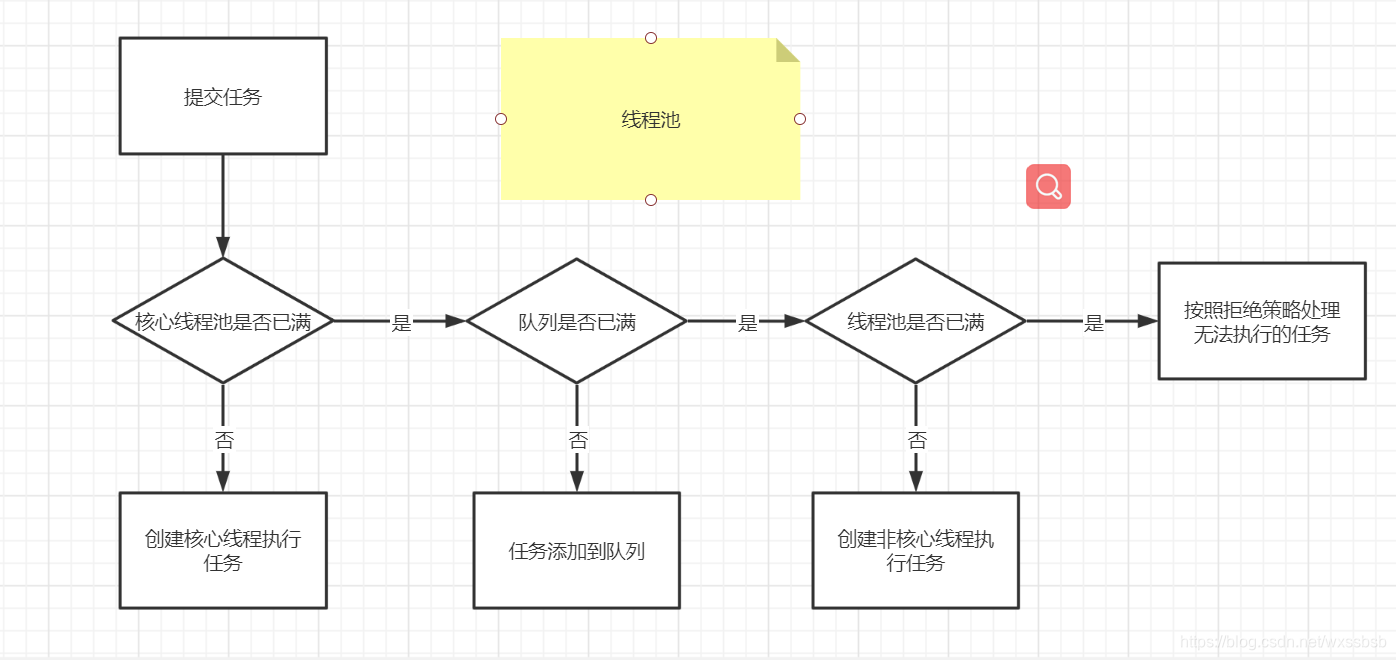





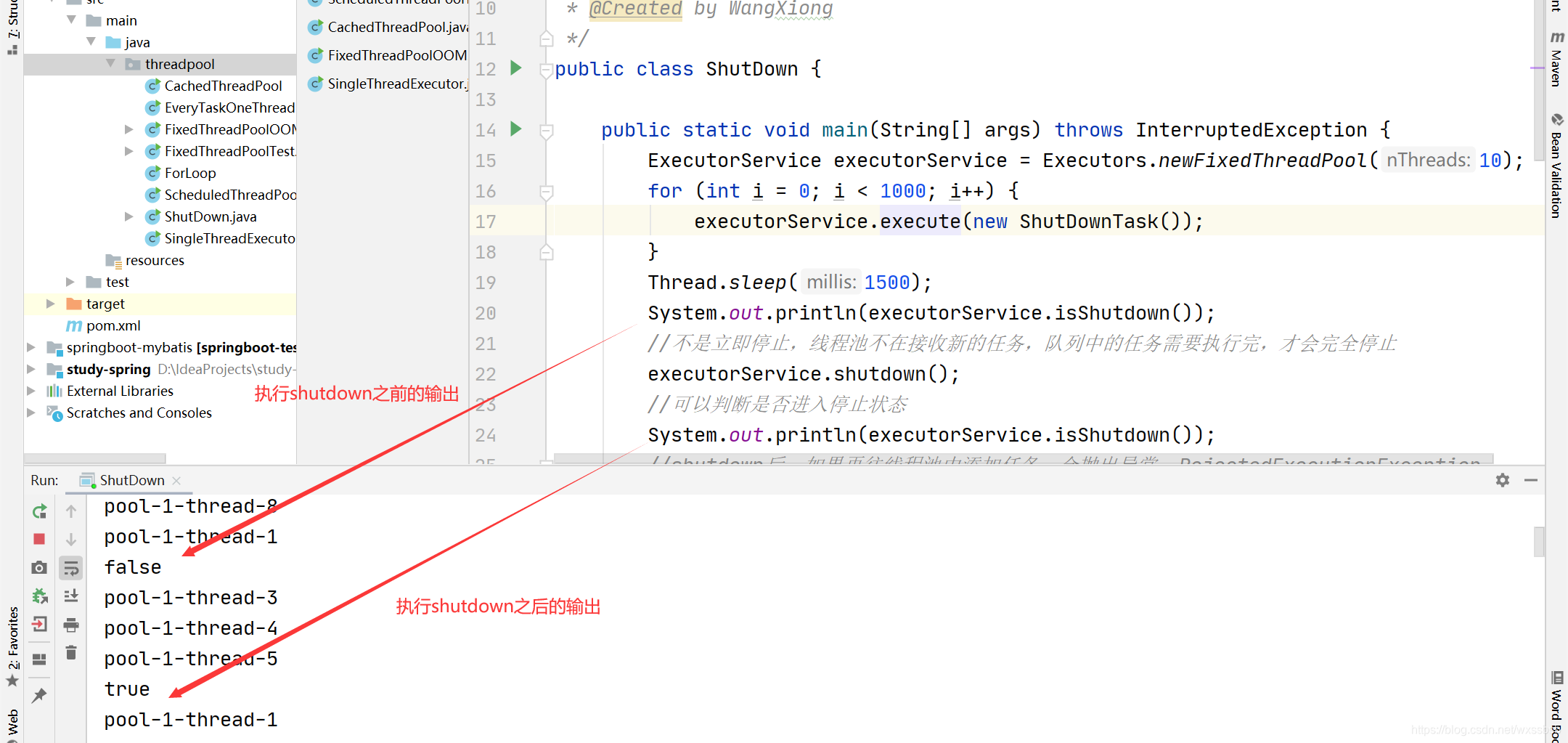



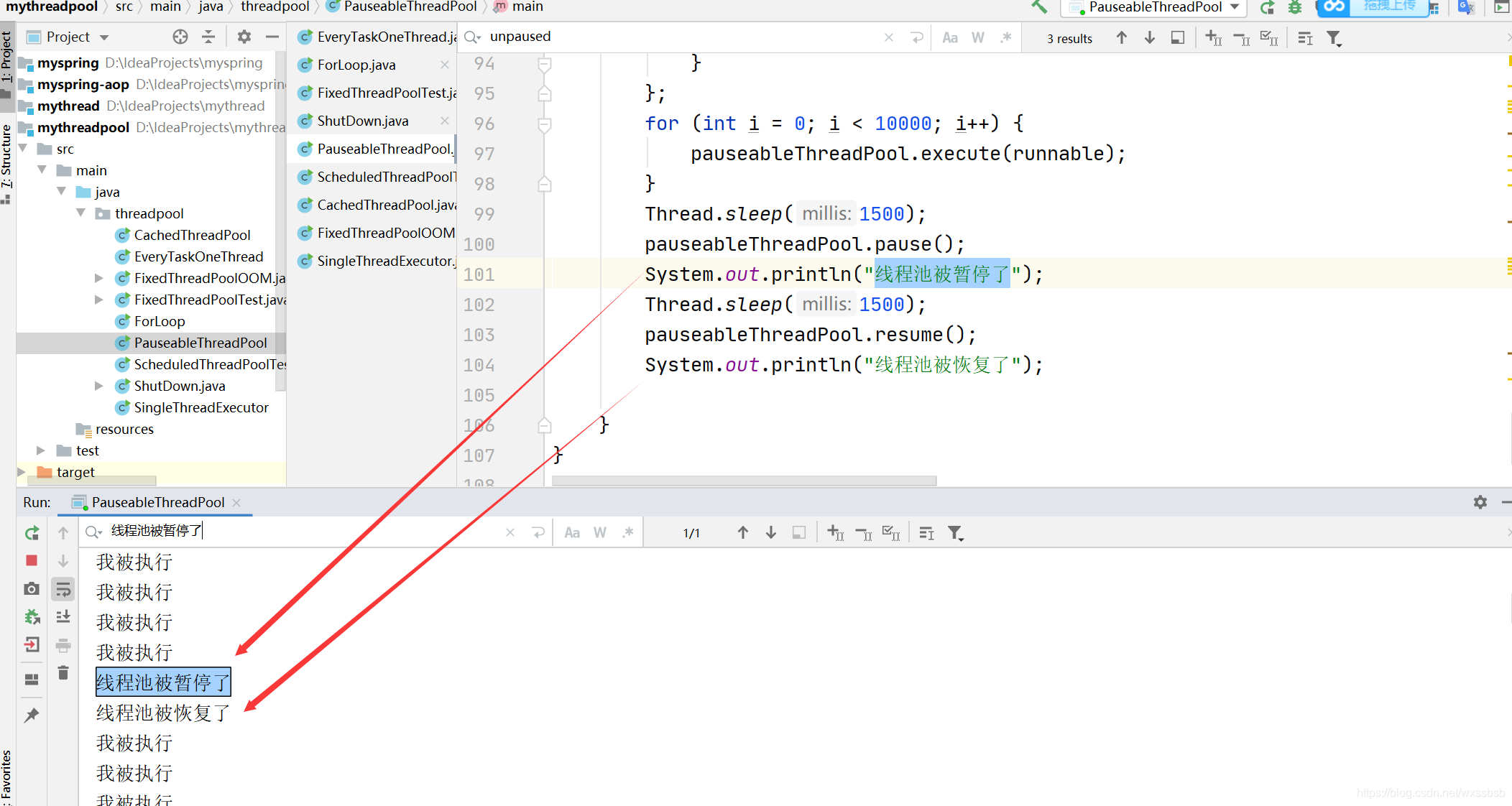
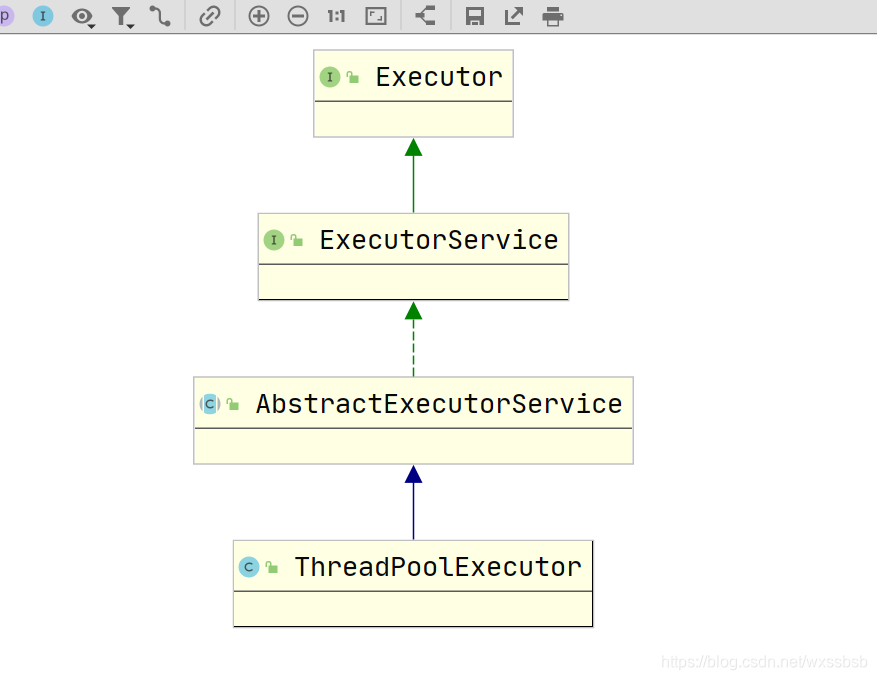
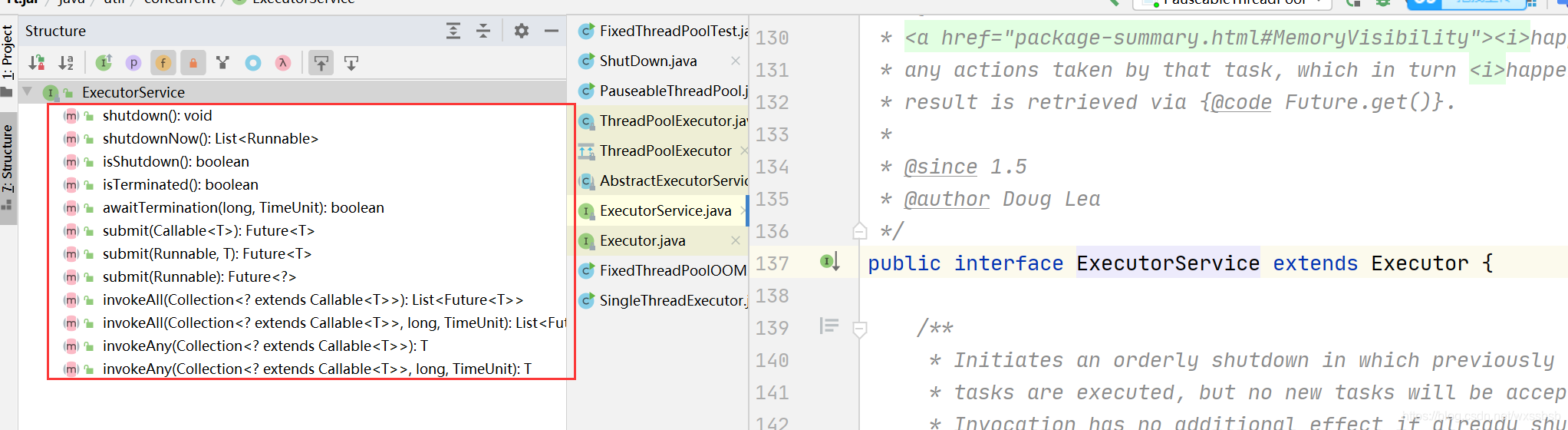

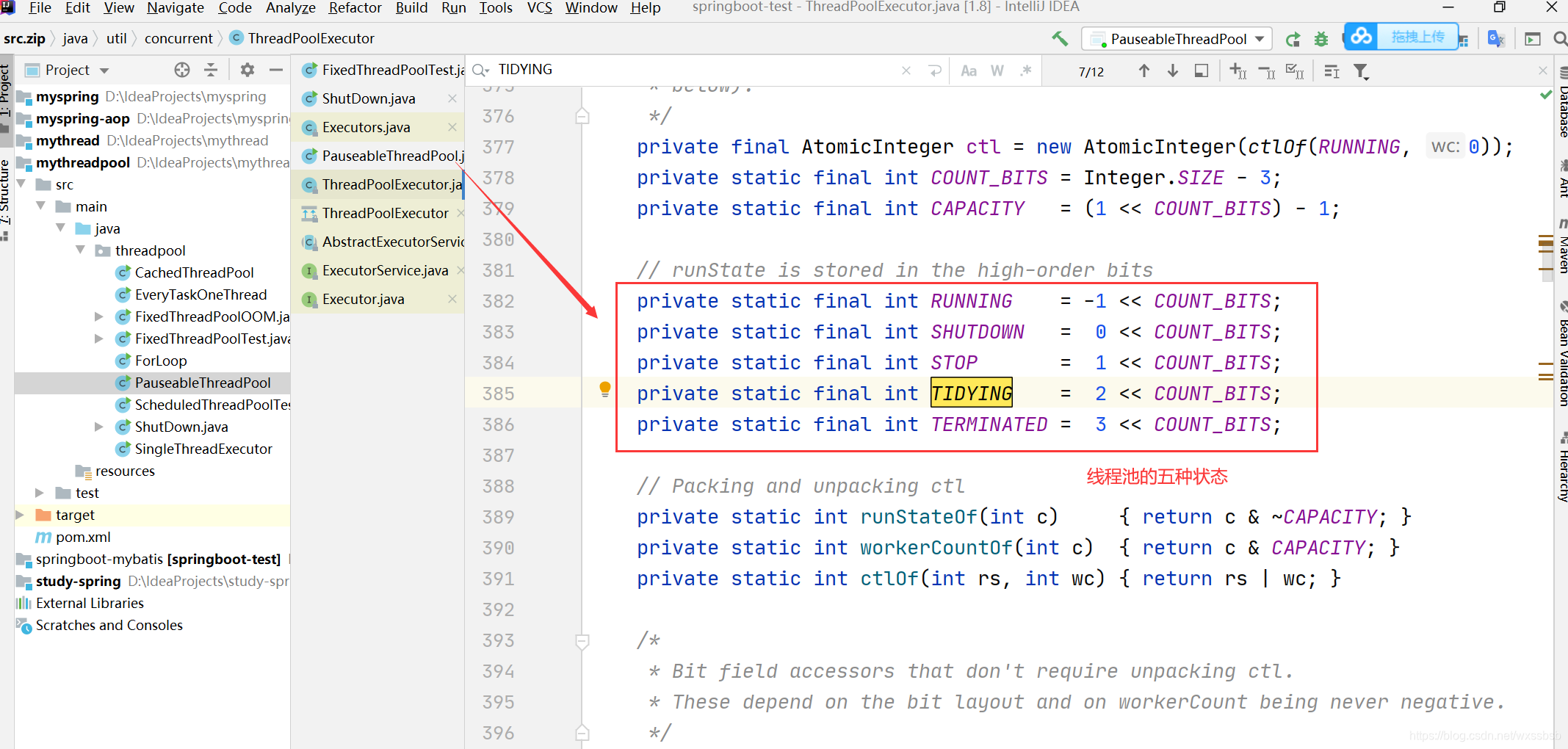













 1081
1081











 被折叠的 条评论
为什么被折叠?
被折叠的 条评论
为什么被折叠?








