一. 多表连接一般分为内连接和外连接,今天重点讲解外连接。外连接又包括左外连接和右外连接,我这个项目用的是左外连接,所以就拿左外连接举例吧。
左连接:left join 或 left outer join
(1).左连接顾名思义,就是从左边表开始查询,但是如果左边表的某行在右表中没有匹配,那么相关联的结果集中右表的列表的将是空值(null)。
(2). sql语句
String sql="select a.*,b.type_name,c.vendor_name,d.office_name from t_m3s_device a" +
" left join t_m3s_device_type b on a.type_id=b.type_id left join t_m3s_vendor c" +
" on a.manufacturer=c.vendor_id left join t_m3s_office d on a.office_id=d.office_id" +
" where a.device_id=?";注释:我这里加的where条件,是因为一会我只需查询单条记录即可,并不是所有查询,所以加了where条件,如果是查询全部的话,即可去掉。
2.右连接:right join 或 right outer join
二.更改访问url
1.首先是更改struts的配置
<struts>
<package name="deviceWeb" extends="common">
<action name="app" class="deviceWebAction" method="deviceWebList">
<result>device.jsp</result>
</action>
</package>
</struts>2.其次是更改shiro配置,让其成为“游客”身份,也就是不用登陆,任何人都可以访问
<property name="filterChainDefinitions">
<value>
/app = anon
/${adminPath}/login.action = authc
/${adminPath}/logout.action = logout
</value>
</property>注释:具体细节就不往上发表了,anon代表的就是“游客”身份
3.由于需求是查询单条记录,规定的访问路径是
<s:iterator value="deviceList" var="item">
<form action="${ctx}/app?sid=<s:property value="device_id" />" method="post">
<table id="contentTable" class="table table-bordered">
<tr>
<td>设备编号:<s:property value="device_id" /></td>
</tr>
<tr>
<td>设备类型:<s:property value="type_name" /></td>
</tr>
.
.
.
.
</table>
</form>
</s:iterator>注释:由于后台返回是一个list集合,所以就用了struts的iterator标签
4.所以后台就需要获得前台的sid,并且给它赋值,否则sid就会是空值
private List<DeviceWeb> deviceList;
private String sid; //前台sid
public String deviceWebList(){
try{
this.setActionErrors(actionErrors);
DeviceWeb d=new DeviceWeb();
sid=request.getParameter("sid");
d.setDevice_id(sid); //将前台sid赋值
this.deviceList=this.deviceWebService.deviceWebList(d);
}catch(Exception e){
this.addActionError("查询设备失败");
e.printStackTrace();
}
return SUCCESS;
}
public List<DeviceWeb> getDeviceList() {
return deviceList;
}
public void setDeviceList(List<DeviceWeb> deviceList) {
this.deviceList = deviceList;
}
public String getSid() {
return sid;
}
public void setSid(String sid) {
this.sid = sid;
}注释:切记不要忘记给sid赋值,我就是忘记了赋值,所以一开始是空值;还有就是不要忘记给sid和deviceList写set,get方法,这也是很容易忘掉的
5.看一下效果,界面是这样滴
注释:我前台是用bootstrap3写的,所以pc端和app端都支持,兼容效果也不错
有什么不足之处,欢迎大家给我留言,谢谢大家。








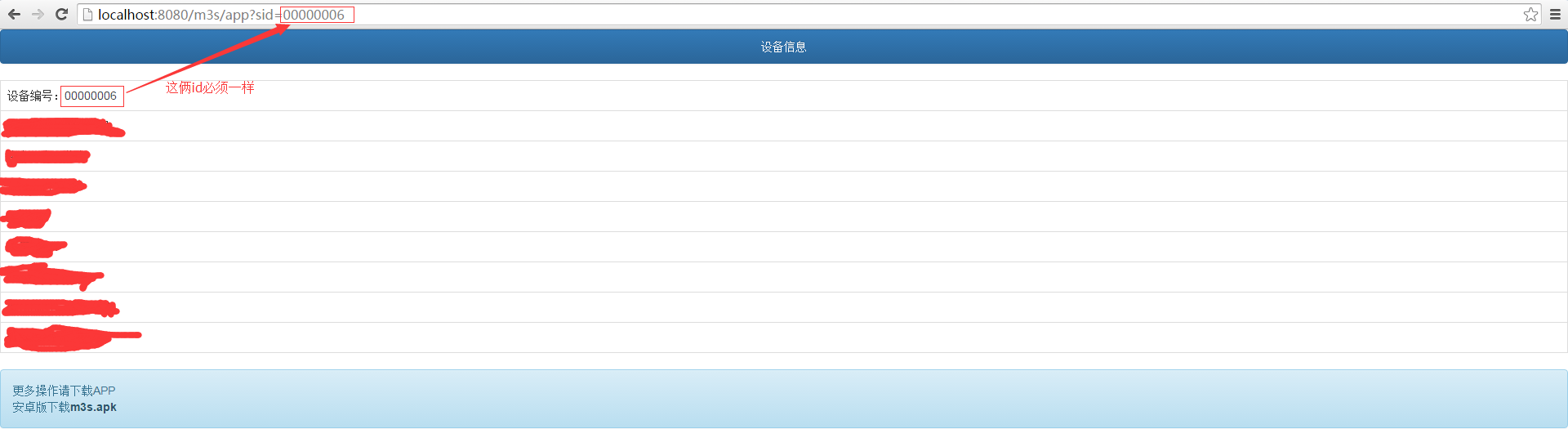













 2万+
2万+











 被折叠的 条评论
为什么被折叠?
被折叠的 条评论
为什么被折叠?








