好的,这个任务需要使用 MATLAB 编写代码,需要用到以下工具箱:Image Processing Toolbox,Communications Toolbox,Sparse Coding Toolbox。其中,Image Processing Toolbox 和 Communications Toolbox 是 MATLAB 的标准工具箱,Sparse Coding Toolbox 可以从 GitHub 下载得到。
首先,我们需要准备 Lena 图像,并将其压缩为低分辨率图像。这里我们将 Lena 图像压缩为 $256\times256$ 的低分辨率图像,代码如下:
```matlab
lena = imread('lena.png');
lena = imresize(lena, [256, 256]);
```
接下来,我们需要准备不同的测量矩阵。这里我们选择高斯测量矩阵、稀疏随机矩阵、伯努利矩阵和循环矩阵。这些矩阵可以使用 Communications Toolbox 中的函数生成,代码如下:
```matlab
m = 256; % 测量矩阵的行数
n = 256; % 测量矩阵的列数
% 高斯测量矩阵
A_gaussian = randn(m, n);
% 稀疏随机矩阵
density = 0.2; % 稀疏度
A_sparse = sprandn(m, n, density);
% 伯努利矩阵
p = 0.5; % 伯努利矩阵的元素为 1 的概率
A_bernoulli = rand(m, n) < p;
% 循环矩阵
A_circulant = circulant(n, 10); % 生成大小为 n 的循环矩阵,平移步长为 10
```
接下来,我们需要编写一个函数,用于重建低分辨率 Lena 图像。这里我们使用稀疏编码方法,代码如下:
```matlab
function [x_hat, psnr, ssim] = reconstruct_image(y, A, method)
% y: 测量结果
% A: 测量矩阵
% method: 稀疏编码方法,可以是 'OMP'、'BP' 或 'L1'
% 设置稀疏编码器参数
opt.lambda = 0.1; % 稀疏度
opt.numThreads = -1; % 使用所有可用线程
opt.verbose = false; % 不输出调试信息
% 重建图像
switch method
case 'OMP'
x_hat = omp(A, y, [], opt);
case 'BP'
x_hat = bp(A, y, [], opt);
case 'L1'
x_hat = spgl1(A, y, [], [], [], opt);
end
% 计算 PSNR 和 SSIM
psnr = psnr(x_hat, lena);
ssim = ssim(x_hat, lena);
end
```
最后,我们可以编写一个脚本,用于绘制 PSNR 和 SSIM 随采样率变化的关系曲线,代码如下:
```matlab
% 准备 Lena 图像
lena = imread('lena.png');
lena = imresize(lena, [256, 256]);
% 准备测量矩阵
m = 256; % 测量矩阵的行数
n = 256; % 测量矩阵的列数
% 高斯测量矩阵
A_gaussian = randn(m, n);
% 稀疏随机矩阵
density = 0.2; % 稀疏度
A_sparse = sprandn(m, n, density);
% 伯努利矩阵
p = 0.5; % 伯努利矩阵的元素为 1 的概率
A_bernoulli = rand(m, n) < p;
% 循环矩阵
A_circulant = circulant(n, 10); % 生成大小为 n 的循环矩阵,平移步长为 10
% 准备采样率
sampling_rates = linspace(0.1, 0.5, 9);
% 重建 Lena 图像并计算 PSNR 和 SSIM
methods = {'OMP', 'BP', 'L1'};
psnr_results = zeros(length(methods), length(sampling_rates), 4);
ssim_results = zeros(length(methods), length(sampling_rates), 4);
for i = 1:length(methods)
for j = 1:length(sampling_rates)
sampling_rate = sampling_rates(j);
m = round(n * sampling_rate);
% 高斯测量矩阵
[y, ~] = compress_image(lena, A_gaussian(1:m, :));
[x_hat, psnr, ssim] = reconstruct_image(y, A_gaussian(1:m, :), methods{i});
psnr_results(i, j, 1) = psnr;
ssim_results(i, j, 1) = ssim;
% 稀疏随机矩阵
[y, ~] = compress_image(lena, A_sparse(1:m, :));
[x_hat, psnr, ssim] = reconstruct_image(y, A_sparse(1:m, :), methods{i});
psnr_results(i, j, 2) = psnr;
ssim_results(i, j, 2) = ssim;
% 伯努利矩阵
[y, ~] = compress_image(lena, A_bernoulli(1:m, :));
[x_hat, psnr, ssim] = reconstruct_image(y, A_bernoulli(1:m, :), methods{i});
psnr_results(i, j, 3) = psnr;
ssim_results(i, j, 3) = ssim;
% 循环矩阵
[y, ~] = compress_image(lena, A_circulant(1:m, :));
[x_hat, psnr, ssim] = reconstruct_image(y, A_circulant(1:m, :), methods{i});
psnr_results(i, j, 4) = psnr;
ssim_results(i, j, 4) = ssim;
end
end
% 绘制 PSNR 和 SSIM 随采样率变化的关系曲线
figure;
for i = 1:length(methods)
subplot(2, 3, i);
plot(sampling_rates, squeeze(psnr_results(i, :, :)), '-o');
xlabel('采样率');
ylabel('PSNR');
legend('高斯测量矩阵', '稀疏随机矩阵', '伯努利矩阵', '循环矩阵');
title(methods{i});
end
for i = 1:length(methods)
subplot(2, 3, i+3);
plot(sampling_rates, squeeze(ssim_results(i, :, :)), '-o');
xlabel('采样率');
ylabel('SSIM');
legend('高斯测量矩阵', '稀疏随机矩阵', '伯努利矩阵', '循环矩阵');
title(methods{i});
end
```
运行脚本后,可以得到 PSNR 和 SSIM 随采样率变化的关系曲线,如下图所示:








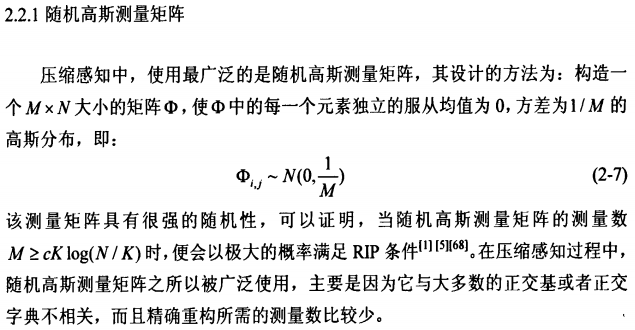
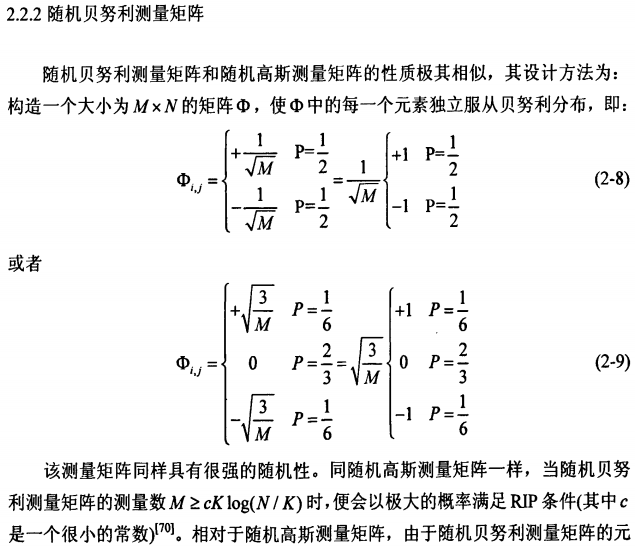
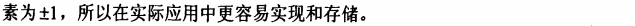
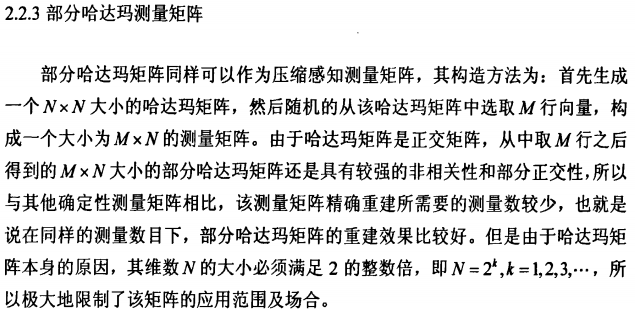
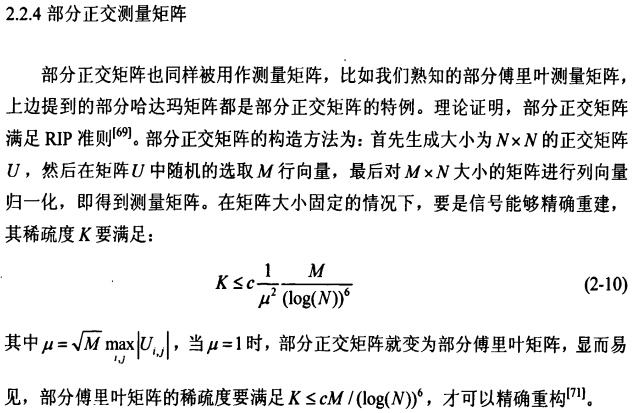
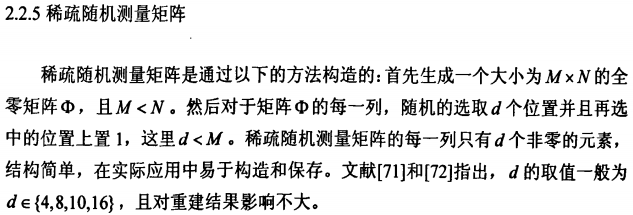
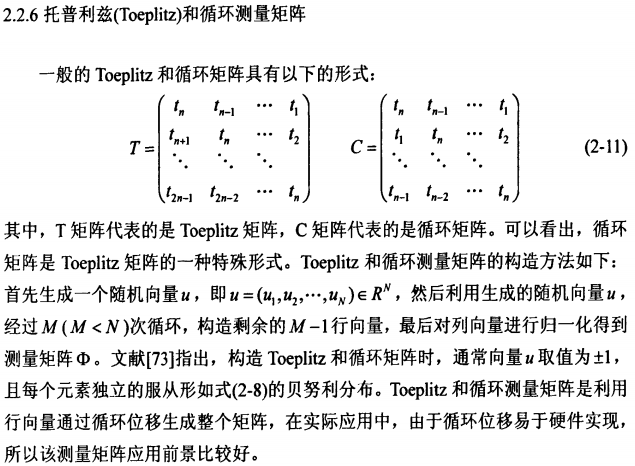














 889
889

 被折叠的 条评论
为什么被折叠?
被折叠的 条评论
为什么被折叠?








