前言
善始者繁多,克终者盖寡。
按照存储类型进行划分,Redis属于键值数据库的一种,其他常见的数据库如下图所示。Redis是基于内存的数据库,所有在数据读写方面它比mysql、mongodb等数据库要快,当数据库中数据量足够巨大时,系统的性能也会受到影响,所以通常情况下Redis数据库中的键都会有一个过期时间(Time To Live),与之相对的为了让数据更长久的保存下来,Redis需要进行数据持久化操作,具体来说有RDB和AOF两种方式,RDB是Redis默认持久化方式,可以理解为定期持久化,AOF类似于实时持久化。因为Redis数据库的数据读写速度快,所有它常常被用在缓存、计数器(秒杀功能)、消息队列上。
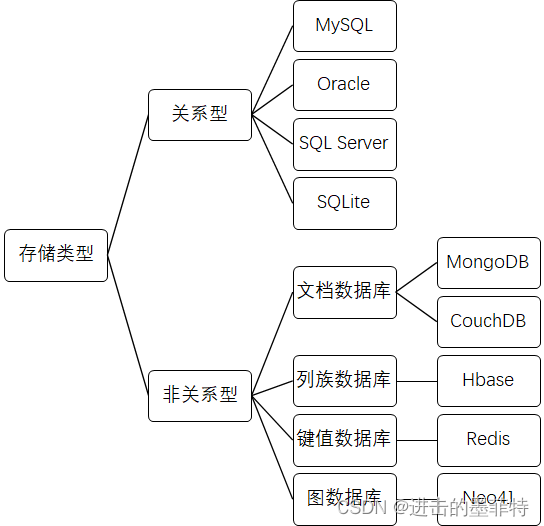
一、下载与安装(Windows环境)
Windows环境下下载Redis主要有两种渠道:官方下载和社区下载。推荐使用社区下载!!!
Redis官方发布的Linux和其他平台的Redis最新版本为7.2,但是!Windows版本还停留在3.x版本,据说官方已不再更新和维护Windows版本,也就是从官方渠道只能下载3.x的Windos版Redis。
第三方开发团队提供了更新的Windows版Redis,目前最新版本为5.0.14.1。
Windows版的Redis文件结构非常简单,将压缩包解压后可得到下图文件。

各程序功能描述如下图所示。使用Redis的第一步操作时启动Redis服务器,第二步是启动Redis客户端(默认地址和端口为127.0.0.1:6379)。

** 检查数据库连接状态 **
Redis服务器启动成功后会显示Reids版本、端口号、进程号、Redis配置文件地址等信息。
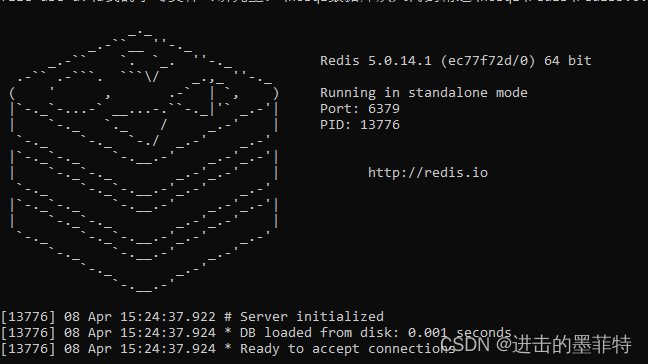
使用“ping”指令可以检查当前客户端与服务器连接情况,返回“PONG”时表明连接没有问题。
ping

** 查看Redis数据库信息 **
使用“info”指令可以查看当前Redis数据库服务器、客户端、内存使用情况、持久化等信息。

二、Redis五种数据结构与基本操作
获取所有的key——keys *
keys *
通过该指令可以用来验证指令和操作是否生效。
清空所有的key——flushall
flushall
通过该指令可以清空内存中所有的key。
2.1 字符串操作
-
赋值与取值
set key value [NX/UX]
get key [NX/UX]
NX:不覆盖,不存在就自动创建
XX:覆盖已存在,不存在时不会自动创建 -
取值后赋值
getset key value
该指令会返回原来key的值。 -
批量赋值和取值
mset key1 value1 key2 value2 key3 value3…
mget key1 key2 key3 -
判断字段是否存在
exists key -
递增/递减
incr/decr key
该指令使用默认步长(1或-1)进行递增和递减
incrby/decrby key increment/decrement
该指令可指定步长 -
获取字符串
strlen key
该指令返回字符串长度。
getrange key start end
该指令获取指定范围的字符,可以将end设置为-1,表示获取字符串第start个到最后一个字符。
setrange key start end
该指令用于覆盖原来的字符串,从指定位置开始覆盖
append key value -
删除字段
del key1 key2 key3…
2.2 散列操作
可以使用散列存储对象。
- 赋值与取值
hset key field value
hget key field
hsetNX:不覆盖,不存在就自动创建
hgetXX:覆盖,不存在不会自动创建
可以将key理解为对象的名字,例如car,将field理解为对象的属性,例如price、type。 - 批量赋值和取值
hmest key field1 value1 field2 value2
hmget key field1 field2
hgetall key
该指令获取指定散列的所有信息,包括field和value。
hkeys key
该指令获取指定散列的所有field,返回的是一个集合(因为field不能重复)。
hvals key
该指令获取指定散列的所有field,返回的是一个列表(value可以重复)。 - 判断字段是否存在
hexists key field - 递增/递减
hincrby key field increment/decrement
hincrbyfloat key field increment/decrement
递增递减操作都可以使用递增命令实现(递减就是加上一个负数),在散列中需要指定递增递减的步长。 - 获取长度
hstrlen key field
该指令返回指定散列某个field的值的长度,例如car的price是500,则返回3。
hlen key
该指令返回指定散列field的个数,例如car有price、color、type、city四个field,则返回4。 - 删除字段
hdel key field
2.3 列表操作
Redis中的列表类似于数据结构中的双向链表实现的队列,既可以从两端取元素又可以从两端存元素,并且每个元素还有索引(序号),大大加快了获取指定索引元素的速度。
- 添加元素
lpush/rpush key value1 value2 value3
lpush表示从依次向左侧添加元素;rpush表示依次向右侧添加元素,序号是从左往右排序的。 - 设置指定位置元素
lset key index value - 弹出元素
lpop/rpop key
lpop表示从左侧弹出元素;rpop表示从右侧弹出元素。
rpoplpush key1 key2
该指令表示将右侧弹出元素并添加到左侧,返回被弹出的元素。 - 获取列表长度
llen key - 获取指定位置的元素
lindex key index
lrange key 0 -1
该指令表示获取列表所有的元素,-1表示列表的最后一个元素。
2.4 集合操作
- 添加元素
sadd key value1 value2 value3
集合中不会存在相同元素。 - 删除/移动元素
srem key value1 value2 value3
smove key1 key2 value1 value2 value3
该指令表示将集合key1中的value移动到集合key2中。 - 获取集合中元素个数
smembers key
scard key - 判断元素是否在集合中
sismember key value - 集合运算
sinter key1 key2 key3 ##交集
sunion key1 key2 key3 ##并集
sdiff key1 key2 key3 ##差集
sinterstore/sunionstore/sdiffstore store key1 key2 key3
该指令表示将key1、key2、key3集合的交、并、差操作结果存储在集合store中。
2.5 位图操作
位图是Redis中特别有意思的一种数据结构,它使用二进制数表示数据,常常用于签到次数、点击次数等应用场景中。下图显示了“A”与“a”两个字符的unicode编码和十进制数,接下来在Redis客户端中进行验证。
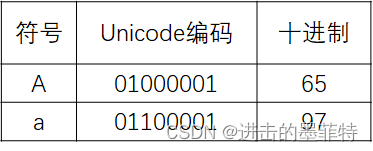
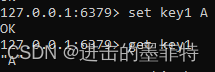
依次取出key1的前8位数值,发现前8位数值与对应unicode编码相同。
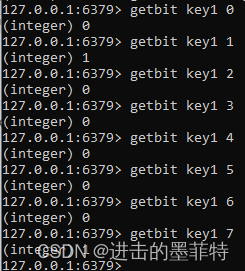
接着将key1的第3位值由0改为1(系统返回值为该位置原来的值),再取出key1,发现key1由“A”变成了“a”。

- 赋值和取值
setbit key index value
getbit key index - 位元操作
bitcount key start end
该指令统计字符串被设置为1的bit数。
bitpos key value start end
该指令获取第一个为0或1的bit位。
bitop and/or/xor destkey key1 key2
bitop not key
上述两条指令表示与、或、异或、非位运算。
三、Java操纵Redis
** Jedis **
Jedis是Java开发中使用最广泛的Redis客户端库之一,它封装了大多数Redis的操作指令,让Java与Redis的交互变得容易。后续操作均借助Jedis完成。
3.1 字符串操作
3.1.1 获取Redis连接
public static Jedis getRedisConnection(){
Jedis jedis = new Jedis("localhost",6379);
return jedis;
}
3.1.2 赋值与取值
public static void setAndGet(){
Jedis connection = new Jedis("localhost",6379);
connection.set("hello", "redis");
System.out.println(connection.get("hello"));
String oldValue = connection.getSet("hello", "jedis");
System.out.println(oldValue);
System.out.println(connection.get("hello"));
connection.close();
}
3.1.3 截取与追加
//截取字符串
public static void subString(){
Jedis connection = new Jedis("localhost", 6379);
connection.set("hello", "redis");
System.out.println(connection.strlen("hello"));
System.out.println(connection.getrange("hello", 1, 3));
connection.close();
}
//向末尾添加字符串
public static void appendString(){
Jedis connection = new Jedis("localhost", 6379);
connection.set("hello", "redis");
System.out.println(connection.append("hello", " 123"));
System.out.println(connection.get("hello"));
connection.close();
}
3.1.4 设置过期时间
如前言中所述,Redis是一款基于内存的数据库,当数据量足够庞大时必然影响系统的运行速度,所有为“键”设置过期时间(Time To Live)十分有必要。
//设置键的过期时间
public static void setExpire(){
Jedis connection = new Jedis("localhost", 6379);
connection.set("hello", "redis");
//expire中传入的时间单位为“秒”
connection.expire("hello", 1);
try {
//Thread中传入的时间单位是“毫秒”
Thread.sleep(2000);
} catch (InterruptedException e) {
throw new RuntimeException(e);
}
System.out.println(connection.get("hello"));
/*
用于显示键的过期时间
-1表示键存在但未设置过期时间,意味着永久存在
-2表示键不存在
整数n表示当前键剩余过期时间
*/
System.out.println(connection.ttl("hello"));
connection.close();
}
3.2 散列操作
3.2.1 赋值与取值
public static void setAndGetHash(){
Jedis connection = new Jedis("localhost", 6379);
connection.hset("car", "color", "white");
HashMap<String, String> carMap = new HashMap<>();
carMap.put("brand", "BMW");
carMap.put("price", "500");
connection.hmset("car", carMap);
System.out.println(connection.hgetAll("car"));
connection.close();
}
3.2.2 递增递减操作
public static void incrementDecrement(){
Jedis connection = new Jedis("localhost", 6379);
System.out.println(connection.hgetAll("car"));
connection.hincrBy("car", "price", 500);
System.out.println(connection.hgetAll("car"));
connection.close();
}
3.2.3 获取所有键和值
//获取所有的键和值
public static void getAllKeysAndValues(){
Jedis connection = new Jedis("localhost", 6379);
Set<String> keys = connection.hkeys("car");
for (String key : keys) {
System.out.println(key);
}
List<String> values = connection.hvals("car");
for (String value : values) {
System.out.println(value);
}
connection.close();
}
3.3 列表操作
3.3.1 存取数据
//列表操作之存取数据
public static void listPushAndPop(){
Jedis connection = new Jedis("localhost", 6379);
connection.lpush("fruit","apple","banana");
connection.rpush("fruit", "orange","grape", "pear");
//获取列表fruit的长度并输出其中的内容
while (connection.llen("fruit") > 0){
System.out.println(connection.lpop("fruit"));
}
connection.close();
}
3.3.2 获取指定位置元素
//获取列表中指定位置的元素
public static void getListIndex(){
Jedis connection = new Jedis("localhost", 6379);
connection.rpush("fruit", "apple","banana","orange","grape","pear");
System.out.println(connection.lindex("fruit", 1));
//此处分隔表示和后面结果相区分
System.out.println("*************");
List<String> fruits = connection.lrange("fruit", 2, 4);
for (String fruit : fruits) {
System.out.println(fruit);
}
connection.close();
}
3.3.3 删除指定元素
//删除列表中指定元素
public static void removeListValue(){
Jedis connection = new Jedis("localhost", 6379);
connection.lpush("list","a","b","c","a","a","d");
//从左往右删除列表中的两个a
connection.lrem("list", 2, "a");
//通常情况下-1表示数据结构的最后一个元素
List<String> list = connection.lrange("list", 0, -1);
for (String s : list) {
System.out.println(s);
}
connection.close();
}
3.4 集合操作
3.4.1 存取数据
//集合操作之存取数据
public static void addAndRemoveValue(){
Jedis connection = new Jedis("localhost", 6379);
connection.sadd("set","a","b","c","a","a","d");
System.out.println("删除前的元素:");
Set<String> set = connection.smembers("set");
for (String s : set) {
System.out.println(s);
}
System.out.println("删除后的元素");
connection.srem("set", "a");
set = connection.smembers("set");
for (String s : set) {
System.out.println(s);
}
connection.close();
}
3.4.2 集合运算
//集合的运算
public static void setOperation(){
Jedis connection = new Jedis("localhost", 6379);
//删除redis所有的键值对
connection.flushAll();
connection.sadd("fruit", "apple","tomato");
connection.sadd("vegetable", "tomato","potato", "carrot");
//求集合的交集
Set<String> sinter = connection.sinter("fruit", "vegetable");
System.out.println("交集是:");
for (String s:sinter){
System.out.println(s);
}
//求集合的并集
Set<String> sunion = connection.sunion("fruit", "vegetable");
System.out.println("\n并集是:");
for (String s:sunion){
System.out.println(s);
}
//求集合的差集fruit减去vegetable
Set<String> sdiff = connection.sdiff("fruit", "vegetable");
System.out.println("\n差集是:");
for (String s:sdiff){
System.out.println(s);
}
connection.close();
}
四、完整代码
4.1 工具类——RedisUtil
import redis.clients.jedis.Jedis;
import java.util.HashMap;
import java.util.List;
import java.util.Set;
public class RedisUtil {
public static void main(String[] args) {
}
public static Jedis getRedisConnection(){
Jedis jedis = new Jedis("localhost",6379);
return jedis;
}
//设置、获取字符串的键值
public static void setAndGet(){
Jedis connection = new Jedis("localhost",6379);
connection.set("hello", "redis");
System.out.println(connection.get("hello"));
String oldValue = connection.getSet("hello", "jedis");
System.out.println(oldValue);
System.out.println(connection.get("hello"));
connection.close();
}
//截取字符串
public static void subString(){
Jedis connection = new Jedis("localhost", 6379);
connection.set("hello", "redis");
System.out.println(connection.strlen("hello"));
System.out.println(connection.getrange("hello", 1, 3));
connection.close();
}
//向末尾添加字符串
public static void appendString(){
Jedis connection = new Jedis("localhost", 6379);
connection.set("hello", "redis");
System.out.println(connection.append("hello", " 123"));
System.out.println(connection.get("hello"));
connection.close();
}
//设置键的过期时间
public static void setExpire(){
Jedis connection = new Jedis("localhost", 6379);
connection.set("hello", "redis");
connection.expire("hello", 1);
try {
Thread.sleep(2000);
} catch (InterruptedException e) {
throw new RuntimeException(e);
}
System.out.println(connection.get("hello"));
/*
用于显示键的过期时间
-1表示键存在但未设置过期时间,意味着永久存在
-2表示键不存在
整数n表示当前键剩余过期时间
*/
System.out.println(connection.ttl("hello"));
connection.close();
}
//散列的赋值与取值
public static void setAndGetHash(){
Jedis connection = new Jedis("localhost", 6379);
connection.hset("car", "color", "white");
HashMap<String, String> carMap = new HashMap<>();
carMap.put("brand", "BMW");
carMap.put("price", "500");
connection.hmset("car", carMap);
System.out.println(connection.hgetAll("car"));
connection.close();
}
//递增递减操作
public static void incrementDecrement(){
Jedis connection = new Jedis("localhost", 6379);
System.out.println(connection.hgetAll("car"));
connection.hincrBy("car", "price", 500);
System.out.println(connection.hgetAll("car"));
connection.close();
}
//获取所有的键和值
public static void getAllKeysAndValues(){
Jedis connection = new Jedis("localhost", 6379);
Set<String> keys = connection.hkeys("car");
for (String key : keys) {
System.out.println(key);
}
List<String> values = connection.hvals("car");
for (String value : values) {
System.out.println(value);
}
connection.close();
}
//列表操作之存取数据
public static void listPushAndPop(){
Jedis connection = new Jedis("localhost", 6379);
connection.lpush("fruit","apple","banana");
connection.rpush("fruit", "orange","grape", "pear");
//获取列表fruit的长度并输出其中的内容
while (connection.llen("fruit") > 0){
System.out.println(connection.lpop("fruit"));
}
connection.close();
}
//获取列表中指定位置的元素
public static void getListIndex(){
Jedis connection = new Jedis("localhost", 6379);
connection.rpush("fruit", "apple","banana","orange","grape","pear");
System.out.println(connection.lindex("fruit", 1));
//此处分隔表示和后面结果相区分
System.out.println("*************");
List<String> fruits = connection.lrange("fruit", 2, 4);
for (String fruit : fruits) {
System.out.println(fruit);
}
connection.close();
}
//删除列表中指定元素
public static void removeListValue(){
Jedis connection = new Jedis("localhost", 6379);
connection.lpush("list","a","b","c","a","a","d");
//从左往右删除列表中的两个a
connection.lrem("list", 2, "a");
//通常情况下-1表示数据结构的最后一个元素
List<String> list = connection.lrange("list", 0, -1);
for (String s : list) {
System.out.println(s);
}
connection.close();
}
//集合操作之存取数据
public static void addAndRemoveValue(){
Jedis connection = new Jedis("localhost", 6379);
connection.sadd("set","a","b","c","a","a","d");
System.out.println("删除前的元素:");
Set<String> set = connection.smembers("set");
for (String s : set) {
System.out.println(s);
}
System.out.println("删除后的元素");
connection.srem("set", "a");
set = connection.smembers("set");
for (String s : set) {
System.out.println(s);
}
connection.close();
}
//集合的运算
public static void setOperation(){
Jedis connection = new Jedis("localhost", 6379);
//删除redis所有的键值对
connection.flushAll();
connection.sadd("fruit", "apple","tomato");
connection.sadd("vegetable", "tomato","potato", "carrot");
//求集合的交集
Set<String> sinter = connection.sinter("fruit", "vegetable");
System.out.println("交集是:");
for (String s:sinter){
System.out.println(s);
}
//求集合的并集
Set<String> sunion = connection.sunion("fruit", "vegetable");
System.out.println("\n并集是:");
for (String s:sunion){
System.out.println(s);
}
//求集合的差集fruit减去vegetable
Set<String> sdiff = connection.sdiff("fruit", "vegetable");
System.out.println("\n差集是:");
for (String s:sdiff){
System.out.println(s);
}
connection.close();
}
}
4.2 测试类——RedisUtilTest
测试工具为Junit5,开发环境为IDEA,在Eclipse中测试方法必须以test开头,此处与IDEA有所区别。
import org.junit.jupiter.api.Test;
import redis.clients.jedis.Jedis;
import static org.junit.jupiter.api.Assertions.*;
class RedisUtilTest {
@Test
void getRedisConnection() {
Jedis connection = RedisUtil.getRedisConnection();
System.out.println(connection);
connection.close();
}
@Test
void setAndGet() {
RedisUtil.setAndGet();
}
@Test
void subString() {
RedisUtil.subString();
}
@Test
void appendString() {
RedisUtil.appendString();
}
@Test
void setExpire() {
RedisUtil.setExpire();
}
@Test
void setAndGetHash() {
RedisUtil.setAndGetHash();
}
@Test
void incrementDecrement() {
RedisUtil.incrementDecrement();
}
@Test
void getAllKeysAndValues() {
RedisUtil.getAllKeysAndValues();
}
@Test
void listPushAndPop() {
RedisUtil.listPushAndPop();
}
@Test
void getListIndex() {
RedisUtil.getListIndex();
}
@Test
void removeListValue() {
RedisUtil.removeListValue();
}
@Test
void addAndRemoveValue() {
RedisUtil.addAndRemoveValue();
}
@Test
void setOperation() {
RedisUtil.setOperation();
}
}






















 177
177











 被折叠的 条评论
为什么被折叠?
被折叠的 条评论
为什么被折叠?










